![]() by Michael
by Michael
Updated on Mar 8, 2023
VLC is a multifunctional program for video & video playlist playback and online video download. However, sometimes unknown errors occur during a downloading process which makes it hard for you to download a YouTube video or videos from other sites. And also, the downloading process is a little bit difficult for a newbie. So, this time, I will provide you guys with a relatively simpler tool as a VLC YouTube downloader alternative. But meanwhile, at the beginning, I will still talk about how to download YouTube videos using VLC in a right method.
You can't be unfamiliar with VLC, which is a powerful streaming media player supporting multiple digital formats.VLC is titled the Swiss Army Knife in comparison with its counterparts for its powerful function. VLC can even help download online videos for a smooth playback with lossless quality. So, now let's begin to learn how to use this application in detail.
 VLC download YouTube
VLC download YouTubeAs we all know, YouTube offers no options for video download. But if you have installed a VLC player on your computer, you can use its built-in video downloader to play and download YouTube videos as the following steps.
1.Copy the link of the YouTube video you want to download.
2.Firstly, launch VLC, then click on media. In the drop-down list, choose "Open Network Stream" or press "Ctrl+N".
3.Paste the URL of the desired video and click on "Play" to play YouTube in VLC.
4.In several seconds, the video can be played. Then, select "Tool" in the menu bar, and click on "Media Information" or "Ctrl+I".
5.Copy the YouTube video's download link at the bottom of the window of "Current Media Information" where "Location" is.
6. Paste the URL in your browser and hit the "Enter" key to begin the downloading process. If the video is played on the page, please right-click and choose "Save video as".
 VLC MRL error
VLC MRL errorAs you can see above, VLC YouTube download is a direct way to download YouTube videos to your PC but it is relatively difficult for its complex procedures. It is even more difficult to launch a batch conversion and you cannot customize resolution either. The worst is that sometimes download YouTube VLC error like "VLC is unable to open the MRL" may occur. So, it is urgent for us to find a better alternative to the YouTube downloader of VLC.
HD Video Converter Factory Pro is a highly efficient video and music downloader for YouTube and 1000+ sites. This program helps to download and convert videos to more than 500 formats and codecs for better compatibility with your players and devices. It automatically removes all pop-up ads in the course of downloading process and meanwhile, no quality or contents get lost, 100% safe and fast. The only thing you need to do is to copy the URL of your desired video, paste it into the program and begin to download.
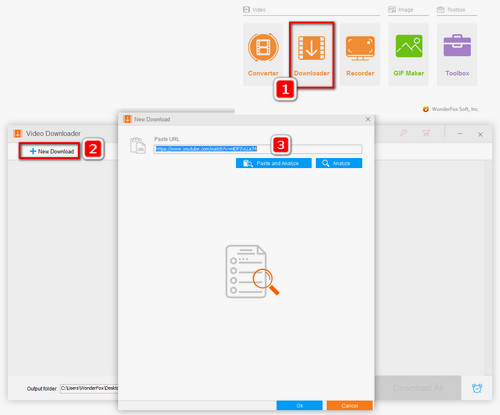
Before start, please free downloadfree downlaod the best YouTube downloader as a much better alternative to VLC.
Step 1. Firstly, launch HD Video Converter Factory Pro. Go to "Downloader", click on "+ New Download". Paste the link of the video onto the blank area below Paste URL. Click on "Analyze" and begin analysis.

Step 2. After the analysis is finished,you can customize the output resolution under Download Video. Click "OK" to save the change. After all is done, you can click on the "Download All" button to begin the downloading process. Within a few seconds, you can find the downloaded video in the default folder. Meanwhile, 1080P YouTube download and 4K video download are all supported.

Step 3. After finishing downloading, you can further change video format. Go to "Converter", import the video, on the right side, click the output format icon, and then you can choose a desired output format in the opened list. Also, if you have some basic knowledge of video settings, you can click on the Parameter Settings button to change video resolution, bit rate, frame rate and other video and audio parameters. Next, click "Run".
Since you have learnt how to use the best VLC YouTube downloader alternative to download videos, now let's carry on and see what other features HD Video Converter Factory Pro has.
1. Making enchanting mobile phone ringtones.
2. Adding or removing video subtitles.
3. Trimming videos by clipping and cropping.
4. Changing audio channels.
5. Batch conversion.
6. Adding various post effects.
Product Recommended - The best DVD ripping program to help copy various protected DVDs