
Need to Convert Vimeo to MP3?
Try WonderFox Free HD Video Converter Factory to
1. Download the desired Vimeo video,
2. Convert Vimeo videos to MP3.
Need a reliable Vimeo to MP3 converter to download your favorite Vimeo videos to audio for offline enjoyment? These free programs and websites introduced in this article can help. Step-by-step guides are also offered. Check them out now!
DISCLAIMER: WonderFox does not approve of copyright infringement in any way. All information provided in this article is presented for general informational purposes and personal fair use only.
Converting Vimeo videos to MP3 can be easy with WonderFox Free HD Video Converter Factory. This is a 2-in-1 program that enables you to effortlessly download and convert Vimeo videos to MP3, WAV, FLAC, or other hot audio formats you need. Its built-in editors also allow you to trim, merge, and compress the audio. Besides Vimeo, this powerful downloader supports YouTube & 500+ sites.
Easy, fast, and watermark-free! Free download this trustworthy tool to convert Vimeo videos to MP3 easily:
Start WonderFox Free HD Video Converter Factory. Click Downloader from the startup interface.
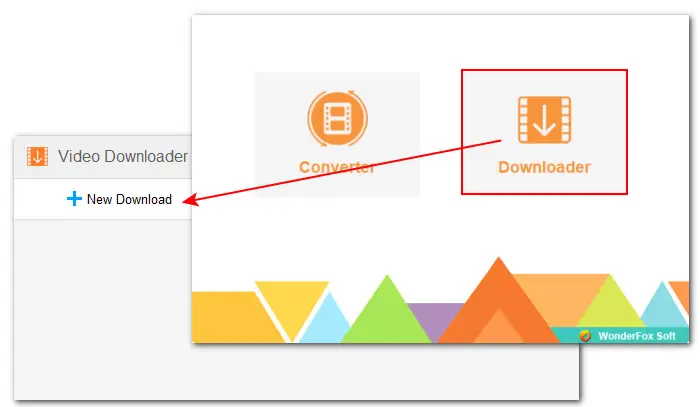
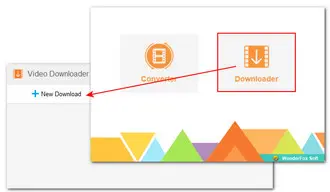
Click New Download. Then copy the Vimeo video’s link from the address bar and paste it into the blank URL box. Or, after copying the video link, you can directly click Paste and Analyze and the program will start parsing the link automatically.
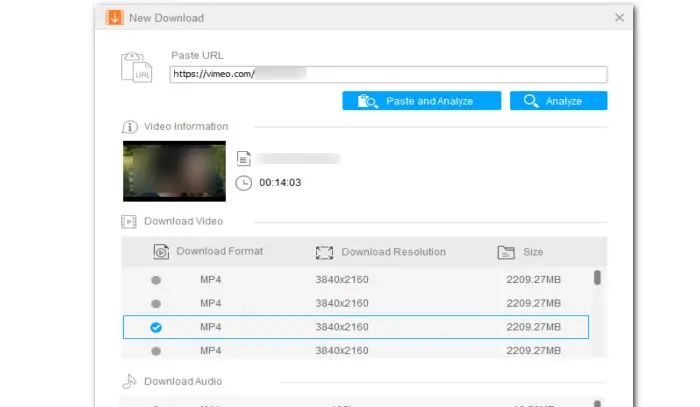
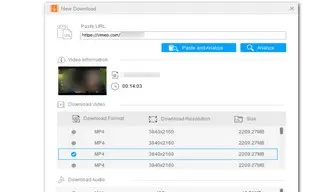
When the link parse is over, you can choose to download the video in its original quality. Set a file location and click Download All to start downloading.
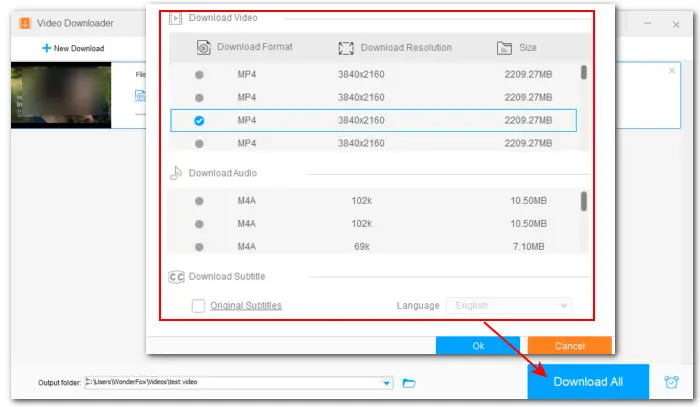
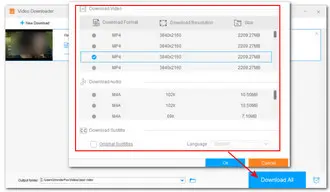
Once you get the Vimeo downloads, back to the software’s startup interface and enter the Converter module this time. Straightly drag and drop the downloaded Vimeo videos into the workspace.
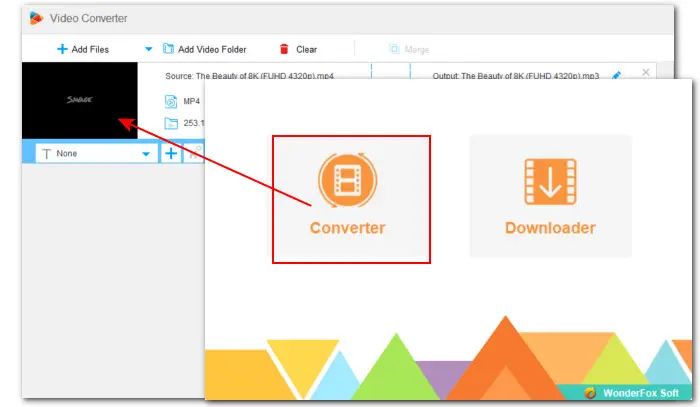
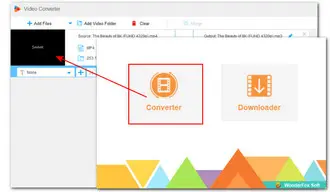
Click the right-side format image to expand the full list of 500+ output presets. Go to the Audio section and select MP3. Finally, click Run to start converting Vimeo to MP3 with ease.
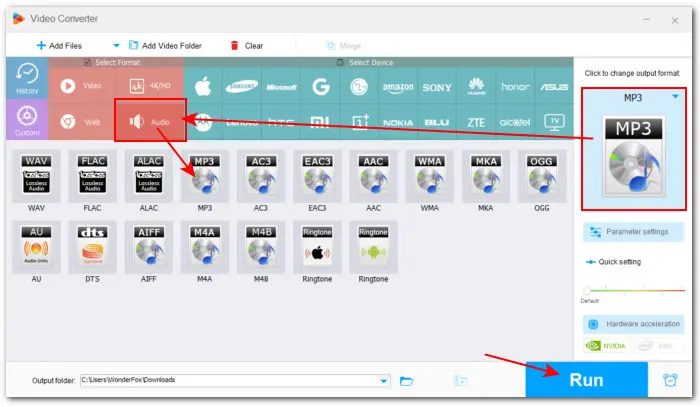
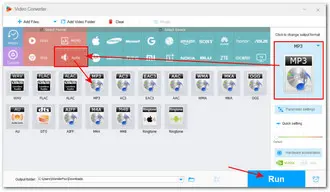
Some users prefer to download Vimeo videos to MP3 format using online services as these web-based tools do not require any installation and can be accessed on various devices. All you need is a stable internet connection, which is easily achievable these days.
However, it is essential to be cautious while using these online Vimeo converters. Most free online download sites are full of ads, and some may even redirect you to unsafe sites. To provide help, we tested several browser-based downloaders and selected a few that are worth trying.
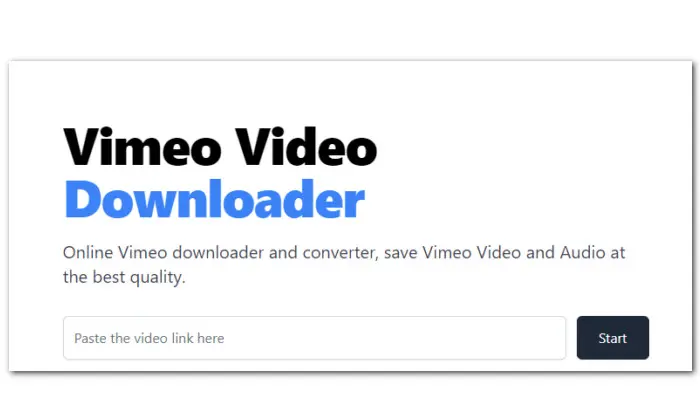
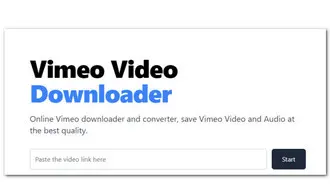
SaveTheVideo is a popular web tool designed to save videos from Vimeo, Twitter, Instagram, Dailymotion, Facebook, and other video-sharing websites directly to your device. Without downloading software, you can use this free downloader to quickly download and convert Vimeo videos to MP3.
Step 1. Open https://www.savethevideo.com/vimeo-downloader in your browser.
Step 2. Paste the video URL into the box and click Start.
Step 3. Sometimes, it will redirect you to another page. Don’t worry. You just need to close it. On the download page, you’ll see a pop-up box with all available download options displayed.
Step 4. Switch to the Convert tab and choose MP3 from the Select Format drop-down list.
Step 5. Select an Audio Quality. Click the Cut File slider to cut off the unnecessary parts (from the beginning and ending) if needed.
Step 6. Finally, click Convert to MP3 to start downloading the Vimeo video to MP3.
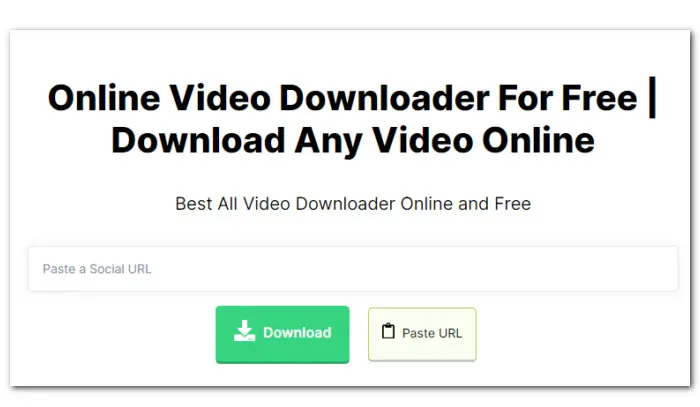

GiveFasklink supports downloading and converting videos from Vimeo, Buzzfeef, Dailymotion, Facebook, Flicker, and 50 more video platforms. You don’t need to sign up, and you can download Vimeo videos in MP4 format with the highest quality up to 4K. However, sometimes there may not be an MP3 format available for download. In this case, you can download the Vimeo video in M4A format and then use an online audio converter to convert it to MP3.
Step 1. Paste the link in your browser to open it: https://givefastlink.com/allvideod/
Step 2. Copy the link of the Vimeo video you want to download and paste it into the downloader. Click the green Download button.
Step 3. Then choose an audio download option with preferred bitrates. If the MP3 format option is not available, save it as a .m4a file to your device.
Step 4. Once done, open an online M4A-to-MP3 converter (e.g. CloudConvert, FreeConvert, etc.) and transform the M4A downloads to MP3.
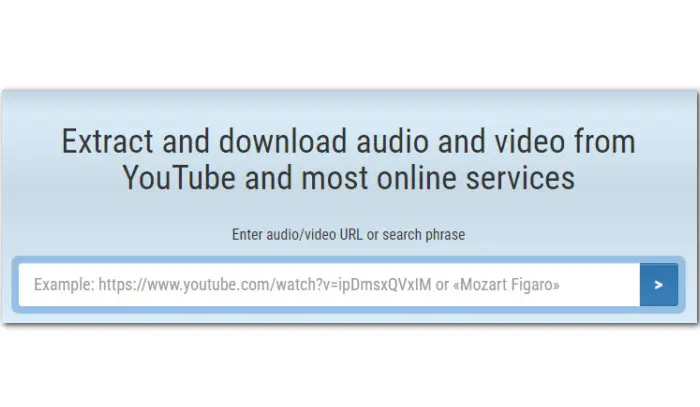
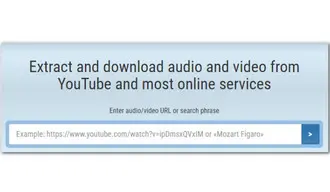
TubeRipper allows you to save video and audio from Vimeo, YouTube, Instagram, Dailymotion, and many more popular sites. The best part is that it is completely free and you don’t even need to create an account to use it. However, it should be noted that currently, it only supports .m4a audio downloads. But don’t worry, you can always use an online converter like CloudConvert to change the format to MP3. Here are the simple steps:
Step 1. Visit https://tuberipper.com/22/ in your browser.
Step 2. Paste the copied Vimeo video link into the search box and press Enter on your keyboard to analyze the URL.
Step 3. Then click Extract Audio to save the video as an M4A file to your device.
Step 4. Now, open an online audio converter such as Convertio, ZamZar, etc., and convert the downloaded .m4a audio to MP3.
This article shares various methods to download and convert Vimeo videos to MP3. However, when it comes to downloading with safety, efficiency, and quality, you should consider using the desktop WonderFox Free HD Video Converter Factory. Free download this functional software and try today!
Yes. With a handy Vimeo-to-MP3 converter, you can easily and quickly download Vimeo videos and save them in MP3 format to your device.
With WonderFox Free HD Video Converter Factory, you can download and save Vimeo to audio M4A, MP3, WAV, and any other hot audio format you need.
The tools recommended above all support saving Vimeo as MP4 videos. Just pick one and follow the given steps to get started!
Terms and Conditions | Privacy Policy | License Agreement | Copyright © 2009-2025 WonderFox Soft, Inc.All Rights Reserved