
A great number of people adopt Vidlox to upload and share their videos for monetization. To this end, tons of pirated movies, TV series, anime and other copyrighted material have been uploaded to get more views and benefits. Undoubtedly, those videos will be probably removed or deleted by the owner or Vidlox team due to violation of Terms of Use. Therefore, it's a smart choice to download video from Vidlox beforehand in case of accidents. Although there is no download button on the video page, the following 3 Vidlox downloaders can help you save videos from Vidlox free and efficiently.
Also Read: Download Brightcove Videos | Flowplayer Downloaders | Download Wistia Videos | MixDrop Downloader | Sendvid Downloader
Disclaimer: Mind your download behavior. The methods below are demonstrated for personal fair use ONLY. WonderFox will NEVER endorse any illegal download action concerning copyright infringement. Go ahead at your own risk.
Based on my test, Internet Download Manager (IDM) is capable of capturing Vidlox video by clicking on "Download this video" panel. For you guys who are not the subscribers using full-featured IDM, Xtreme Download Manager (well-known as XDM) is a free, safe and open-source alternative that supports multiple protocols for online streaming videos download.
Download and install the latest version of XDM on Windows, Mac OS or Linux through https://github.com/subhra74/xdm. Run this Vidlox video downloader, and play a Vidlox video, e.g. https://vidlox.me/tei81jk7j3ig (website down). A transparent "DOWNLOAD VIDEO" button will appear in the bottom right corner of the webpage. Click the button, select the stream, then a dialog box will show up that allows you to name the video and select a directory to save the downloaded Vidlox video. Thanks to the built-in Media Converter, you're able to select a preset in the drop-down list of "Convert to". Lastly, press "DOWNLOAD NOW" button to download and convert Vidlox video to MP4.

Since Vidlox videos are delivered in HTTP Live streams (HLS) protocol, only a handful of application can successfully analyze and download Vidlox videos. If you don't want to install any software on your computer, HLS Downloader, a reputable browser video downloader, would be a decent option.
Add HLS Downloader (a blue "hls" icon) to your Chrome, Firefox and Edge through https://github.com/puemos/hls-downloader-web-extension. Play a Vidlox video, e.g. https://vidlox.me/j682lzxehx8a, there will be a red dot appearing on "hls" icon, which means a Vidlox video is available to be downloaded. Click the icon and select a playlist that contains several fragmented video clips. Choose a resolution and click the download icon to download video from Vidlox. Once the download is finished, you'll be prompted to name the Vidlox video and choose a directory. The only drawback is the video will be downloaded in .ts format, so you have to convert video format using some free video converters if you are more into MP4 or other desired format.
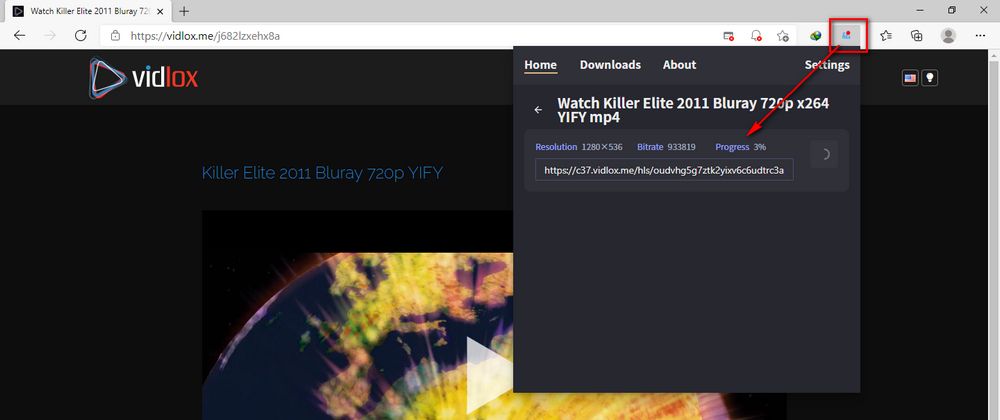
Most people would like an online solution without software and plugin installed. However, after rummaging around the Internet, 9XBUDDY is the only reliable and workable online service that serves as an online Vidlox downloader to parse and download Vidlox videos.
Visit https://9xbuddy.org/sites/vidlox, copy and paste Vidlox video URL into the box and click "DOWNLOAD" button. 9XBUDDY will analyze the URL and then display the parsed download options. Press "DOWNLOAD NOW" button to download Vidlox to MP4.

We have discussed several methods to download embedded videos and HTML5 videos, but it doesn't seem to work for Vidlox video download. So, it's really on a case-by-case basis. Although it's an online streaming era, the video downloading demand and enthusiasm will not drop off. Therefore, it's necessary to learn some skills for unexpected needs. Hope this post is helpful to you, and it would be great appreciated if you know a better Vidlox downloader to share with me. Thanks for your reading!
Privacy Policy | Copyright © 2009-2025 WonderFox Soft, Inc.All Rights Reserved