VideoBuddy was once a pretty good video downloader for Android, based on that, more features have been added. Now it becomes one of the most popular Indian movie streaming APP for Android to free stream the latest trending movies and TV shows. What may disappoint you is VideoBuddy do not officially publish iOS and Windows versions. However, you can still install VideoBuddy for PC with an Android emulator installed. Let's dig deep into the details below.
For a simple video download & conversion solution, this all-in-one utility would satisfy you: https://www.videoconverterfactory.com/download/hd-video-converter-pro.exe
https://www.videoconverterfactory.com/download/hd-video-converter-pro.exeThe legality of using VideoBuddy depends on the specific use and local laws. The following guides are compiled for personal fair-use ONLY. WonderFox is in no way collaborated or affiliated with VideoBuddy, and will never advocate any copyright infringement action. The end-users should be solely responsible for their own behaviors.
An awesome Android emulator is a necessary prerequisite if you want to install VideoBuddy APP for PC, which will create a simulative Android environment on a computer that enables you to install and run Android-based applications without a hitch. BlueStacks is probably the most famous Android emulator you've ever heard of. In addition to that, there are still a few well-presented alternatives, such as NoxPlayer, MEmu, MuMu, LDPlayer, ARChon, AndY, KoPlayer, GameLoop, etc.
Some Android emulators like BlueStacks, NoxPlayer, KoPlayer, etc. are also available for Mac, in other words, you can also install and run VideoBuddy APP for Mac. Basically, the workflow has a similar principle. Next, I'll demonstrates how to install VideoBuddy for Windows 10/11 using MEmu. If you get interested in it as well, download and install it from the official website: https://www.memuplay.com/.

Obviously, VideoBuddy is not available for download in Google Play store due to the policy of Google. You have to manually download the VideoBuddy APK file from the official website: http://m.videobuddy.com/ by clicking on the big "Download" button.
Also Read: Snaptube for PC | VidMate Download for PC | TubeMate for PC | Advanced Download Manager for PC

So you have a VideoBuddy .apk file downloaded on your computer. Generally, after installing the Android emulator, it may automatically set up associations with all .apk files so that you can double-click it to install VideoBuddy for PC. It may need some time to initialize the configuration based on your computer specs for your first-time use.
Alternatively, run MEmu, click on "APK" icon on the right sidebar, select the downloaded VideoBuddy APK file and click "Open" to install VideoBuddy for Windows 10/11. Grant the necessary permissions if required. It will show the notification once the installation is complete.
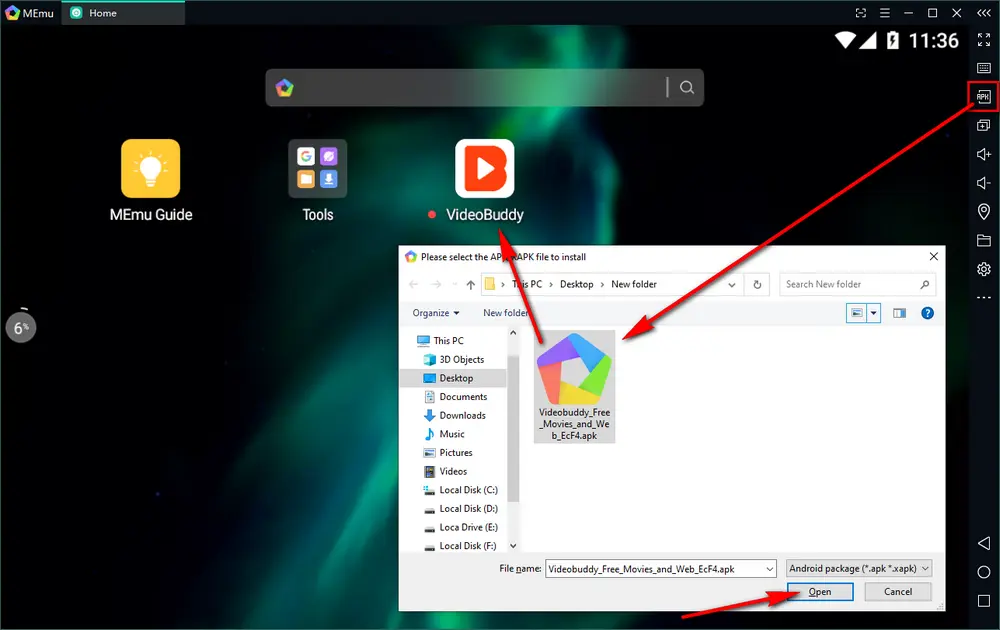
Open VideoBuddy in MEmu, now you can easily navigate and explore VideoBuddy on PC just as using it on an Android device. Just enjoy!
Similar Posts: Cinema HD for PC | ShowBox for PC | MX Player for PC | Snappea for PC | InShot for PC

VideoBuddy used to be a decent video downloader for Android, but it gets bloated with loads of ads that will seriously deteriorate the user's experience. If you strive to find a clean and ad-free video downloader, this awesome VideoBuddy for PC alternative - WonderFox HD Video Converter Factory Pro is supposed to satisfy you. It's an all-purpose utility integrated with the video downloader, video recorder, video converter and video editor. Most importantly, it's totally clean, safe and easy-to-operate.
Free download Free download this program and follow the instructions to download online videos from various websites.

Step 1. Copy a video URL from browser address bar. It supports YouTube, Facebook, Vimeo, SoundCloud and 1000+ pop sites.
Step 2. Run WonderFox HD Video Converter Factory Pro and open "Downloader".
Step 3. Create a "New Download" and press "Paste and Analyze" button for URL parsing.
Step 4. Select one desired resolution after a short while, and click OK to add it to download list. You're allowed to add multiple videos for batch downloading.
Step 5. Specify an output folder and press "Download All" button.
Tips: Close "Downloader" and then open "Converter" if you further want to edit and convert downloaded videos.

Disclaimer: This guide is limited to personal fair use only. It is illegal to download copyrighted materials without the copyright holder's consent. WonderFox never approves of copyright infringement in any way.
I bet you've figured out the trick of VideoBuddy download for PC. The big advantage is that the Android emulator provides a worry-free environment to run APK files without installing on your own handset, so that you don't need to worry about those unknown or malicious APPs any more. Apart from that, this tutorial is also applicable to the installation and test of other Android-based applications and games on PC. If this post is of some help and deserves a thumbs-up, don't hesitate to share with your friends. Cheers!

WonderFox HD Video Converter Factory Pro
1. Download video/music from YouTube & 1000+ sites.
2. 500+ optimized presets for fast media conversion.
3. Record live streams, gameplay, webinar, webcam...
4. Make animated GIFs from video or image sequence.
5. Trim, merge, rotate, watermark video at will.
6. Make ringtones, extract subtitle file and more...
Privacy Policy | Copyright © 2009-2025 WonderFox Soft, Inc.All Rights Reserved