In order to get the TubeMate free download for PC, firstly, you need to install an Android emulator. You can choose any Android emulator you prefer, such as BlueStacks, AndY, Nox, MEmu, Remix OS Player, etc. Here takes Nox as an example.
 tubemate for pc download
tubemate for pc download
Step1: Download and Install TubeMate APK App
For some force majeure factors, you can't download the TubeMate APK app from the Google Play store directly. Therefore, the latest version needs to be download from the official website. You can download it by visiting http://TubeMate.net/.
Step2: Download and Install Nox
You can download Nox via https://www.bignox.com/.
Step3: After installing Nox, you will find that the picture of the TubeMate APK app has been changed which shows that TubeMate has been associated with Nox. Then double-click to start the installation. Or you can drag TubeMate APK directly to the window for installation after running Nox Android emulator.
Step4: After installing, you can download online video from TubeMate on Window PC just like using TubeMate on your Android phone.
Pay attention to annoying advertisements and pop-ups so as to avoid downloading the wrong version or software.
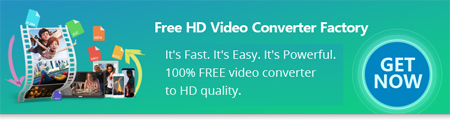

 How to & Tips
How to & Tips Convert Video
Convert Video








