Adding a sketch effect to your videos can give them a novel artistic flavor. The good news is, without spending a dime on expensive NLEs like Premiere Pro, After Effects, or Davinci Resolve, several free tools are available for implementing it with ease, both desktop and online. Let's dive in!
If you want to turn a video into a sketch right on your computer, there are a couple of great free options.
WonderFox Free HD Video Converter Factory is a versatile freeware video processor. With its built-in effects, you can easily add a sketch filter to your videos. Here is how to use it:
This process seamlessly integrates the video to sketch converter function, offering you a hassle-free experience. Thanks to its WYSIWYG interface, this freeware is extremely user-friendly to novice users.

Shotcut is another excellent free tool for this purpose. The open source, cross-platform video editor includes a sketch filter that quickly converts footage into an artistic sketch. Follow these steps:
Shotcut provides a more hands-on approach, allowing you to fine-tune the sketch effect to your video. And as a bonus, you can edit the video further in Shotcut before exporting.

1. Download video from YouTube & 500+ sites.
2. Trim/crop/rotate/flip/watermark/merge videos.
3. Convert downloaded video to 600+ presets.
4. Free, clean, safe, efficient & easy to use!
If you don't want to download any software, there are great online tools that can convert video into sketch format as well. Here are a couple of top options.
Clipchamp is a handy online video editor with a free version, offering a straightforward way to transform your videos into drawings. Here is how you can use it to make a sketched video:
When the video to sketch processing is complete, you can download it back to your computer or share it via social media. This method is perfect for quick, online conversions without the need for software installation.

Capcut is another viable online option. It is a popular multiplatform video editing tool that also has a free web version. With its sketch effects, transforming video into pencil drawings is quite straightforward. Follow these steps in Capcut:
Capcut has options to isolate the effect only where you want and adjust the atmosphere, making it more flexible to create a pencil-style video.
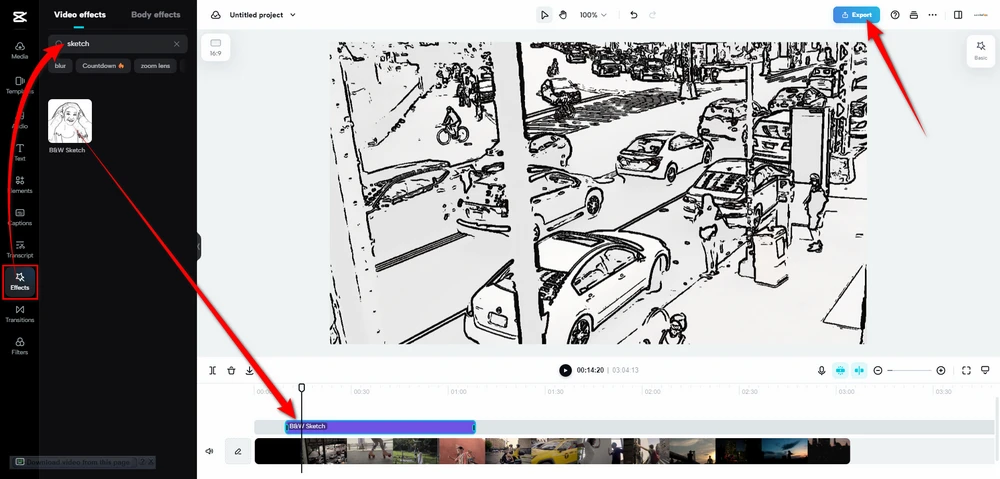
Turning videos into sketches opens up fun creative possibilities to make artistic videos. As this guide covered, you can easily convert footage into hand-drawn looks with free software, both on desktop or online platforms. The charming sketch style gives videos a distinctive flair.

WonderFox HD Video Converter Factory Pro
1. 600+ optimized presets for fast conversion in bulk.
2. Compress large-sized videos with no quality loss.
3. Trim, merge, crop, rotate, flip, watermark video.
4. Download HD/FHD/4K/8K videos from 1000+ sites.
5. Record live streams, gameplay, webinar, video call
6. Make animated GIFs from video or image sequence.
7. Make ringtones, extract subtitles & more...
Privacy Policy | Copyright © 2009-2025 WonderFox Soft, Inc. All Rights Reserved