Follow this article to fix the “TikTok videos not playing or loading” error on your iPhone, Android, or browser.
* Recommended solution: download TikTok videos to play without the Internet using this tool: https://www.videoconverterfactory.com/download/hd-video-converter.exehd-video-converter.exe
TikTok is a popular short-form video hosting service that allows users to watch, create, and share short videos online. On a mobile device or the web, you can discover millions of personalized videos. However, sometimes, you may encounter TikTok videos not playing or loading problems on your iPhone, Android, or browser. To this end, the following article will explain why TikTok can’t play videos and how to fix it. Continue reading.
There are many causes for TikTok videos not loading/playing on your mobile phone, laptop, or browser. Some common reasons are:
• Poor internet connectivity.
• Outdated TikTok app or browser.
• TikTok cache files occupy lots of storage space.
• Malfunctioning of the app.
• Your phone is set to power-saving mode.
• TikTok might be banned in your country. (>>Countries that have invoked partial or total bans on the app)
The first step in troubleshooting is to restart the app and our device (also recommended by the TikTok official).
If your TikTok app is outdated, it might be unable to deal with new formats or other data. Try updating the app to the latest version to fix the problem.
To do this, go to the App Store and find TikTok. Update the app if there is a new version available.
TikTok couldn’t play videos may be due to the weak data or Wi-Fi signal on your device. Try switching from Wi-Fi to mobile data to troubleshoot whether or not the issue is related to connectivity. If yes, reboot the router and modem. If not, move to the following methods.
• Open TikTok Android or iOS device and go to the “Profile” tab.
• Tap the three-line menu icon at the top right corner and select “Settings and privacy”.
• Choose “Free up space” in the “Cache & Cellular” section.
• Select Clear next to Cache.
• Click the Clear button to confirm in the pop-up.

Too many apps running in the background is one reason why TikTok won’t play videos on your phone. These apps may seat up the phone CPU and slow down the processor. Therefore, you can close other unnecessary applications and check whether videos are playing on TikTok.
If the device is in the Power-saving mode, some apps like TikTok will not function properly. Turn off it in the Battery option of your device.
In Chrome, click the three vertical dots in the upper right corner. Click “Help” > “About Google Chrome” to update the browser. Then, relaunch your Chrome.

JavaScript is a programming language used to create content on your screen without refreshing the page. To improve your user experience in Chrome, click the three dots button, go to “Settings” > “Privacy and security” > “Site Settings” > “JavaScript” to enable it.

Click the three dots button and select “Clear browsing data” (or press hotkeys “Control + Shift + Del”).
Click the three dots icon, select “Extensions” > “Manage Extensions”, and toggle off undesired extensions and plugins.

Downloading videos to watch offline can help you avoid Internet and browser-related issues. Thus, you can save TikTok videos from the web to your computer and transfer them to play on various platforms. All you need for that is the powerful video grabber – WonderFox Free HD Video Converter Factory. Quickly download the software on your PC and see how it works.
• InstallInstall Free HD Video Converter Factory and launch it on your desktop. Then, select “Downloader”.
• Click the “+ New Download” button. Copy the TikTok video link and click “Paste and Analyze” in the New Download window.
• Choose a download option and click “OK”.
• You can add more download tasks to the software. After that, click “Download All” to save TikTok videos from the browser.
Note: It is illegal to download copyrighted material without permission. We do not promote any copyright infringement activities.
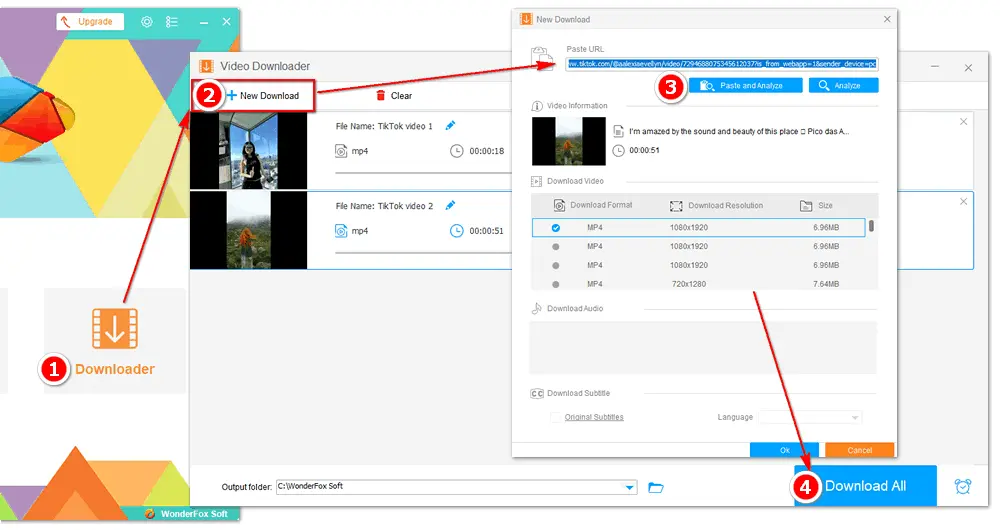
Pro-tips:
1. You can also use Free HD Video Converter Factory to repair slightly corrupted video files.
2. You can fix the “downloaded TikTok videos don’t play” error using a professional video recovery tool, such as Stellar Repair for Video.
Related Post: Repair MP4 File | Repair MOV File
This post shares 11 ways to fix TikTok videos not playing on the browser, Android, or iPhone. Hope these tips can solve your playback issues in TikTok so you can enjoy videos with this app. Thanks for reading!

WonderFox HD Video Converter Factory Pro
1. Convert video/audio to 500+ formats and devices.
2. Download movies and music from 1000+ websites.
3. Compress large video files with high quality kept.
4. Cut, crop, merge, rotate, watermark, add audio, and apply effects to videos.
5. Create GIFs, slideshows, split-screen videos, and more...
* Equipped with batch mode and GPU acceleration support.
Privacy Policy | Copyright © 2009-2025 WonderFox Soft, Inc.All Rights Reserved