Fortunately, it is easy to fix AVI format unsupported in QuickTime with a video conversion program. Below, I will guide you to convert AVI files to QuickTime compatible videos on Mac and Windows respectively. Read on.
![]() by Michael
by Michael
Updated on Jun 7, 2024
Have you found that your AVI files are incompatible with QuickTime player? This time, I will explain why such an error occurs and provide you with a way to solve the QuickTime AVI playback failure using a video converter program. Download the video converter according to different needs and continue
Mac (Smart Converter):
https://apps.apple.com/us/app/smart-converter/id447513724
PC (WonderFox HD Video Converter Factory Pro):
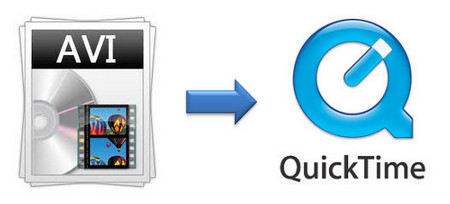 Dose QuickTime play AVI?
Dose QuickTime play AVI?Q1: I can't play .avi files on QuickTime and it says I need a codec. How can I fix this? Is there a QuickTime AVI plugin?
Q2: I tried to open an AVI file stored on my computer, but it just won't open. It only plays a blank screen and a period of time... Is there a codec pack or something I need to install?
AVI is one of the most widely used video formats. However, there are many users who complain that QuickTime can't play AVI videos. So, can QuickTime play AVI?
In fact, QuickTime only supports limited video and audio formats, as follows:
Video: MOV, MP4, M4V, MPEG-2, MPEG-1, 3GPP, 3GPP2, AVCHD, AVI (Motion JPEG only), DV
Video codecs: MPEG-2, MPEG-4 (Part 2), H.264, H.263, H.261
Audio: M4A, M4B, M4P, MP3, CAF, AIFF, AU, SD2, WAV, SND, AMR
Audio codecs: AAC (MPEG-4 Audio), HE-AAC, Apple Lossless, MP3
As shown above, QuickTime can only play AVI files with Motion JPEG video. Remember that AVI is just a video container that can be encoded by various video/audio codecs. If your AVI video is encoded with DivX, XviD or other codecs instead of Motion JPEG, of course, it will be incompatible with QuickTime video player and cannot be played.
Fortunately, it is easy to fix AVI format unsupported in QuickTime with a video conversion program. Below, I will guide you to convert AVI files to QuickTime compatible videos on Mac and Windows respectively. Read on.
Smart Converter is the fastest, easiest to use video converter on Mac. It handles over 100 file types including AVI, and converts them to various Apple devices and programs for smooth playback. Here, it can help you convert your AVI file to QuickTime preset in one-click. Just follow the steps below.
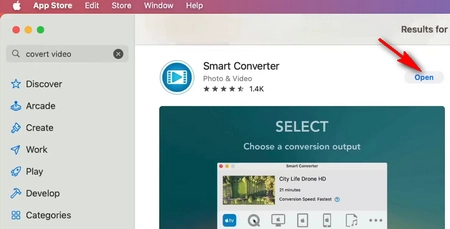 Download Smart Converter
Download Smart ConverterOpen the App Store and search for “Smart Converter” (by ShedWorx). Click Get and install it on your Mac computer.
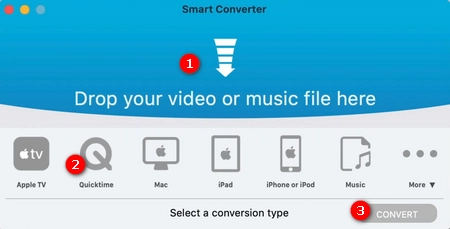 Convert AVI to QuickTime
Convert AVI to QuickTimeOpen the App and drag your AVI file into its interface. Then click QuickTime and then Convert. It will start converting the file to the selected preset right away.
Click Show File to view the converted video and see if it plays in your QuickTime Player normally.
WonderFox HD Video Converter Factory Pro is a professional and easy-to-use Windows video converter. It supports more than 500 media videos/audios, devices and codecs for conversion for smooth playback on any device. Here it can provide the best solution to fix QuickTime AVI playback issues in seconds. Please free downloadfree download the software and follow these instructions.
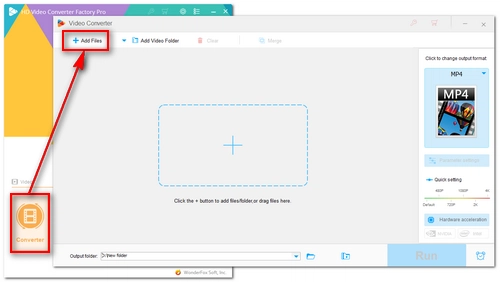
After installation, launch the software and open “Converter”. Click "Add Files" and select the AVI files you want to convert or directly drag them into the interface.
Tip: Batch conversion mode is supported for converting multiple videos simultaneously.

Next, click "Output Format" on the right. In the opened list, select “MOV” under the “Video” tab.
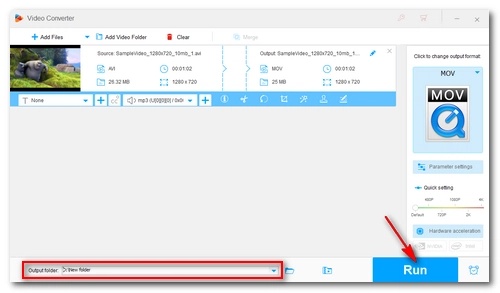
Don't forget to preset a folder for the output video at the bottom. Finally, click “Run” to start the conversion process.
Within a short time, you can find the output MOV video in the folder you preset before. Move it to QuickTime video player and check whether QuickTime plays AVI now.
If your AVI playback problem occurred after a QuickTime update, you can try to restore the software to a previous version where AVI files played properly. You can visit this page (https://support.apple.com/en-us/106391) to download QuickTime 7 and see if the problem goes away.
Perian is an open source plugin that extends QuickTime support to more media types, including AVI. You can go to https://www.perian.org/ and download Perian 1.2.3.
But please note that the plug-in only works with QuickTime 7.6.6 and requires MAC OS X 10.4.7 or later.
3ivx MPEG-4 is a codec software that can play most MP4, 3GP and AVI files with MPEG-4 video and AAC audio. By installing this codec on your Mac system, you may be able to resolve AVI playback errors in QuickTime.
You can download 3ivx MPEG-4 at https://www.3ivx.com/download/.
In fact, instead of using QuickTime Player, there are many third-party programs that can play a wider range of files than QuickTime can play. And VLC is the best free open source media player that I recommend every user to try. Get VLC from https://www.videolan.org/ and give it a try.
Bottom Line
AVI not playing in QuickTime is not a difficult problem to solve. Using the above video converter programs, you can also solve other media files that cannot be opened in QuickTime. Or, you can try other solutions I summarized before to fix playback errors.
Anyway, I hope this article is useful to you. Thanks for reading. Have a great day!
The Most Multifunctional DVD Ripping Program