
PS3 can play some HD video formats, but it cannot play some DVDs directly due to region restrictions. A PS3 DVD Ripper can extract the movie from DVD and convert it to the HD video format supported by PS3. WonderFox DVD Ripper Pro is competent for this job. It’s fast and produces excellent output quality.
The PlayStation 3 or PS3 is the 3rd-generation home video game console produced by Sony as the successor to the PlayStation 2. It was initially released about two decades ago, on November 11, 2006. Compared to the latest PS5, PS3 is quite obsolete today.
Although PS3 is no longer suited for playing the latest games, it’s still very enjoyable to watch videos with PS3. Many users will turn it into a media player, but they may still get some trouble if they want to enjoy DVD videos on PS3. Since PS3 does not support DVD playback from other regions, at this time you may need a great PS3 DVD ripper to solve this problem.
Users may find different kinds of DVD rippers for PS3, it is not easy work to choose the best of them, and you may need some solid suggestions.
Here, I do recommend you WonderFox DVD Ripper Pro as your PS3 DVD Ripper. It’s perfectly qualified for converting DVD to PS3 for seamless playback. Here are its main features:
WonderFox DVD Ripper Pro can serve as a PS3 DVD ripper to convert DVD to PS3 with fast speed and excellent output effect. You can follow the steps to complete the ripping process.
Before starting, you can click the button below to download the DVD ripper. Then run the installer to install the software on your PC.
Insert the DVD you want to copy to PS3 into your computer. Then double-click the DVD ripper to launch the software.
Click DVD Disc, and it should auto-detect the DVD you just inserted. Just select OK to load the DVD files into the program.
Tip: You can enable Enhanced Encryption to achieve stronger decryption. However, it may slow down the process.
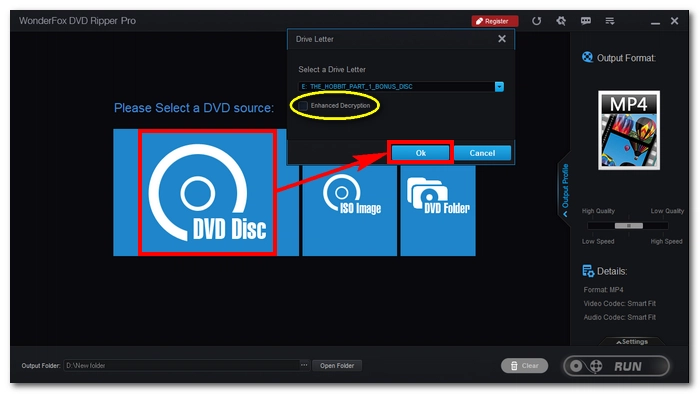
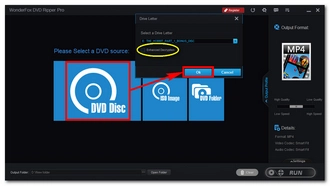
Click the Output Format section to open the output format list. Under the Video tab, select H264, which is the best format to rip to PS3 because of its efficiency and compatibility.
Besides H264, you can also choose other PS3-compatible formats like MPEG-4 (MP4), TS, MPG, AVI, WMV, and DivX.


Click the … icon in the Output Folder section to select a destination folder. Make sure it has enough space for the converted file. You can preview the output size in the conversion list.
Lastly, click the Run button to start the ripping process.
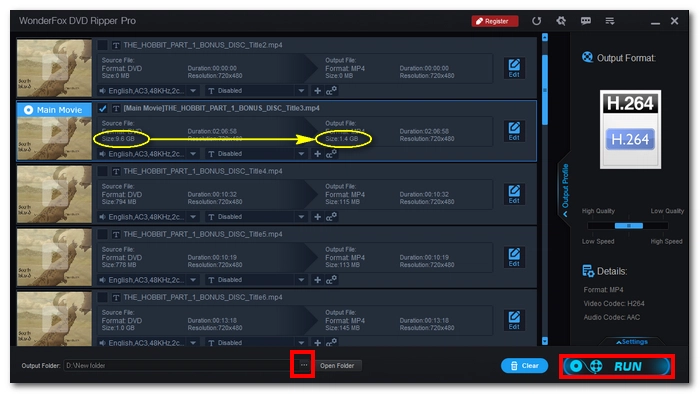
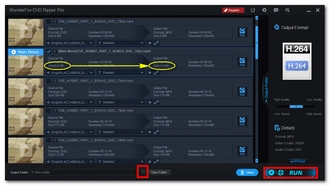
It’s easy and fast to rip a DVD using this PS3 DVD ripper. Then you can enjoy them on your PS3 hassle-free. So why let your DVD collection go to waste when you can now digitize it and watch it on your old PS3?
Terms and Conditions | Privacy Policy | License Agreement | Copyright © 2009-2025 WonderFox Soft, Inc.All Rights Reserved