If you download audiobooks via Apple iTunes and Apple Books, they are most commonly protected by DRM or Digital Rights Management. Those DRM protected files can only be played on authorized computers and iOS devices. Therefore, you can’t play iTunes audiobooks on Android. However, if you download some DRM-free M4B files from free audiobook libraries, WonderFox HD Video Converter Factory Pro can help you convert them into formats supported by your Android devices. Then you can listen to M4B on Android smoothly. Just downloaddownload this converter and install on your PC to get ready.
Launch the program and click to enter the Converter module. Click on the + Add Files button to add your M4B files. You can also drag and drop the files directly into this program.

On the right side of the interface, there is a format image. Hit on it to open the output format list. Then go to the Audio section and select an available format to Android. Here I highly recommend you choose MP3. Also, you can go to the Device section to choose the Android device you are using.
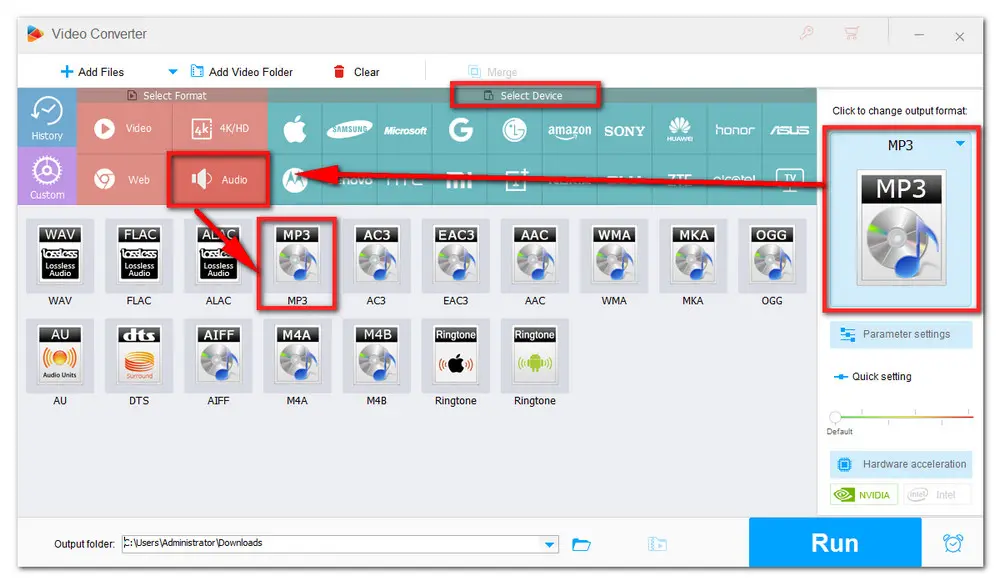
Click on the triangle button at the bottom to set an output path or leave it as default. Finally, hit the Run button to start M4B Android conversion immediately. When the process is over, go to the output folder and find your converted files. Now playing M4B on Android is easy peasy!
Hot search : Play MOV on Android | WebM on Android | WAV to FLAC | Fix Videos Not Playing on Android

Of course, conversion is not the only way. Some M4B Players allow you to listen to these DRM-free M4B files as well.
Smart AudioBook Player is an excellent audiobook application. It’s compatible with MP3, M4A, M4B, AWB, and OGG formats. This Android-based app can be controlled from the home screen, which can save you a lot of time when you want pause for a while.
Listen Audiobook Player supports MP3, M4B, M4A, OPUS, OGG, AAC, FLAC, and more. You can synchronize current position and bookmarks to multiple devices. You can also create an audio clip of your bookmark that can be saved or shared with others.
Raise Audiobook Player is a free & ad-free full feature audiobook player. It can play almost all formats out there. It supports audio formats including MP3, ACC, FLAC, WAV, WMA, RA, RAM, RM, OGG, M4A, M4B, mp4, AVI, WMV, MKV, FLV, 3GP, 3GPP, WEBM.
That’s all I want to share with you about how to play M4B on Android easily. You can either install install the handy converter to give it a try or download any player mentioned above. I sincerely hope you won’t be bothered by the M4B not supported problem after reading this post. Thanks for reading.

WonderFox DVD Ripper Pro
Want to copy video and audio from DVD? WonderFox DVD Ripper Pro helps to fast convert any DVDs, be it homemade or commercial, to popular audio/video formats and mobile devices (MP4, MKV, MP3, WAV, iPhone, Android, TV, laptop, etc.) in simple clicks. Get it to back up your DVD collections trouble-free!
Privacy Policy | Copyright © 2009-2025 WonderFox Soft, Inc.All Rights Reserved