Converting an MP4 video to MIDI at a single stroke is impossible. Luckily, the whole conversion process is still easy with the help of right tools. In this tutorial, we will show you how to convert MP4 to MIDI correctly using two media file converters. Please install the MP4 video converter for preparation:
https://www.videoconverterfactory.com/download/hd-video-converter.exe
hd-video-converter.exe
Two Stages to Convert MP4 to MIDI
MP4 is the most commonly used video file format for streaming and downloading videos on the Internet.
MIDI is short for Musical Instrument Digital Interface. It doesn't contain any actual data but holds a set of musical instructions that tell a playback device or application what and how to play.
When you convert an MP4 video to MIDI, you’re transcribing audio tracks in the video into MIDI note data. However, no MP4 to MIDI converter is available for implementing the conversion at once. You need to convert MP4 to MP3 or other common audio files firstly and then convert MP3 to MIDI. We will walk you through the complete process in the following parts.

WonderFox Free HD Video Converter Factory is the free video converter we will use to convert MP4 files. It is a practical video conversion program for windows, focusing on easy and superior video conversions. You can use it to convert any video to a wide selection of video/audio formats and devices. Meanwhile, it has an all-round video converter that supports YouTube, Dailymotion, Vimeo, and other popular video streaming websites. So, you can use it to download YouTube videos for converting YouTube to MIDI or achieve other online video conversions.
Free download Free download the video converter and learn about how to convert MP4 to MP3 for later MIDI transcription.
Launch Free HD Video Converter Factory, select Converter from the main window.
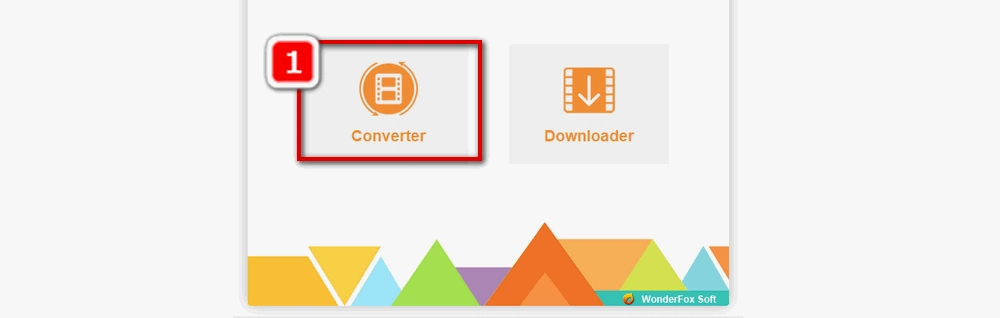
Click Add Files, select the video from your computer, and click Open. Besides, it supports drag-and-drop for importing files.
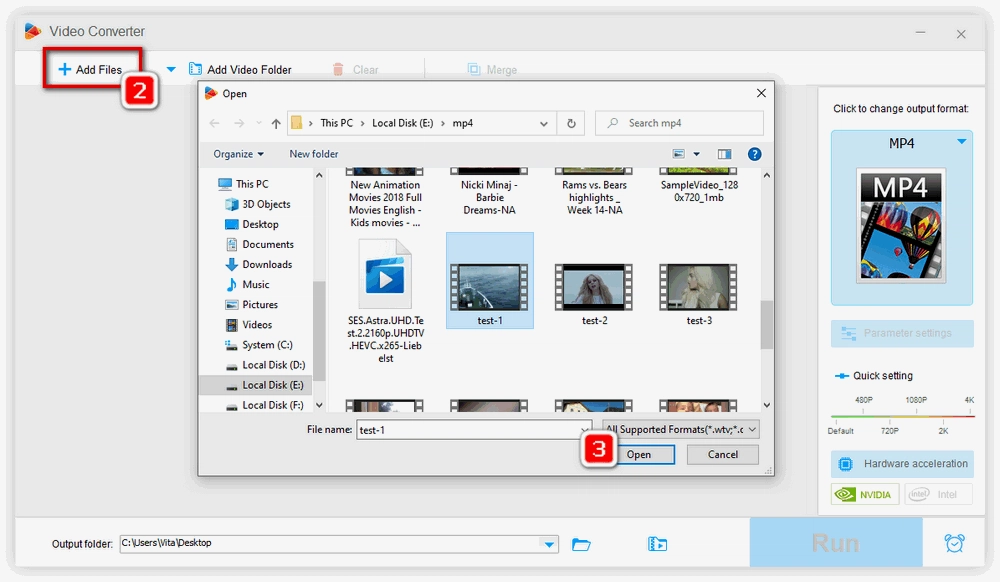
Click the format icon on the right side of the interface, then go to Audio tab, and select MP3.
Click the triangle icon on the bottom of the software, designate a path for saving the converted file, and click Run.
If you want to convert only part of the MP4 to MIDI, you can use the Trim tool to cut the desired clips off and convert them to MP3.

Now you can convert the converted file to MIDI. A few online audio to MIDI converters are workable, which enable you achieve the conversion without installing any plug-in or software. You can try the following tools to finish the conversion:
https://www.bearaudiotool.com/mp3-to-midi
https://www.conversion-tool.com/audiotomidi/
https://evano.com/audio/mp3-to-midi-online-converter
https://anyconv.com/audio-to-midi-converter/
The way to convert audio to MIDI online is rather simple. Taking Bearaudiotool.com for example, here is how you can transcribe the converted MP3 to MIDI:
Step 1. Open the MP3 to MIDI converter tool of Bearaudiotool.com and scroll down until you find the section where you can add files.
Step 2. Click select a local file and import the audio file you have converted just now.
Step 3. It may take a few times to finish the file upload, based on the file size. Then, click Start conversion.
Step 4. When the conversion is complete, click the Download button next to the MIDI file.
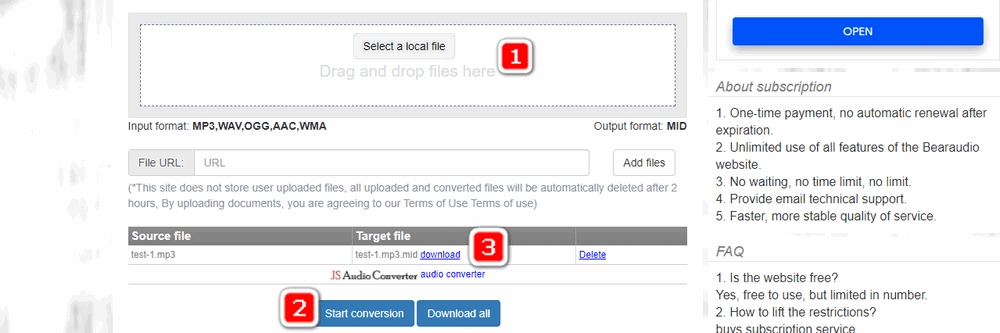
This tutorial has showed a feasible way to convert MP4 to MIDI. It should be noted that converting digital files to MIDI may not result in good outputs as you expected, especially when the video or audio file involves multiple instruments or harmonic movement. Theoretically, simpler audio file will lead to more accurate output file.
Tips. How to convert MIDI to MP4?
Method 1 - WonderFox Free HD Video Converter Factory
Method 2 - Online MIDI to MP4 Converter

WonderFox HD Video Converter Factory Pro
Batch convert your video and audio files to over 500 formats and devices. Up to 50X faster conversion speed can be achieved with the help of hardware acceleration and its exclusive smart lightning mode. Equipped with other features, including recorder, GIF maker, ringtone studio, audio/subtitle extractor, etc. Get it now to try more awesome functions!
Privacy Policy | Copyright © 2009-2025 WonderFox Soft, Inc.All Rights Reserved