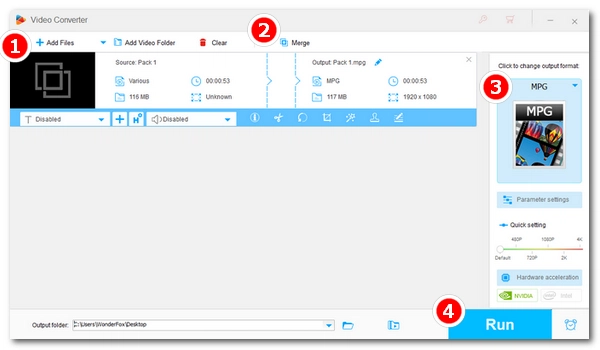
MPG or MPEG files are common video files that store high-quality video and audio data. If you have multiple MPG files that you want to merge to create a complete video or movie, you need a reliable MPG joiner to help you do this.
Below, I will share a powerful MPG/MPEG joiner and show you how to merge MPG files seamlessly. Please continue reading.
Tip: MPG and MPEG refer to the same format and can be used interchangeably.
The video merger we will use is WonderFox HD Video Converter Factory Pro. It is a versatile program with a set of useful tools for multimedia solutions. One of them is video merger, which can help you merge multiple MPG/MPEG video files into one seamlessly. It can merge them without losing quality and re-encoding, as long as the files are of the same resolution, format, codec and frame rate.
Next, I will show you how to combine MPG files in detail. Please download download the software to get started.
Launch HD Video Converter Factory Pro and open the Converter. Next, click + Add Files or Add Video Folder to import all the MPG/MPEG videos you want to combine into the converter. Or you can drag and drop these files directly into the program.


Click the Merge button at the top. In the Merge window, press the Ctrl key on your keyboard and click to select the videos you want to merge. Next, click the middle Merge button to merge these videos into Pack 1 (or you can click the middle Merge button first to create an empty pack, then drag the videos into the pack). You can repeat this step to create more merged packs. In a pack, you can drag the videos to change the order. After that, click the bottom Merge button to save the changes.


Click the right-side format image to open the output format library. You will see five main categories, namely, Video, 4K/HD, Web, Audio, and Device. Go to the Video tab and pick your preferred output format. You can keep the original format or try a different container, such as MP4.

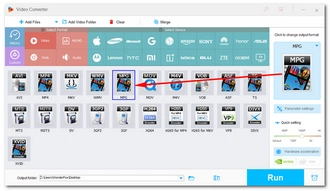
Click the ▼ button to specify an output path or leave it as default. Finally, hit Run to start merging MPG files.


Note: Merging MPEG/MPG files is easy and fast with WonderFox HD Video Converter Factory Pro. However, the unregistered version of the software will only process the first five minutes of each video. If you want to unlock unlimited conversions, you can purchase the full version of the program. Currently, the 50% discount coupon for the software is still valid.
However, if you only use this feature occasionally, I recommend trying the free version of the software, which allows you to merge MPG files and other videos completely free of charge, but at a slower speed.
Many people may wonder whether it is possible to combine MPG files using an online video joiners. The answer is yes, you can, but the results may not meet your expectations, as many online services have various restrictions on such activities.
The main limitation is that they are usually much slower to process, since uploads and downloads take time in addition to merging. If your network is weak and unstable, the online merge process can take a long time. Another downside to is that they often place size and length restrictions on the videos to be uploaded, making them far less efficient than desktop programs. However, if you just need to combine a few small MPG files, an online video joiner is a good choice.
That’s all I want to share about how to combine MPEG files into one with the best MPG joiner. Hope you’ll find this article helpful. If you have any questions during the merging process, please feel free to contact me on Twitter. I’ll do my best to help. Thanks for reading.
Terms and Conditions | Privacy Policy | License Agreement | Copyright © 2009-2025 WonderFox Soft, Inc.All Rights Reserved