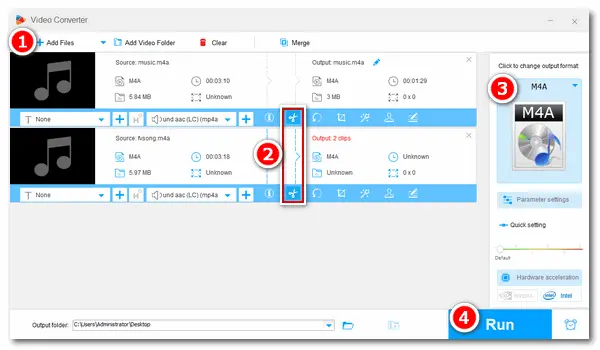
A file with the .m4a extension is an MPEG-4 audio file. It’s very similar to MP4. M4A can be lossy or lossless, depending on the codec it applies. This audio format is often used by Apple for songs in iTunes. You may have many M4A files stored on your computer and need to cut unwanted parts, and online audio tools offer convenient ways. So in this article, we selected the best M4A cutter online to show you how to cut M4A files online free.
Nevertheless, web services are not completely safe or free of charge. The desktop M4A cutter software should be the best choice (100% free, effective, and easy to use). Learn more details in the last part of this article >>
Searching for a way to cut an M4A file on the web browser, the results include many online audio cutters. They work directly from the website without installing any software or plugin on your device. Online converters or editing tools are always similar in their interface, functions, and process with each other. If you have no idea which M4A cutter online to use, refer to the following article to select your favorite one. Just read on.
Features: Trim, cut, make ringtones, extract audio from video, and support virtually all formats
Audio Cutter is an online app that can cut audio tracks right in the browser. It supports over 300 file formats and offers useful audio editing features. In addition to the easy audio trimming, this service allows you to make the audio fade in and fade out, create iPhone ringtones in M4R, and extract sound from a video.
The process is fast and stable, yet you can edit one file only at a time.


How to cut M4A online?
(1). Visit the site on your browser.
(2). Click the blue Open file button to add an M4A file from your computer. Import from Google Drive, Dropbox, and URL is also supported.
(3). You will be directed to the Trim interface. Drag the playhead on the audio track to select your wanted part. You can click the play button to listen to the music clip.
(Optional). Change the volume, speed, shift pitch, and equalize the audio based on needs.
(4). Select the output format as m4a or any other format (mp3/m4r/flac/wav).
(5). Click Save to cut the M4A file and save it to your default downloads folder.
Features: Easy, mobile friendly, and auto-remove uploaded files
Audio Trimmer is a simple online tool that lets you trim audio files on the fly. Designed to work on most modern devices, Audio Trimmer can cut songs, music, and audio records directly on your PC or mobile device’s browser. You can easily remove unwanted sounds from your audio recordings or other files at audiotrimmer.com. You can also use it to make a ringtone for your iPhone.
The file upload is slower than the speed in Audio Cutter, and there are annoying ads on the screen.


How to trim M4A file online?
(1). Go to audiotrimmer.com on your web browser.
(2). Click Choose File to add an M4A audio file into the service. The max file size is 250 MB.
(3). Once the uploading is complete, select the part to trim by dragging the sliders on the audio track or typing specific times in the “Start” and “End” boxes. You can see and play the part you are going to keep.
(Optional). Make the audio fade in/out and adjust the volume.
(4). Select the output format m4a or m4r (iPhone ringtone).
(5). Click Crop to start the process. Finally, download the audio clip to your device.
* Uploaded files are stored in a temporary folder and will be automatically removed from the server within two hours.
Features: Simple, fast, secure, and multiple audio formats supported
Clideo provides plenty of tools to help you edit video and audio files, images, and GIFs for free. The M4A audio cutter online in Clideo allows you to trim M4A, MP3, OGG, WAV, WMA, and other audio files in an easy and quick way. The interface is intuitive and clean, with no advertisements on the screen. It claims to be a safe online audio editor because no one can access your uploaded files.
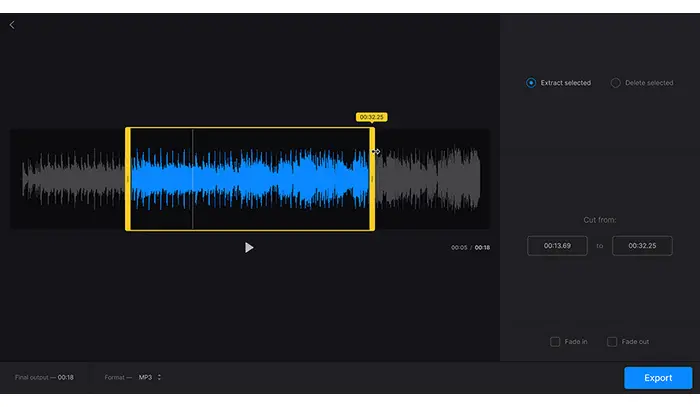

How to trim M4A files online?
(1). Open the Audio Cutter Online.
(2). Click Choose file to import an M4A audio file.
(3). Drag the yellow cursor to select the part you want to save. Alternatively, you can insert the needed time in seconds.
(4). Go to Format at the bottom left side to select an export format from the 16 profiles. For instance, you can choose M4A or convert M4A to WAV, MP3, M4R, etc.
(5). Click the blue Export button and wait for the process.
(6). Download the resulting file to your computer or cloud service.
Features: Intuitive UI, simple to use, no ads, yet need an account, slow and not convert format
Media.io is another online M4A cutter that can remove unnecessary parts from your song without losing quality and effortlessly. It supports all popular audio formats, including MP3, M4A, WMA, WAV, OGG, M4R, AAC, FLAC, AAC, APE, and so forth. The user interface is pretty simple, so you won’t encounter any problems while editing your music.
Unlike other online audio cutters introduced in the post, Media.io doesn’t support audio format conversion. Thus, you cannot create M4R or MP3 ringtones from M4A audio files. Plus, an account is needed to use the Media.io online editor.


How to cut M4A online?
(1). Visit the website and log into the Media.io Audio Cutter.
(2). Hit the Upload Media button to upload an M4A file to the server.
(3). Drag the playhead on the audio track to select the segment you want to keep or remove.
(4). Click the Export button in the bottom right corner to start cutting.
(5). Processed successfully! Download the final file to your device or save it to Google Drive/Dropbox.
Features: Cut, combine, adjust volume, record, but have ads
Bear Audio Editor is a new online audio editing tool based on HTML5 and doesn’t require you to upload audio files to the server. It includes a handy audio cutter & trimmer to help you cut, crop, merge, and split audio files directly in the browser. It also enables you to fade in and fade out audio, mute and adjust volume, and change audio format to WAV, MP3, M4R, OGG, AAC, or WMA. Moreover, it can change the audio bitrate and channels, record audio in MP3, and do more than other online M4A trimmers. If you don’t mind the ads on the site, you can give it a try.


How to trim M4A file online?
(1). Go to the Bear Audio Tool on the web browser.
(2). Click Open and select an M4A file to add the source audio.
(3). Click on the audio track and drag the cursor to select a part.
(4). Press the Cut icon to remove the selection.
(5). Hit the Save button below the audio tracks.
(6). Pick an export profile and save it to your computer.
Online audio editors require you to upload your file onto their server. From the cybersecurity perspective, it is risky to process a file containing your personal information on the website. The privacy issue is vitally important for sensitive and private files. Though most online tools boast high levels of safety and reliability, you’d better check whether the website will store and backup files or not on its server.
On the other hand, you are likely to download viruses and Trojans onto your computer when saving the edited files from the website. Some services also spam your email address.
Consequently, it’s better to use reliable offline audio-cutting software for privacy and high-quality audio output. The next part introduces such a program – WonderFox Free HD Video Converter Factory (for Windows).
WonderFox Free HD Video Converter Factory is a safe and easy M4A cutter on the desktop. With the software installed on your PC, you can trim M4A, MP3, MP4, MKV, AVI, etc., without any effort. You can cut off any part and create one or more clips from the audio file. You can convert M4A to MP3, AAC, OGG, AIFF, M4R, and more formats than in the M4A cutter online. Also, it can deal with large files without a hitch!
The software is lightweight and functional. Free downloadFree download it on your computer to edit audio/video files without worrying about safety.
How to trim M4A files free offline?
(1). Launch Free HD Video Converter Factory on your desktop and open the Converter.
(2). Click Add Files to import your M4A files or drag them into the software.

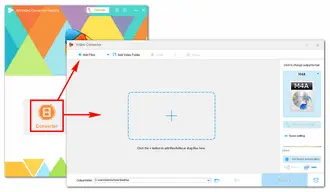
(3). Go to the output format and select the M4A format under Audio.


(4). Click the “scissors” sign under the source file. Drag the sliders and click Trim to select the portion you want to keep. Then, press OK.
(5). Specify an output destination at the bottom and click Run to export the final files.
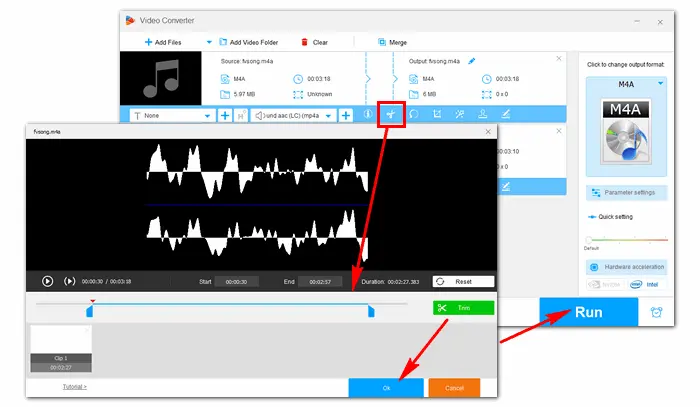
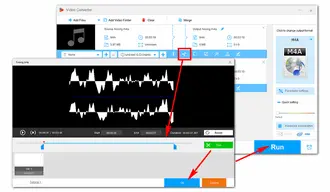
That’s all about the 5 M4A cutters online and the best free audio cutter offline. Compared with online services, desktop software is more reliable and offers better output quality. WonderFox Free HD Video Converter Factory is highly recommended by users. Try it now:
https://www.videoconverterfactory.com/download/hd-video-converter.exehd-video-converter.exe
Select an audio cutter online from this article to start cutting instantly.
'The above article shares 6 handy ways to cut your M4A audio files. You can use the online or desktop M4A audio cutter based on your preference.
Terms and Conditions | Privacy Policy | License Agreement | Copyright © 2009-2025 WonderFox Soft, Inc.All Rights Reserved