
Transforming ICO (Icon) files into animated GIFs is an innovative way to breathe life into static icons. However, it can be a challenge, as most standard image editing software and online tools ONLY allow you to convert ICO files to static GIF images, losing the animation capabilities.
Next, I'll introduce an easy-to-use tool and walk you through how to create a truly animated GIF from your ICO files step by step.
For those looking for a straightforward solution to turn ICO files into animated GIFs, WonderFox HD Video Converter Factory Pro stands out with its "GIF Maker" module, designed to effortlessly create animated GIFs from a sequence of photos or a video, including ICO files. It is renowned for its user-friendly interface, making it extremely accessible for novices.
Install and runInstall and run the app. From the main interface, hover your mouse over the "GIF Maker" option and select "Convert Photos to GIF".
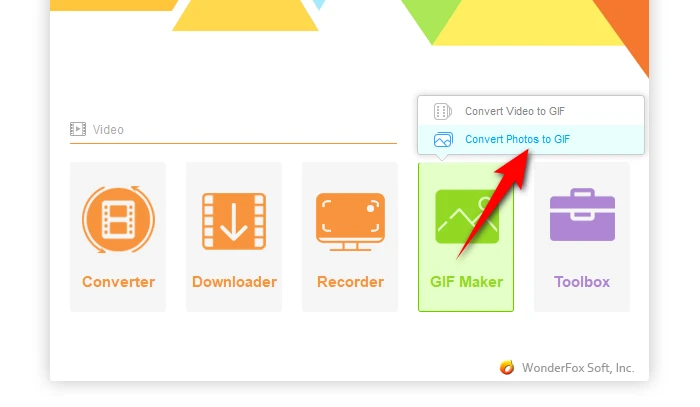
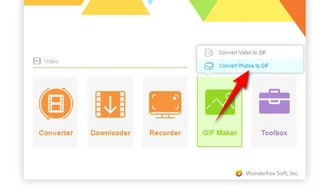
Here, you can add your ICO files by clicking "Add Images". It also supports drag-and-drop, further simplifying the process.
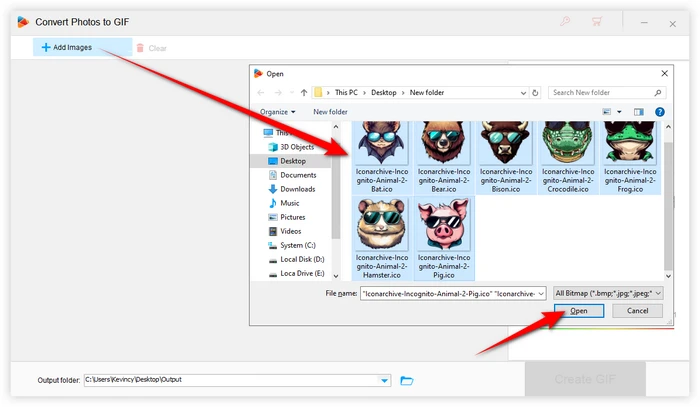
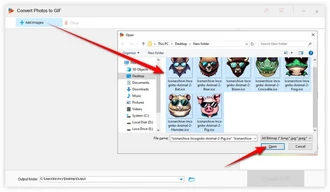
Once your ICO files are uploaded, you'll have the opportunity to customize your animated GIF:
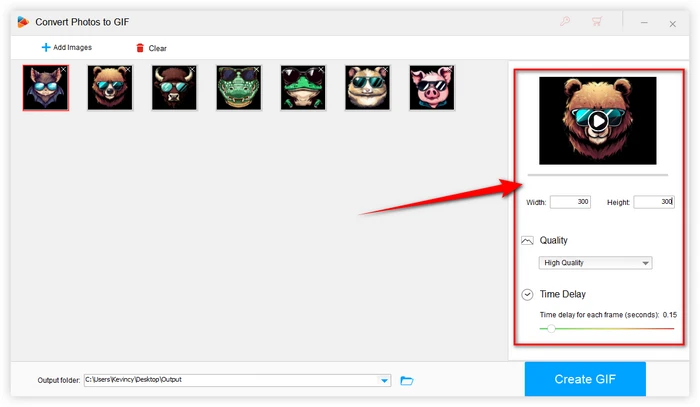
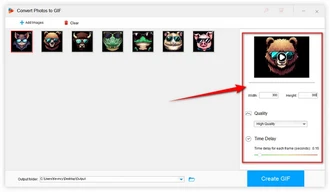
With all settings configured, select an output folder for your new animated GIF and click "Create GIF".
The software will then transform your ICO files into an animated GIF ready for sharing or embedding in your projects. This process may take a few moments, depending on the number of icons and the complexity of the animation.
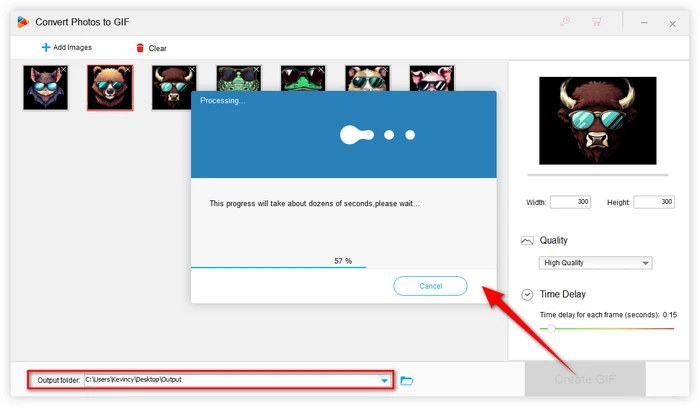
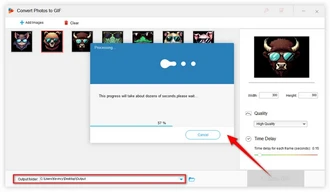
A: Unfortunately, while there are numerous online ICO to GIF converters available, most of them only output static GIFs and do not support the conversion of ICO files into animated GIFs.
A: When converting ICO files to animated GIFs using WonderFox, you can adjust the time delay between frames in seconds. A lower time delay will result in a faster animation, while a higher time delay will slow down the animation.
A: When configuring your GIF settings, opt for the highest quality and adjust the frame delay to ensure smooth animation. Keep in mind that higher quality results in larger file sizes.
As you can see, with the help of WonderFox HD Video Converter Factory Pro's GIF Maker module, you can easily turn your collection of ICO files into lively animated GIFs. The software's user-friendly interface and batch conversion capabilities make the process simple and efficient.
Terms and Conditions | Privacy Policy | License Agreement | Copyright © 2009-2025 WonderFox Soft, Inc. All Rights Reserved