
MP3 shows outstanding compatibility with many devices and platforms. Whether you want to listen to your favorite songs on your smartphone, tablet, or computer, having your audio files in the MP3 format ensures smooth playback.
Then how can we quickly make a quality MP3 file from different sources? Read this article for a detailed guide Whether you’re new to MP3 creation or seeking a more efficient method, we’ll guide you through the process of making MP3 files on Windows with minimal effort.
Let’s dive in!
Despite the device you are working on, you can create MP3 files using the following methods:
1. Use a Recorder to capture MP3 audio on your devices(incl. computers, tablets, phones).
2. Use a Converter to convert existing media files to MP3
3. Use a Downloader to save online music/video to MP3
4. Use Digital Audio Workstations (DAWs) to produce MP3 music from scratch
WonderFox HD Video Converter Factory Pro offers a quick, one-stop solution to make MP3 files on Windows. It has all the tools you need for creating high-quality MP3 audio files. Download the software and follow the steps below to create your MP3 audio with simple clicks:
An MP3 File Recorder: Capture sounds from your computer (like music or games) and microphone together or separately. It also supports saving the file in WAV, AAC, and AC3.


An MP3 File Converter: Convert local video or audio files in various formats to MP3. You can also extract MP3 tracks from videos and adjust settings like bitrate, sample rate, and volume for optimal results.

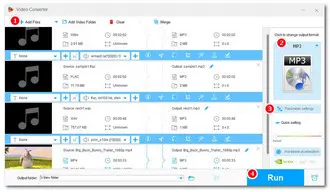
An MP3 File Downloader: The download function lets grab MP3 audio from over 1,000 sites like YouTube, Vimeo, Instagram, etc. It also enables you to save a playlist to MP3.


Hopefully, the step-by-step guides and all-in-one tool provided in this article will help you make MP3 files hassle-free. Begin your MP3 file creation journey now and elevate your audio listening experience!
With the recommended WonderFox HD Video Converter Factory Pro, you can make an MP3 from YouTube by either recording or downloading.
The MP3 creation methods on an iPhone are the same as that on a PC. You can use a phone app or web-based tool to convert, download, or record an MP3 file.
Terms and Conditions | Privacy Policy | License Agreement | Copyright © 2009-2025 WonderFox Soft, Inc.All Rights Reserved