
WonderFox Free HD Video Converter Factory
Best Free Facebook to MP3 Downloader & Converter
√ Download Facebook video or audio
√ Convert Facebook downloads to MP3, WAV…
√ Convert any video to Facebook format
√ Compress or edit video/audio
You are scrolling on Facebook and see a Facebook video with interesting background music or sound effects that you want to apply to your video later. But you have no clue how to extract it from Facebook video to MP3, WAV or any audio format you want because Facebook doesn’t have the option to download videos uploaded by others. Well, we’ve got you covered.
After trying dozens of downloading programs and online tools, we have picked out 3 of the best Facebook to MP3 converters for your try. They are free and, more importantly, have no annoying ads and watermarks! Go on for more details.
DISCLAIMER: It is illegal to download copyrighted materials without the copyright holder’s permission. WonderFox does not approve of copyright infringement in any way. All information provided in this article is presented for general informational purposes and personal fair use only.
WonderFox Free HD Video Converter Factory is the best bet if you want to download and convert Facebook videos to MP3, WAV, MP4, etc., on Windows. This 2-in-1 video converter & downloader can work with not only Facebook but also with YouTube, Vimeo, Twitch, TikTok, and more. It also enables you to edit and compress. The best part? All features are free for you to use.
Features Highlight
For anyone looking for the most reliable Facebook to MP3 converter, don’t miss this one! Click on the button to download it:
Now, follow the guide step by step to learn how to use the powerful Facebook to MP3 converter freeware:
After the installation is finished, launch the program and select Downloader on the startup interface.
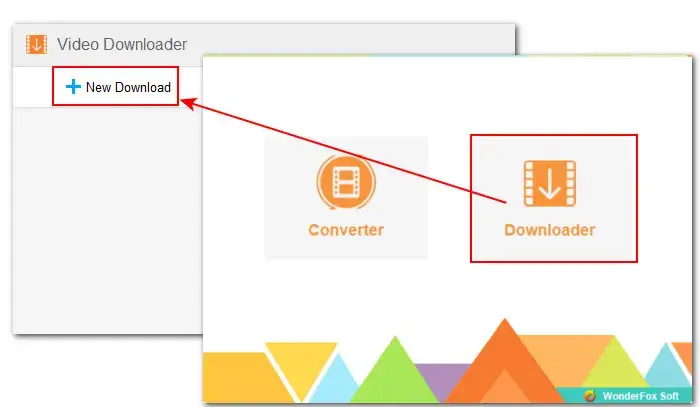
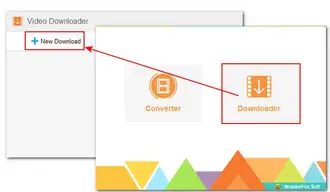
Go to the Facebook website and copy the URL of the video you want to convert. Then click New Download > Paste and Analyze. The software generally finishes parsing the link within seconds. Then you can see the full list of available download formats and quality options.
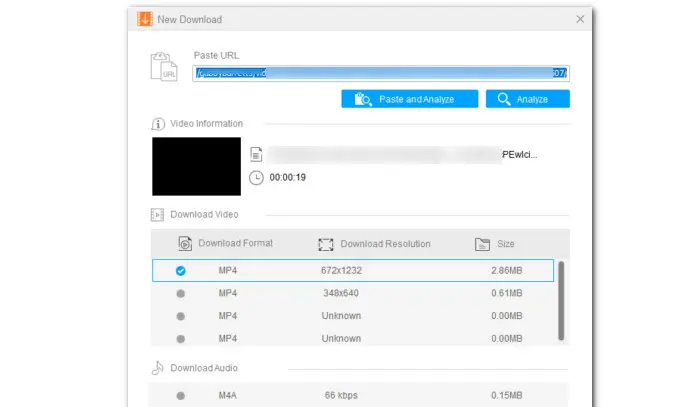
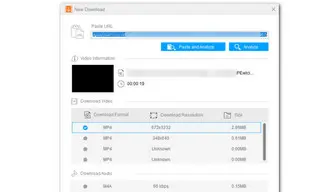
It enables you to directly download the Facebook video as an MP4/WebM video or a .m4a audio. To convert it to MP3, you can download it in the given format and then change the format in the Converter module. Click on OK > Download All to start downloading.
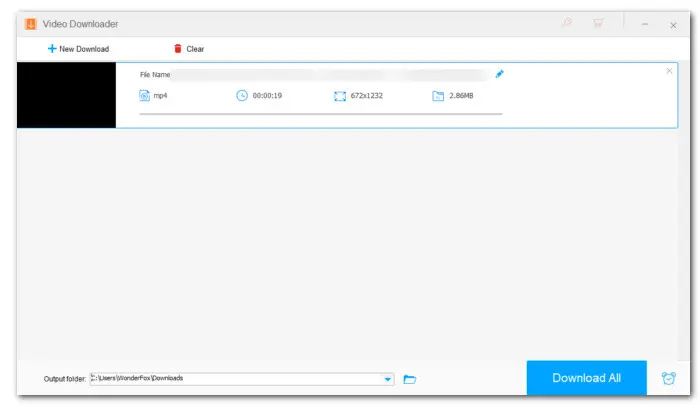
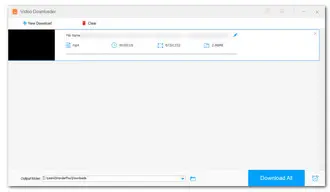
After that, return to the software’s startup window and open Converter. Click Add Files to import the Facebook media you just downloaded.
Click the format image on the right side of the window and in the format library, head Audio > MP3. Finally, click Run to activate the free FB to MP3 converter.
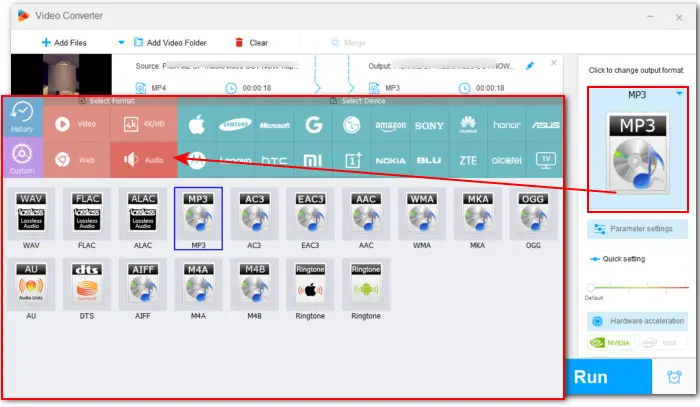

It can be challenging to find an online video downloader that is free and without ads, as many free tools rely on ads for support. Some tools may even require you to watch a commercial video during the download process or restrict your download access. To help you avoid these intrusive ads, we tested several browser-based downloading tools and identified two Facebook to MP3 converters that are free of ads. If you’re interested, keep reading for more details.
Without installing supporting software, FBDownloader.to is compatible with all devices and platforms including iPhone, Android phones, tablets, and computers. It provides fast download speed and has no restriction on the number of videos that you can download. This means you can download as many Facebooks videos to MP3s as you want! Additionally, there’s no need to sign up.
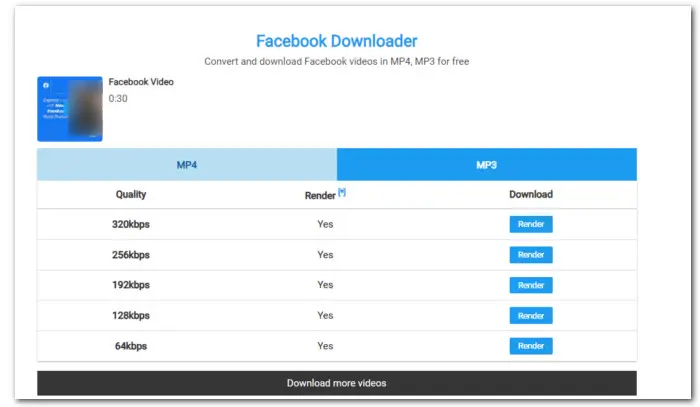

Step 1. Visit https://fbdownloader.to/en.
Step 2. Paste the Facebook video link into the field and hit Download.
Step 3. Wait for a while and then switch to the MP3 tab. It provides multiple quality options: 320kbps, 256kbps, 192kbps, 128kbps, and 64kbps.
Step 4. Click the Render button next to the quality you select to start downloading.
Another free Facebook video to MP3 online converter you can try is ytshorts.savetube.me. It also works on any device and platform. You can get unlimited high-quality downloads without having to create an account. Moreover, it enables you to download YouTube Shorts videos as well. Although it is not 100% ad-free, the ads only appear when you scroll down to the bottom of the webpage.
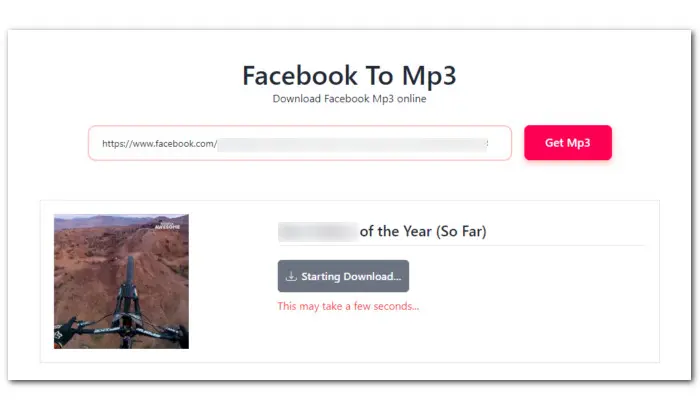

Step 1. Go to https://ytshorts.savetube.me/facebook-to-mp3?id=521907288
Step 2. Simply paste the video link and hit the red Get MP3 button.
Step 3. Ensure a stable internet connection to get fast download speed. After it fetches the video, you can see a Download MP3 button below. Click on it to start downloading.
If you’re looking to extract MP3 audio from a Facebook video, just try the 3 ad-free & watermark-free Facebook to MP3 converters mentioned above. They are all easy for beginners to navigate.
If you want to save the extracted audio in other formats for different purposes, consider using WonderFox Free HD Video Converter Factory!
Terms and Conditions | Privacy Policy | License Agreement | Copyright © 2009-2025 WonderFox Soft, Inc.All Rights Reserved