Although most people like watching ESPN sports video online, some people may want to download ESPN videos for offline watching in order to preserve important live streaming sports videos or some great moments. However, you need to use a third-party software or online platform to help you download ESPN videos because ESPN does not provide any download buttons or download links directly. Therefore, this article introduces two free solutions for you to cope with this problem.
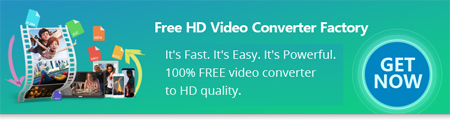

 How to & Tips
How to & Tips Convert Video
Convert Video







