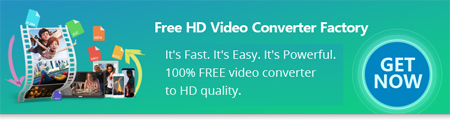Convert Dailymotion video to MP3 online
Convert Dailymotion video to MP3 online
SaveTheVideo.com is a straightforward Dailymotion to MP3 converter. If you don’t want to install plug-ins on your PC, you can use it to download Dailymotion MP3 audio directly. It’s quite easy to operate. Here are the steps:
Step 1. Visit https://www.savethevideo.com/home.
Step 2. Open Dailymotion and open the target video. Click the bottom Share button to copy its link.
Step 3. Then paste the copied Dailymotion video URL into the box and click Start.
Step 4. Switch to the Convert tab and select MP3 button. You can also set the Audio Quality from low to high.
Step 5. Finally, click Convert to MP3 to initiate the conversion process. Once done, the exported MP3 file will be automatically saved on your device.
However, when you use this online tool, be careful not to click any suspicious ads. It sometimes may redirect you to a malicious page. Besides, to get smooth conversion experience, make sure you have strong internet connection.