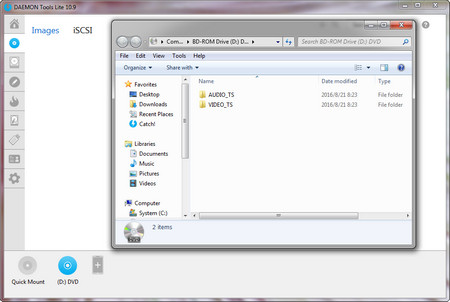Converting DVD IMG to AVI isn’t a one-step thing. Here I will give you 2 methods to prepare for converting IMG files to AVI.
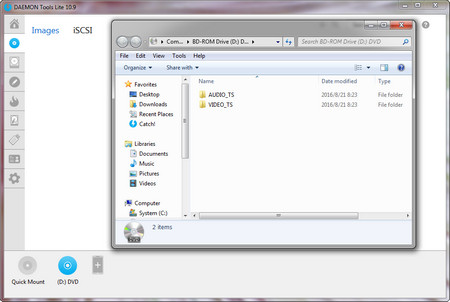 Mount IMG File as a Virtual DVD Drive
Mount IMG File as a Virtual DVD Drive
To mount IMG files, the first thing is to download a third-party image mounting software and install it on your computer. Here, I will take DAEMON Tools Lite as an example to elaborate how to mount an IMG file.
Step 1. Just click the below link to first download DAEMON Tools Lite, and the free version is absolutely enough:
https://www.daemon-tools.cc/products/dtLite
Step 2. After the installation, DAEMON Tools Lite will be automatically associated with the IMG file, and you just need to double click the file to mount IMG file as a virtual DVD Drive. After that, open computer or this PC and you will see the new virtual DVD Drive. As Windows 11/10/8.1/8 provides native support for mounting IMG files, so you can directly double click to mount and open IMG file without any aid of third-party tools.
Method 2 - Unzip the IMG File with Archiver Utility
If you don’t want to mount IMG file, you can also try to unzip the IMG file. I think it is much easier for all of us with a file archiver software installed on our computer. All you have to do is to use this file archiver software to extract the IMG file. Here, I will take WinRAR as an example.
Right click on the IMG file > Choose Open with WinRAR > Click Extract to option to extract VIDEO_TS folder. After that, create a new folder on your computer and put the extracted VIDEO_TS folder in this new folder.