If you cannot find the video game music you need from the above three websites, maybe you can find it on omniscient YouTube. However, we can’t download from YouTube directly. Here we introduce WonderFox Free HD Video Converter Factory to help you easily and free download video game soundtracks from YouTube.
WonderFox Free HD Video Converter Factory is easy to operate, which supports downloading videos from 500+ websites and making video/audio conversion at the same time. With it, you can not only handle video game soundtracks download but also download Christian music, download nursery rhymes video songs, etc. from YouTube, Facebook and so on.
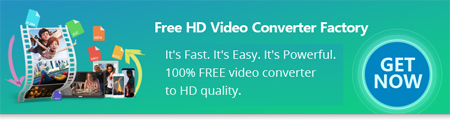

 How to & Tips
How to & Tips Convert Video
Convert Video










