![]() by Oswald
by Oswald
Updated on Dec 06, 2024
Want to make videos look like old films, remove unwanted garish colors, express a specific idea, etc.? It would be awesome to make our videos and footage into grayscale ones. This post shares a handy black and white video editor that can easily make your video black and white.
Free download the highly recommended video editor here, and keep reading to learn how to add the black and white movie effect to your videos.
Q: I'm looking for ideas and suggestions on creating an old fashioned look for some footages in a short I'm working on. The footage was shot on a SONY FDR-AX60. (Diametrically, the footage was supposed to be from a VHS camcorder). So how to make a video look like an old film?
A: Nowadays, many people want to render their own video works into a vintage style, but most of the pro-level video editors are too hard for beginners to handle. The incomprehensible GUI and complicated operation steps will definitely make you scratch your head.
Don't worry, I’ll introduce an extremely simple black and white video editor to you to get started in a breeze – without any complex explanation. It can't be simpler any more!
It’s easy to make videos in black and white with the help of WonderFox HD Video Converter Factory Pro. Its built-in video editor offers the handiest way to add video effects. And thanks to the picture enhancement, it can automatically enhance the video quality during the process. You can also adjust the video brightness, contrast, saturation, and hue. It supports almost all video types and allows you to export the video with 600+ output presets. Besides, it allows you to cut/crop/rotate/merge videos, add subtitles/watermarks, change video parameters, etc. as you preferred.
Now, I’ll show you how to convert video to black and white with the software step by step. Please free download it to get started.

Before starting to make a black and white video, please free downloadfree download the software.
Launch HD Video Converter Factory Pro and choose “Converter” to enter the video editing section. Click “Add Files” to import your videos. Hit the bottom triangle button to preset a destination folder. Then go to the video effect section by clicking the “magic wand” icon.
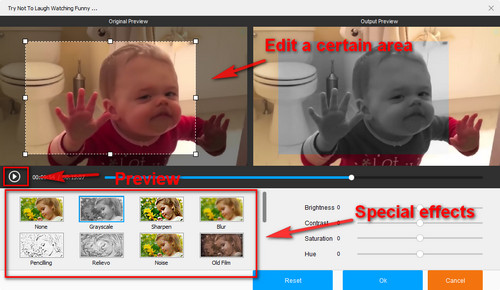
Four types of B&W effects are provided by the black and white video maker:
Grayscale: No extra fancy effect. Black and white, plain and simple.
Old Film: Scratches, “artifacts”, soft output, etc. effects for simulating older vintage lenses.
BWParticles: The picture consists of moving particles, a bit like old TV and is a bit of flickering by sight.
Monochrome: The most unadorned black and white combination that makes your video full comic style.
Select one of the effects and click on the play button above to preview, choose the one preferred. Besides, you can also drag the dotted box to customize a certain area to add filters partially.

Brightness: Needless to explain.
Contrast: The difference between light and dark tones, the higher the more “contrasty”.
Saturation: The higher the more intense the color.
Hue: Pointless to adjust, if it’s just about to make video black and white.
A barely satisfactory result? Click the “Reset” button to redo anytime.
Once you’re done, click the “Ok” button to save the settings, and you’ll be led back to the main workplace. Click on the “Run” button to start the conversion, you’ll be noticed whether to open the destination folder when the conversion completes.
Tips: As you may notice, there are many other special effects provided for you to blur a video, bright a video, sharpen a video, etc. if you like.
Conclusion
Making a video black and white is a simple task with the right video editor. With HD Video Converter Factory Pro, you can easily add any videos and add the desired black and white effect to your video while keeping the original quality.
Besides HD Video Converter Factory Pro, many online video editors like Clideo, etc. can also make your video black and white online. However, they usually limit the output quality and may add a watermark to the exported video. You can choose to upgrade your plan to remove the watermark.
Hope you can successfully add the black and white effect to your video. Thanks for reading. Have a nice day!
Convert videos and audio files to 600+ formats.
Download movies and songs from 1,000+ websites.
Edit and compress audio/video files with ease.
Screen record from PC with audio included.
Convert video segments or images to GIFs.
Support batch mode and hardware acceleration.
Make a Black and White Video Clip from Your DVD Collection

WonderFox DVD Ripper Pro
Some of your DVDs are the best materials for making B&W video clip – Besides the fact that they are classic, they are old enough themselves. WonderFox DVD Ripper Pro can help you decrypt/bypass DVD CSS, Multi-angle, Sony ARccOS, Cinavia Protection, Region Code, UOP, RCE and Disney X-Project DRM and make awesome B&W artwork.
* Please DO NOT use it to rip any copy-protected DVDs for commercial purposes.