
Dive into our comprehensive guide featuring 12 open source video editing software options. Whether you're on Windows, Mac, Linux, or another system, explore these free and seamless programs to find the perfect fit for your editing needs.
Open source means the source code of a software program is free and open to all to use and modify. Most open source video editing software perform non-linear video editing that includes timeline, overlay, etc. Common features like trim and crop are also available.
In the following, we curated a list of the best open source video editing software to suit your different editing needs. They are all offline, no account requirement, and watermark-free. Continue reading!
Tip: Jump to #Part 2 to see the comparison table of the video editors.
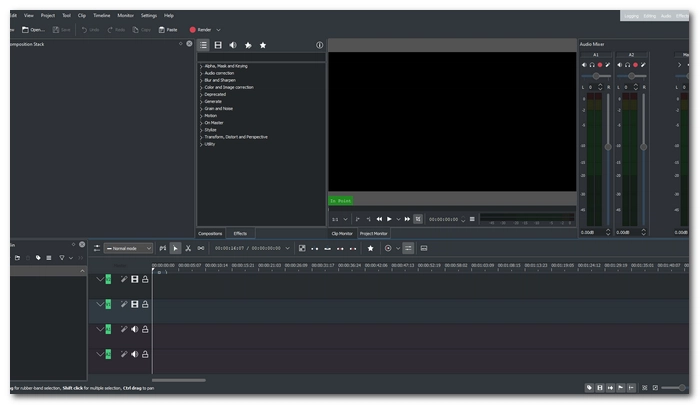

Supported OS: FreeBSD, Linux, macOS (x86-64 only), Windows (7 and higher)
Best for: professional-level video editing on Linux.
Kdenlive is a traditional NLE video editing software similar to Premiere or Vegas. Its steep learning curve makes it difficult for beginners, but it has advanced features like color correction to inspire your professional ideas.
Built on MLT and various libraries, it handles multi-track editing, custom effects, and a plethora of transitions, empowering creators to unleash their creativity to the fullest extent. At the same time, it supports various video and audio formats.
Kdenlive is designed for Linux, but can be used on other operating systems as well. Although it has been criticized for crashing on Windows, recent updates have improved stability.


Supported OS: FreeBSD, Linux, macOS, Windows
Best for: beginners and casual editors desiring user-friendly, feature-rich editing.
Shotcut stands out among open source video editors for its intuitive interface, facilitating a smooth entry into the editing realm. Boasting essential features such as timeline, multi-track editing, transitions, and effects, it can meet your diverse editing needs. In addition, its hardware acceleration support enhances efficiency, particularly for 4K editing tasks.
Nevertheless, it falls short in advanced capabilities like 3D effects, and its resource-intensive nature may strain systems.


Supported OS: Linux, macOS, Windows, BSD, Haiku
Best for: 3D animations and video editing.
Blender, renowned for its prowess in still image 3D modeling, surprises many with its robust video editing capabilities. It handles tasks like sequence creation, video cutting and splicing, audio mixing, masking, and color grading. With the addition of plugins and add-ons, its editing potential expands further.
However, its interface poses a challenge to many users. But over the years, a plethora of online tutorials offer guidance for using the software. Therefore, despite its learning curve, Blender emerges as a versatile tool for both image and video editing for all users.


Supported OS: Windows, macOS, Linux, ChromeOS
Best for: flexible video editing with basic and advanced features.
OpenShot is a free, open source video editor started in 2008 and has been rated as an excellent and flexible video editor by many tech media.
It can handle basic editing tasks like cutting and adding captions, while also offering more advanced features like animation, 3D titles, and green screen to add a professional feel to your projects.
However, some users found its interface confusing and encountered occasional glitches during use. That said, OpenShot is continuously updated to address issues and improve performance.


Supported OS: Linux
Best for: editing live video performances.
As a non-traditional video editing application, LiVES is designed especially for VJs who need to manipulate videos in real-time during live performances like concerts and nightclubs. However, its extensive editing toolkit also caters to generic video editing needs. With a wide range of effects and transitions, LiVES also injects creativity into your projects.
What’s worth mentioning is that LiVES offers remote control and monitoring capabilities over the network. But the price comes at a sheer learning curve.


Supported OS: FreeBSD, Linux, macOS, Windows
Best for: users who are seeking node-based creative compositing.
With a similar look and feel to After Effects, Natron is another free and open source video editing software option for you. It edits images and videos in a special way called compositing, which is useful for creating 2D or 2.5D effects.
Natron has all the important tools you need to add cool effects to your movies, such as cutting out parts of your video or painting on it. Underneath its GUI is a sophisticated node-based engine that, while difficult to use, allows for more creative stuff that takes your visual projects to the next level. Plus, it has a plugin community where you can get some extra tools for your work.
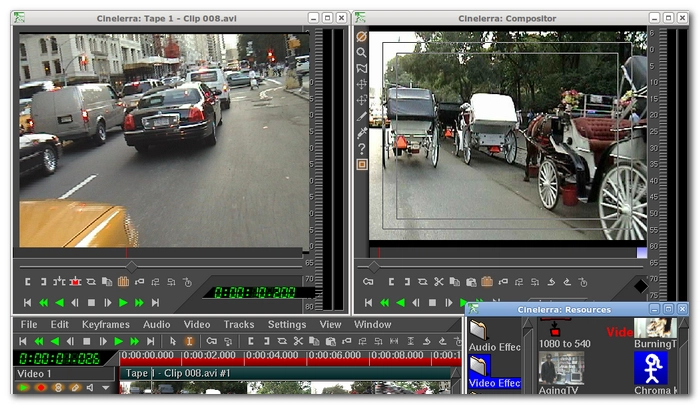
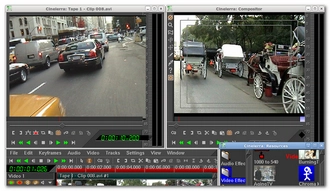
Supported OS: Linux
Best for: advanced video editing and compositing on Linux systems.
Cinelerra is a free and open source video editing and digital compositing software tailored specifically for Linux users. Beyond basic editing, it offers advanced composition capabilities like keying and mattes, accompanied by a title generator and an extensive library of effects for both video and audio editing. Moreover, its keyframe automation feature can streamline complex editing tasks.
Cinelerra comes in four variants built for different needs, with the GG variant standing out for supporting up to 8K video editing. However, mastering this software requires some extra time and effort.


Supported OS: Linux, Windows, macOS
Best for: professional video editing with total creative control.
Olive is an open source video editor that gives you total control over your work. Its unique feature is its customizable render pipeline, which lets you flexibly tweak every step of your project. With a node-based compositor, you can visually program how your video and audio are edited and processed.
Unlike other editors, Olive lets you do everything in one place. It also speeds up your work with GPU acceleration. Plus, it supports plugins for added features. Yet, just like many other editors, Olive is still not very easy to install and use.


Supported OS: Linux
Best for: simple and efficient NLE video editing on Linux.
Flowblade is a versatile open source video editing software. It’s designed to make editing videos easy and efficient, with a multitrack timeline that lets you arrange, trim, and combine video clips, audio tracks, and images effortlessly. Additionally, it offers advanced features like color correction to enhance the look of your footage.
Powered by FFmpeg, Flowblade supports almost all media formats, ensuring compatibility with virtually any type of media you want to work with. However, Flowblade is only available on Linux. If you use a different operating system, you may need to look for other alternatives.

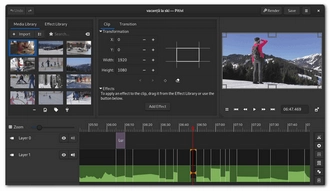
Supported OS: Unix-like
Best for: precision editing and crafting professional-grade videos on Linux.
Pitivi stands as another Linux-based open source video editing tool, featuring a user-friendly interface akin to Flowblade. With a plethora of features, it empowers users to create professional-grade videos. Moreover, it is easy to edit with precision in Pitivi as it enables frame-level video editing and nanosecond-level audio adjustments.
However, one downside is its lack of hardware acceleration support, potentially resulting in slow performance, especially when working on lengthy or high-quality videos.


Supported OS: Linux, Windows, macOS
Best for: quick and precise video trimming without loss of quality.
Losslesscut sets itself apart from other open source video editors by focusing solely on cutting videos. This simplicity makes it exceptionally user-friendly and efficient. If your goal is to trim unwanted scenes from your video, Losslesscut is the perfect choice. It swiftly trims videos without the need for transcoding, ensuring lossless editing as its name suggests.
However, if you're in need of other editing functions like effects or transitions, you’ll have no luck here.

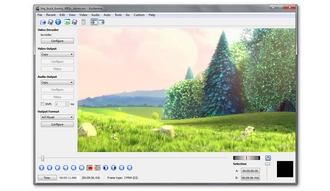
Supported OS: Linux, Windows, macOS
Best for: users with basic editing needs.
Avidemux is also a free and open source software mainly used for non-linear video editing and media encoding. It provides basic editing tools such as filters and a video cutter to cater to fundamental editing needs. Based on FFmpeg, Avidemux supports the majority media files and allows quick format changing.
Avidemux has a user-friendly interface that simplifies the editing process. However, it lacks advanced features found in other programs.
| Programs | Pros | Cons |
|---|---|---|
| Kdenlive | • Advanced features like color correction. • Multi-track editing with custom effects and transitions. • Various formats support. |
• Steep learning curve. • Criticized for frequent crashes on Windows. |
| Shotcut | • Intuitive interface. • Essential editing tools. • Hardware acceleration for 4K editing. |
• Lacks advanced features like 3D effects. • Resource-intensive. |
| Blender | • Built-in video editor. • Basic and advanced tools like cuts, audio mixing, color grading, etc. • Accepts plug-ins. |
• Complex interface. |
| OpenShot | • Basic and advanced editing options. • Active updates. |
• Unintuitive interface. • Occasional glitches during use. |
| LiVES | • Real-time video manipulation. • Comprehensive set of editing toolkits and effects. • Remote control over the network. |
• Steep learning curve. |
| Natron | • Node-based compositor. • Offer essential tools for adding effects to videos. • Plugin community for additional tools. |
• Difficult to use. |
| Cinelerra | • Professional composition tools. • Keyframe automation. • GG variant supports 8K video editing. • Stable performance. |
• Complex and difficult to use. |
| Olive | • Customizable render pipeline. • All-in-one editing solution. • GPU acceleration for faster work. • Plugin support. |
• Learning curve. |
| Flowblade | • Multitrack timeline. • Excellent format support. • Basic and advanced features. |
• Available for Linux only. |
| Pitivi | • User-friendly. • Professional editing tools. • Precision editing. |
• No hardware acceleration support. |
| Losslesscut | • User-friendly and efficient video cutting. • No transcoding for lossless editing. |
• Cut and trim video only. |
| Avidemux | • Simple video editing and media encoding. • Various filters and a video cutter. |
• Lack of advanced features. |
Yes, there are several free open source video editors available. Some of the options include Kdenlive, Shotcut, Blender, OpenShot, LiVES, Natron, Cinelerra, Olive, Flowblade, Pitivi, Losslesscut, and Avidemux.
Yes, OpenShot is indeed free and open source. It is a freely available video editing software that offers both basic and advanced editing features without any cost.
The choice of the best software depends on individual preferences, requirements, and the platform being used (such as Linux, Windows, or macOS). Here’s the list of the best open source video editing software you can try:
Terms and Conditions | Privacy Policy | License Agreement | Copyright © 2009-2025 WonderFox Soft, Inc.All Rights Reserved