
Hunting for a DVD ripper for Windows 11 to digitize your DVD collection with flawless and 1:1 quality? Well, here is one for you. WonderFox DVD Ripper Pro, the top-ranked DVD ripping software, offers every DVD collector an ultimate solution to back up any DVD, be it personal or copy-protected, to digital copy effortlessly. This is one tool you must try for a smoother DVD conversion experience. Download it here and give it a shot:
You can also keep reading to check out more of its features.
Boasting a user-friendly UI and GPU-accelerated speed, WonderFox DVD Ripper Pro makes it easier and faster than ever to rip DVDs to MKV, MP4, MOV, MP3, and 300 more presets with original quality. So, you’ll get a hassle-free playback experience on any device, including phone, computer, and TV.
Besides, for a 1:1 quality output, you can rip the DVD to MPG, ISO image, and VIDEO-TS folder. This professional DVD ripper can bypass region codes, RCE, Disney X-CSS, Disney X-Project, ARccOS, and basically all sorts of copy protections on the DVD.
More features are highlighted below:
√ Fully compatible with all Windows-based device
√ Rip DVD to digital file with fast speed and no quality loss
√ 300+ hot presets for audio/video formats and devices
√ Remove all kinds of region code and copy protection encryption
√ Preserve all subtitles and audio tracks after ripping
√ Customize output parameters such as resolution, bitrate, etc.
√ Automatically detect the main movie even for 99 titles
Preparation:
Download and install Download and install the best Windows 11 DVD ripper first and insert the disc into your computer.
Launch the DVD ripping tool and click DVD Disc on its homepage to import the inserted DVD content. It will auto-detect the disc and then all video clips will be listed below.


The main title will be checked by default. Click on the right-side Output Format image to check all presets. There are three categories of output profiles, including 1:1 Quick Copy, Format, and Device. Simply tap on the profile to select a device-compatible format.


Hit the speaker icon to select an audio track with the needed language and hit the T button to add/remove subtitles.
Tap on Edit to crop, trim, add effects, or rotate/flip the DVD video. Once done, click OK to save the edits.
Besides, you can click on Settings below the Details to modify the video codec, bitrate, resolution, or other parameters.
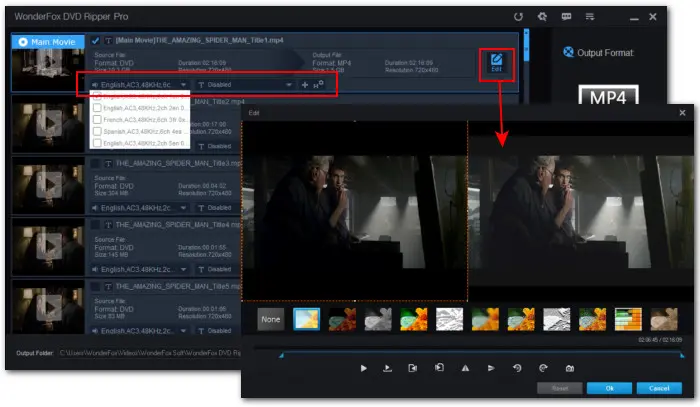

Click on the bottom three-dot icon to choose a file location, and press RUN to convert your DVD on Windows 11 easily and quickly.


Disclaimer: WonderFox doesn’t advocate any illegal duplication and distribution. Please refer to the DVD copyright laws in your country/area before ripping a copy-protected DVD.
I know there are a plethora of free DVD ripping programs such as Handbrake or VLC that are also available for Windows 11. However, taking the most concerning factors into consideration, ease of use, ability to remove copy protections, ripping speed, output quality, and supported formats, WonderFox DVD Ripper Pro is no doubt the best DVD Ripper for Windows 11. Download it here and start a quick and error-free DVD ripping now!
Terms and Conditions | Privacy Policy | License Agreement | Copyright © 2009-2025 WonderFox Soft, Inc.All Rights Reserved