![]() by Rocabella
by Rocabella
Updated on Jan 23, 2024
4K Ultra HD videos give viewers a wonderful visual experience and let the viewers enjoy the details. However, not all players support 4K video playbback. If you want to enjoy the fun of 4K videos, a 4K Video Player is a must. This article will review 7 4K media player software for you. Please read on.
This multi-purpose 4K player & converter enables you to play 4K videos on any device smoothly.
With the assistance of handy 4k player software, you can enjoy 4K contents on a computer or TV with the best visual effect. In this article, we are going to share with you top 7 4K players for PC Windows and Mac to help play 4K videos flawlessly. Read on for more information.
Overview of the Top 7 4K Video Players:
 Best Video Player for 4K
Best Video Player for 4KThis open source and free media video player offers cross-platform multimedia support and its advanced framework is capable enough of playing almost all popular media file formats as well as play DVD, stream IPTV videos, etc. And, since the release of version 2.1 in 2013, VLC has been accompanied by better support and capabilities for playing 4K UHD videos. This software also allows you to input 4K videos encoded by virtually all codecs for playing. You can download and use it on Windows, Mac, Linux, Android and iOS as well.
 Ultra HD Video Player
Ultra HD Video PlayerPreviously, we introduced 5K Player in the article of Top 5 Windows 7 DVD Player, it is more than just a free DVD player, it is also the brand-new 4k media player software that is perfectly compatible with 4K resolution (3840 x 2160) videos movies. This software can work well on Windows 10, 8.1, 8, 7, and lower, and Mac edition can also run perfectly on new macOS High Sierra and previous operating systems. Free as it is, it is clean and safe to use.
 4K Media Player Software
4K Media Player SoftwareDesigned with edge video technology, DivX Player is popular for its award-winning software interface that allows impressive playback for HEVC files. It is a free 4K player capable of playing MKV, AVI, DIVX, MP4 files and more. Besides, it is also optimized for movies, TV shows and web video clips in the Internet's most popular formats to enjoy high-quality video playback. You can download DivX Player for free on your Windows or Mac computer.
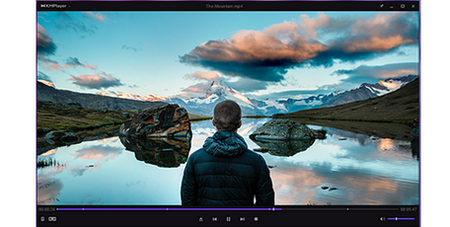 4K Player for Windows
4K Player for WindowsPreviously, we introduced KMPlayer in the article on Top 5 VOB Players. Actually, this software is an all-in-one media player that handles both audio and video, and supports a wide range of different video types in 4K UHD. For media playback, it includes almost all the essential decoders required built in. Although KMPlayer released the Mac version in 2016, this software is more suitable for Windows.
 Video Player for 4K
Video Player for 4KAnother recommended Ultra HD video player is PotPlayer. It is a good alternative to Windows Media Player because it contains everything we need for enjoying music and videos. PotPlayer not only plays 360-degree videos and popular video formats including MP4, AVI, MKV, etc., but also gives smooth playback of 4K videos. You can use it to play 4K videos on both Windows and Mac.
 Video Player for 4K
Video Player for 4KGOM Player is a powerful 4K video player for PC Windows and Mac. Also, you can use it to play 360-degree videos. But the ability to 360° VR playback is not available on Windows XP and MacOS currently. It supports various file formats including AVI, MP4, MKV, FLV, WMV, MOV, etc. One of the biggest advantages of taking it as your PC 4K video player is its subtitle library. Automatically searches and syncs subtitles for the movie being played.
As its name suggests, WonderFox HD Video Converter Factory Pro is not intended for video playback but a powerful video converter. Actually, this is a comprehensive toolbox that includes a handy 4K video player for playing 4K videos in any possible format. Besides, you can take advantage of it to convert 4K video to HD, SD, and lower along with changing format so that you can play your video on other devices with no 4K support. In addition, it can compress, edit, record, and download 4K videos as well. Download this versatile 4K player for PC here:

Step 1. Free downloadFree download and install WonderFox HD Video Converter Factory Pro on Windows.
Step 2. Launch the program and go to "Converter". Click on Add Files button to load your 4K videos.
Step 3. Just press play button and it starts playing 4K videos.
Tips: You may find more useful features except for playing 4K videos, for instance, convert videos to 4K, edit 4K videos, etc.
At last...
These are top 7 4k video players. Which suits your needs best? Personally, WonderFox HD Video Converter Factory Pro would be my top choice as not only does it play 4K video, but it also comes with more features! Get it here to explore more!