Need a Loom alternative to create HD/4K recordings? WonderFox HD Video Converter Factory Pro is at your service!
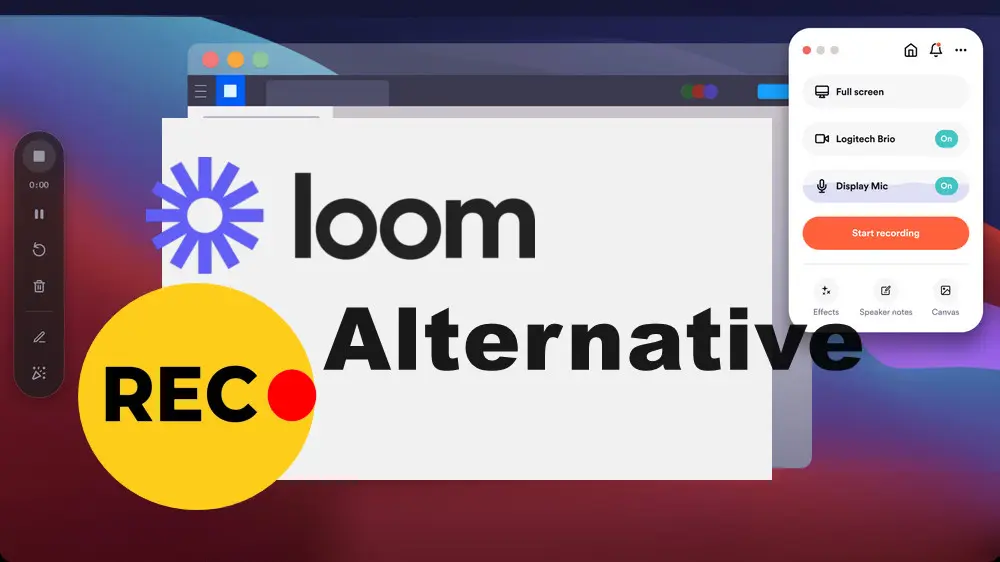
There are many Loom video recorder alternatives on the market, and finding the best one can be a daunting task. Which one is best depends on your needs. To narrow down your choices, we have summarized the 11 best Loom alternatives and introduced you to their main features, pros, and cons to help you choose the most suitable one.
| Loom Alternative | Platform | Standout Features | Download |
|---|---|---|---|
| WonderFox | Windows | Record 4K, edit, compress, convert, create GIFs…in one tool | Try it now >> Try it now >> |
| Jumpshare | Mac, Windows 10/11, Chrome extension | Capture video, GIFs, and screenshots, and share with a generated link | Try it now >> |
| Sendspark | Mac, Windows, Chrome extension | Record video and personalize videos at scale with AI | Try it now >> |
| ScreenRec | Windows, Mac, Linux | Record unlimited 720p recording without watermarks for free | Try it now >> |
| ClickUp | Chrome, Firefox, Windows app | Quickly grab on-screen video clips from an individual tab or a window | Try it now >> |
| Tella | Web, Chrome extension, Linux, Mac | Record and create branded videos with personalized layouts, backgrounds, and effects | Try it now >> |
| Zight | Mac, Windows, iOS Web, Chrome extension | Take screenshots and record video and webcam with audio to a GIF or video | Try it now >> |
| Screenity | Chrome extension | Open-source; record video, webcam, and audio with annotation tools | Try it now >> |
| Camtasia | Windows, Mac | Record and edit videos to export a professional output | Try it now >> |
| Screen Studio | Mac | Record Mac screen and iOS devices using the USB cable | Try it now >> |
| OBS | Windows, Mac, Linux | Extensive customization features for video recording and live streaming | Try it now >> |
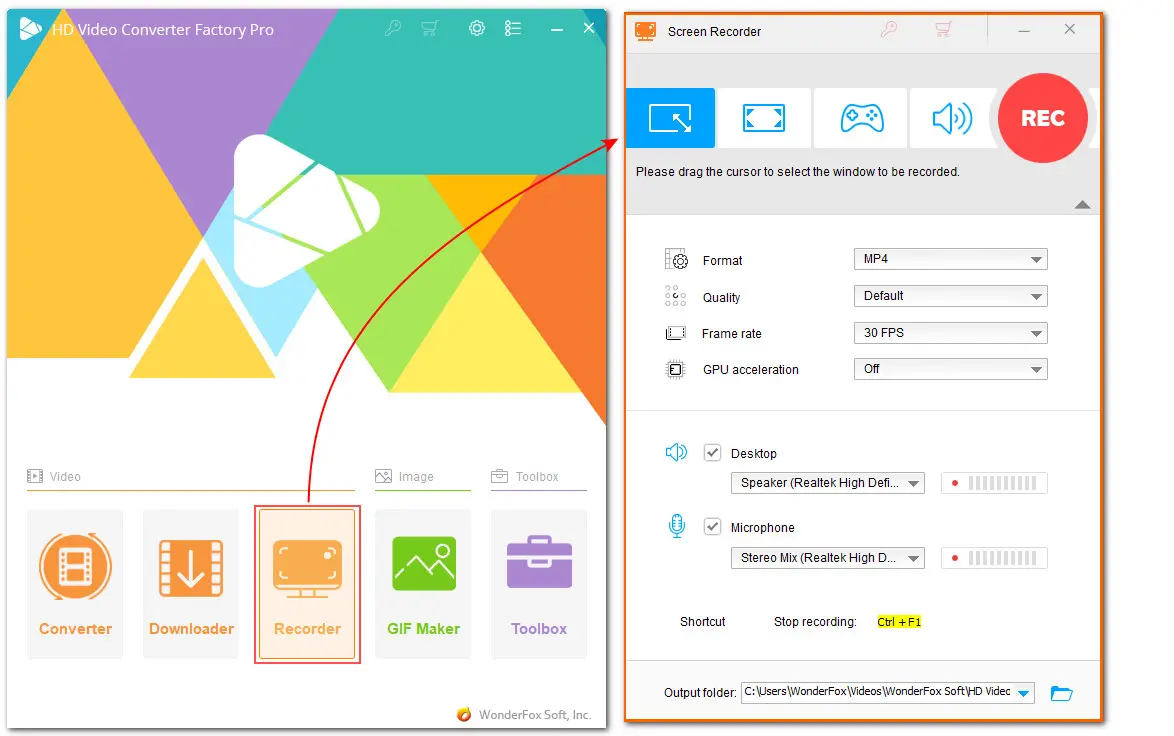
WonderFox HD Video Converter Factory Pro is a comprehensive multimedia processing toolkit. It includes a simple screen recorder alternative to Loom that allows you to grab various on-screen activities of quality up to 4K/60fps. You can freely select the recording area as needed and decide whether to include the audio from the system or microphone.
✨ Feature Highlights
Pros:
Cons:
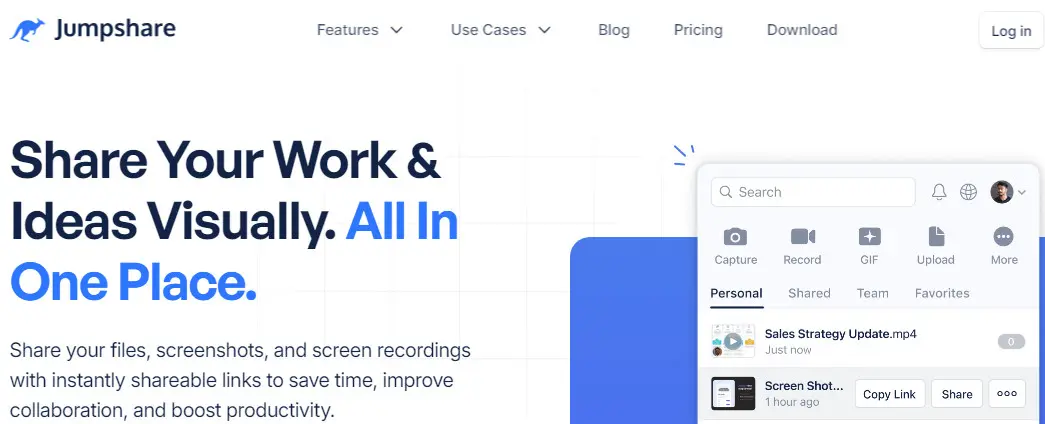
Anyone on the hunt for a feature-rich Loom alternative with built-in sharing options may be interested in Jumpshare. This powerful capture tool can work on MacOS and Windows 10/11 and is also available as an extension for Google Chrome. Besides screen recording videos, it enables you to capture GIFs and take screenshots.
✨ Feature Highlights
Pros:
Cons:
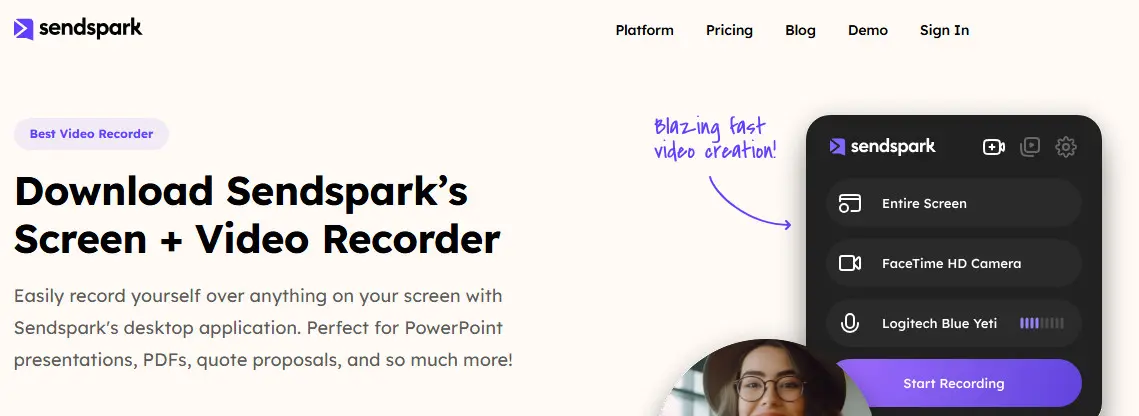
Not only does Sendspark have the same capture tools as Loom, allowing you to capture screen activity, camera, and audio, but it also integrates AI to help you personalize videos, clone voices, and generate transcripts. Whenever it comes to the best Loom competitors, Sendspark is among the top choices.
✨ Feature Highlights
Pros:
Cons:
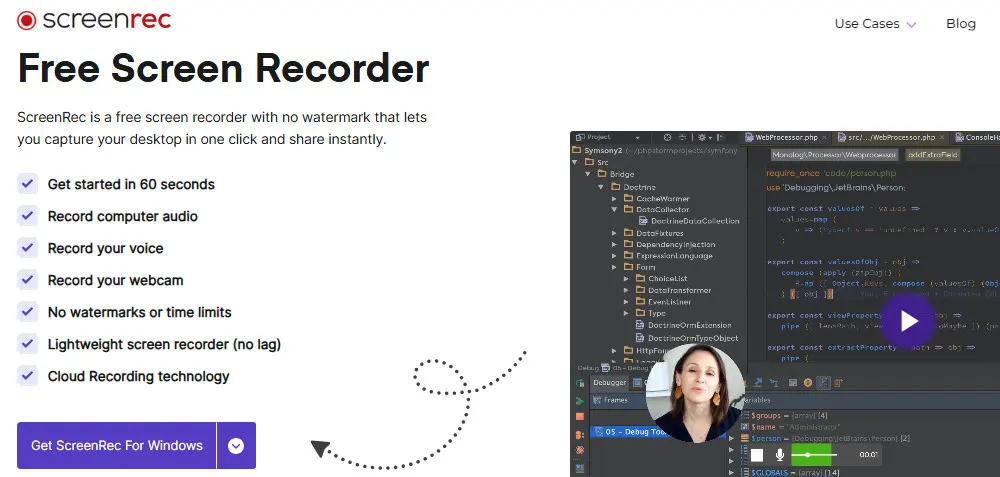
ScreenRec is a user-friendly freemium Loom alternative available for Windows, Mac, and Linux. It has a free plan. After you create an account, you can use it to screen record videos of any length you want without watermarks. The free plan has a maximum output of 720p, which is enough for most recording needs. All of this makes it one of the best free Loom alternatives.
✨ Feature Highlights
Pros:
Cons:
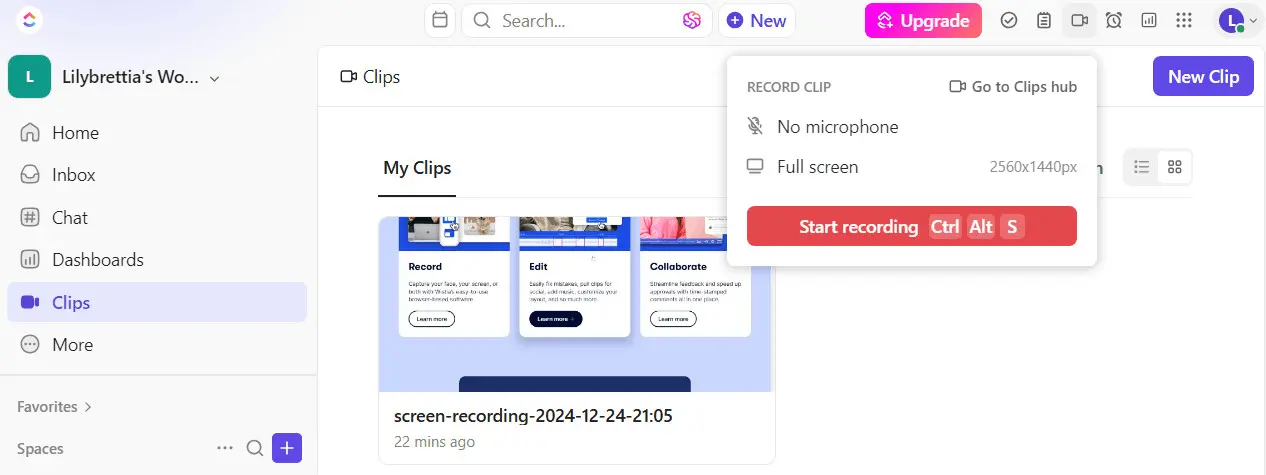
ClickUp is primarily designed as a project and task management suite though, it includes an in-app ‘Clips’ tool that you can use to easily record and share video messages. With the Clips recorder, you can record a tab on Chrome or Firefox, capture a specific window or the full screen. It also allows you to record screen with your microphone audio.
✨ Feature Highlights
Pros:
Cons:
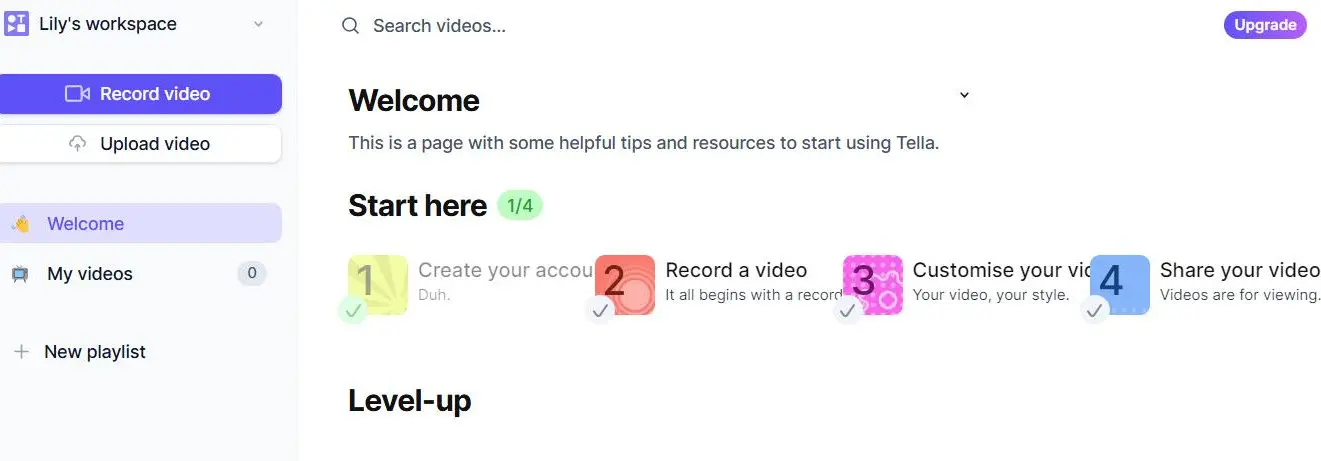
Tella is a screen recording and video messaging tool similar to Loom but with a simpler interface design and an intuitive workflow for recording, editing, and sharing videos. It allows you to start a video creation right in major browsers. Also, you can add its extension to Google Chrome or use it as a Loom alternative for Linux and Mac.
✨ Feature Highlights
Pros:
Cons:
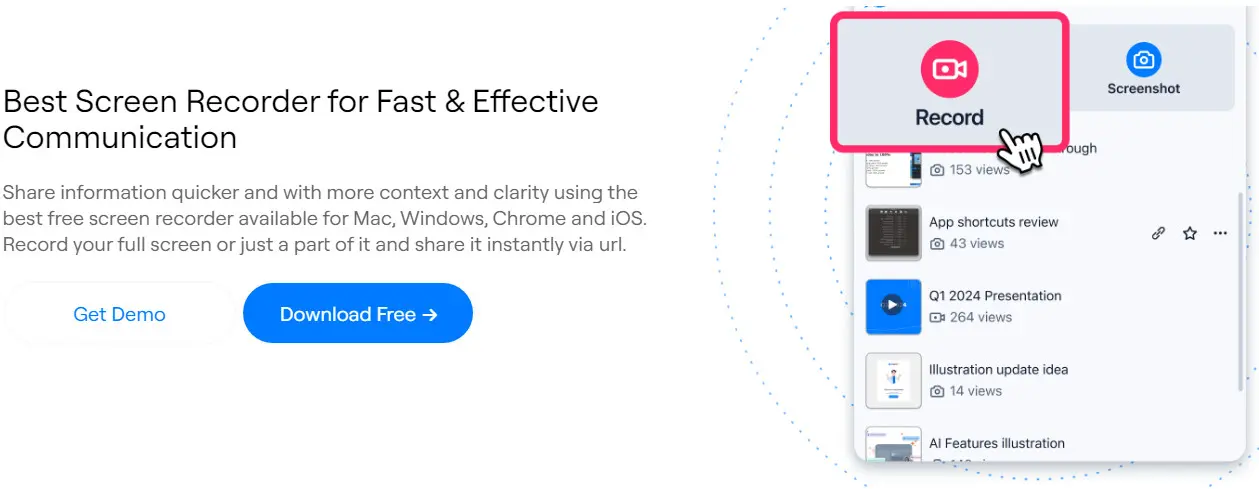
Another all-in-one alternative to Loom is Zight. It is packed with various recording options and enables you to record, edit, and share videos in simple clicks on Windows, Mac, and Chrome. You can save the full-screen activity or only a part of the screen with or without audio. In addition to screen recording, it is also a screenshot tool and GIF maker.
✨ Feature Highlights
Pros:
Cons:
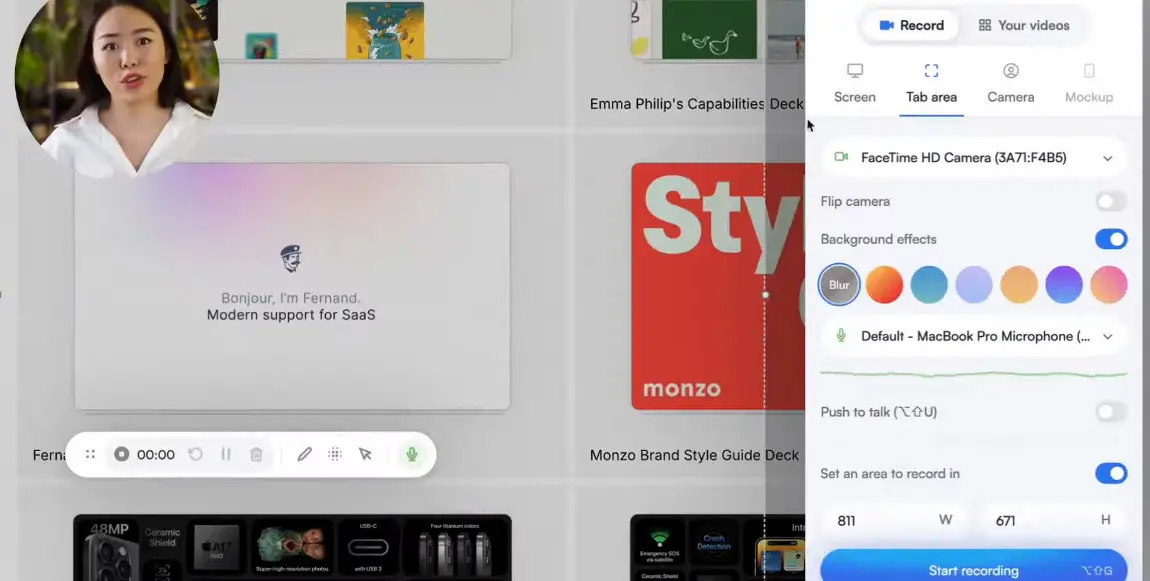
Screenity is an open-source recorder extension for Google Chrome. There is no time limit or watermarks; you can use the completely free Loom alternative to record the full screen, a specific portion, an individual tab, a specific application, or your camera. Due to its open-source nature, you can self-host the free tool by accessing the source code hosted on GitHub.
✨ Feature Highlights
Pros:
Cons:
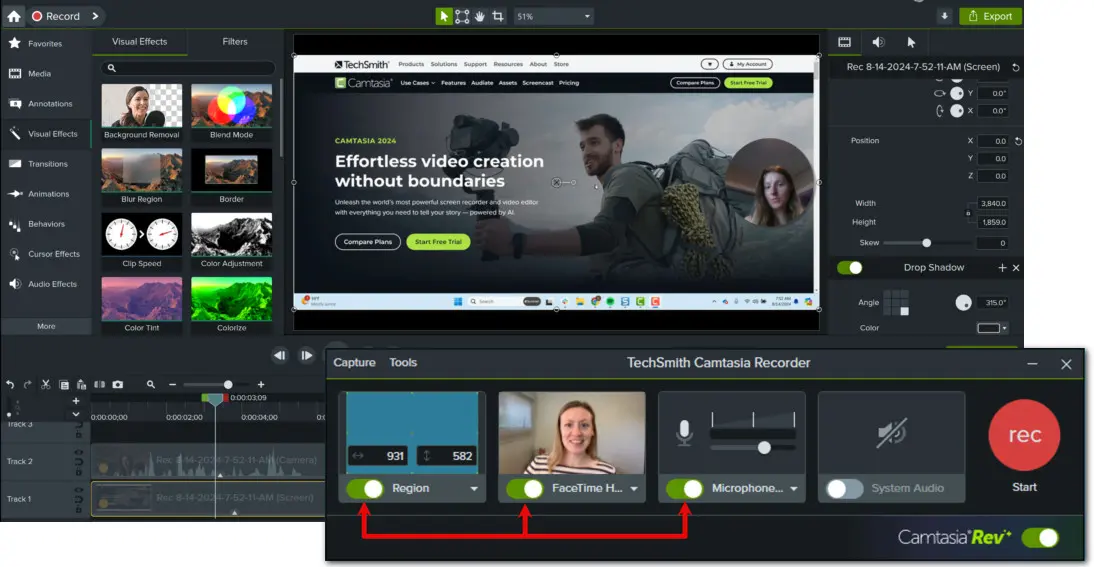
Camtasia is a powerful video suite for recording and editing videos. It is compatible with Windows and Mac. While not free like Loom, Camtasia is a great alternative for those seeking advanced editing tools and professional-look outputs. It includes all necessary recording features and is best for creating tutorials, presentations, or business videos.
✨ Feature Highlights
Pros:
Cons:

Screen Studio is a robust video recorder app like Loom for Mac users. With features like automatic zoom, generate transcript, smooth mouse movement, etc., this powerful alternative is effortless to use and allows you to easily create polished-look recordings. Powerful but simple. You can use it to record screen, webcam, microphone, system audio, or other iOS devices.
✨ Feature Highlights
Pros:
Cons:
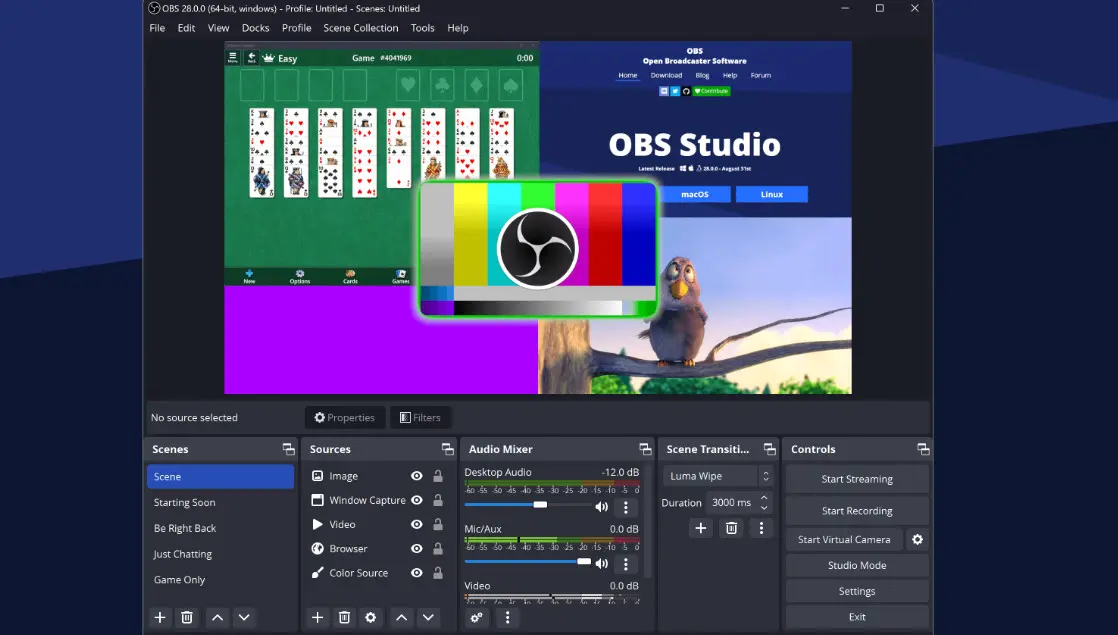
Open Broadcaster Software (OBS) Studio is the best open-source alternative to Loom, particularly for experienced users on Windows, Mac, or Linux. The freeware offers extensive customization options, making it powerful enough to record a variety of activities and deliver the highest video quality. Besides, OBS also supports broadcasting on YouTube, Twitch, or Facebook.
✨ Feature Highlights
Pros:
Cons:
Yes, Loom offers a Starter plan that allows users to record videos for free. However, the free plan has some limitations, such as a 5-minute recording time limit per video, limited storage space, and a 720p export quality cap. Editing features such as trimming and stitching are also not available in the free plan.
For the free plan, Loom limits video recordings to 5 minutes per video. However, if you upgrade to a paid plan (e.g., Loom Business or Loom Enterprise), you can record videos of any length.
There are many alternatives to Loom that offer similar screen recording features. In this article, we’ve picked out 11 popular Loom alternatives. Each has its own unique features, so depending on your needs, you’re sure to find an alternative to Loom that’s a better fit.
For example, if you’re looking for a tool with rich capabilities other than just recording, you can opt for WonderFox HD Video Converter Factory Pro to record, convert, edit, compress, create GIFs, download, and do a lot more!
But if you need a cross-platform capture tool to make quick recordings, you can try Tella, ScreenRec, Screenity, or Zight.
This mainly depends on your use case. Both Tella and Loom are popular video recording and screen capture tools. They have many overlapping features, such as recording videos with webcam and audio, collaborative commenting, and sharing. However, in terms of editing features, Tella gives you more options to personalize recordings with templates, animated backgrounds, text, effects, etc., while Loom only supports basic trimming, splicing, and custom GIF thumbnails. This makes Tella a better choice for making marketing videos.
However, Loom is more straightforward in design and ideal for making work-related videos for efficient team communication.
WonderFox
DVD Ripper Pro - The Most Functional DVD Converter

Terms and Conditions | Privacy Policy | License Agreement | Copyright © 2009-2025 WonderFox Soft, Inc. All Rights Reserved.