Before we jump in, it's essential to understand some important rules about how VODs work on Twitch. Here are some key points to keep in mind:
Now that we've covered the basics, let's explore 7 effective ways to watch old Twitch streams.
The easiest way to watch old streams is directly on Twitch. Here’s how you can do it:
Note: Twitch Highlights, Clips, and Uploads are saved indefinitely and do not expire. So, if your favorite streamer has created highlights or clips, you can enjoy those any time without worrying about them disappearing.
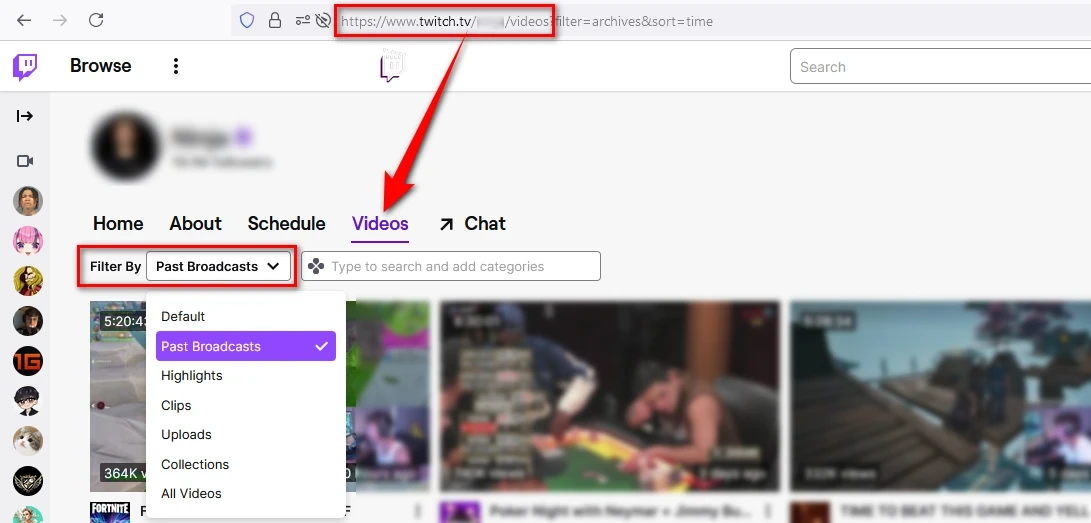
TwitchTracker is a fantastic resource for tracking Twitch channels, streams, and subscribers. It offers detailed statistics and can help you find old streams. Here's how:
Tips: StreamsCharts.com is another similar platform, providing comprehensive statistics and stream tracking, but may require a subscription for some features.
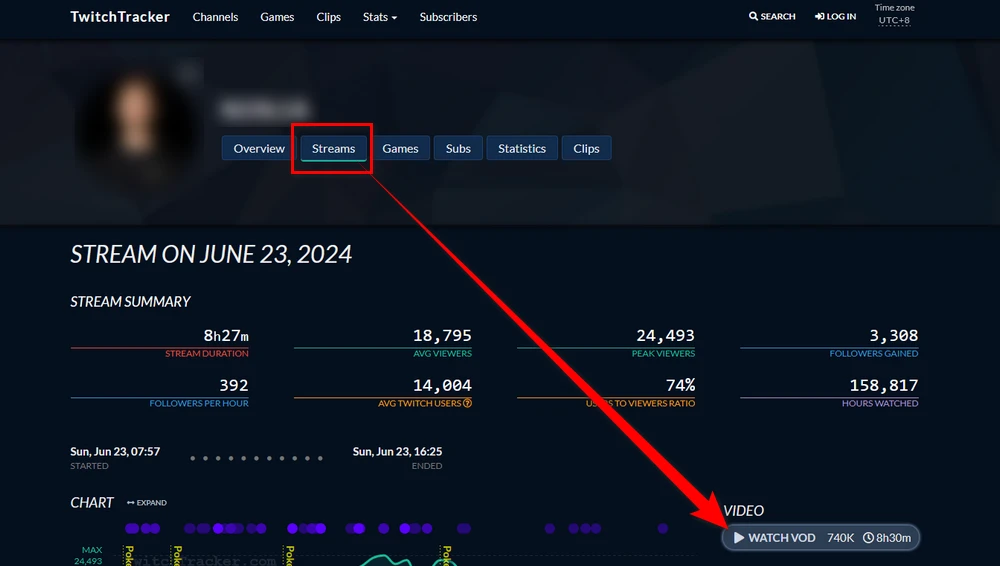
A Twitch streamer's account can be connected to his YouTube account. So many streamers are likely to synchronously upload their videos on YouTube. Here's how you can find these uploads:
Don't forget to check other social media platforms, Many Twitch streamers cross-post their content or links on these sites. Sometimes fans or community members also upload memorable moments or full streams.
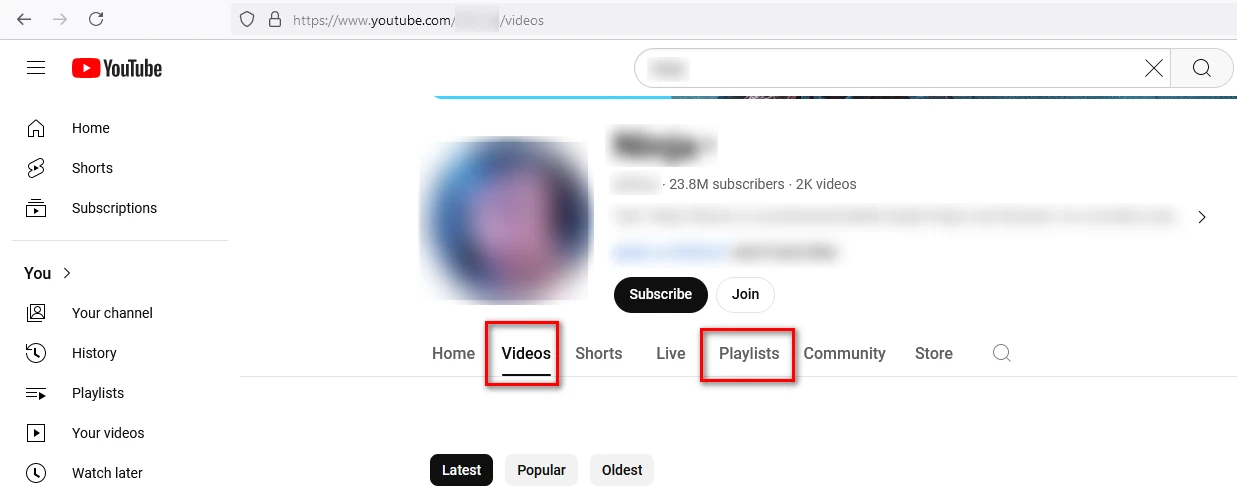
VODArchive is a user-friendly tool that simplifies the process of browsing a streamer's VODs using Twitch's public API. Here's how to use it:
VODArchive is great for quickly finding and watching streams without navigating through Twitch’s interface. It's a handy shortcut for binge-watching your favorite streamer's past content.
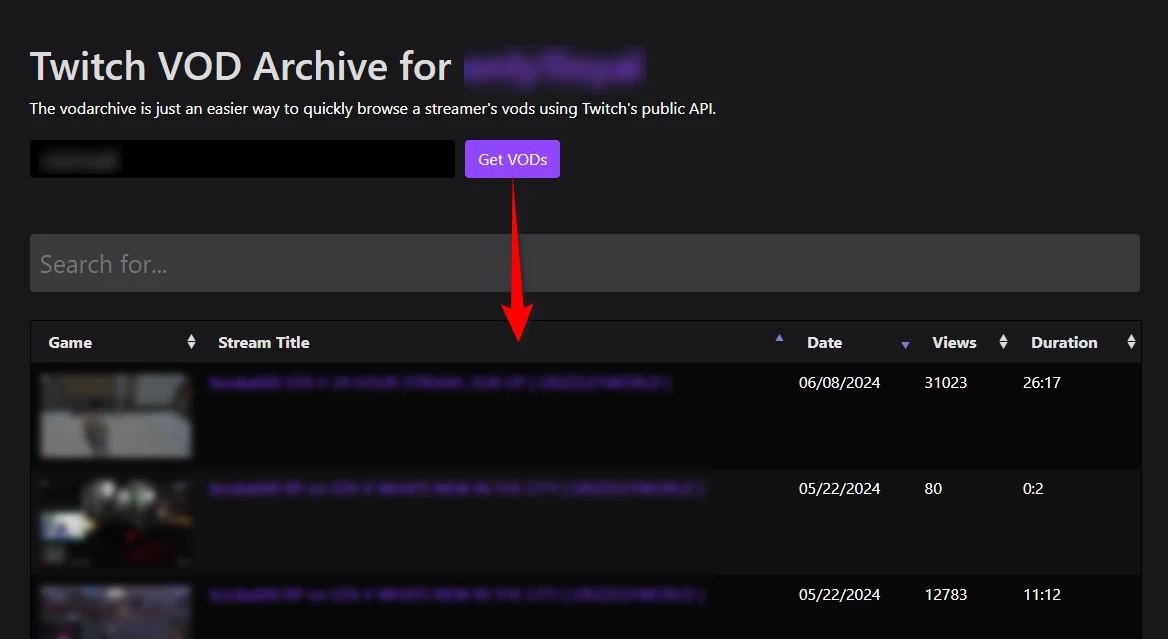
Even if a stream is deleted from Twitch, it might still be recoverable for a limited time (up to 60 days maximum). Twitch Recover offers a potential solution. This method requires some technical know-how but can be a lifesaver for accessing seemingly lost content.
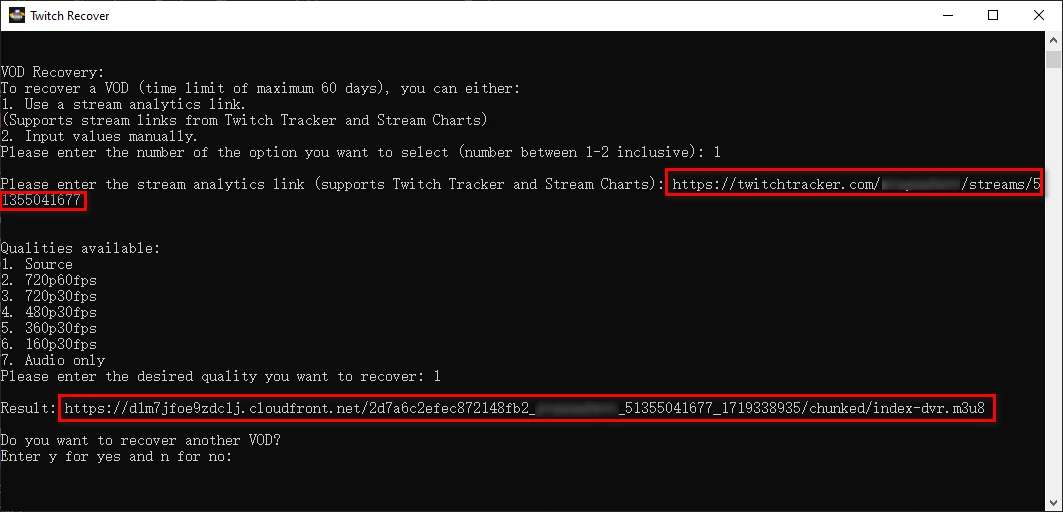
Next, you can play the M3U8 link in your PotPlayer, VLC, or GOM Player. The steps are all the same, here’s how to use it in PotPlayer:
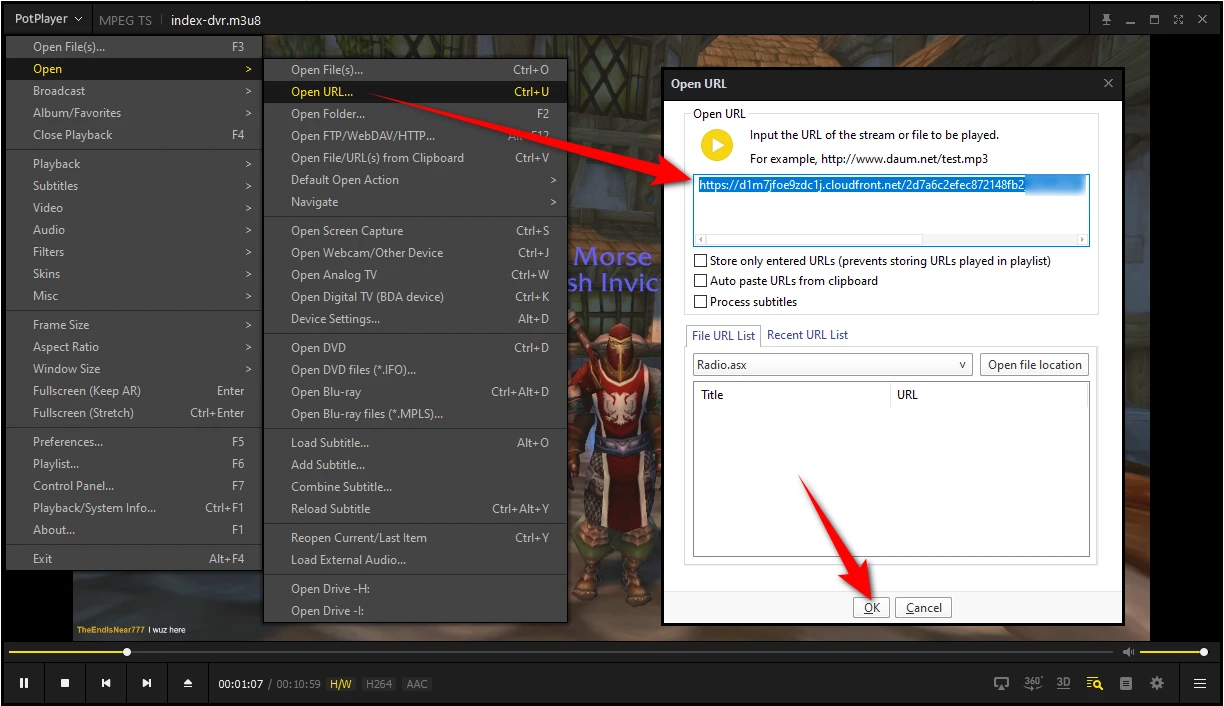
To ensure you never miss a stream again even if they are later deleted due to expiration, consider downloading them for offline viewing. Here are two highly recommended tools:
WonderFox Free HD Video Converter Factory is a free video processor integrated with a downloader, allowing you to download Twitch archived streams easily.
Tips: It works for HLS video download, so you can also input the M3U8 link generated in WAY 5 for MP4 download.
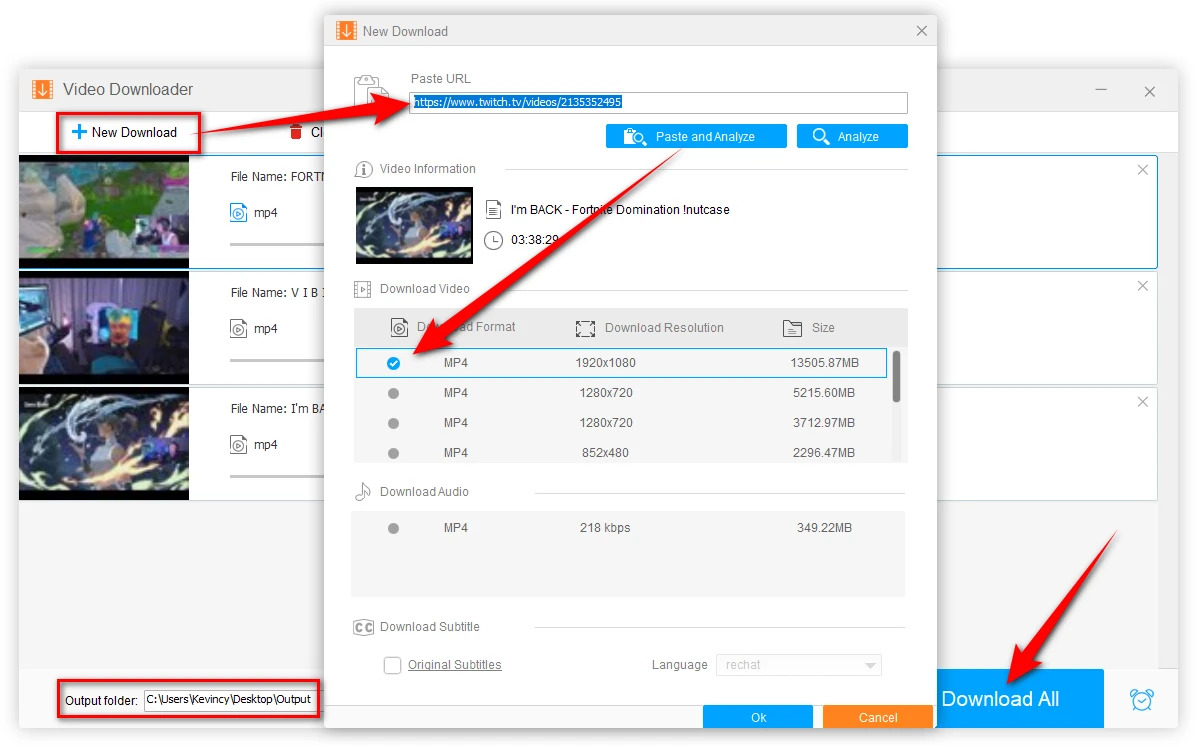
As the famous Twitch Leecher is discontinued, you can use Twitch Leecher-DX, a fork with advanced improvements, that offers an intuitive UI for quickly viewing and downloading past broadcasts.
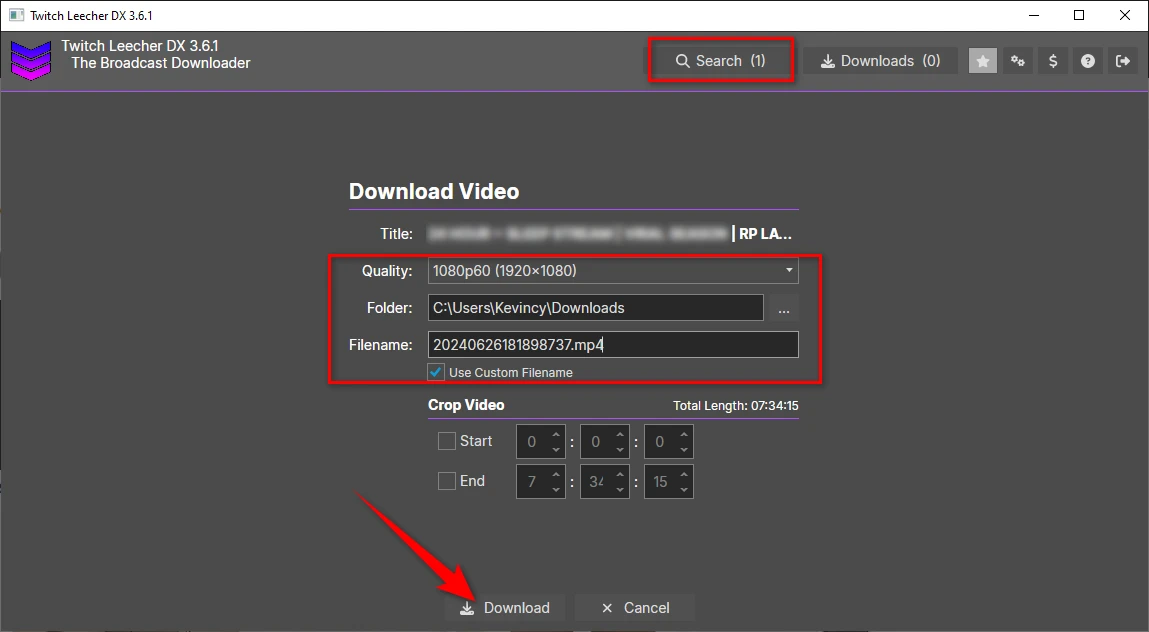

Disclaimer: The method is demonstrated for instructional purpose and is limited to personal fair use only. It's illegal to download copyrighted content from Twitch for distribution without the original streamer's consent. We does not approve of copyright infringement in any way.
The Twitch ecosystem thrives on community interaction, and this can be a goldmine for finding snippets or even full recordings of old Twitch streams. Many streamers have groups or communities that their fans can discuss and share highlights or memorable moments from past broadcasts across various platforms.
By actively participating in a streamer's group, forum, and community, you increase your chances of connecting with other enthusiasts who may have fan-shared content, archived or recorded old streams you're looking for.
A: Yes. Regular users' VODs are available for 7 days, Affiliates for 14 days, and Partners, Turbo, and Prime users for 60 days. Highlights, Clips, and Uploads have no such restrictions.
A: In most cases, yes. Many streamers allow non-subscribers to view their past broadcasts. However, some may restrict access to subscribers only. Alternatively, try using platforms like TwitchTracker or VODArchive.
A: To view past Twitch streams on mobile, open the Twitch app, navigate to the streamer’s channel, and select the "Videos" tab. From there, you can browse and watch past broadcasts.
A: While downloading for personal use is generally acceptable, always respect the streamer's wishes and copyright laws. Avoid redistributing downloaded content without permission.
A: Consider subscribing to your favorite streamers, enabling notifications, and regularly checking their channels. Additionally, you can download VODs for offline viewing using the methods mentioned above.
WonderFox
HD Video Converter Factory Pro

Terms and Conditions | Privacy Policy | License Agreement | Copyright © 2009-2025 WonderFox Soft, Inc. All Rights Reserved.