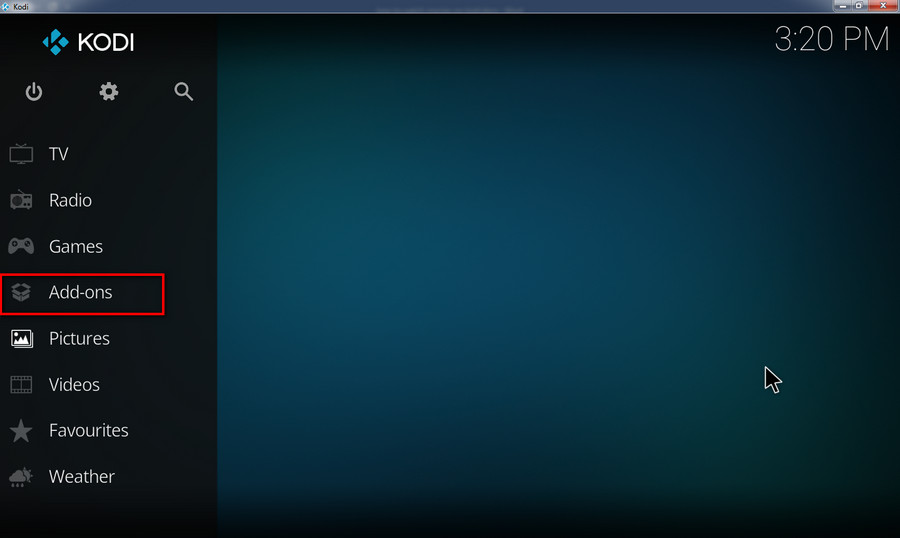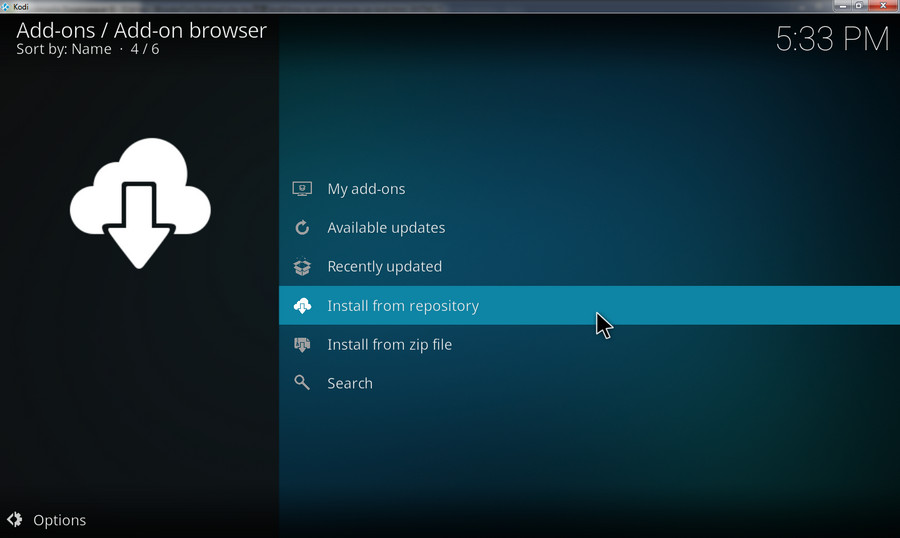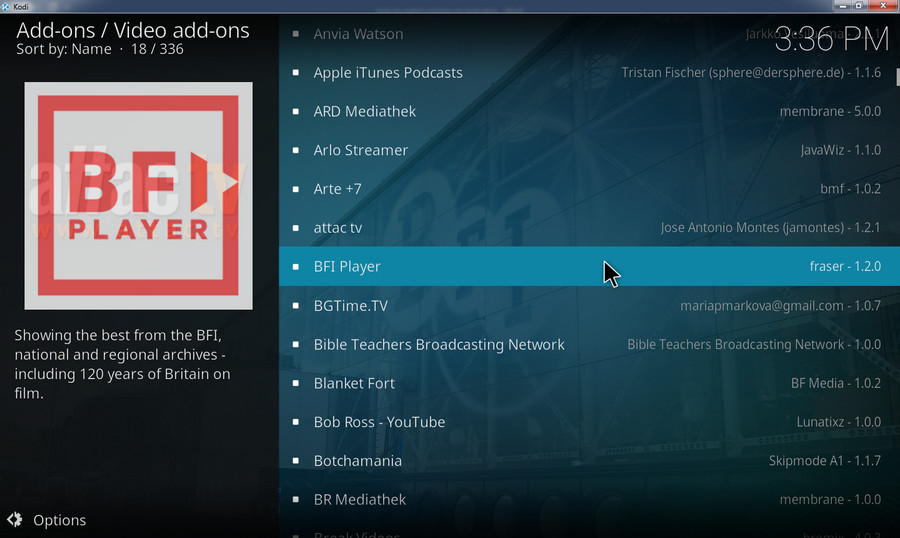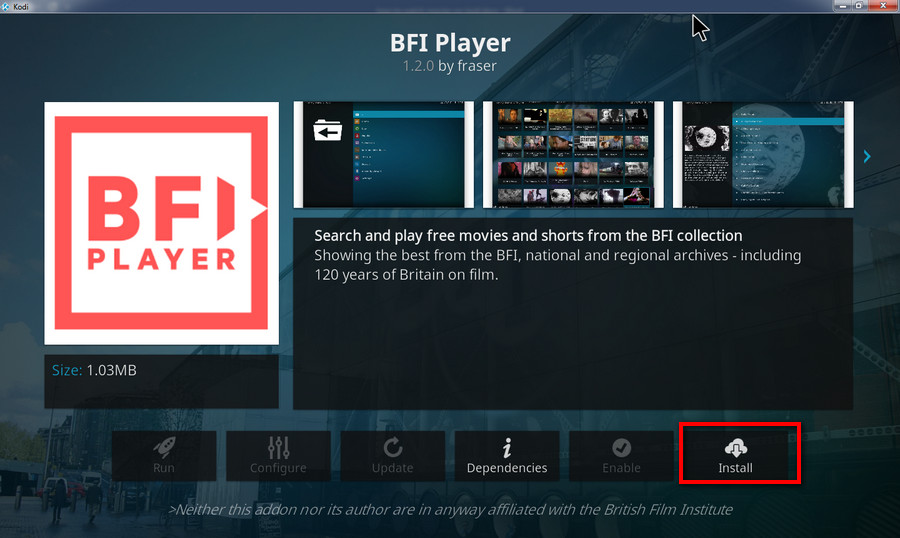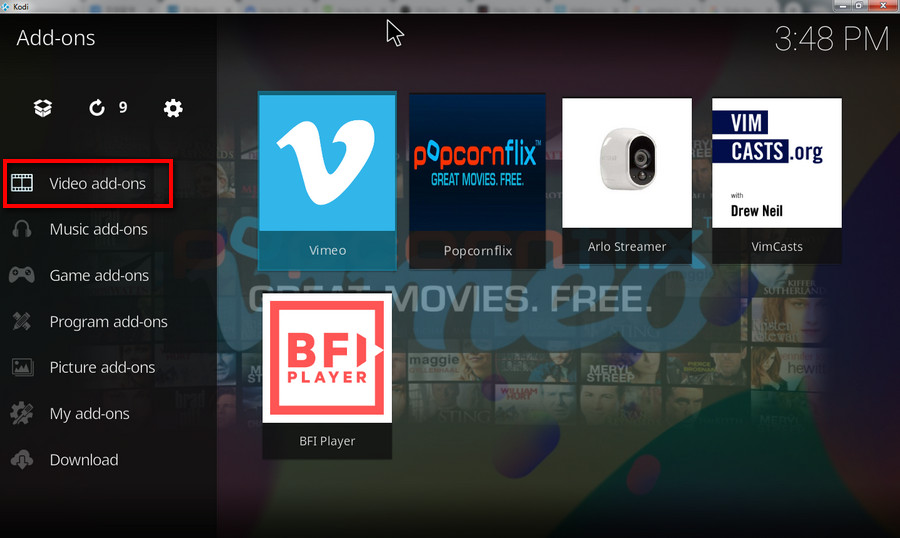One of the important aspects making Kodi the compelling option in this space is that it supports a wide range of add-ons including popular video add-ons, such as YouTube, Crack, Popcornflix, Classic Cinema, BIF Player, Vimeo, etc. If you're wondering how to get movies on Kodi for streaming, the Kodi movie addons will give you the best answer. The following instruction is on how to watch movies on Kodi by installing video add-ons.
Step 1. Select the Add-ons item on the start-up window, then go to the packing box icon on the top left corner on the new window.
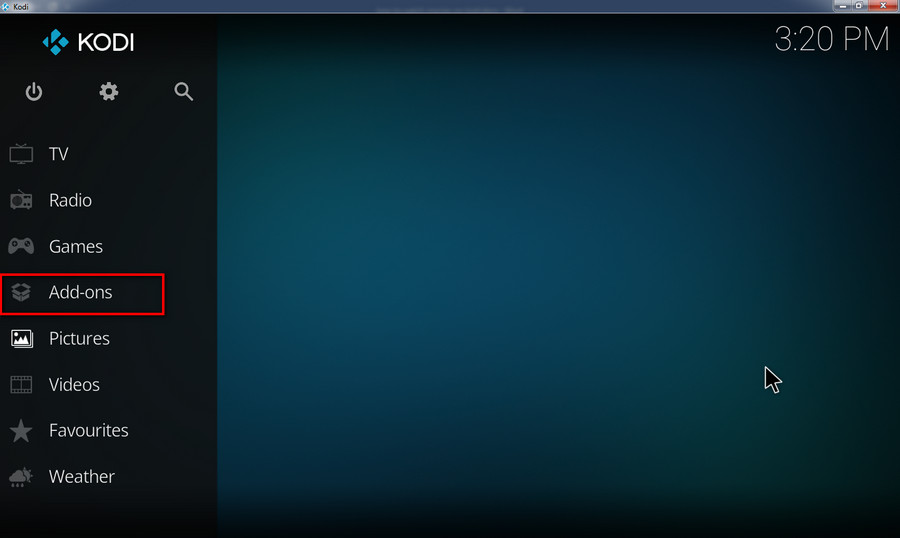
Step 2. You will see the "Add-ons/Add-on browser" on the top left side, select Install from repository. It will direct you to a new window. Slide down until you find the Video add-ons menu.
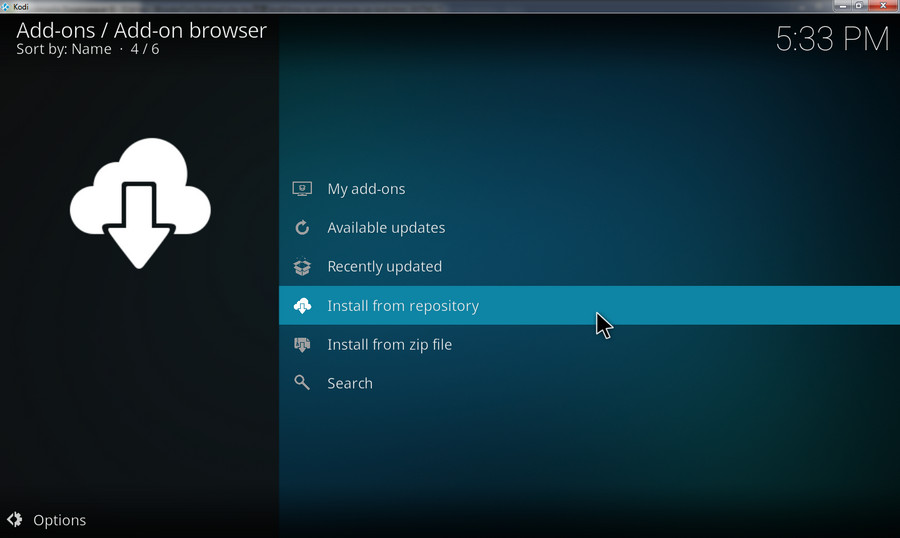
Step 3. On the Video add-ons window, over 300 video add-ons are available. The version information is displayed on the right side of each add-on. You can hover your mouse over an add-on and a brief introduction to it will be displayed on the left side of the screen.
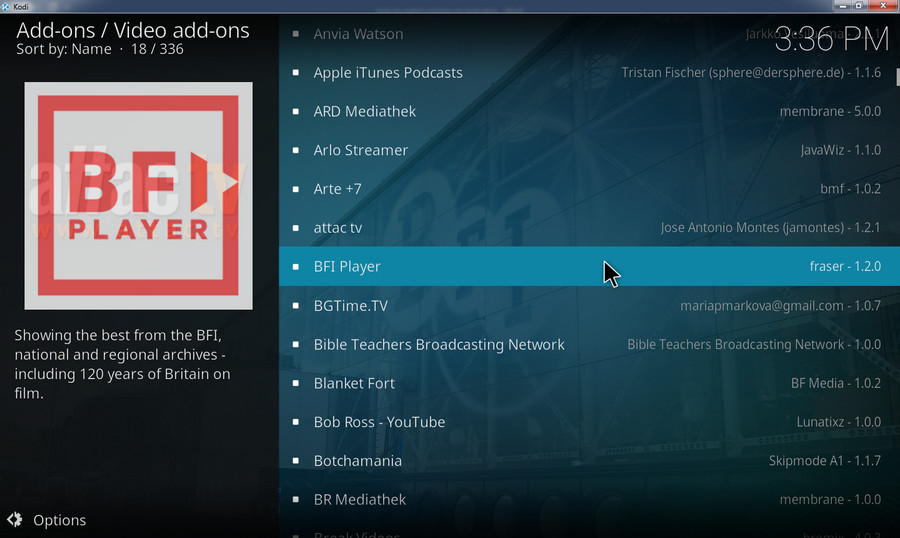
Step 4. After you have determined the movie add-on you want to install, select it and click the Install option on the info screen, then go to OK.
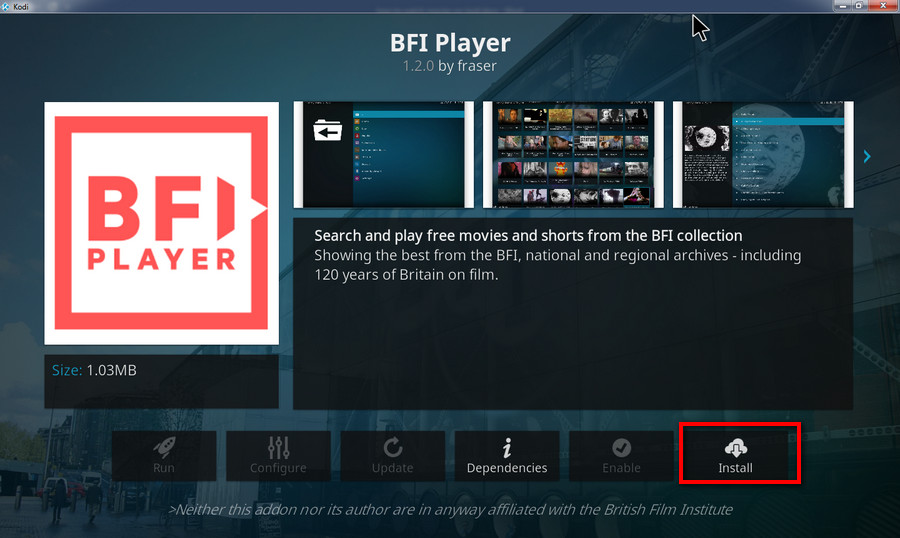
Step 5. The add-ons you have installed can be found via Add-ons > Video add-ons. Just select a video add-on to play movies.
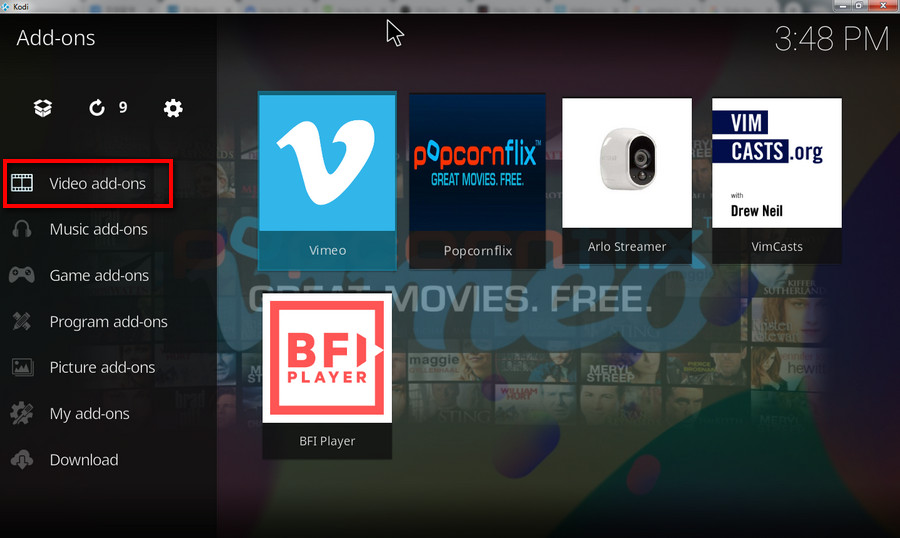
Kodi features well-organized UI and apparent wizards, making it an extremely easy job for users to use its functions and customize options in a flexible way. This software is not only an excellent choice for building up a home theatre, but also offers an effortless solution to play movies on small screens on the go. This guide on how to watch movies on Kodi draws to a close. We will continue to share you with more good tricks on how to utilize Kodi furthest. Stay tuned!