A useful video editing trick is combining several video clips on one screen. This allows you to easily create valuable personal memories, boost your social video quality, or compare two or more products in marketing.
But how do you do it? 🤔 It’s very simple. All you need to do is find the right video collage maker.
Below, we've gathered 8 tools for making video collages on your Windows PC. They include both offline and online programs, and they cover free options, too. Keep reading to find out which program is best for you!
🏁 Overview:
A video collage is a single video that combines several smaller videos on one screen. You can use video editing software or a dedicated video collage maker to create a video collage. And, you can add as many videos as the collage software supports to this video collage.
Also read: Put Multiple Videos in One Frame | Put 2 Videos Side by Side | Split Screen Video Editor
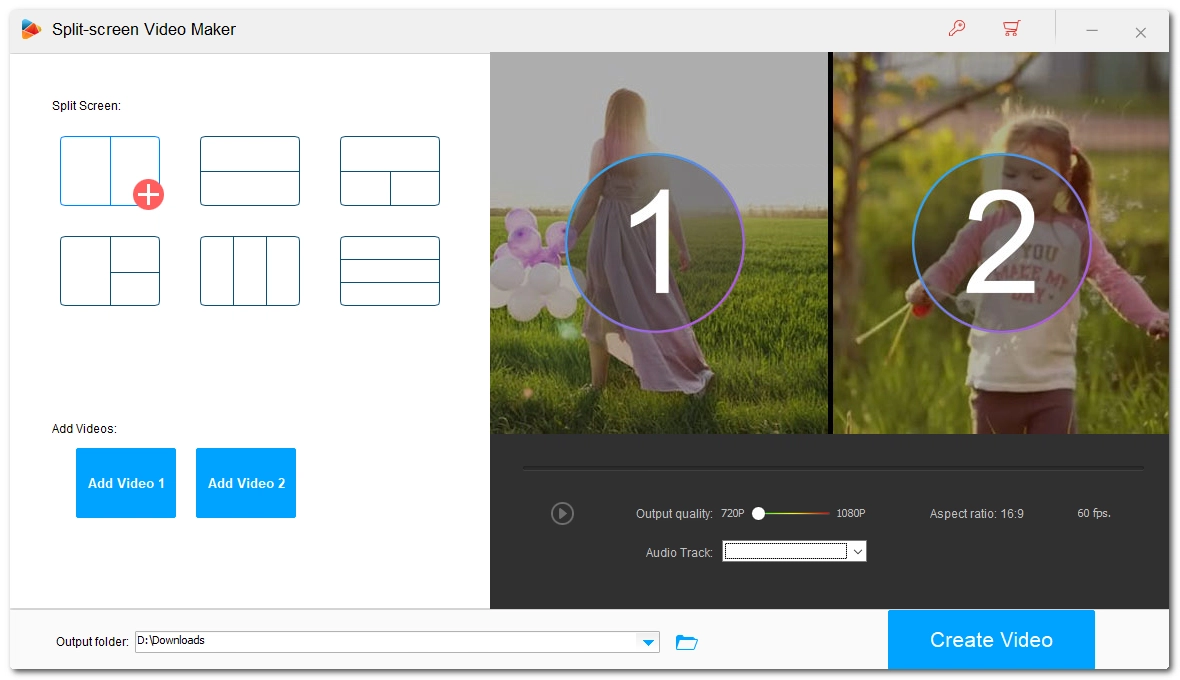
Platform: Windows
Templates: 6 basic templates, support up to 3 videos
Price: Free trial; $34.95 for lifetime
For casual editing needs, WonderFox HD Video Converter Factory Pro is a good choice. This versatile program provides a split-screen video maker besides its main converter functionality. And you can make use of this split-screen tool to create free collage videos with its preset templates.
One thing to note is that the program only offers very basic collage making options, and you can only make a video collage from 2 or 3 videos. But it still allows you to select audio from any of the videos to make a video collage with music.
Due to the lack of advanced controls, the tool is very easy to use. If you’re looking for a simple, basic free video collage maker, give this one a shot.
👉 Download WonderFox HD Video Converter Factory Pro Download WonderFox HD Video Converter Factory Pro
Pros:
Cons:
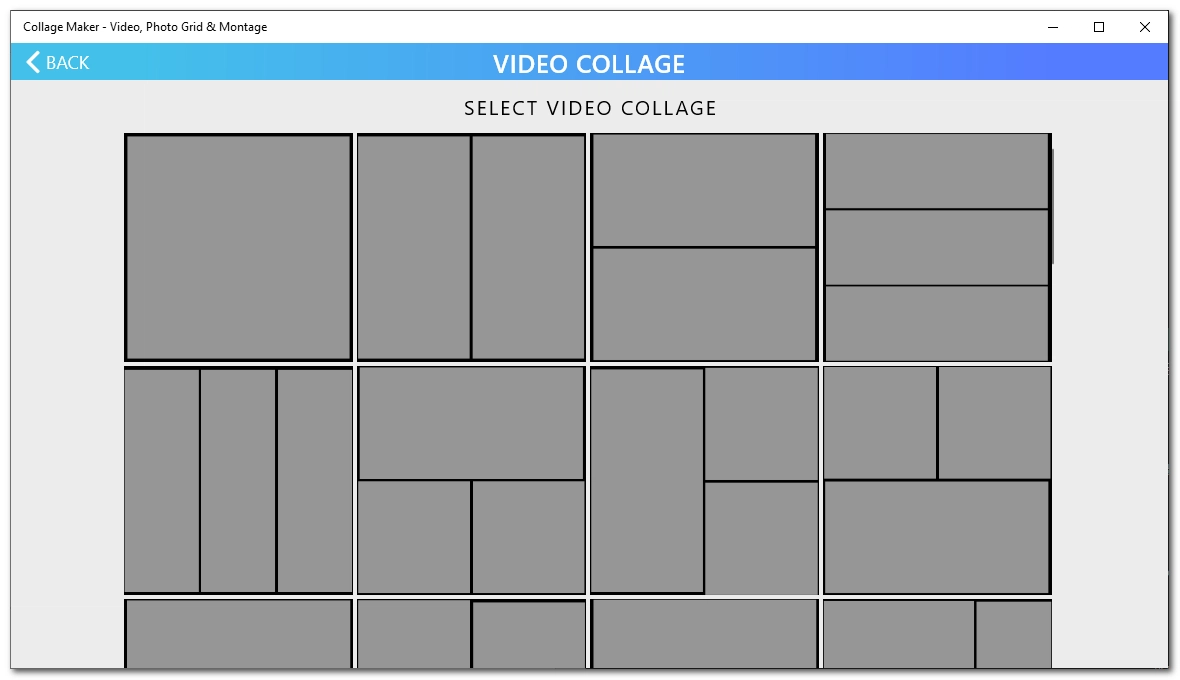
Platform: Windows
Templates: 40 templates, support up to 5 videos
Price: Free; in-app purchases
Collage Maker - Video, Photo Grid & Montage is a dedicated video collage software for Windows 10 and above. It has 40 layouts, including many creative ones, and you can add videos to make beautiful video collages. In addition, you can also mix photos with videos, add external audio files and trim, and insert stickers and text. To level up, each template, video, music, stickers, etc. are adjustable and easy to adjust through a few mouse clicks.
To help you finish your project as quickly as possible, it has a pretty fast speed. Also, you can preview the output before saving.
Pros:
Cons:
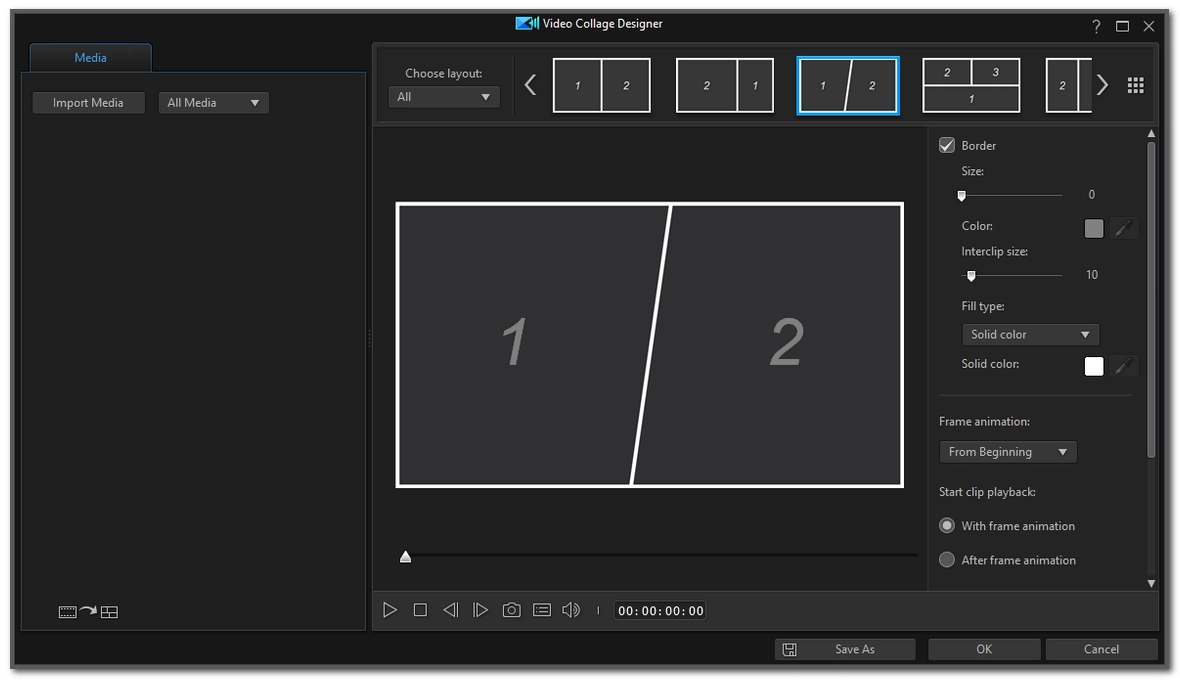
Platform: Windows, Mac
Templates: 30 templates, support up to 7 videos
Price: Free; $19.99/month (PowerDirector 365)
PowerDirector is a paid video editing software developed by CyberLink, but its Video Collage Designer can be used for free with watermark.
This is just a small part of the comprehensive program, yet it’s enough for most video collage needs, including picture and video collage. It also offers a lot of layouts where you can split multiple videos into 2 to 7 parts. In addition, you can freely adjust the video position, zoom in and zoom out, and set the volume of the video collage. To make your video more engaging, it also introduces automatic transitions between each part of the layout, but you can also choose to turn it off manually.
PowerDirector is very powerful just as its name suggests. After designing the video collage, you can continue to touch up the video with music and more stock media.
Pros:
Cons:
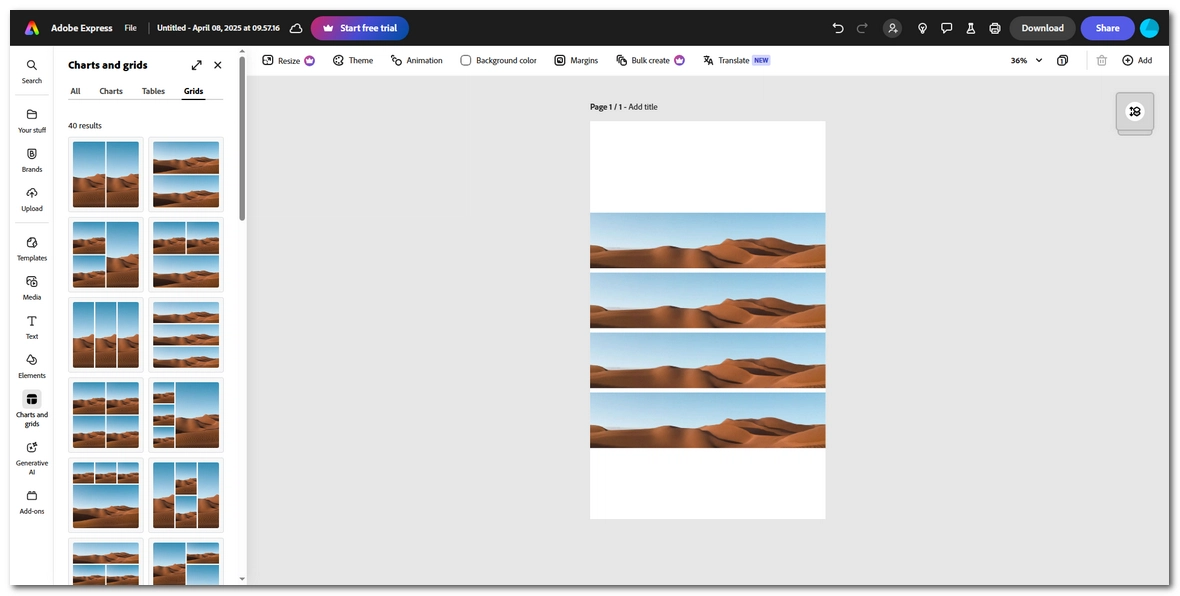
Platform: Windows 11 & 10; web-based
Templates: No layouts for collage
Price: Free; $11.99/month
Clipchamp is a great online video editor that was acquired by Microsoft and became a native video editor on Windows 11. It’s more powerful than the previous Video Editor because it now has a video collage maker for PC that can help you make photo and video collages the way you like.
It’s worth noting that Clipchamp does not have dedicated video collage templates, but this means you are free to create unique video layouts. You can add as many videos as you want and place them in any area of the screen using overlays. In addition, with its various tools, you can also add background music, apply filters and effects, and add titles and text to enhance your video.
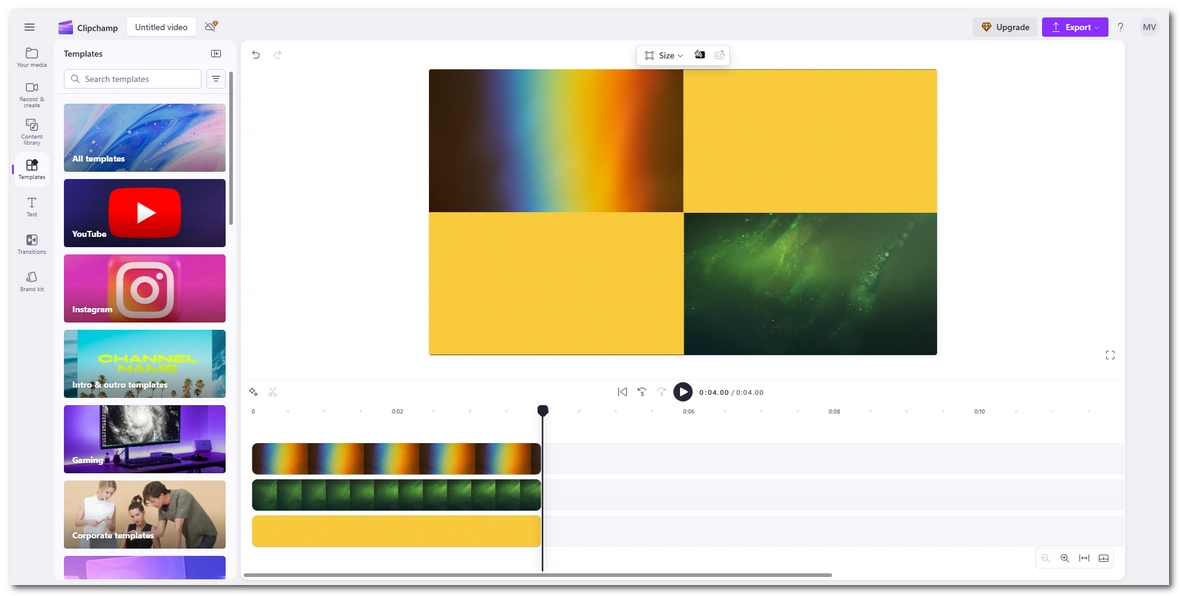
Platform: web-based
Templates: 40 layouts, support up to 9 videos
Price: Free; $9.99/month
Adobe Express is a collage video maker that you can use completely free. It's an online tool for those who don't want to install any software. Thanks to its wide range of features, it's also great for those who want to let their ideas flow freely. On top of that, it's generally easy to make a video collage with this service.
You can create a collage directly from one of the grids. Or you can start from scratch and add as many layers as you want. It offers a lot of customization options, allowing you to control the position and size of the video, implement your favorite backgrounds and transitions, insert music for your video, and more. Once you're done, it can also help you get your video ready for social media like TikTok and Instagram.
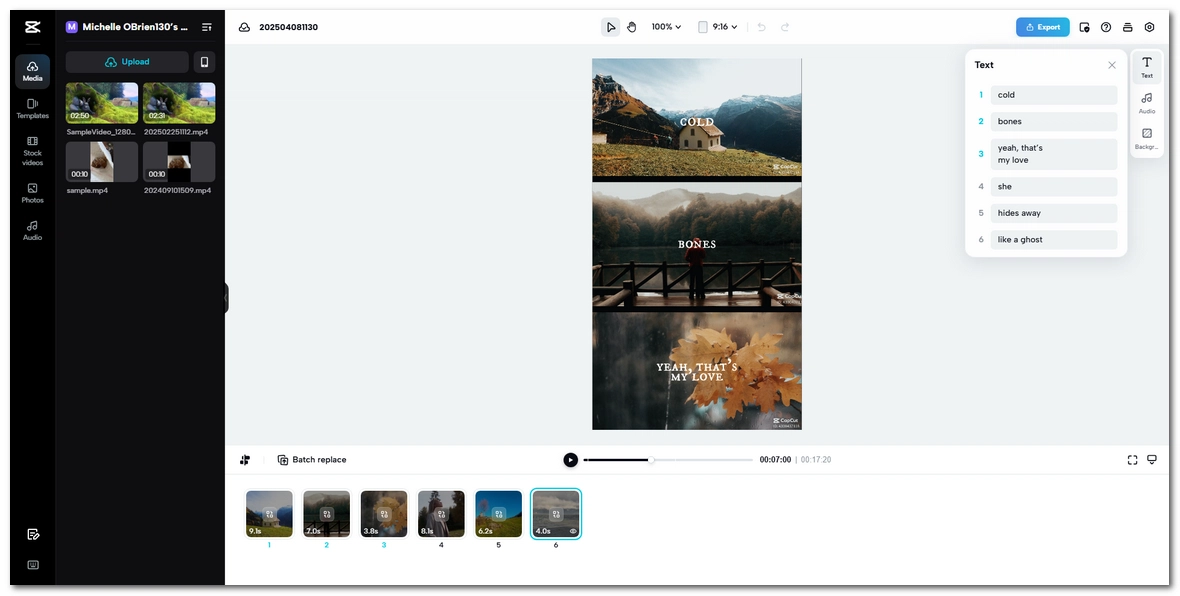
Platform: Android, iOS, Windows, Mac; web-based
Templates: Various
Price: Free; $9.99/month
Capcut can also be a good video collage maker with music. It’s designed for making videos for social media like TikTok, Instagram and YouTube, so you can find many ready-made templates for that purpose. Additionally, you can also discover various templates for collages, such as for holiday celebrations, travel wrap ups, special case scenarios, etc.
With these templates, you can easily replace the media with your own videos or photos. You can also add your own music, edit the text, and use different transitions and effects. The whole process is only a couple of clicks. After that, you can directly share the video to TikTok or download it to your device.
Pros:
Cons:
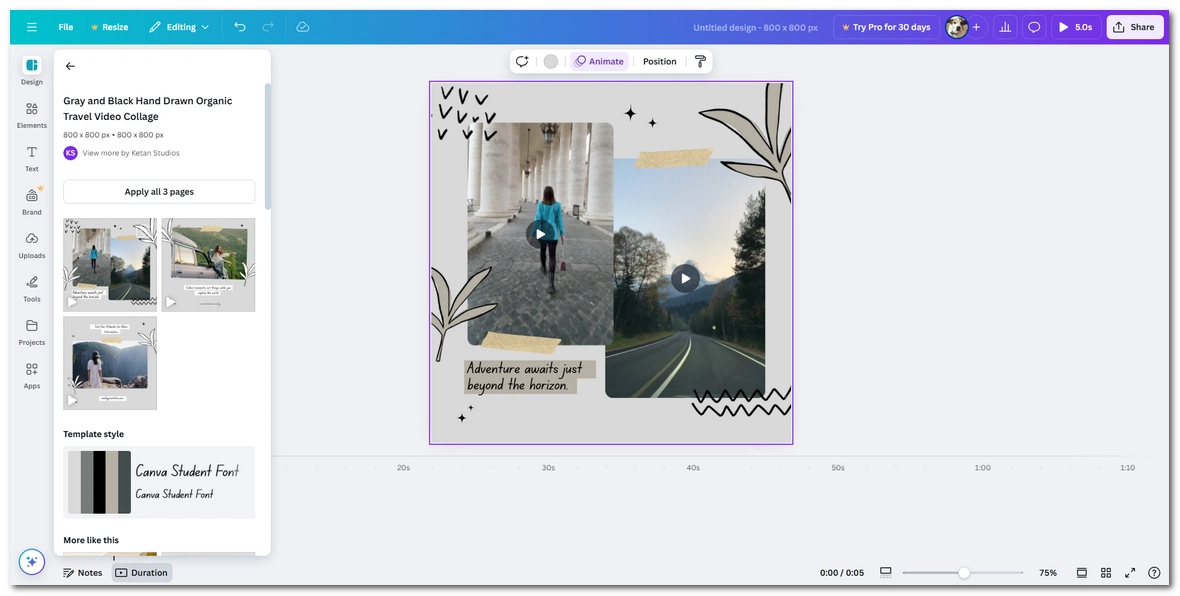
Platform: web-based
Templates: Various
Price: Free; $120/year per person
Canva is a graphic design platform that allows professional image editing. But at this time, it can also handle video editing, with basic features such as video collage.
Although the video editing capabilities are weak, it provides a variety of collage templates to help you obtain decent results with minimal time and effort. You can use its stock media or upload your own files. You can also trim and crop videos, use filters and transitions, or insert your brand name. Unlike other tools, the highlight of Canva is that you can invite your friends or colleagues to edit videos together.
In addition to saving to a local folder, you can also share videos directly through links or upload them to social media sites.
Pros:
Cons:
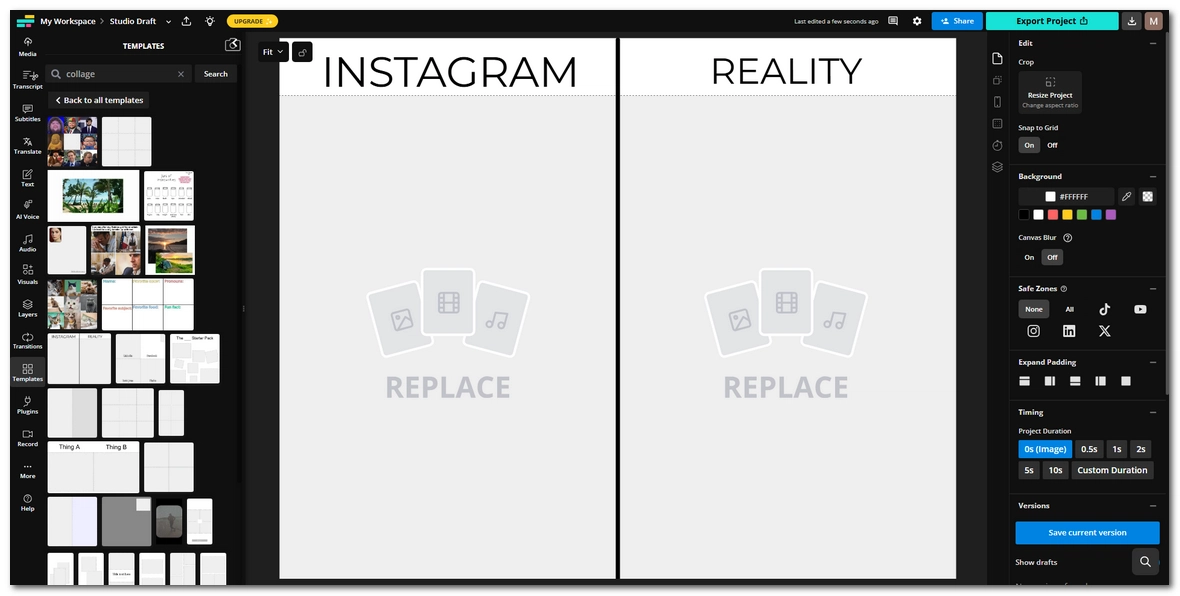
Platform: web-based
Templates: various grid layouts
Price: Free; $16/month per person
Kapwing is a popular video editing platform. It’s aimed at beginners and allows you to complete various multimedia editing tasks in simple steps. It also provides many grid templates that allow you to create video collages or split-screen videos. Or, you can customize your own video collages with unlimited overlays. In addition to videos, you can also add pictures, GIFs, and music.
Kapwing has a huge library of stock assets, including many free assets. It also has useful features such as background removal and automatic subtitles. A big advantage of Kapwing compared to other products is that it supports plugins, which can help you discover more possibilities for rich media.
Like Canva, you can also share your projects with others to strive for the best version.
Pros:
Cons:
Video collage makers should help you combine several videos on one screen in a simple way. Fortunately, now you have 8 such tools to choose from, and you can try out each tool for free to find out the best one that fits your needs and start creating your collage.
That’s all I want to share in this article and I hope it’s useful to you. Thanks for reading. Have a nice day!
You can make a video collage on PC by choosing the right video collage maker, which will allow you to happily edit and make a collage with videos, photos, and even music.
The best free video collage maker online depends specifically on your needs. For general editing, there are several good free options like Adobe Express, Capcut, Canva, and Kapwing.
Yes, almost all video collage makers let you add music. You can usually add your own audio file or choose from a built-in library to match your video’s mood.
You can follow these standards to find out the video collage software that’s right for you:
WonderFox
DVD Ripper Pro

Terms and Conditions | Privacy Policy | License Agreement | Copyright © 2009-2025 WonderFox Soft, Inc. All Rights Reserved.