WonderFox DVD Video Converter is a powerful all-in-one DVD video conversion solution. Besides convert DVD and popular video files, it also offers many addition video editing functions. In this article, you will learn how to merge multiple videos into one with this DVD video converter.
In order to merge video files, firstly, load the video files into program by clicking on “Add Files” on the menu bar. Or directly drop and drag video files to the interface.
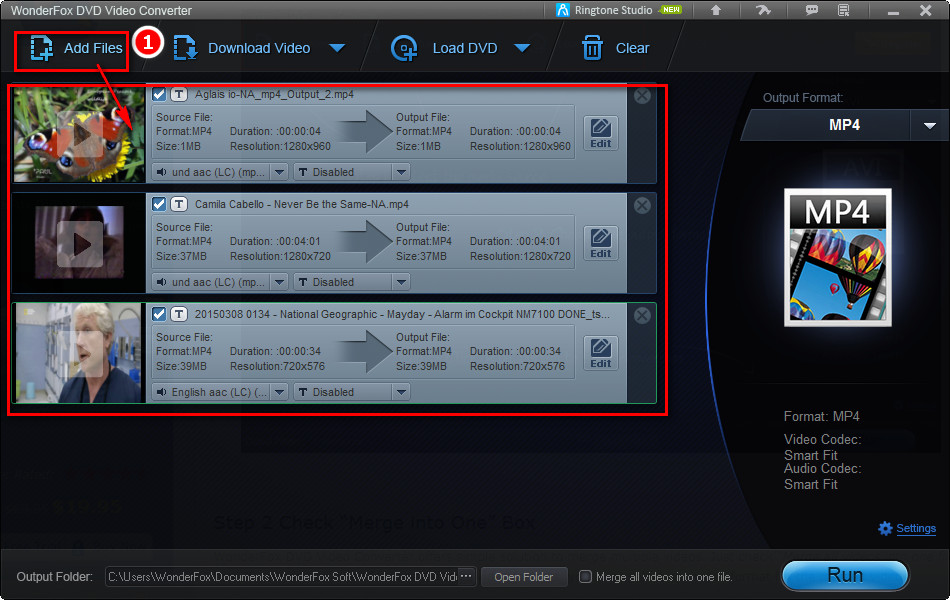
WonderFox DVD Video Converter offers the simplest solution to merge multiple videos. Just check “Merge all videos into one file” box below the interface. If your source video files are different video formats, you must select one video format on the right interface for the merged video.
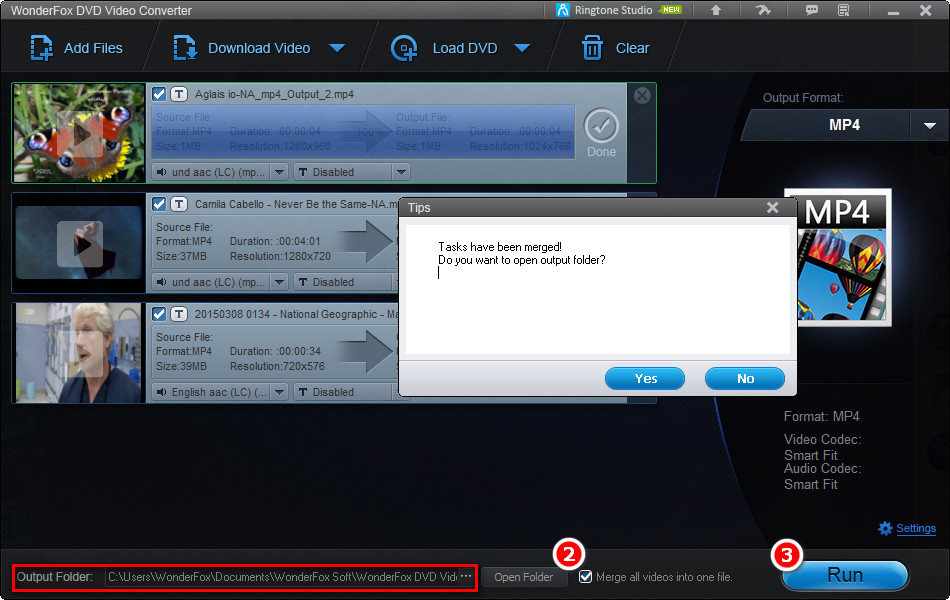
After finishing with the settings and selecting your target format, set the output path via the ... button at the bottom of the interface. Finally, click “Run” button to merge videos into one. When the video merging process is complete, a tip box will appear. Then you can open the merged video in the destination folder.
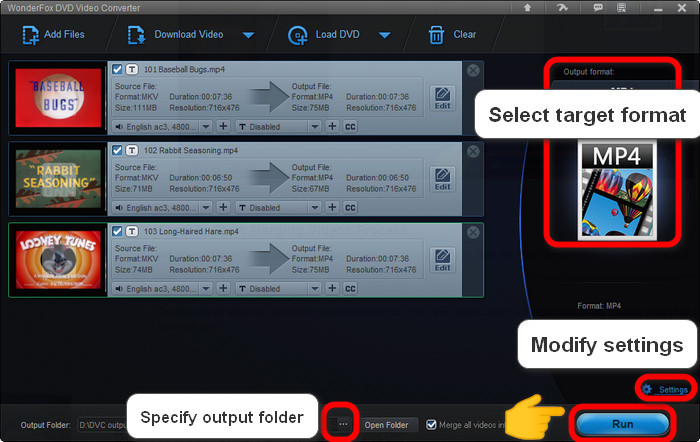
Please send an email to support@videoconverterfactory.com, our support team will reply as soon as possible (less than 1 business day).

Get license code immediately and enjoy our best service or get your money back.