WonderFox DVD Video Converter has a build-in video editor for trimming, cropping, flipping/rotating videos and adding effects to videos.
The unregistered version of WonderFox DVD Video Converter offers a free trial for your evaluation. You can edit and export 5 minutes of every video file.
Click Add File to load the video file you want to edit. Or drag & drop the video to the converter. Then click the Edit button on the right of the video.
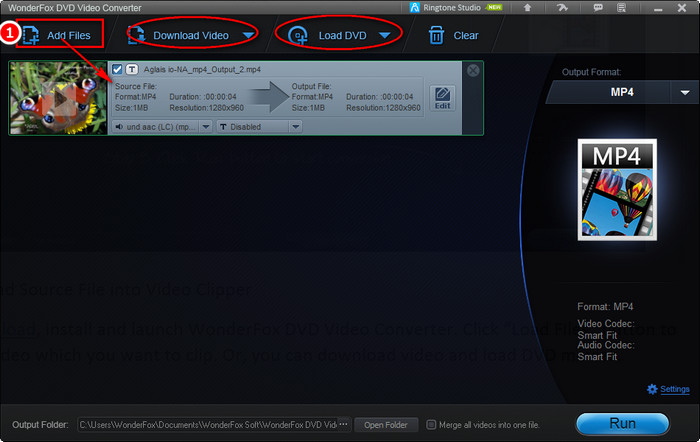
* Move the two sliders at the timeline to trim the video. Or enter the start and end time below.
* Drag the rectangle box around the video to crop it.
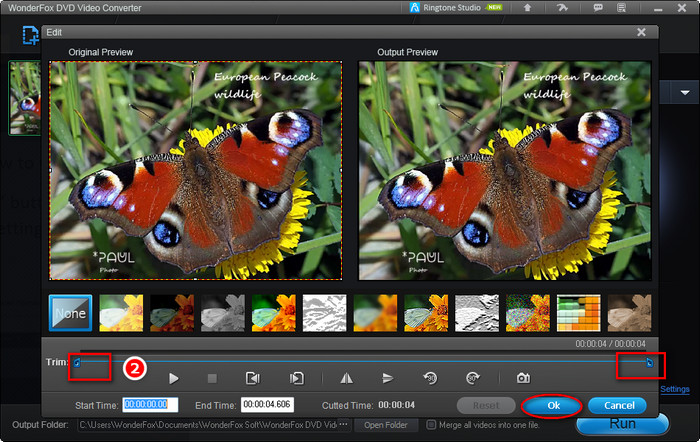
* Click the flip or rotate button to flip or rotate a video.
* Choose an effect and apply it.
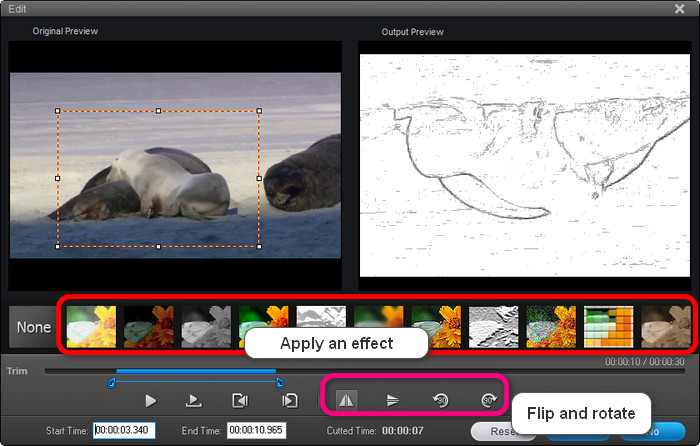
Select a video format you prefer and click the Run button to start exporting the video.
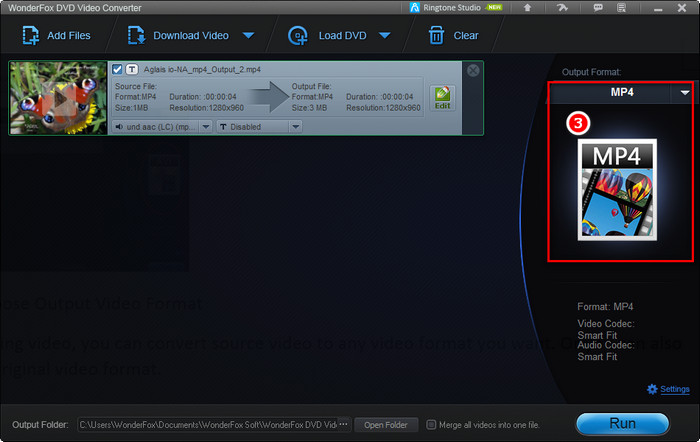
Please send an email to support@videoconverterfactory.com, our support team will reply as soon as possible (less than 1 business day).

Get license code immediately and enjoy our best service or get your money back.