In this post, you will learn how to download YouTube videos on Firefox with 3 YouTube video downloader addons for Firefox and a handy YouTube video download application.
Recommended YouTube Video Downloader for Firefox - WonderFox HD Video Converter Factory Pro

Downloading YouTube videos with a browser extension is always the most user-friendly option as you can directly download videos on the YouTube page without switching to other pages or tools.
However, Google Chrome has restricted many video downloader extensions to get videos from YouTube. So, why not use Firefox YouTube downloader addons to download videos from YouTube?
This post shares three reliable Firefox extensions to help you download YouTube videos for offline enjoyment. You can also try the recommended desktop video downloader to save videos from YouTube and other sites without any limitation!

DISCLAIMER: Downloading copy-protected content is not recommended. WonderFox does not approve of copyright infringement in any way. All information provided in this article is presented for general informational purposes and personal fair use only. Please check the copyright law in your country and download videos for fair use.
Easy YouTube Video Downloader Express is a popular and widely acclaimed Firefox extension that can download videos from YouTube. It can save videos in various popular formats such as MP4, 3GP, FLV, or MP3 with the best video quality up to 1080p.
Let's see how to add it to your Firefox browser and start downloading.
Step 1. Open your Firefox browser. Click the puzzle-shaped icon on the up-right corner and select "Manage Extensions". Then search for "Easy YouTube Video Downloader Express" in the "Find more add-ons" box.
Step 2. Select the right result and click "Add to Firefox" > "Add" to add the browser extension to Firefox.
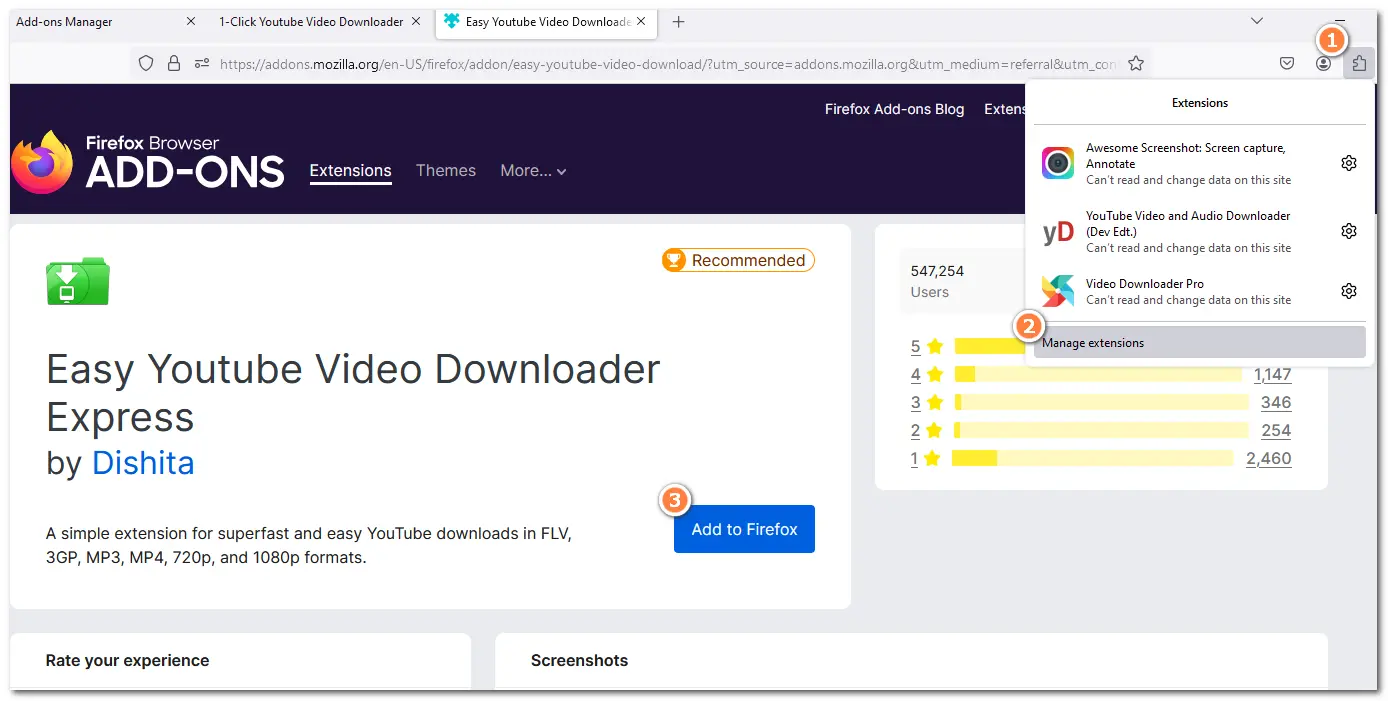
Step 3. Go to the YouTube page and play the video you want to download.
Step 4. Click the add-on icon and select Easy YouTube Video Downloader Express. Then, it will show you the available download options. Or you can also directly click a green “Download As” button below the video.
Step 5. Select a desired download option, and it will start downloading.
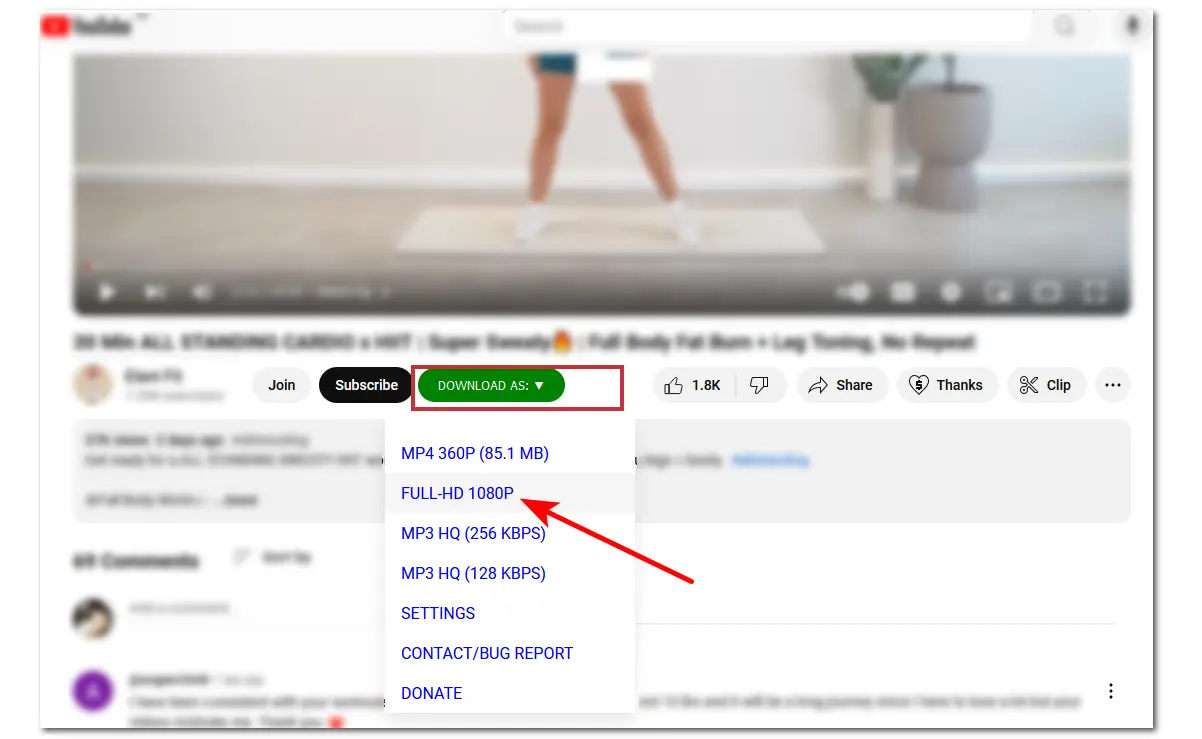
Once finished, you can click the folder icon in the download list to open the folder where the video is saved.
YouTube Video and Audio Downloader extension allows you to download videos from YouTube and extract the audio files for audio-only saving. With it, you can save YouTube videos on Firefox in MP4, FLV, WEBM, and more formats with quality up to 1080p. It also offers a conversion tool to help you convert videos to audio files.
After adding it to your Firefox browser, you can use it to download YouTube videos as follows:
Step 1. Go to the YouTube page and play the video you want to download.
Step 2. Click the extension icon and select the YouTube Video and Audio Downloader.
Step 3. Click the menu icon in the "Quick Download" section to adjust the format and quality.
Step 4. Click "Quick Download" to start downloading the YouTube video to your computer.
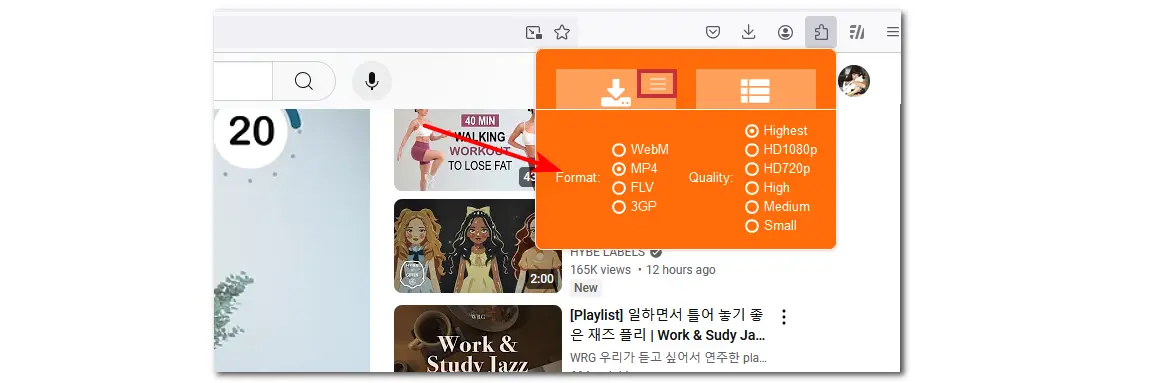
YouTube Downloader (UDL Helper) is also a popular Firefox YouTube downloader addon that can help you download videos from YouTube, Instagram, etc. It offers many available video and audio formats for downloading.
The following is a simple tutorial to help you download YouTube videos on Firefox with it.
Step 1. Find the YouTube video you want to download and play it.
Step 2. It will show you an orange download button below the video. Move your cursor on the button and it will show you the available download options.
Step 3. Choose a desired download option and click it to start downloading.
Step 4. Check the downloaded video by clicking the folder icon of the video in the download list.
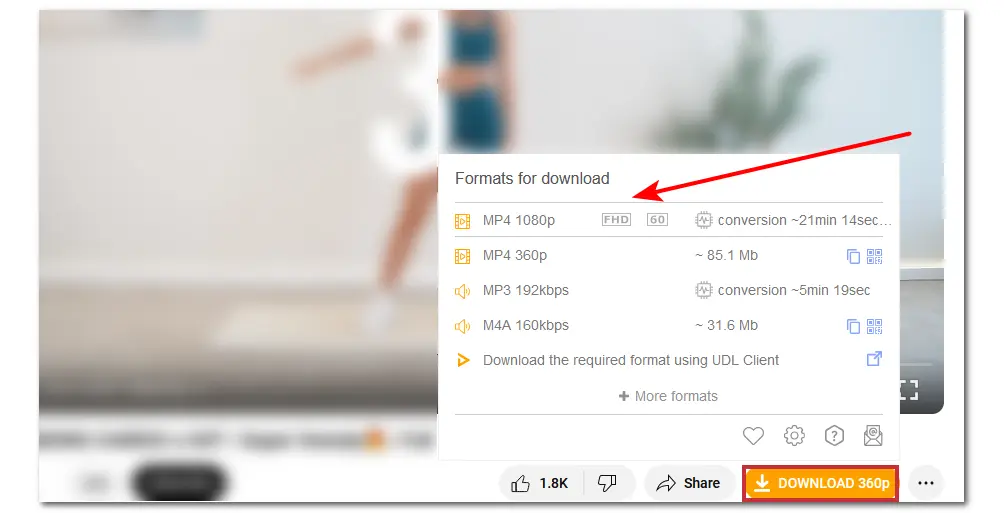
Though Firefox YouTube downloader add-ons are simple to use, they may not be ideal for downloading multiple YouTube videos or YouTube playlists. Moreover, some YouTube video downloader addons even cannot identify the video on the YouTube page. The quality is also limited.
In such cases, you can give a powerful desktop video downloader - WonderFox HD Video Converter Factory Pro a try. It is simple to use and provides more advanced features than just downloading:
Now, download this handy YouTube downloader for Firefox!
Step 1. Visit the YouTube website and find the video/playlist you want to download. Copy the video address.
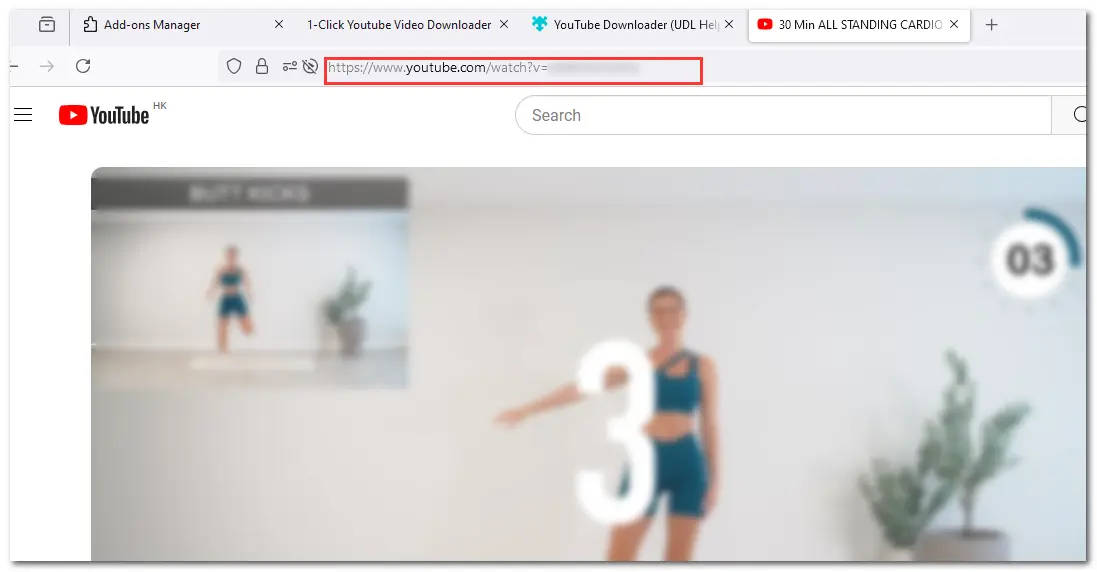
Step 2. Launch WonderFox HD Video Converter Factory Pro and open the "Downloader" module.
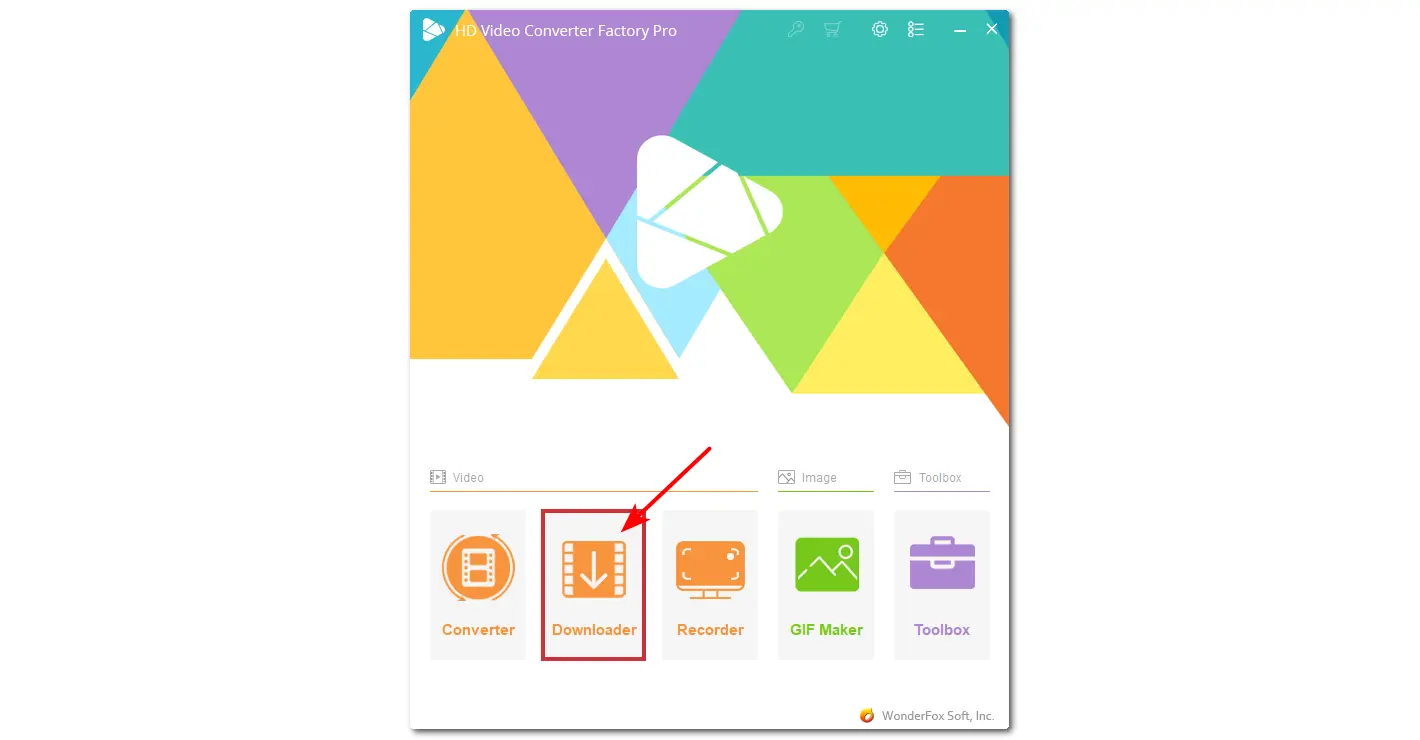
Step 3. Click "New Download" and tap the "Paste and Analyze" button to parse the video link. When finished, it will show you the available download options with different resolutions and formats.
Step 4. Select a desired download option and click "OK" to confirm your selection.
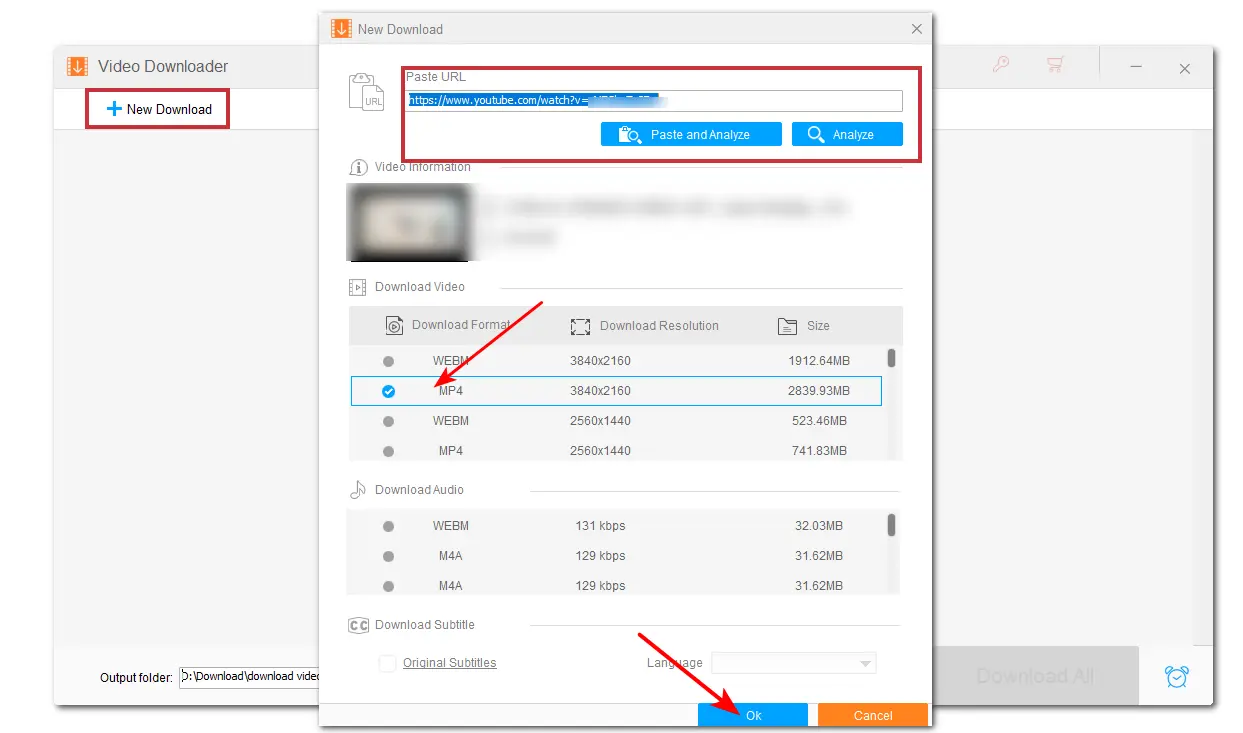
Step 5. Click the bottom ▼ button to specify an output folder, and click "Download All" to start downloading.
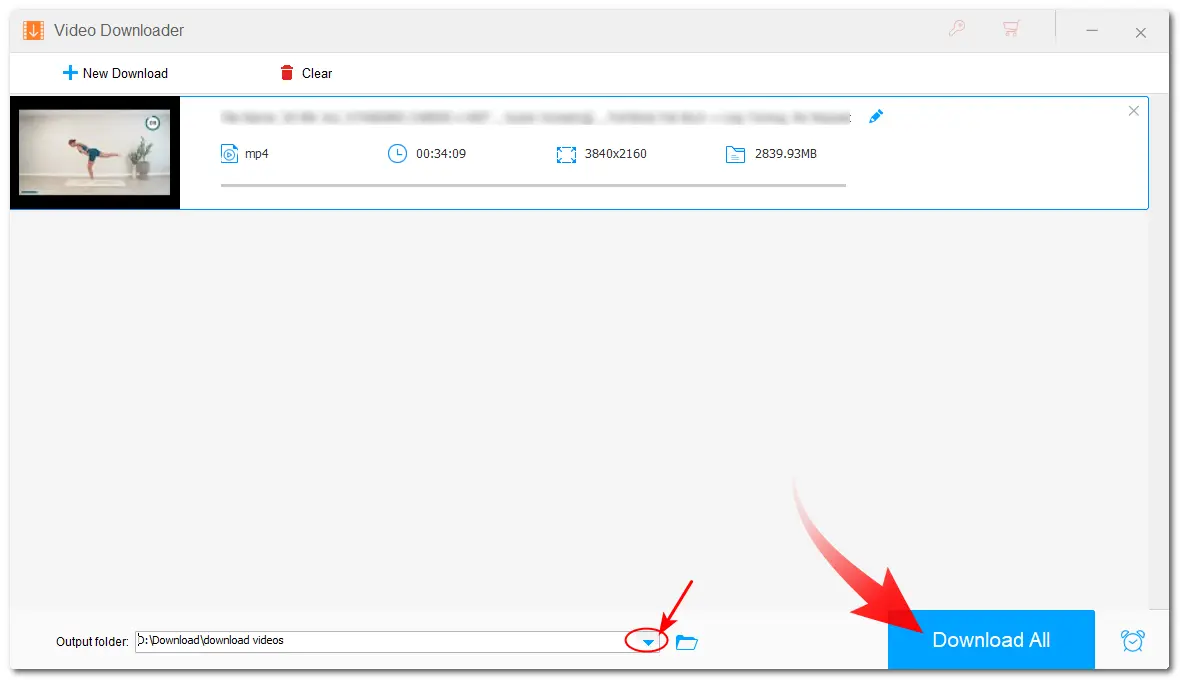
Once done, it will pop up a window to show you the saved videos.
Check this post to find more YouTube video downloader apps and online tools: (Update 2024) 11 Best YouTube Video Downloader for Windows 11.
In this article, you have learned about 3 handy YouTube video downloader addons for Firefox. With them, you can conveniently download your favorite videos from YouTube on the Firefox browser.
If you are not satisfied with the video quality offered by those Firefox YouTube downloaders and desire more advanced features, this post also shares a desktop video downloader as an alternative tool.
Hope you can find this post helpful. Thanks for reading till the end. Have a nice day!
WonderFox
DVD Ripper Pro
WonderFox DVD Ripper Pro is a professional DVD ripping program that can easily rip any DVD, be it homemade or commercial, to all popular formats, including MP4, MKV, MP3, WAV, H264, H265, Android, iPhone, etc. It also lets you edit and compress DVD videos with high efficiency. Download it to enjoy a fast and trouble-free DVD-ripping experience now.

Terms and Conditions | Privacy Policy | License Agreement | Copyright © 2009-2025 WonderFox Soft, Inc. All Rights Reserved.