VK, formerly known as VKontakte, is a popular social networking platform especially big in Russia and other Eastern European countries. It's often referred to as the "Russian Facebook" where millions of users share music, videos, and other media content every day.
But what if you come across an awesome video playlist and want to save it for offline viewing? That's where this guide comes in. Instead of fetching those videos one after another, I'll walk you through how to download a whole playlist from VK in one click.

Disclaimer: This following guide is demonstrated for instructional purposes and is limited to personal fair use only. It is illegal to download copyrighted materials from VK.com for distribution without the copyright holder's consent. WonderFox does not approve of copyright infringement in any way.
WonderFox Free HD Video Converter Factory is the tool we'll be using. It's free, easy to use, and designed with a user-friendly GUI that even beginners can navigate without a hitch.
Don't let the name fool you - this cool tool does a lot more than just convert videos. It's got a built-in Downloader that works with VK and hundreds of other sites, making it incredibly simple to download entire video playlists from VK with just a few clicks.
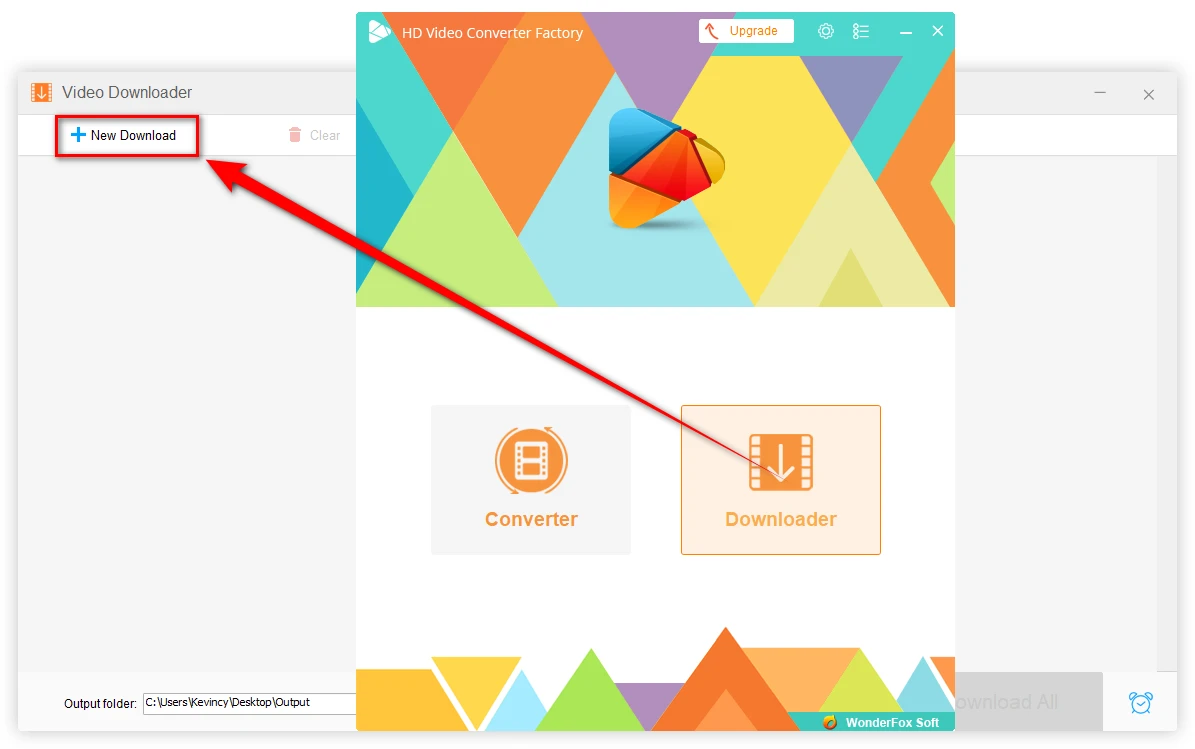
The URL should look something like this: "https://vk.com/video/playlist/XXXXXXXX" (where the X's are a bunch of numbers).
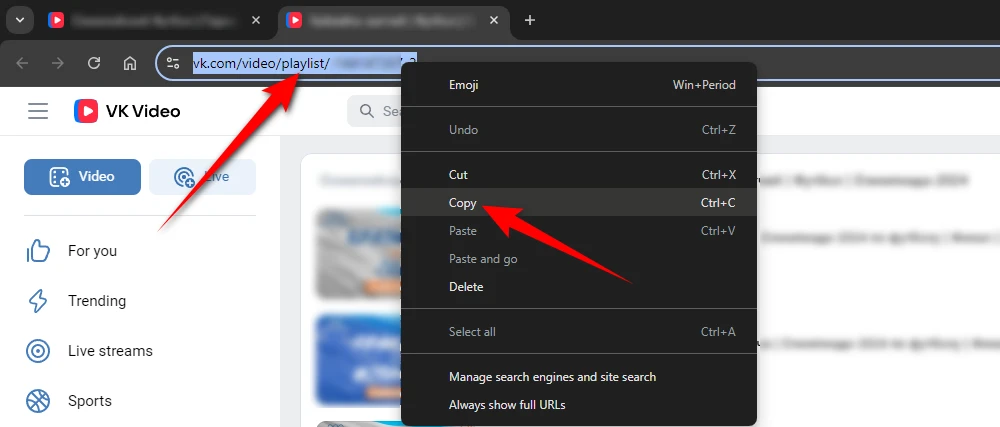
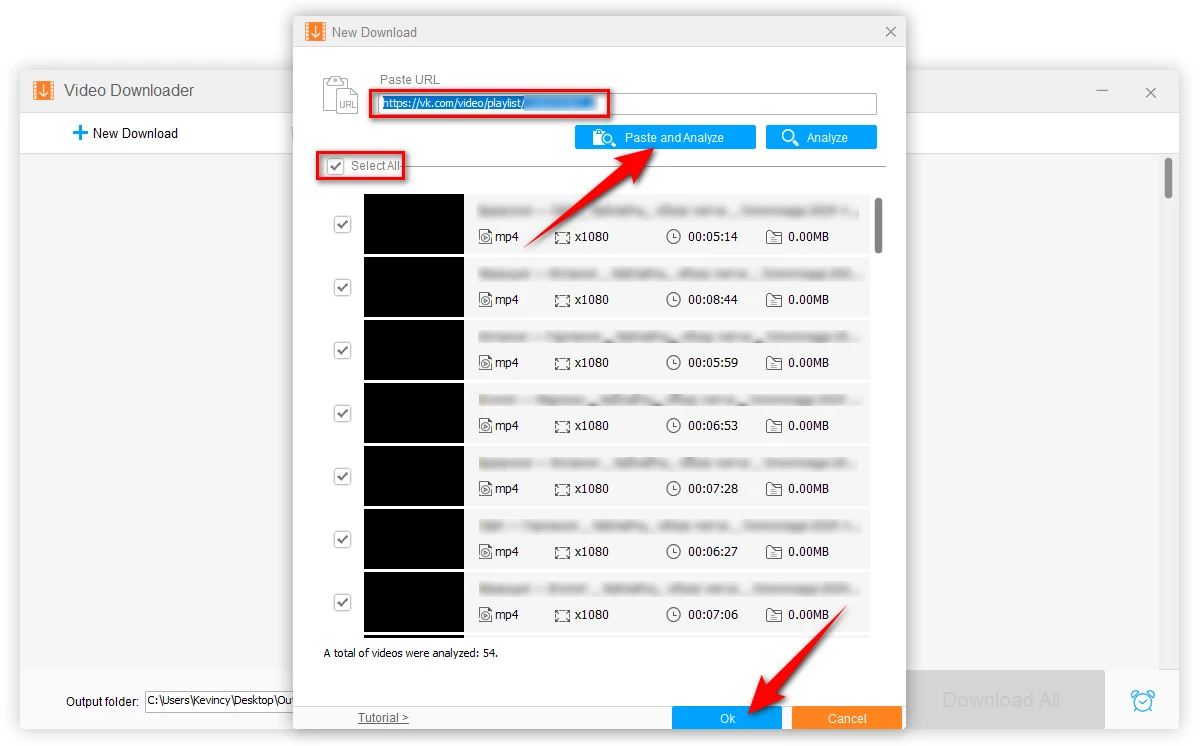
Depending on your internet speed and the number of videos, this could take some time. Maybe make a sandwich or catch up on your favorite show while you wait.
Once done, you'll have a folder full of videos from your preferred VK playlist, ready to watch offline whenever you want.
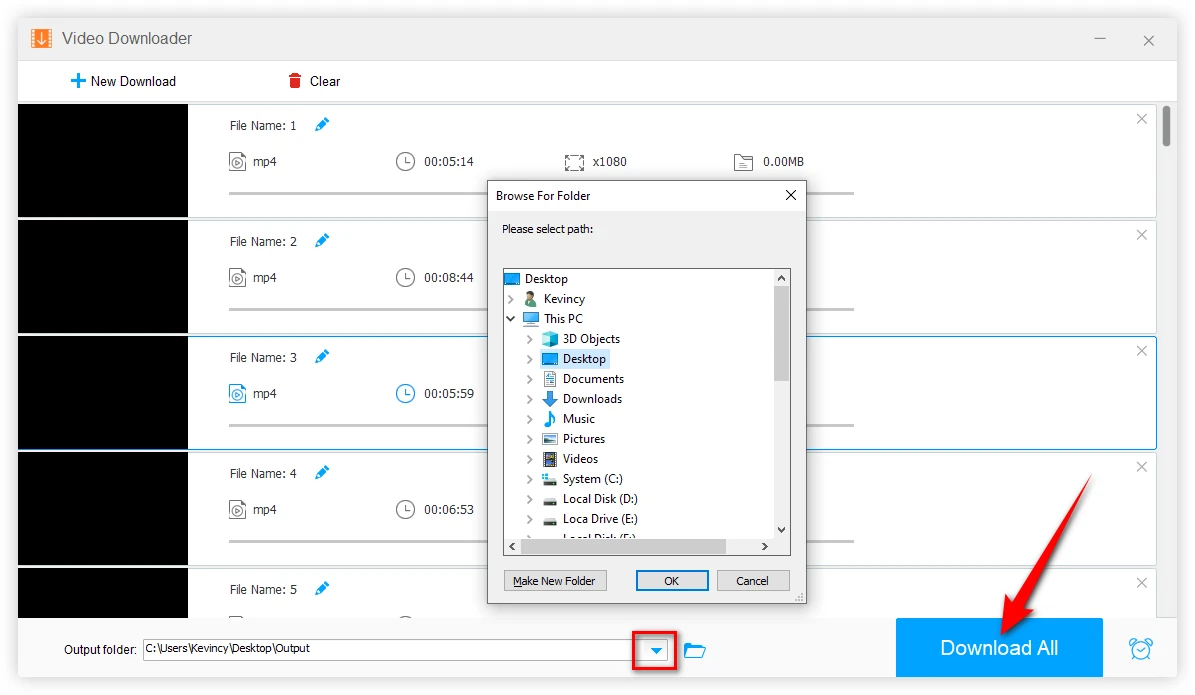
A: While the method we've described here is for PCs, there are mobile apps that can download VK videos. However, they might not support full playlist downloads.
A: No problem! You can uncheck the videos you don't want when the software displays the playlist contents.
A: This could be due to various reasons: the playlist might be private, some videos might have been removed, the storage space is insufficient, or there could be an issue with your internet connection. Double-check these factors if you're having trouble.
WonderFox
HD Video Converter Factory Pro

Terms and Conditions | Privacy Policy | License Agreement | Copyright © 2009-2025 WonderFox Soft, Inc. All Rights Reserved.