Trovo (formerly Madcat), a rapidly growing Chinese live-streaming platform, has become another popular destination for gamers and content creators alike, offering a vibrant space to showcase their skills and engage with their audience. However, like many streaming services, Trovo doesn't provide a built-in option to save your favorite clips or entire past streams for offline viewing.
Don't worry, though! We'll explore 4 simple yet effective ways to download Trovo videos using just the video URLs.
To get started, you'll need to know how to access Trovo videos and copy their URLs. Here's a quick rundown:
With the URL in hand, you're ready to explore the various methods for Trovo videos download.
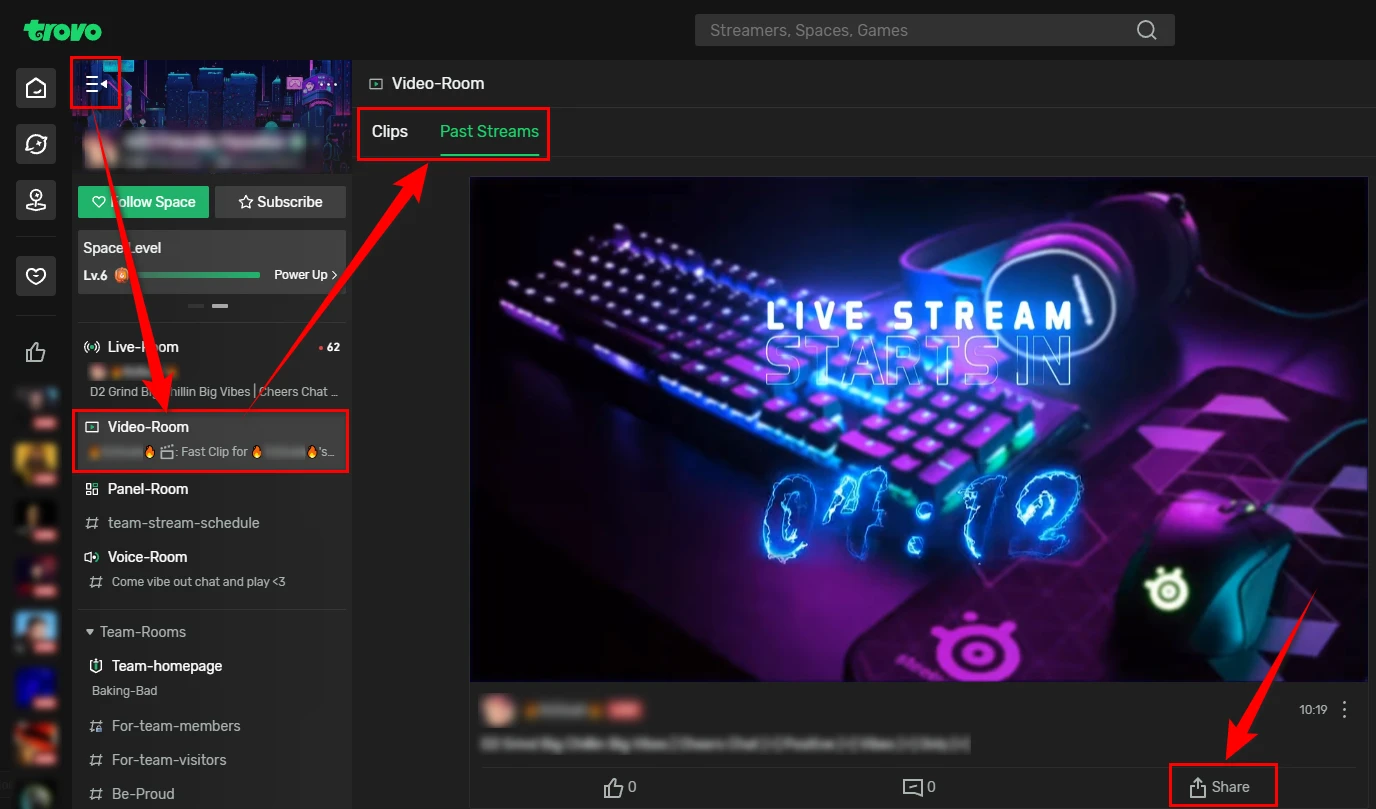

Disclaimer: This following guide is demonstrated for instructional purposes and is limited to personal fair use only. It is illegal to download copyrighted materials from Trovo for distribution without the copyright holder's consent. WonderFox does not approve of copyright infringement in any way.
Starting by a simple GUI-based application - WonderFox Free HD Video Converter Factory, it's a versatile video processor that includes a built-in Downloader module capable of grabbing videos from Trovo and over 500 other popular websites. Here's how to use it:
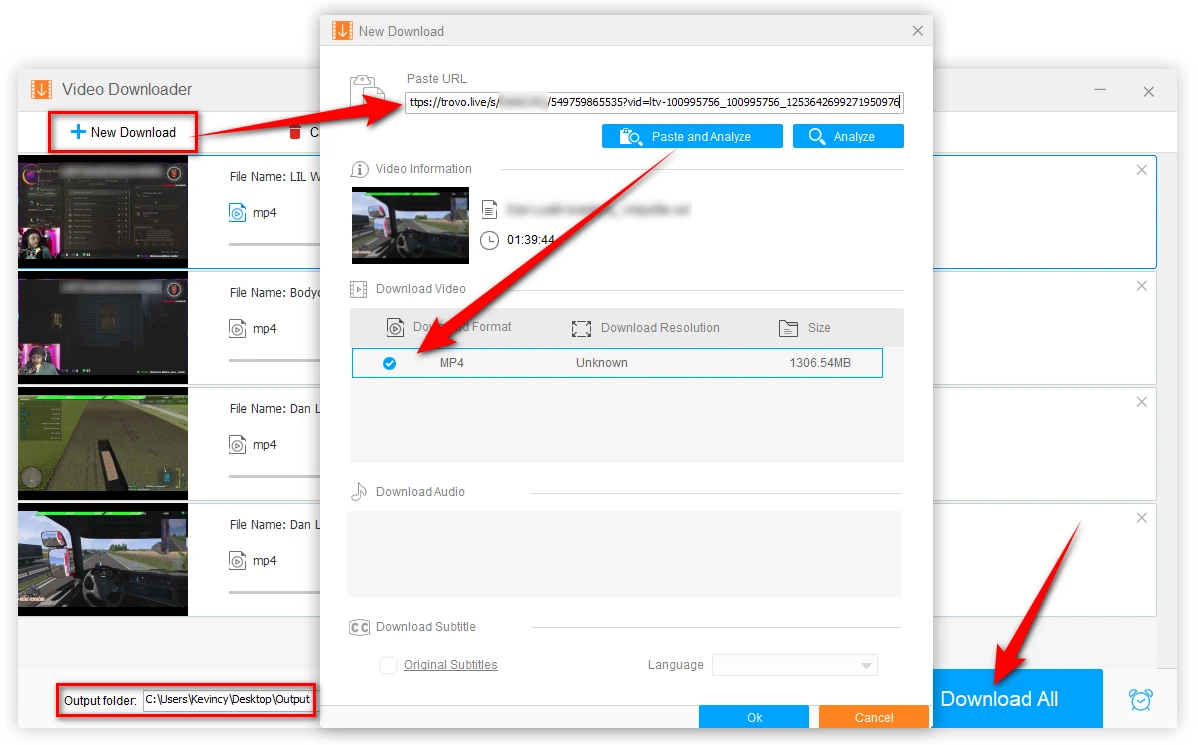
For those comfortable with command-line interfaces, yt-dlp offers a powerful solution. This fork of the popular youtube-dl program is designed for downloading online videos and music with support for thousands of sites, including those from Trovo. Here's a quick guide:
yt-dlp [TROVO_VIDEO_URL]
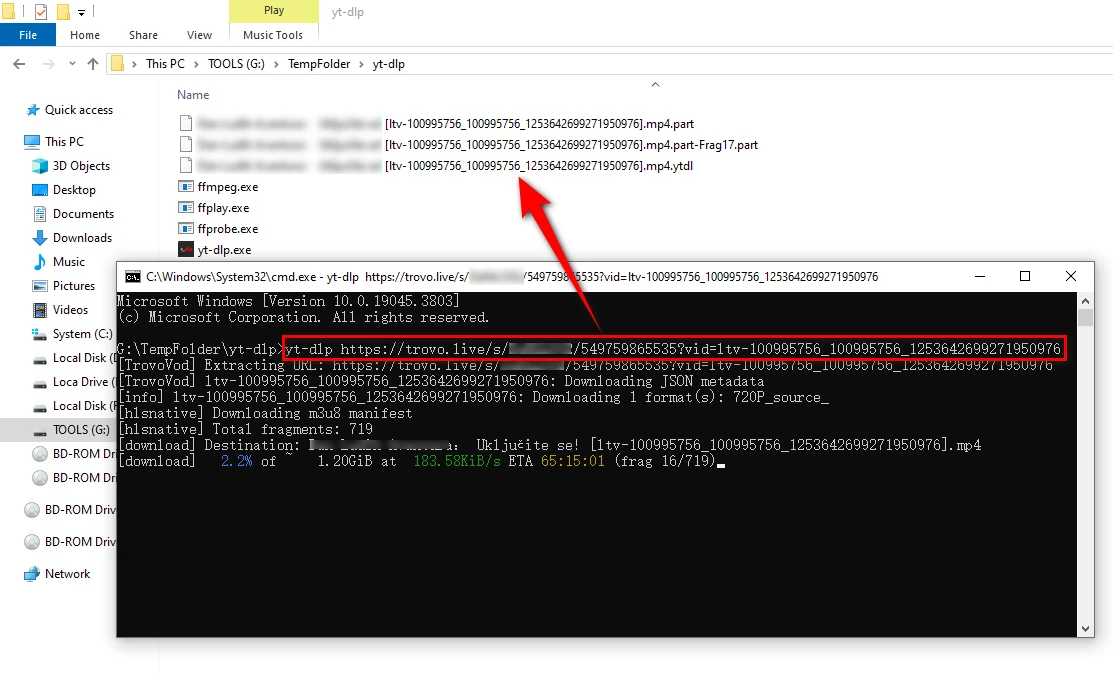
MPMux is a browser extension for Chrome and Edge designed for downloading online streaming videos, including those clips and past streams from Trovo. It supports both static and streaming videos and can record web live sessions. Follow these steps:
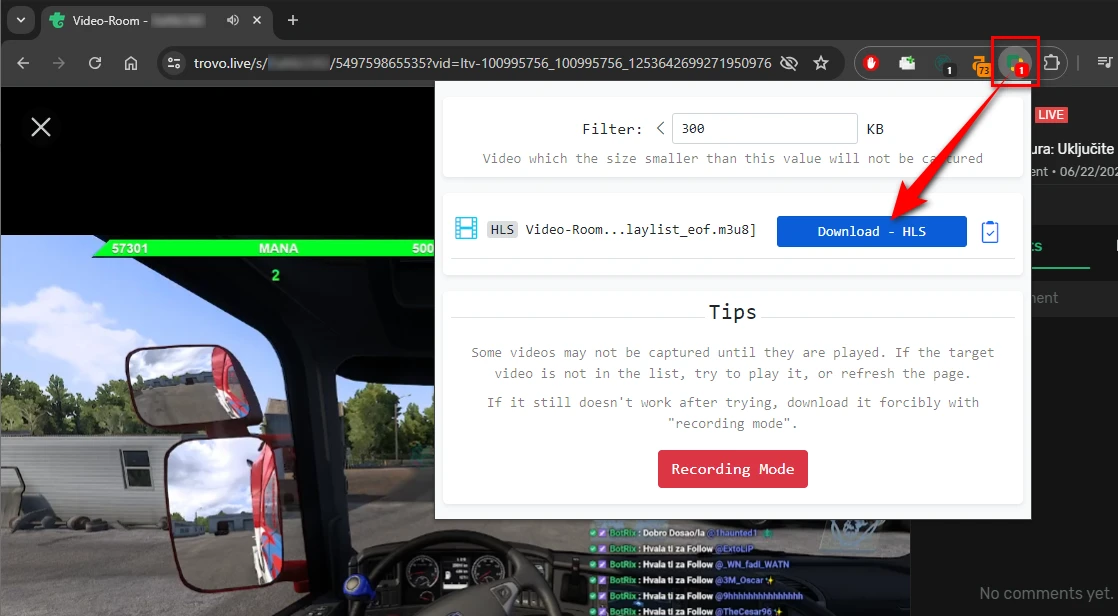
Need a convenient, no-install required method for downloading Trovo videos? No problem, you can use a free online downloading service like TubeRipper. It's ideal for quick, one-off downloads when you don't want to commit to installing a dedicated tool.
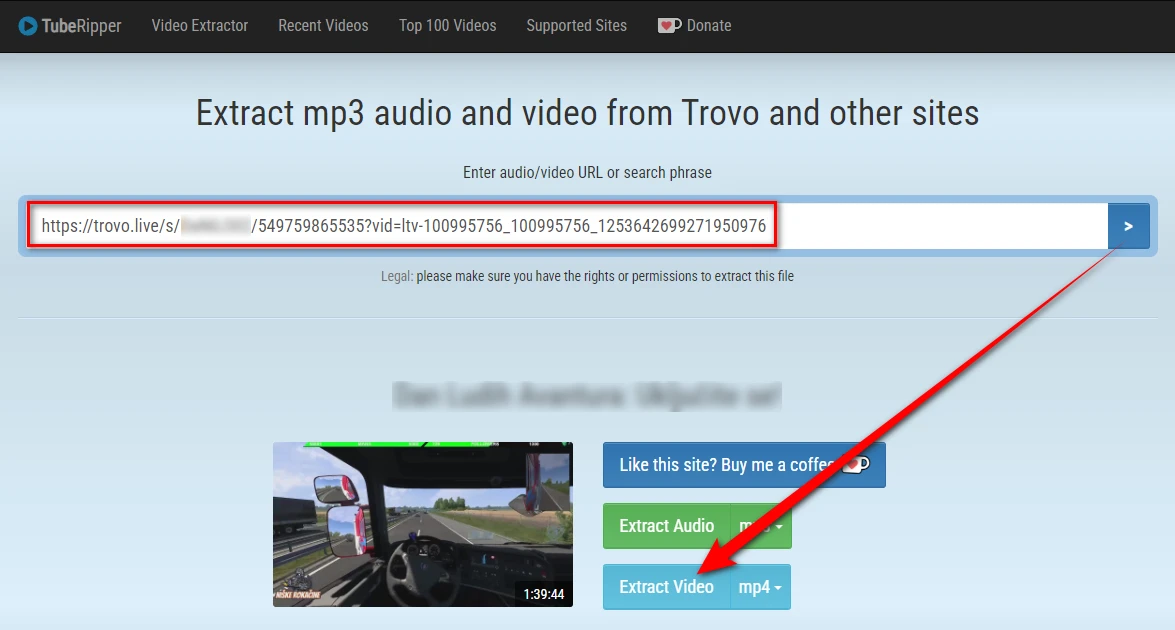
A: Trovo requires users to log in to access certain features, including sharing and copying video URLs. This helps maintain user engagement and ensures content is accessed by registered users only.
A: Most methods work best with past streams or clips. However, MPMux offer a recording mode to capture live content as it streams.
A: While most methods mentioned require a PC, online downloaders like TubeRipper can work on mobile browsers. Additionally, you can use mobile-specific downloader apps that support Trovo URLs.
A: Some streamers may have restrictions on their content (for Subscriber), or the video might be in a format that's challenging for certain downloaders. Try different methods if one doesn't work.
WonderFox
HD Video Converter Factory Pro

Terms and Conditions | Privacy Policy | License Agreement | Copyright © 2009-2025 WonderFox Soft, Inc. All Rights Reserved.