📚 Quick Summary: Want to download videos from RedGIFs safely and quickly? This guide teaches an easy way to download RedGIFs videos to MP4 files on a PC for smooth offline viewing.
RedGIFs Bulk Downloader: WonderFox HD Video Converter Factory Pro

RedGIFs is a popular free adult content platform that allows you to view short video clips and images uploaded by others online. However, it does not include a download feature. Thus, if you want to download videos from RedGIFs for offline playback, you’ll need a third-party downloader app.
In this guide, we’ll share a well-regarded RedGIFs bulk downloader for PC and show you how to download RedGIFs videos in MP4 or other needed formats effortlessly. Plus, you’ll get another 2 RedGIFs downloaders including online service and browser extension.
Without further ado, let’s dive into the guide now!

Disclaimer: We do not advocate copyright infringement in any way. Please respect copyright laws and RedGIFs’s terms of service. Download materials for personal use only.
Whether you want to fetch all videos from the same account or download multiple videos together from different users on RedGIFs, WonderFox HD Video Converter Factory Pro turns out to be the most reliable RedGIFs bulk downloader. It enables you to batch save videos in MP4 format with original quality from over 1000 sites, including YouTube, Vimeo, Pornflip, and more!
This powerful program is easy to operate. Follow our instructions to download and convert your liked RedGIFs videos quickly:
WonderFox HD Video Converter Factory Pro offers an unregistered version allowing you to download 5 files for free. You can install the program and give it a try.
After installation, launch it and go to ‘Downloader’ > ‘New Download’.
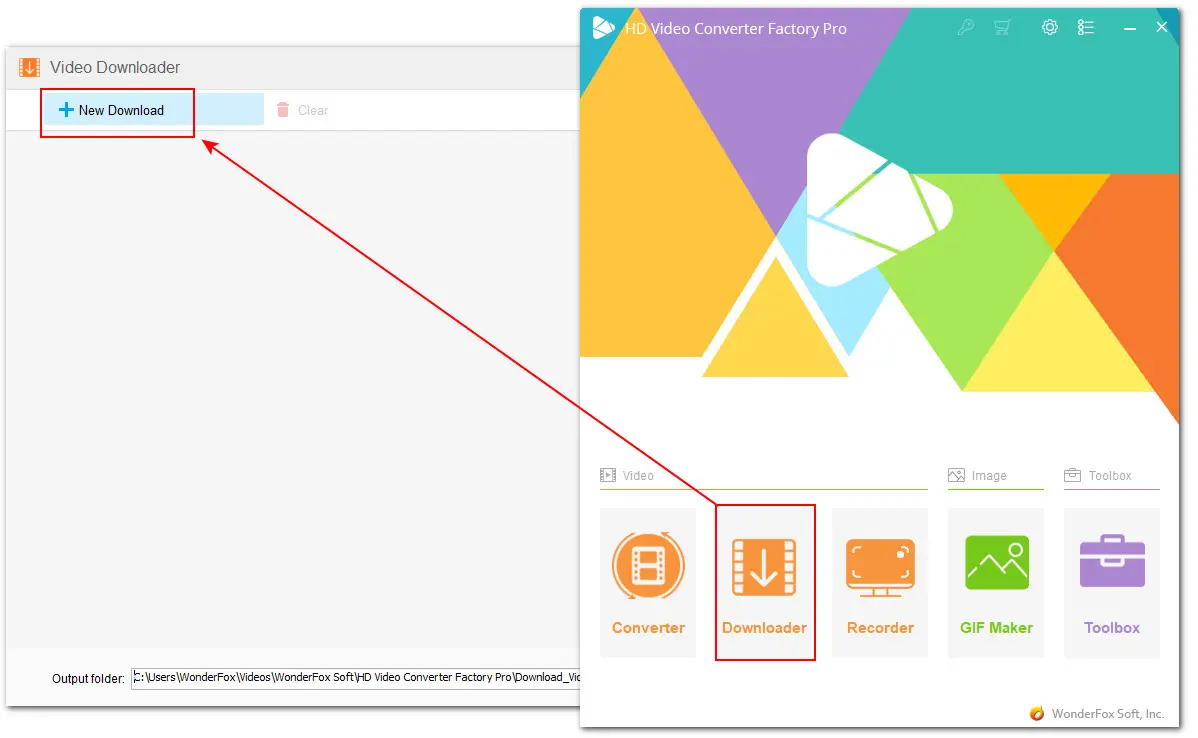
Visit redgifs.com and search for the video you want to save for offline playback. Then click the three dots next to the video and select ‘Share’ to copy the video URL.
To save videos in bulk from one account, go to the user’s profile page and copy the link from the address bar. Then paste the link into the downloader’s URL box and click ‘Analyze’.
The software will start the link parsing at once. It generally takes only seconds to fetch the video info and list all available download videos. You can choose ‘Select All’ or some you like and hit ‘OK’ to add them to the download task list.
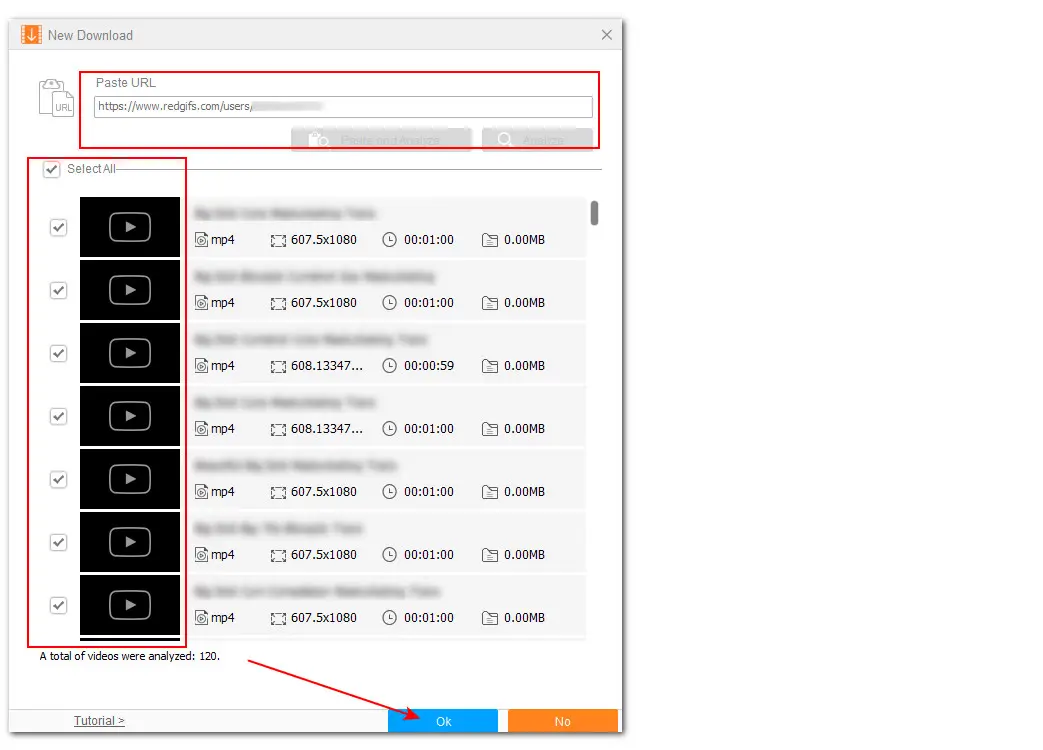
Click on the ▼ icon to set a new folder for your downloads. Finally, hit ‘Download All’ to activate the downloading process.
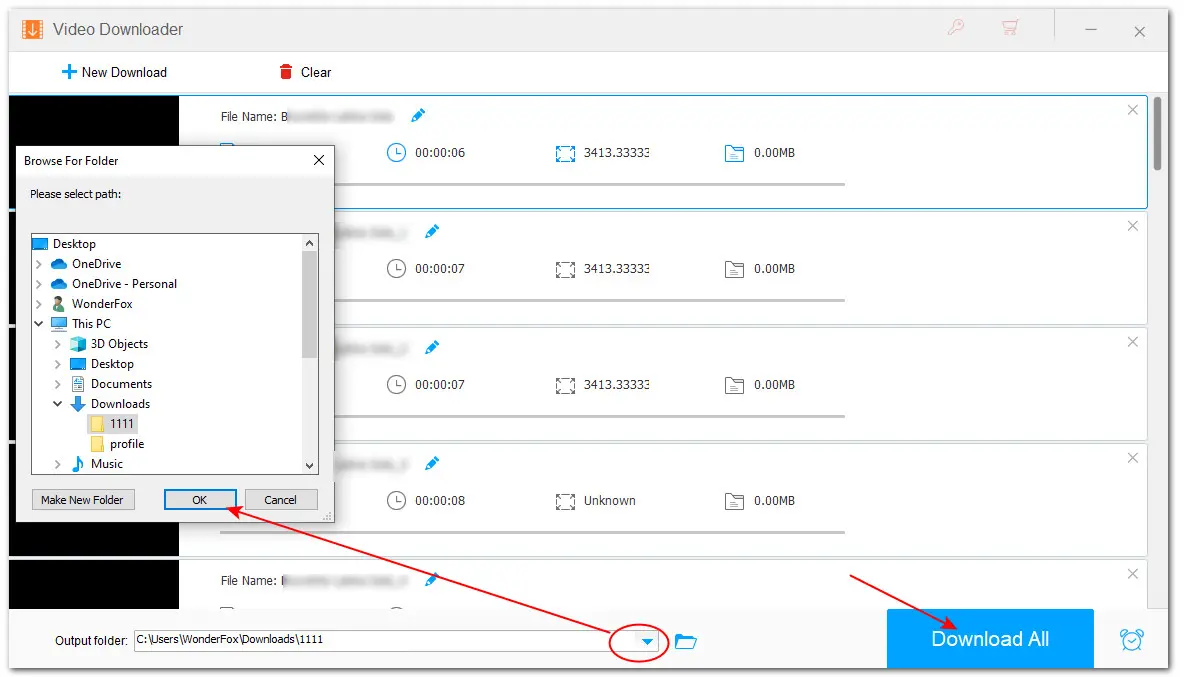
WonderFox HD Video Converter Factory Pro
Offer an all-in-one solution to download, record, edit, compress, and convert videos and audio files with ease!
Can you download videos from RedGIFs online or on mobiles? Of course. Here are 2 RedGIFs downloaders that you can use to download videos from RedGIFs without installing software. Both are free to use and have no watermarks.
9xbuddy.in offers an easy and free way to download RedGIFs video online and save them as MP4 files. Besides, it also allows you to save MP3 audio only or create GIFs from the video link. Here are the steps:
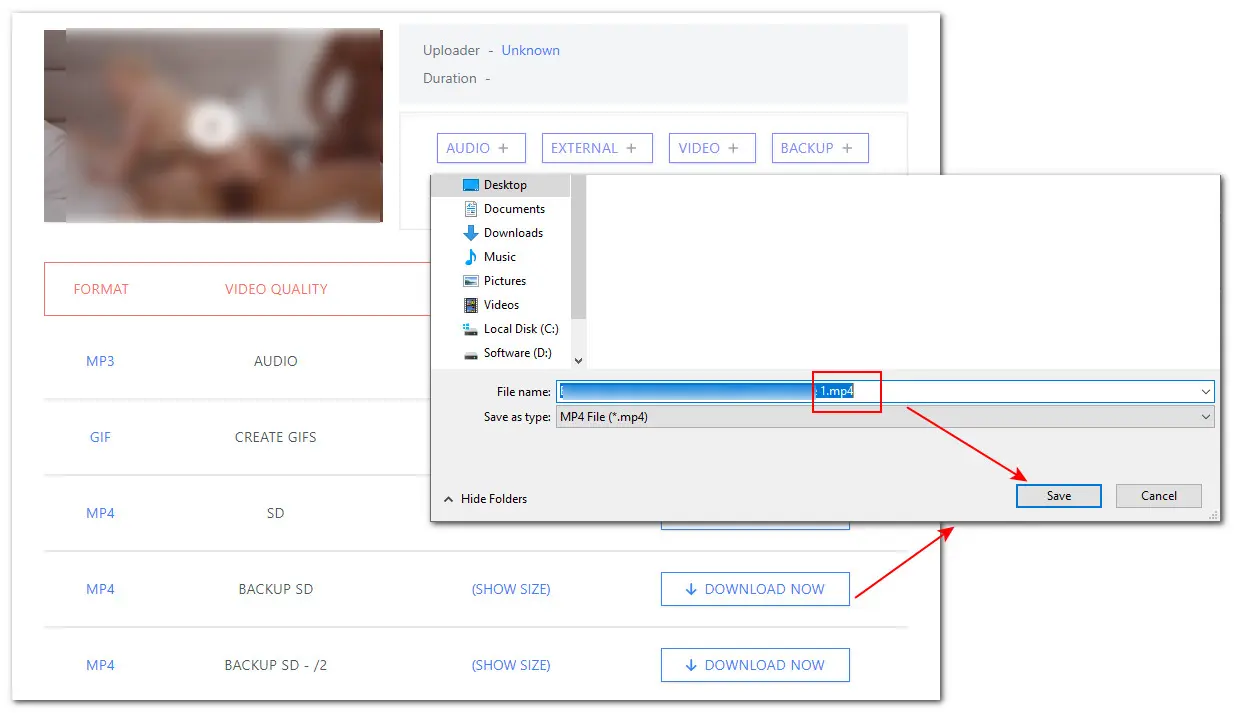
Step 1. Visit https://9xbuddy.in/,
Step 2. Copy the link of the target video on RedGIFs website.
Step 3. Paste the link into the text box and click ‘DOWNLOAD’ or press ‘Enter’. Then it will analyze the link. Once done, you’ll see all the available download options below.
Step 4. Right-click on these ‘Download Now’ icons and choose ‘Save link as…’.
Step 5. When you see the .mp4 file extension, click on the ‘save’ button to start downloading the video.
Video DownloadHelper is a popular browser extension that you can use on Firefox and Chrome to download GIFs and videos from redgifs.com in a preferred quality. In addition to RedGIFs, it also supports Vimeo, Dailymotion, Facebook, and many more. Here is a how-to guide:
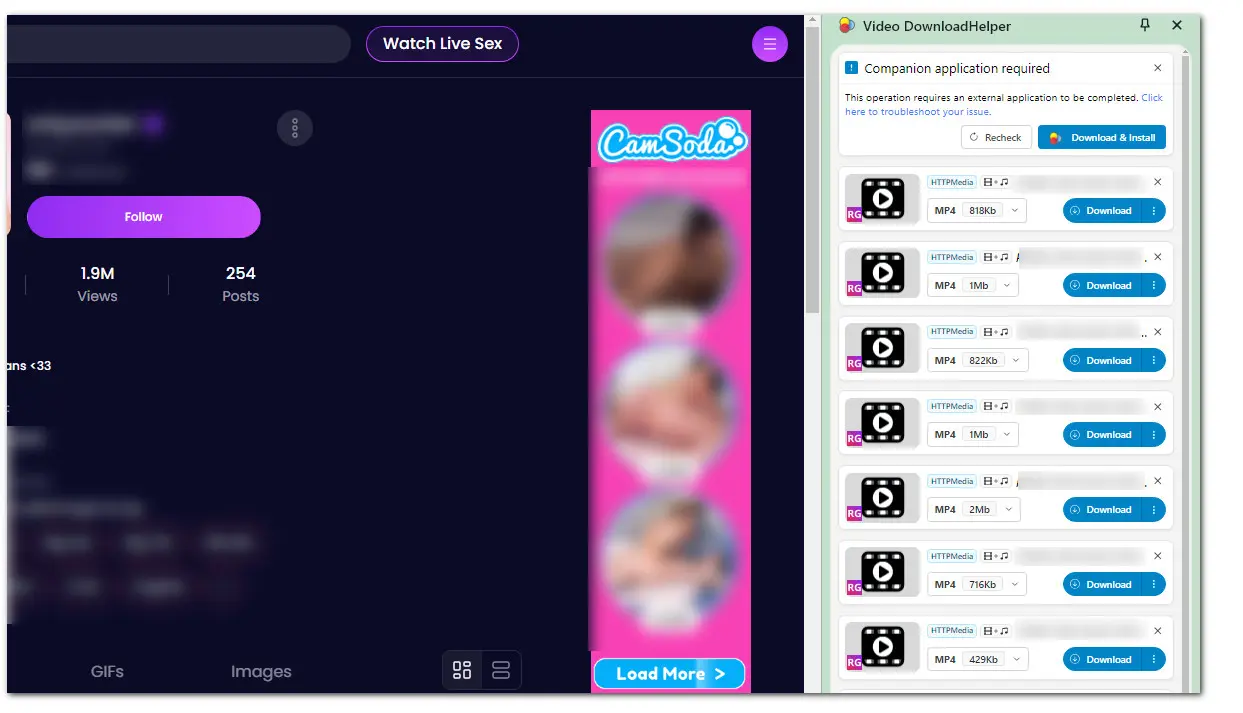
Step 1. Visit https://www.downloadhelper.net/ to add the extension to your Chrome.
Step 2. Once installed, you can find it by clicking the puzzle-shaped ‘Extension’ icon on the top right of your browser. Or, you can pin it to your browser for easier access.
Step 3. Open the play page of the RedGIFs video in your browser and then click the extension icon to make it detect the video sources.
Step 4. Then you can see a list of downloadable videos on the right panel. Click the ‘Download’ button to store the video locally.
Although RedGIFs has privacy settings and content guidelines that can help control users’ personal information and discipline behaviors, it's still essential to exercise caution.
WonderFox HD Video Converter Factory Pro is a trustworthy RedGIFs downloader for Windows users and it is also easy to operate:
You can not only view content created by others but also share your videos and images on RedGIFs for hosting.
WonderFox
DVD Video Converter
WonderFox DVD Video Converter enables you to convert digital files and DVD files (incl. disc, VIDEO_TS Folder, and ISO Image files) to MP4, MOV, MKV, iPhone, Android, TVs, game consoles, and 500 more formats and hot devices. You can also use it to download videos from any site.
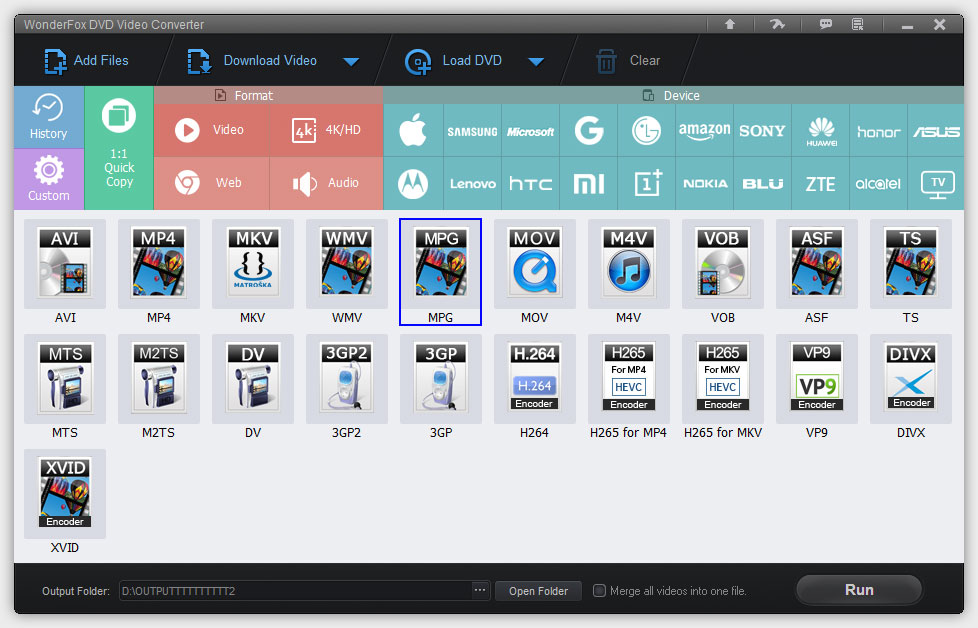
Terms and Conditions | Privacy Policy | License Agreement | Copyright ? 2009-2025 WonderFox Soft, Inc. All Rights Reserved.