Powtoon is a powerful online platform that allows users to create animated videos and presentations quickly and easily. However, when it comes to exporting your Powtoon to an MP4 file, things can get a little tricky, especially if you have a free account. Now, I'll show you how to download Powtoon video and save it as an MP4 for free, ensuring that you can effortlessly access and share your creations.
You're recommended to get the functional freeware for Powtoon video downloading, editing, and converting: https://www.videoconverterfactory.com/download/hd-video-converter.exehttps://www.videoconverterfactory.com/download/hd-video-converter.exe
Powtoon is a popular do-it-yourself animated video creation platform that allows users to easily create stunning animated videos, presentations, explainer videos, video lessons, and more for various purposes.
If you happen to be a paid subscriber to Powtoon (Pro, Pro+, Agency), then congratulations, to cater to the user demand for downloading Powtoon videos, Powtoon offers an official download feature. Here's how to directly download Powtoon as an MP4 file.
Step 1. Log in to your Powtoon account.
Step 2. Locate the specific Powtoon that you wish to download as an MP4 file, then open it in "Studio".
Step 3. Navigate to the "PUBLISH" or "EXPORT" button at the top-right corner, click on it and choose "Download MP4" option.
Step 4. Customize the video details, such as adding description and tags, defining category and Powtoon privacy. Then click "NEXT" button.
Step 5. Remove watermarks and select "Full HD 1080p" option. Then click "DOWNLOAD POWTOON" to proceed. If you have specific needs, you're also able to keep Powtoon branding and export MP4 video in other resolutions.
Step 6. When your Powtoon is published successfully on the Powtoon player page, a blue dialog box will prompt you to download the Powtoon as a 1080p MP4 file with a clickable link.
Step 7. Click that link, and you'll also receive an email with a link to download the 1080p MP4 file.
Tips. Here’s another way. After login, you can also go to the dashboard where all your projects are stored. Navigate to Toolbox > My Powtoons, hover your mouse on the Powtoon you want to download, click the "three-dot" icon, and then select "Download MP4" directly.

WonderFox Free HD Video Converter Factory is a 3-in-1 novice-oriented video processing toolkit for video and music downloading, editing, and converting. GET IT NOW, it won't let you down.
Disclaimer: This guide is limited to personal fair use only. It is illegal to download copyrighted materials without the copyright holder’s consent. WonderFox does not approve of copyright infringement in any way. The end-users should be solely responsible for their own behaviors.
Although Powtoon offers various subscription plans with advanced features, many users prefer to use its free version. The major downside of Powtoon is that free account can only publish your Powtoon video on their website or share it on social media sites, with the Powtoon branding embedded. In other words, free users have no permission to download Powtoon video to MP4 directly.
So, you need to use some workarounds. Next, I will introduce two effective methods to help you get the job done.
WonderFox Free HD Video Converter Factory is a 100% free, versatile yet easy-to-use video/audio processor. With its built-in Downloader module, you can easily download videos from more than 500 pop sites, including Powtoon. Here is how to download Powtoon video to MP4 using this tool.
Step 1. Install and runInstall and run Free HD Video Converter Factory on PC.
Step 2. Launch the software and open "Downloader" module.
Step 3. Open "New Download" window, copy and paste a Powtoon URL into the box for parsing.
Step 4. After analysis, choose 720p MP4 option and click OK to add it to the download list.
Step 5. Choose an output folder, and click "Download All" to convert Powtoon link to MP4.
Note. You can analyze and add multiple Powtoon video to download list for bulk video downloading.
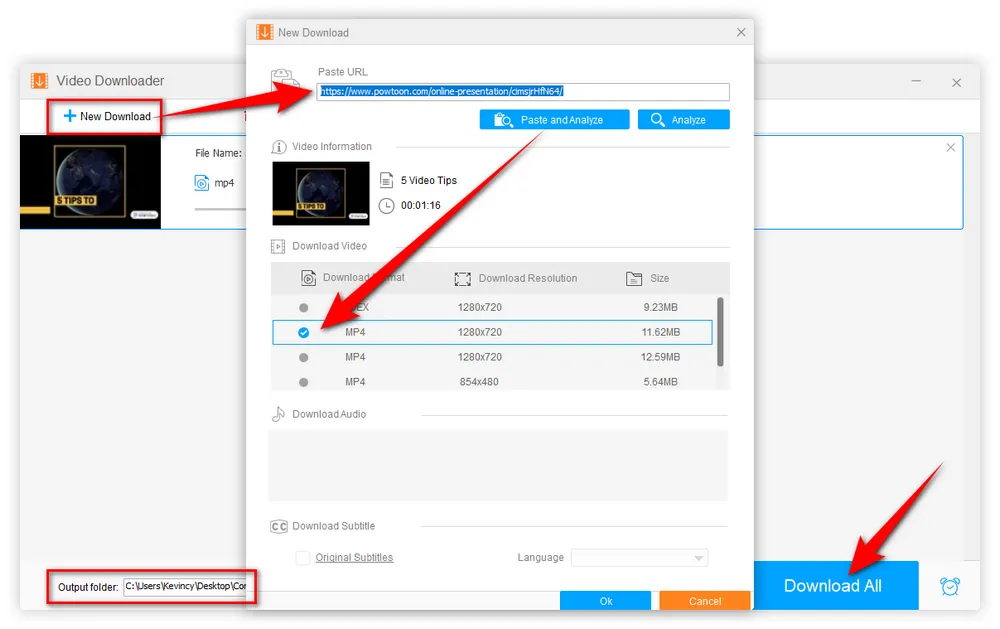
If needed, you're able to step into the "Converter" module, and import your MP4 Powtoon for basic editing, so that you can try to crop or blur the watermark left by Powtoon. Want a different output format? No worries, there are 500+ presets for your choice, ranging from common video and audio formats to hot devices.
You can also open "Parameter settings" to change bit rate, resolution, frame rate, aspect ratio, deinterlacing, etc., and even modify audio settings.
PasteDownload is an online platform that allows users to download and convert Powtoon videos to MP4 format without installing any software. This platform supports various websites, making it a convenient option for users who want to download Powtoon videos for free. Here are the simple steps.
Step 1. Go to PasteDownload.com and navigate to the "URL Paste" section.
Step 2. Enter the URL of your Powtoon video page into the textbox.
Step 3. After the automatic analyzing, the Powtoon video information will be detected and shown on the page with a few Download buttons.
Step 4. According to the size, quality, and resolution, click any button to download Powtoon MP4 free. If it doesn't work, right-click it and select "Save link as".
Note. Based on my own experience, it works fine for most regular Powtoon videos, but it only downloads a 480p MP4 file. You guys can also give it another shot on multiple Powtoon URLs and explore more. Most importantly, DO NOT trust any ads on the website.

A: If you have a paid subscription but fail to export your Powtoon to an MP4 video, the problem may be caused by the heavy content. In this case, try to contact Powtoon Customer Support Team for help.
A: Downloading videos without a paid subscription (Pro, Pro+, or Agency) will result in a watermark on your video. To remove the Powtoon watermark, you can try to use Free HD Video Converter Factory to crop and blur the watermark. However, it's important to note that removing watermarks without the proper authorization may violate copyright laws.
A: Although Powtoon doesn't officially provide other video formats, you can use Free HD Video Converter Factory to convert Powtoon videos to MKV, AVI, WMV, MOV, WebM, and other formats.
A: It's essential to respect copyright laws and only download videos for personal use. If you have concerns about the legality of downloading Powtoon videos, please consult the applicable laws in your jurisdiction.
Congratulations! You have successfully downloaded your Powtoon to an MP4 file. With the step-by-step guide and tips mentioned in this post, you can easily bypass Powtoon's download restriction without paid subscription required.
Now, you can effortlessly share your captivating presentations or engaging videos with colleagues, clients, friends, or family members. The MP4 format ensures compatibility across various platforms, making it easy for others to view your Powtoon on their preferred devices without any limitations.

WonderFox HD Video Converter Factory Pro
1. 500+ optimized presets for fast conversion in bulk.
2. Compress large-sized videos with no quality loss.
3. Trim, merge, crop, rotate, flip, watermark video.
4. Download HD/FHD/4K/8K videos from 1000+ sites.
5. Record live streams, gameplay, webcam, video call
6. Make animated GIFs from video or image sequence.
7. Make ringtones, extract subtitles & more...
Privacy Policy | Copyright © 2009-2025 WonderFox Soft, Inc. All Rights Reserved