Best Vidyard Video Downloader: WonderFox Free HD Video Converter Factory
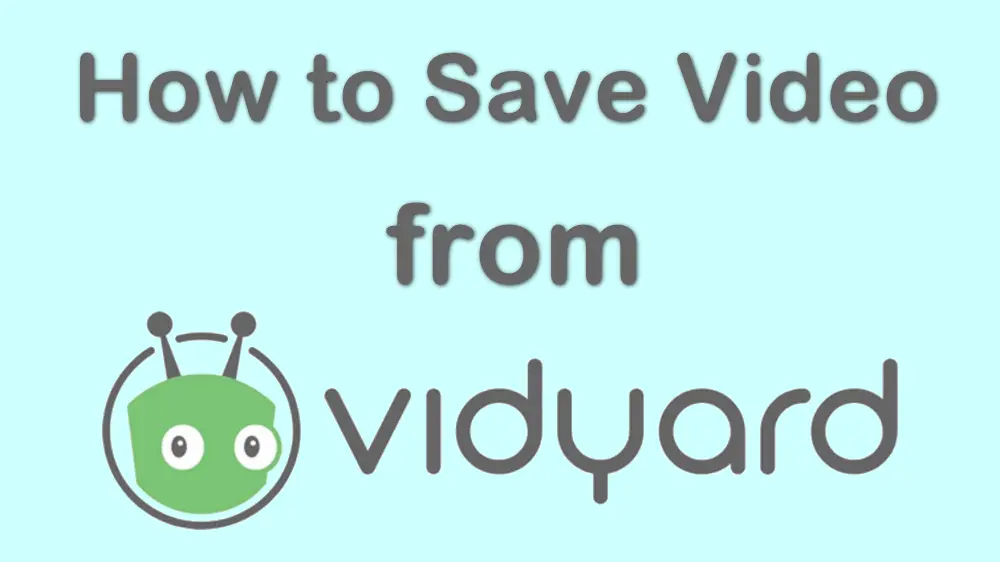
“How can I download videos from Vidyard?”
Vidyard is an online business platform, offering a way to record, create, host, and share videos so users can connect with customers and colleagues. If you need to download a video from Vidyard but don't know how, this post explains the built-in method and a handy third-party tool to help you download Vidyard videos. Read on for more details!
Actually, Vidyard offers a download feature for paid plans. Once you've subscribed to any paid plan, you’ll see a download option on the edit page of the video. Then, you can select a desired quality to download or share the video with others with a link.
The following is a detailed guide about how to download a video from Vidyard after the subscription.
Step 1. Log into your Vidyard account and go to your library. Click the video name to open the edit page.
Step 2. Now you can see the "Download" button beneath the video. If you don't see the download option, click the three-dot icon to find it.
Step 3. Choose a desired version of the video and click the download icon to save it to your device.
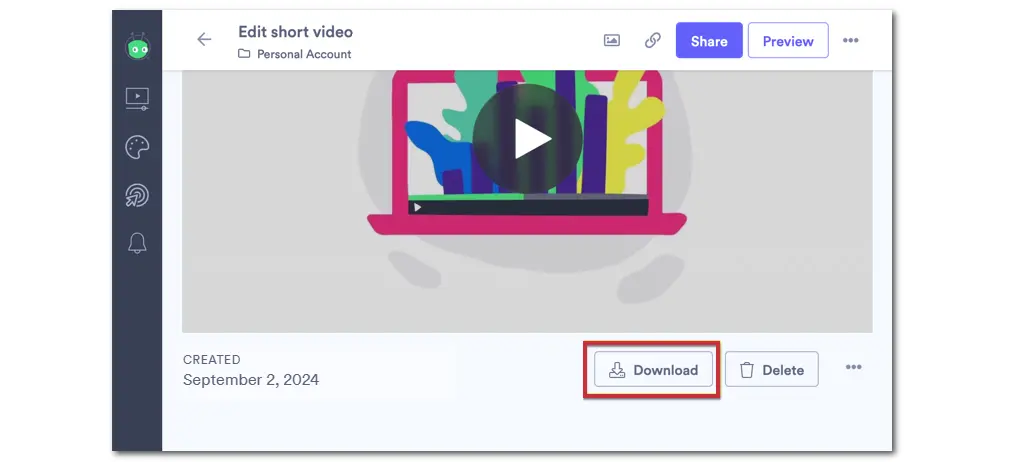
If you are not a Vidyard subscription user, there is a third-party way to help you download Vidyard videos for free.
WonderFox Free HD Video Converter Factory is a free video processing tool that can download videos from Vidyard and many other video-sharing sites. With it, you can download videos in original quality up to 8K. It is simple to use and only requires a few clicks to download the video.
Step 1. Download and install Free HD Video Converter Factory on your PC. Launch it and open the "Downloader" module.
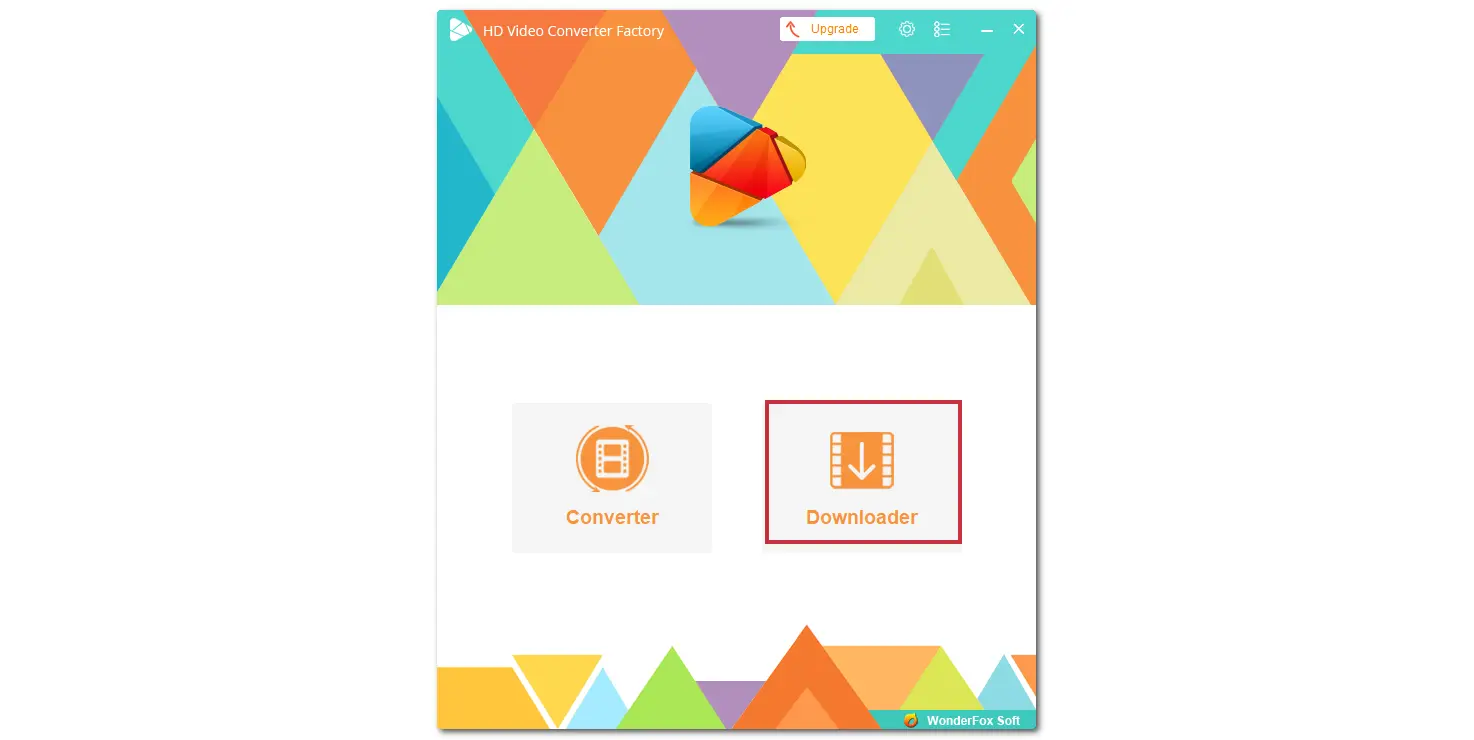
Step 2. Go to the Vidyard website and find the video you want to download. Click the share icon and select "Copy Link".
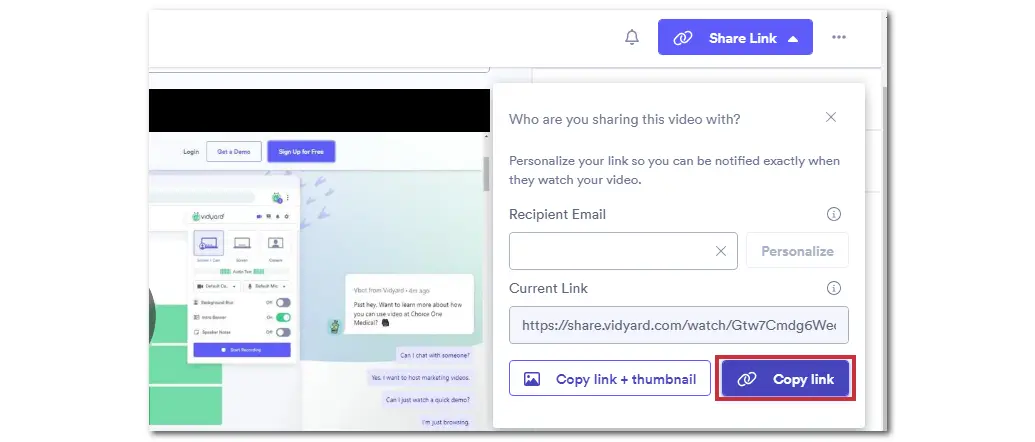
Step 3. Return to the software and click "+ New Download". Click "Paste and Analyze" to parse the link. Select a desired download option and click "OK".
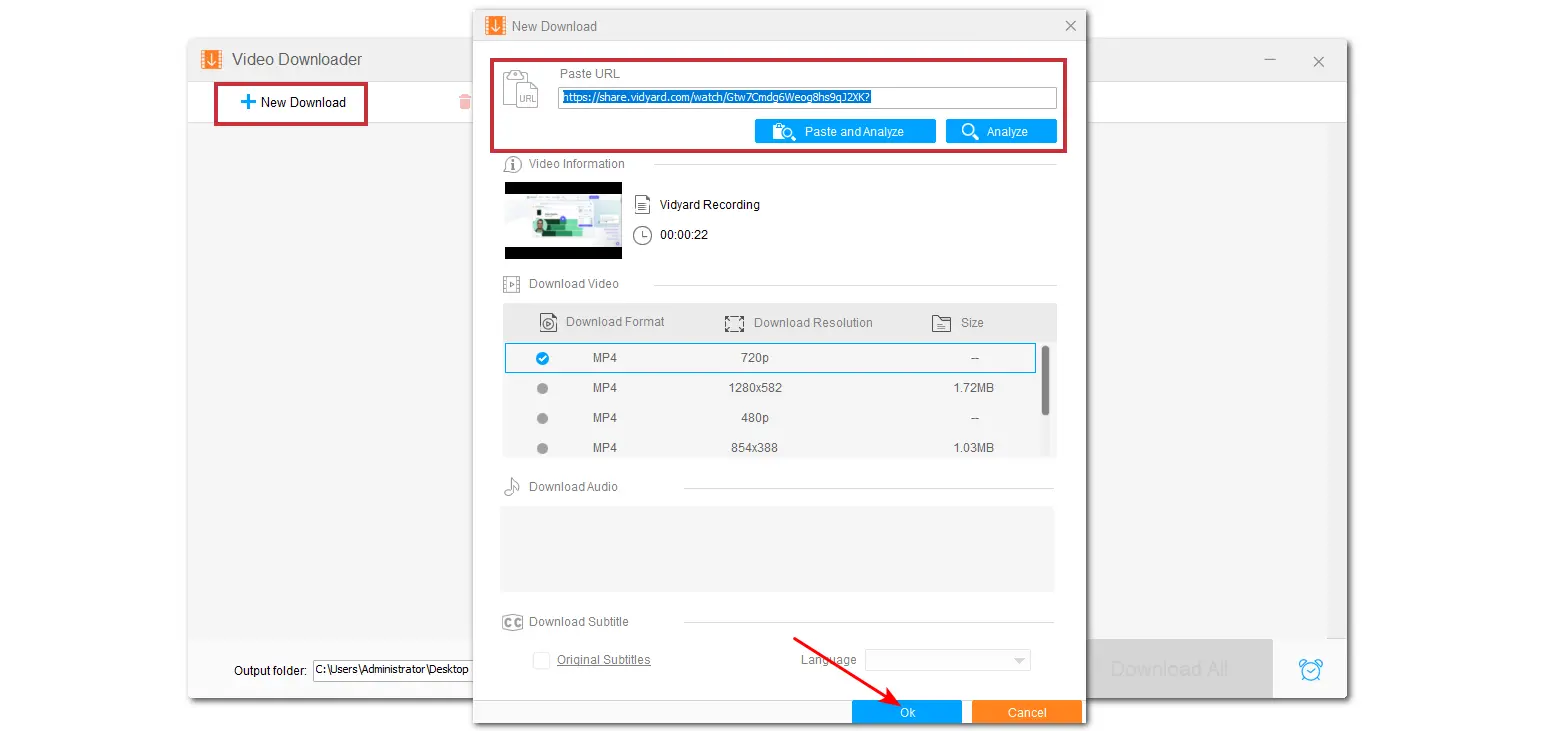
Step 4. Hit the bottom ▼ button to specify an output folder and click "Download All" to save the video to your device now!
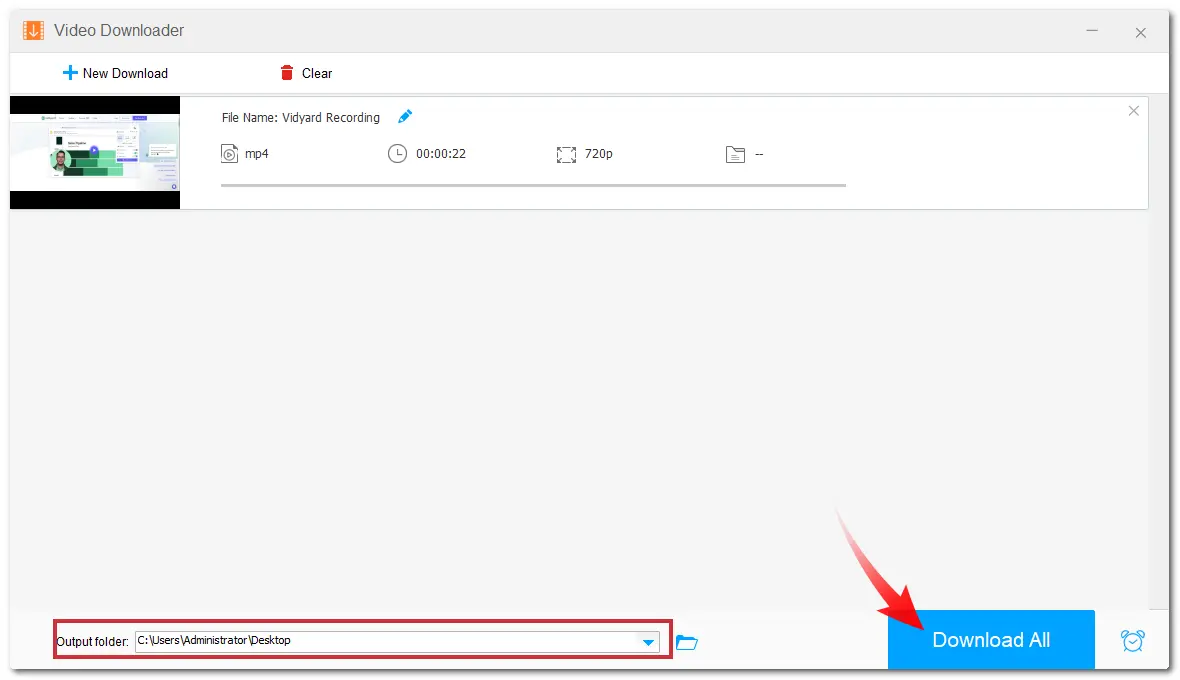

Disclaimer: The above guide is demonstrated for instructional purposes and is limited to personal fair use only. Please do not violate Vidyard's terms of service. WonderFox does not approve of copyright infringement in any way.
The above is all I want to share with you about how to download a video from Vidyard. You can subscribe to Vidyard's paid plans to download the video directly or try Free HD Video Converter Factory to save videos from Vidyard. I hope these methods can help you get your desired videos with no trouble.
Thanks for reading. Have a nice day!
WonderFox
HD Video Converter Factory Pro
WonderFox Free HD Video Converter Factory is one of the best powerful...

Terms and Conditions | Privacy Policy | License Agreement | Copyright © 2009-2025 WonderFox Soft, Inc. All Rights Reserved.