📚 Quick Summary: This article discusses how can you listen to SoundCloud offline, whether or not you have a SoundCloud Go subscription.
Listen to SoundCloud Offline on Any Device
WonderFox HD Video Converter Factory Pro
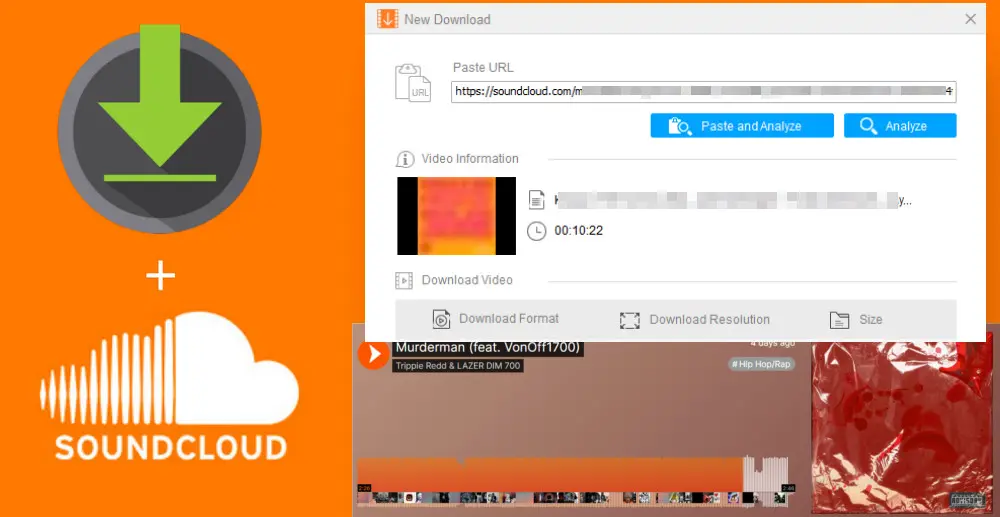
Is SoundCloud offline? SoundCloud is a popular online audio streaming and distribution platform that allows users to upload, stream, promote, and share their artwork worldwide. Listeners can enjoy a vast library of user-generated tracks, mixes, podcasts, and other audio content across various genres, making it the go-to platform for discovering emerging talents and streaming new music.
Can you listen to SoundCloud offline? Yes. Some creators, to reach more audiences, will enable the direct download option for their tracks, so you can save them directly to your device for offline playback.
For those without a download button available, how can you download them for offline listening? That’s what we are going to explain in the following sections. Now, continue reading to see how to listen to SoundCloud offline in detail.
As mentioned above, if the artist or uploader has enabled downloads for their track, you’ll be provided with a “Download file” option beneath the waveform. Simply click on this button to download the track to your device.
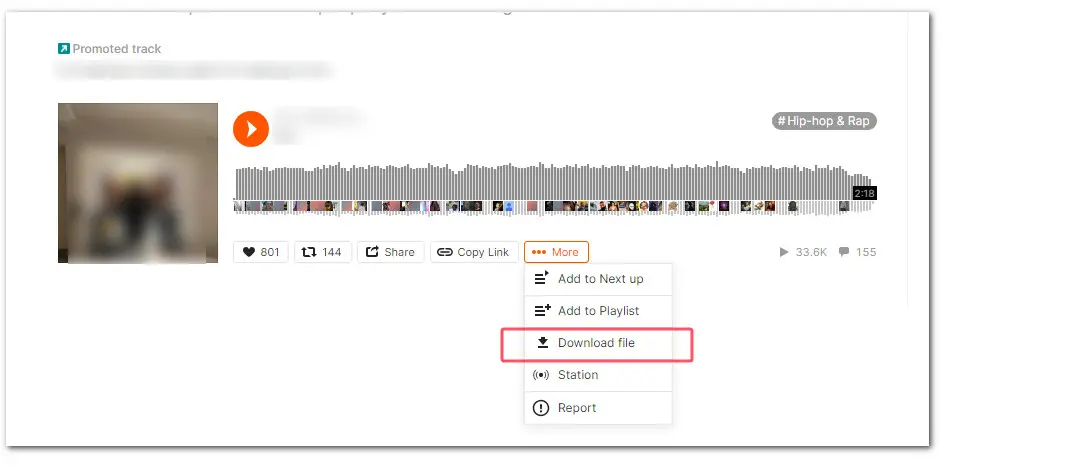
Another official way to listen to SoundCloud offline is to become a SoundCloud subscriber. There are two premium subscription plans: SoundCloud Go and SoundCloud Go+. Both plans allow for ad-free listening and saving unlimited tracks for offline listening.
However, there are some limits. These downloads are only accessible within the SoundCloud app. If you want to transfer them to play on other devices, you may try a third-party downloading tool for SoundCloud.

DISCLAIMER: Using third-party methods may violate SoundCloud’s terms of service and infringe on the artist’s copyright. WonderFox does not approve of copyright infringement in any way. All information provided in this article is presented for general informational purposes and personal fair use only.
SoundCloud is available on desktop and mobile apps for iOS and Android. Try the tested SoundCloud downloaders and follow the steps to preserve your collected tracks offline on PCs and mobiles easily.
WonderFox HD Video Converter Factory Pro enables you to swiftly download individual tracks or entire playlists from SoundCloud to your Windows device without compromising on quality. In addition to downloading music and videos, the software allows you to:
📌 Convert your downloads to playback devices (e.g. iPhone, Android, PS5, TV, etc.,).
📌 Edit and compress downloads to a preferred quality and size.
📌 Trim and convert tracks to ready-made phone ringtone format.
📌 Record audio tracks to MP3, WAV, AAC, or AC3 files.
Download and install this functional SoundCloud playlist downloader to listen to SoundCloud tracks offline everywhere you want!
Step 1. Launch WonderFox HD Video Converter Factory Pro and open Downloader.
Step 2. Visit the SoundCloud website to locate the tracks you’d like to download for offline listening. Click on the Copy Link button below the waveform.
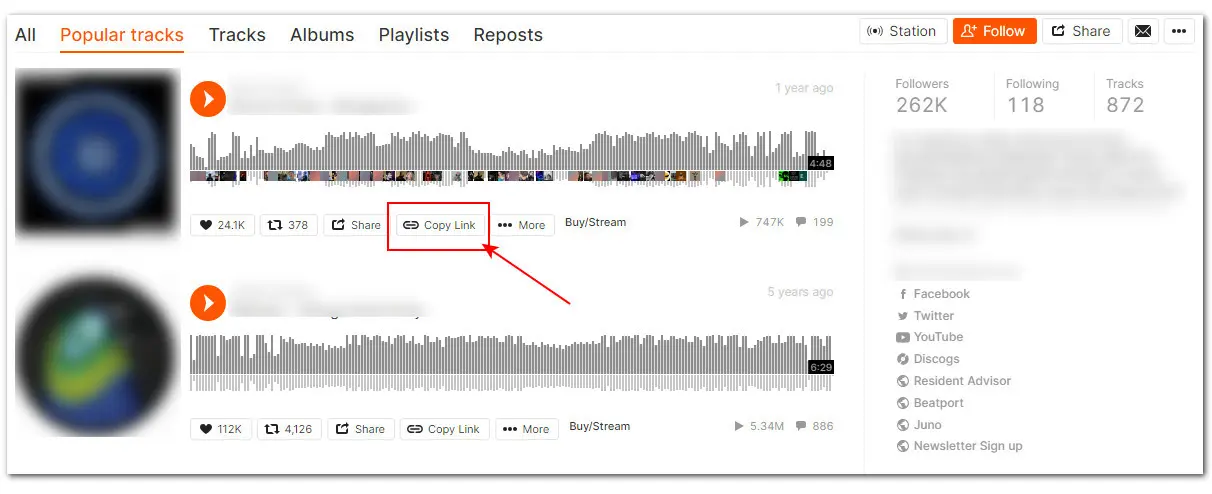
Step 3. Return to the software and click + New Download. Then paste and analyze the copied link in the program.
Step 4. Then select the option with a preferred format and quality in the Download Audio section. It’s recommended to choose MP3/128kbps. Then click OK to add them to the download list.
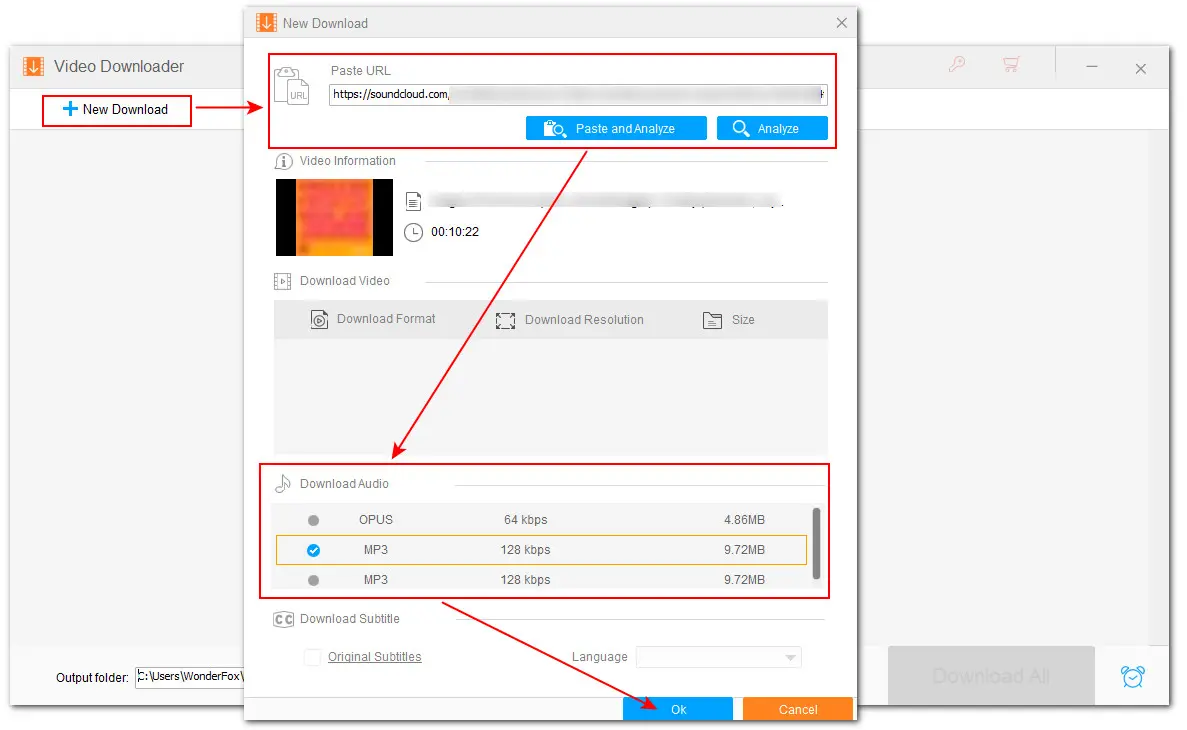
Step 5. Click ▼ at the bottom to set an output folder.
Step 6. Finally, click Download All to start the downloading process.
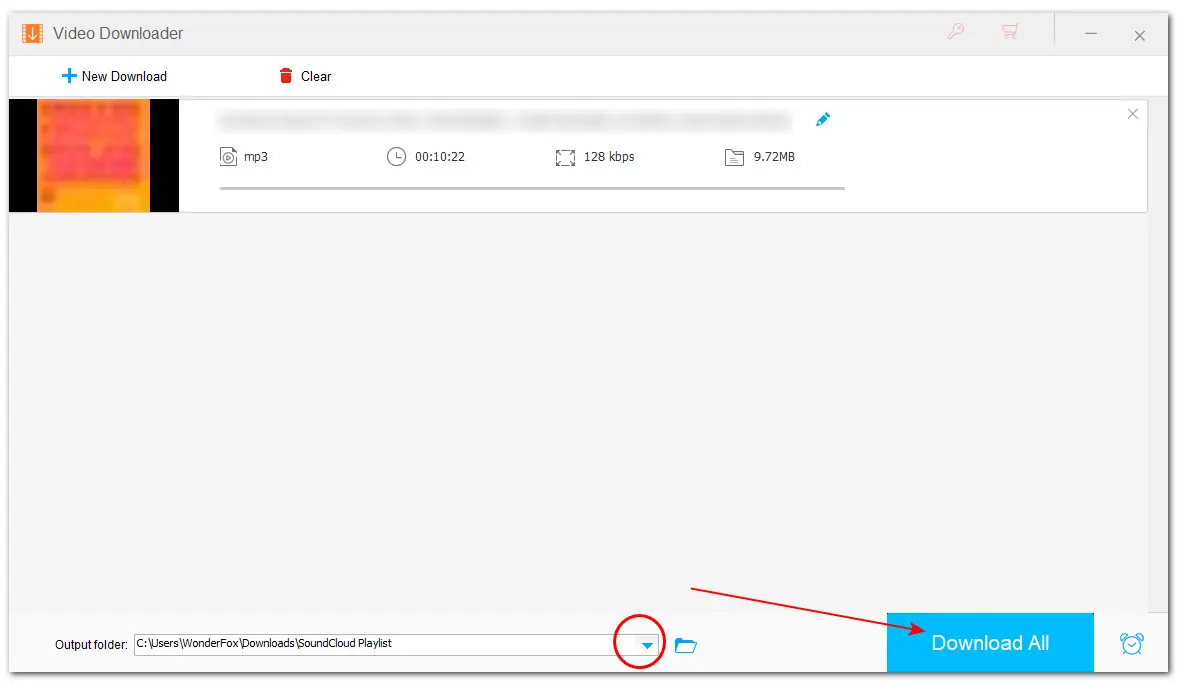
For mobile users, if you frequently listen to SoundCloud and want to enjoy music on the go without relying on a stable internet connection, switching to a subscription plan may be a better way to go.
With a premium account, you can log in and download your favorite songs or playlists to enjoy them within the app's library wherever and whenever you want.
Keep in mind that these offline collections cannot be accessed outside the app. If you want to use them with other players, you’ll need to use a third-party downloader like KlickAud.org.
KlickAud is a dedicated web-based downloader for SoundCloud. Without installing apps on your phone, you can use it to download and convert tracks from SoundCloud to MP3 with 128kbps or 320 kbps. It runs on desktops, tablets, and mobiles. Free and easy to use.
🧐 Let’s see how can you listen to SoundCloud offline using it:
Step 1. Open https://www.klickaud.org/ in your browser.
Step 2. Copy the track link of SoundCloud.
Step 3. Paste the link into the URL box and tap CONVERT.
Step 4. Press the DOWNLOAD THE SONG button and the download process will start in seconds.
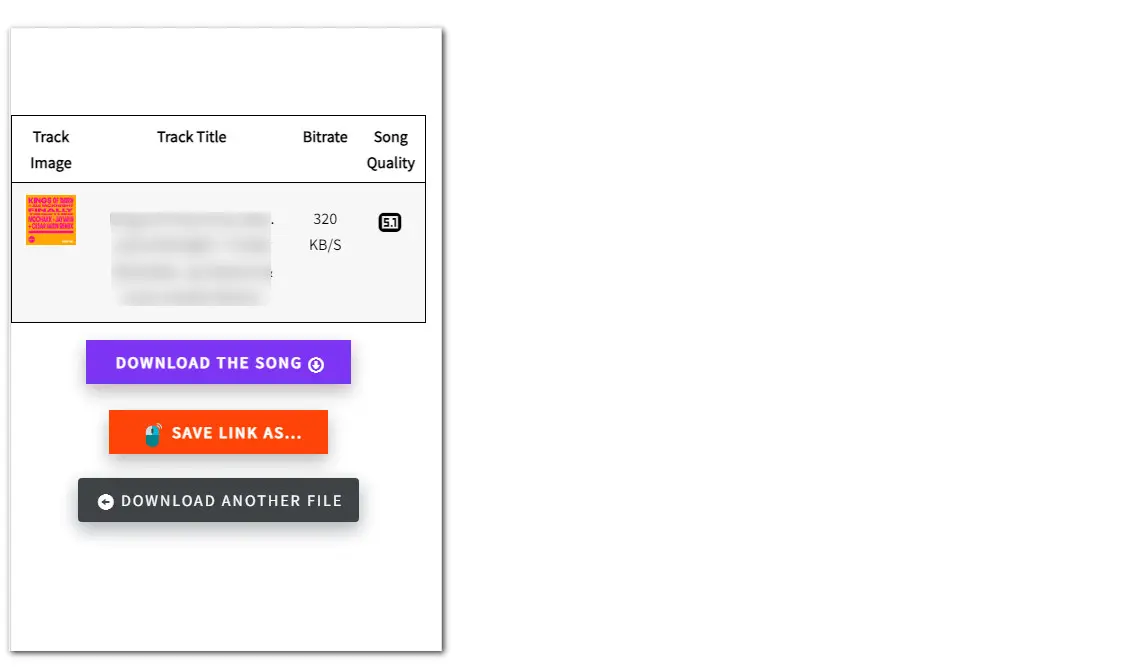
There are 3 common ways to let you listen to SoundCloud music offline:
Yes. Some artists will allow listeners to download their works for free by enabling the download button. Besides, you can use downloading programs like WonderFox HD Video Converter Factory Pro to download the tracks without premium.
That’s all about how can you listen to SoundCloud offline on PCs and mobiles. Apart from the two applications shared in this post, there are many more 3rd-party desktop and online downloaders available for grabbing SoundCloud audio for offline playback.
If you have better suggestions or encounter any issues while downloading online content, feel free to email us or send a direct message on Twitter.
Thanks for reading till the end. Have a nice day!
WonderFox
HD Video Converter Factory Pro

Terms and Conditions | Privacy Policy | License Agreement | Copyright ? 2009-2025 WonderFox Soft, Inc. All Rights Reserved.