HD Video Converter Factory Pro - The best tool to convert any video and audio formats!
SKM video is essentially a modified 3GP file developed by the SK Telecom company of South Korea. It stores video and audio data recorded by the SK Telecom 3G mobile phones, and is therefore obsolete.
An SKM video typically contains MPEG-4 video and EVRC audio to balance quality and compression for smooth streaming and playback on SK Telecom networks. However, nowadays, SKM videos are of very low quality (e.g. 320*240).

Note: .skm is also associated with other two file types: one is SketchUp material file, which is a zipped archive containing material-related skp and metadata, and the other is SSEYO Koan Data.
As mentioned, SKM is a proprietary video format by SK Telecom, so it’s exclusively supported by the SK Telecom framework. That’s why you can’t open it directly in Windows Media Player and QuickTime.
However, some third-party media players include the necessary codecs to play the SKM format files, including
Note: VLC may not play the audio of SKM files because of unsupported evrc codec.
Another way to open SKM videos is to convert them to common video formats like MP4 or AVI. This way, you can achieve universal playback ability of the file across all devices and platforms. To do this, a reliable video conversion program is a must.
Due to its rarity, there are not many video conversion programs that support the SKM format. WonderFox HD Video Converter Factory Pro is a tool that can really handle SKM and convert it to common video formats like MP4, 3GP, AVI, MOV, MKV, etc. with audio included. It’s fast and easy to use, but it’s only available for Windows.
You can follow the steps below to convert SKM videos to the format you want.
Tip: It has a built-in video player that can also play .skm videos instantly.
Click the button here to download the SKM video converter software and install it on your PC.
After installation, launch the program. Then open the Converter program and click + Add Files to import the SKM files you want to convert from your local folder. You can also drag the source files directly into the interface.
Tip: When importing more than one file, it would trigger batch mode automatically.
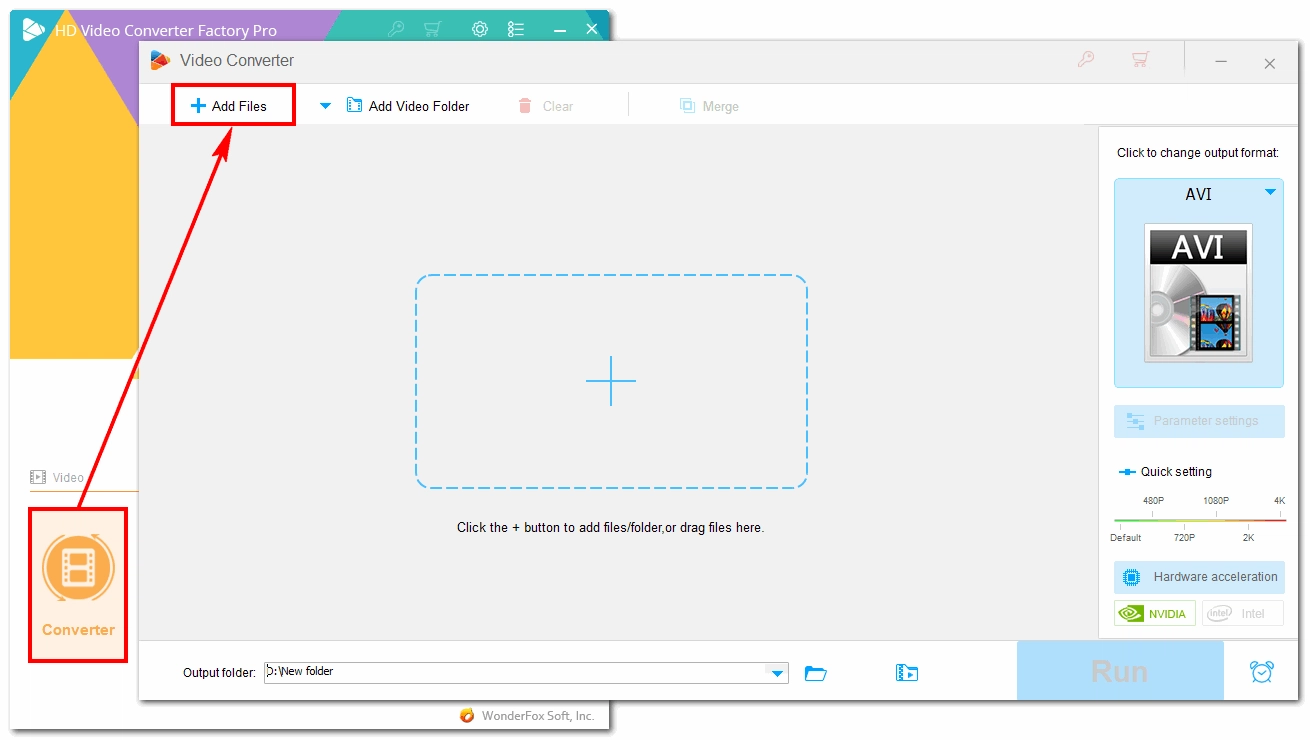
Click the format image on the right to expand the output format page. You can select from dozens of options, including video, audio, web, HD formats, and device profiles, as you like. For general users, it’s recommended that you open the Video tab and select MP4 for the best playback and storage purposes.
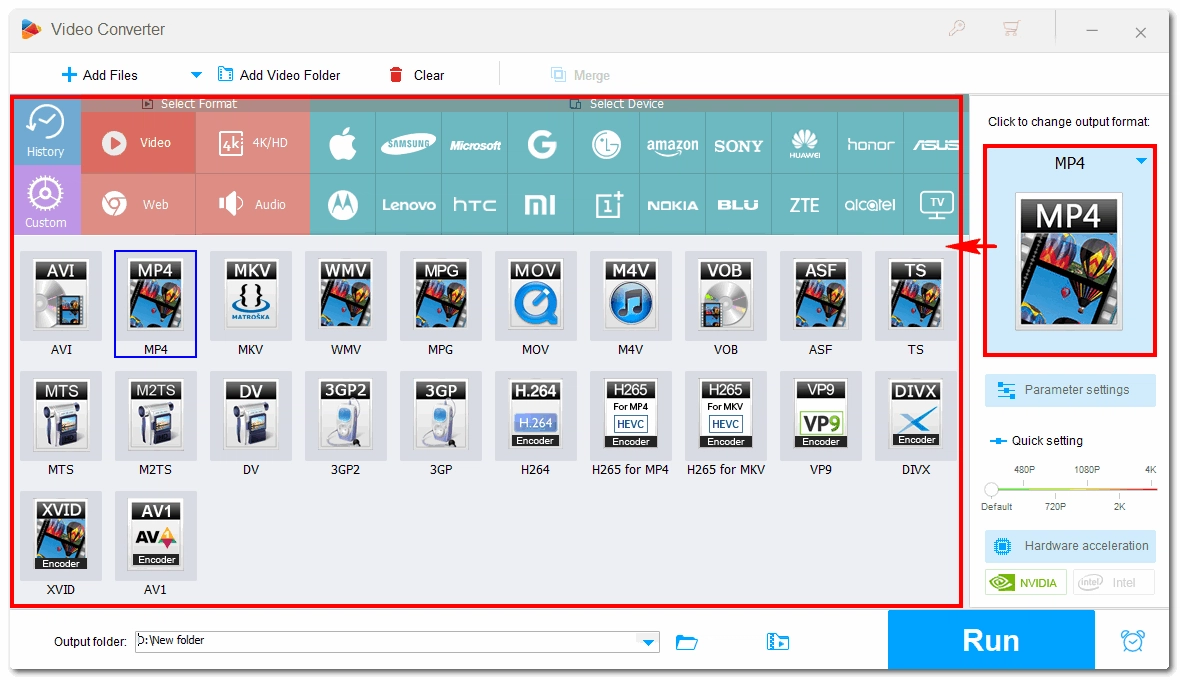
Click the Output folder drop-down arrow and set the destination folder. Finally, click the Run button to begin the conversion.
The process should take only a few seconds, and faster if you’ve enabled GPU acceleration. When the conversion is complete, you can view the converted file in the output folder you just set.
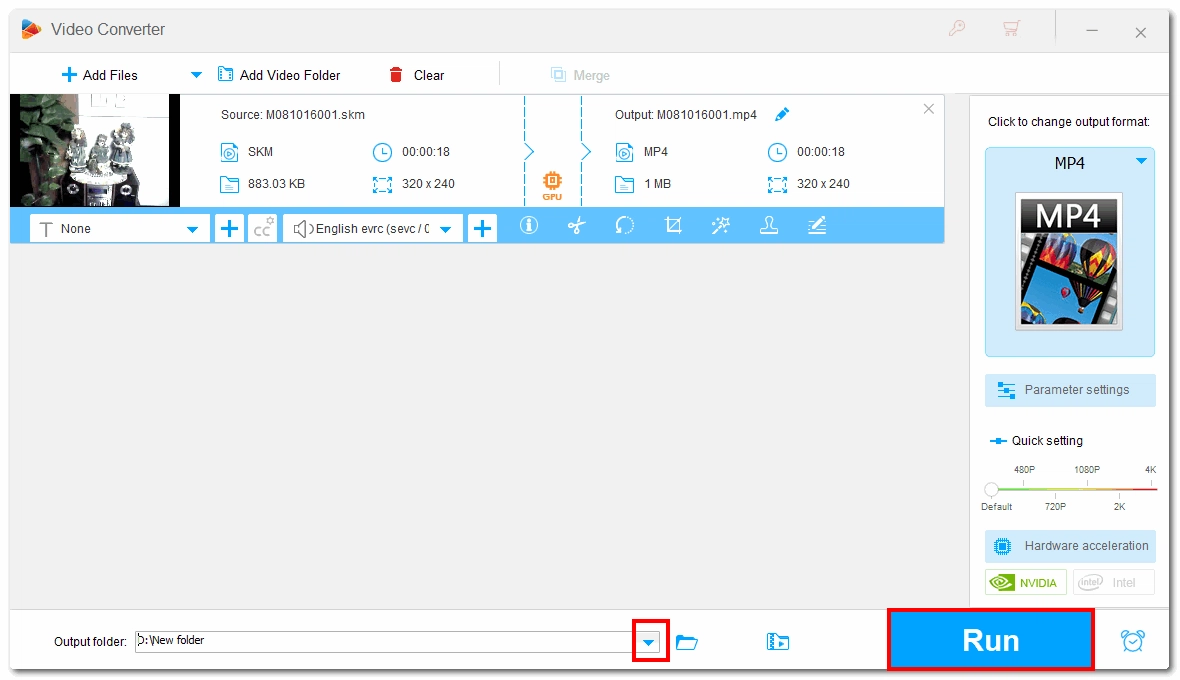
WonderFox
DVD Ripper Pro
Explore WonderFox DVD Ripper Pro, a trusted tool for effortlessly converting any DVD – homemade or commercial – into popular formats like MP4, MKV, MP3, and others. Edit and compress your DVD videos efficiently for optimal results. Download now for seamless conversion.

Terms and Conditions | Privacy Policy | License Agreement | Copyright © 2009-2025 WonderFox Soft, Inc. All Rights Reserved.