When it comes to audio conversion, the market is filled with options ranging from premium software to free alternatives. But for many, open source applications provide the perfect balance of functionality, flexibility, and cost-efficiency. So I've rounded up 14 best open source audio converters in 2025 for Windows, Mac, or Linux.
Best Free Video & Audio Converter: Free HD Video Converter Factory

FFmpeg is the gold standard when it comes to audio and video processing. It is a powerful, command-line based open source audio converter that supports nearly all audio formats. Whether you're batch converting your entire music library or need to extract audio from a video, FFmpeg has you covered. It's the Swiss Army knife of multimedia processing - a bit tricky to master, but invaluable once you do.
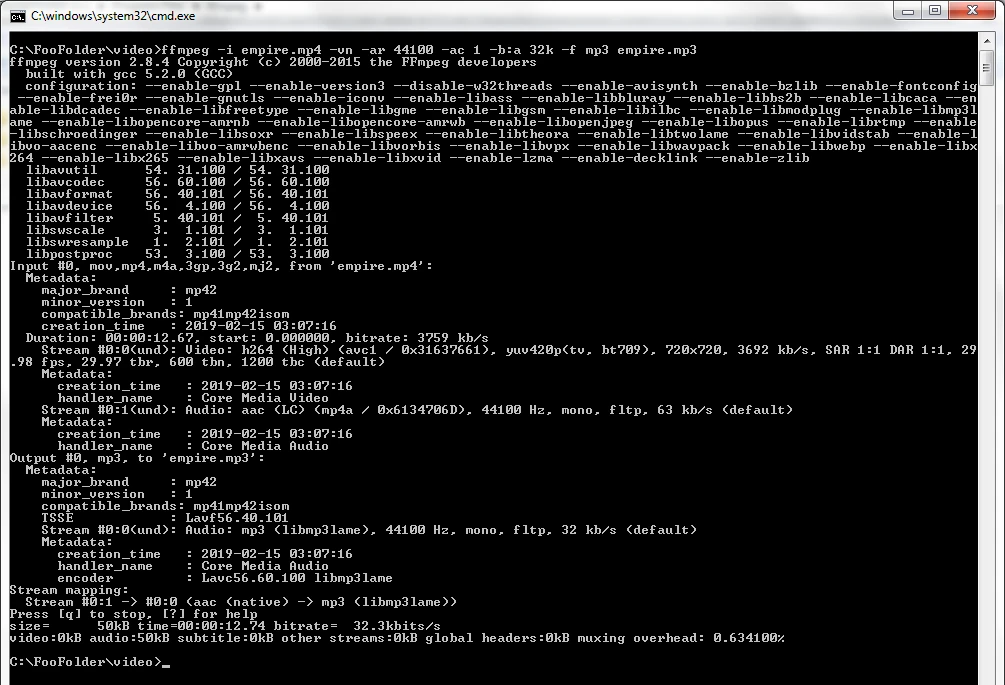
Pros:
Cons:
If FFmpeg seems a bit dispiriting, FFMPEG Audio Encoder might be right up your alley. This open source audio encoder takes the power of FFmpeg and wraps it in a more user-friendly package, focusing specifically on audio encoding tasks. It's perfect for those who want FFmpeg's power without the complexity of learning command-line operations.
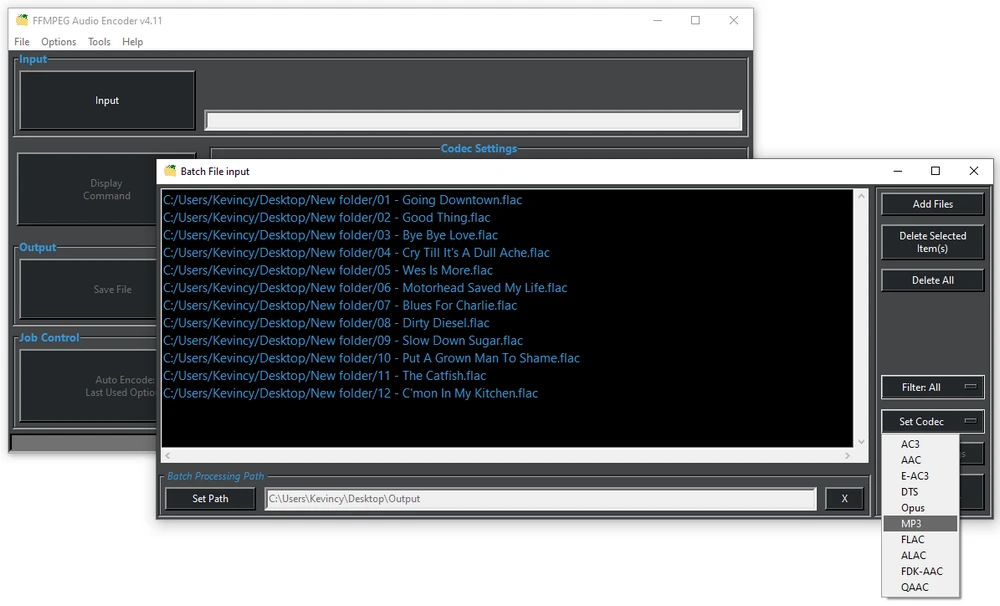
Pros:
Cons:
For users looking for a more user-friendly version of FFmpeg, FFmpeg Batch AV Converter offers a GUI to manage batch audio and video conversion tasks. The preset system is a real time-saver, allowing you to choose an existing option or set up your preferred conversion settings and apply them with just a few clicks. The built-in wizard will guide you through the complete process.
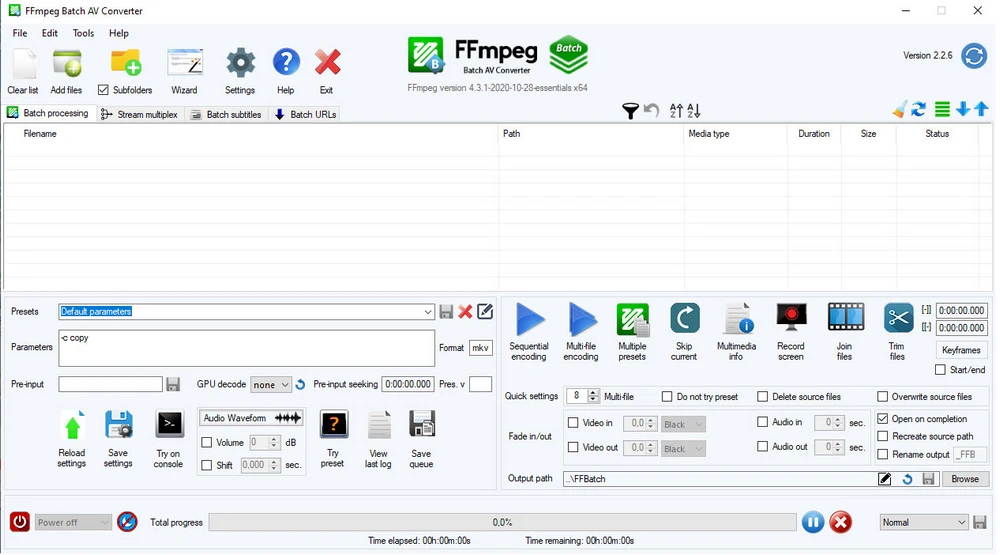
Pros:
Cons:
FFaudioConverter is another gem in the world of open source audio converters. This tool focuses on providing a straightforward, no-nonsense approach to audio conversion, leveraging the power of FFmpeg in a more accessible package. Whether you're converting a single file or a whole playlist, FFaudioConverter makes the process smooth and painless.
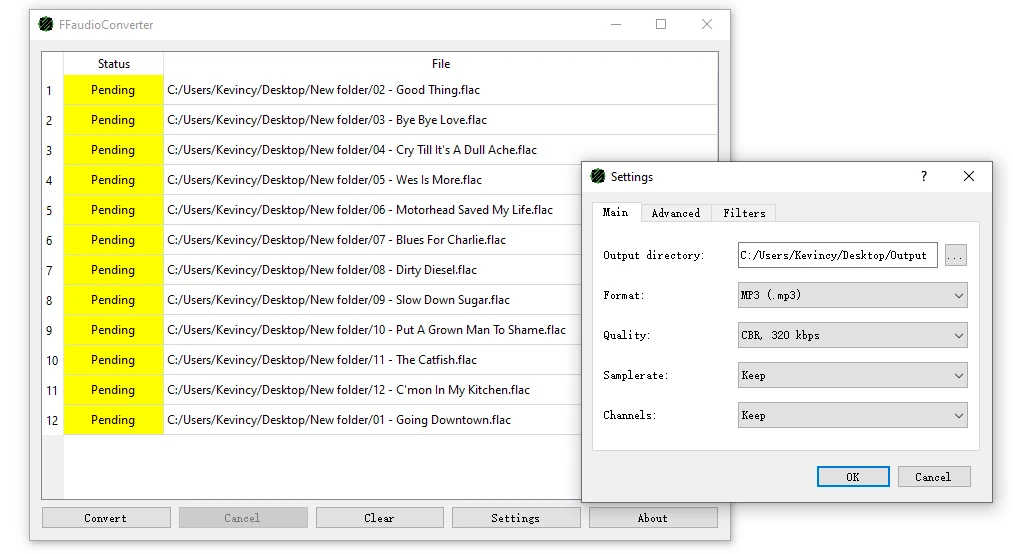
Pros:
Cons:
fre:ac (formerly known as BonkEnc) is a powerful, open source audio transcoder with a focus on ease of use and a wide range of supported formats. Whether you're ripping CDs, converting files, or editing tags, fre:ac has got you covered. Its interface strikes a nice balance between simplicity and functionality, making it accessible to beginners while still offering plenty of depth for power users. The cross-platform nature is a huge plus in today's multi-device world.
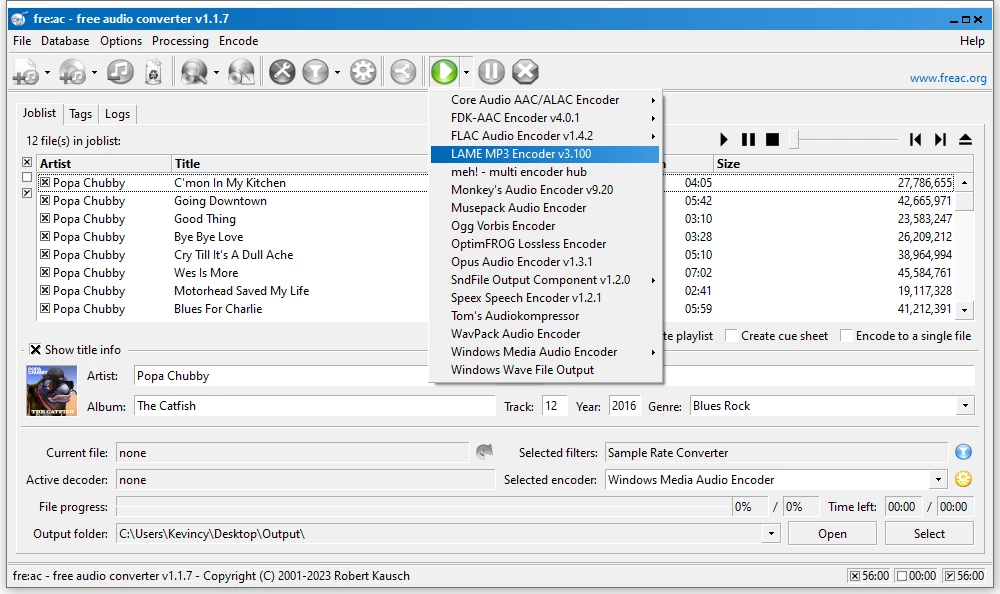
Pros:
Cons:
For Mac users, X Lossless Decoder (XLD) is often hailed as the best open source audio converters. It's a go-to choice for those in the Apple ecosystem who need a powerful, reliable audio conversion tool. Whether you're archiving your CD collection, splitting file into tracks with cue sheet, or converting files for your iPhone, XLD has the chops to get the job done effortlessly.
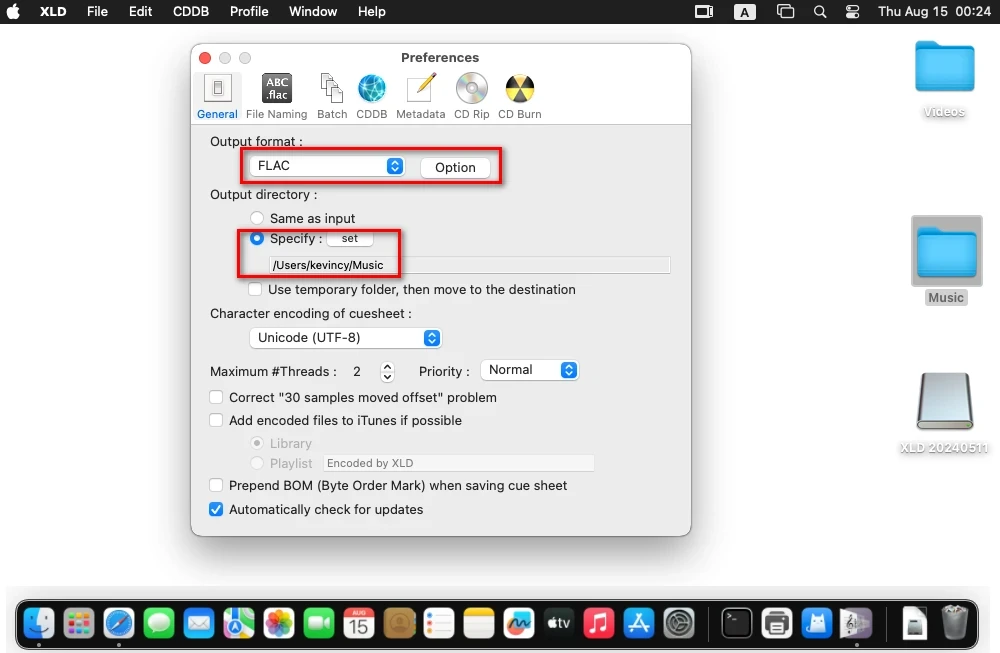
Pros:
Cons:
SoX, short for Sound eXchange, is a cross-platform audio editing software that has been around for decades. It can convert audio files to other popular audio file types and also apply sound effects and filters during the conversion. While it might not be the first choice for casual users, SoX is a dream come true for audio professionals and tech-savvy enthusiasts.
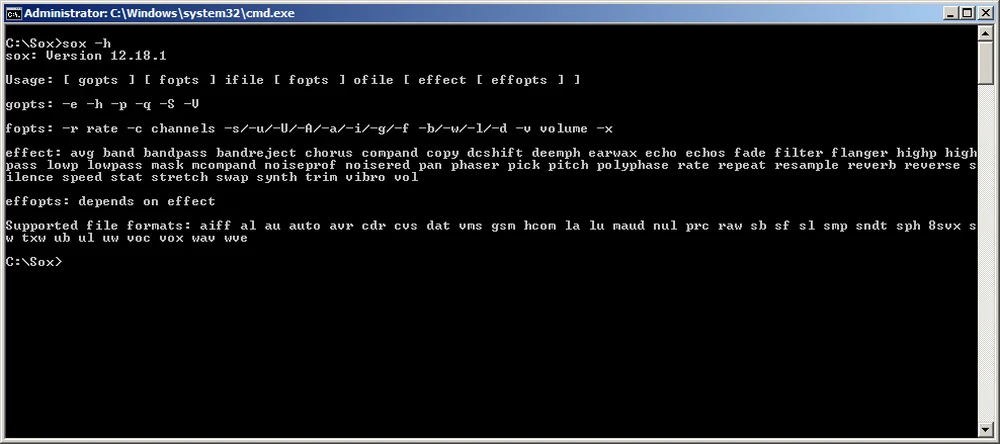
Pros:
Cons:
While primarily known for video encoding, Shutter Encoder is a dark horse in the race of open source audio converters. Its interface strikes a nice balance between simplicity and power, making it accessible to beginners while still offering plenty of advanced options for pros. If you work with both audio and video regularly, Shutter Encoder could be the all-in-one solution you've been looking for.
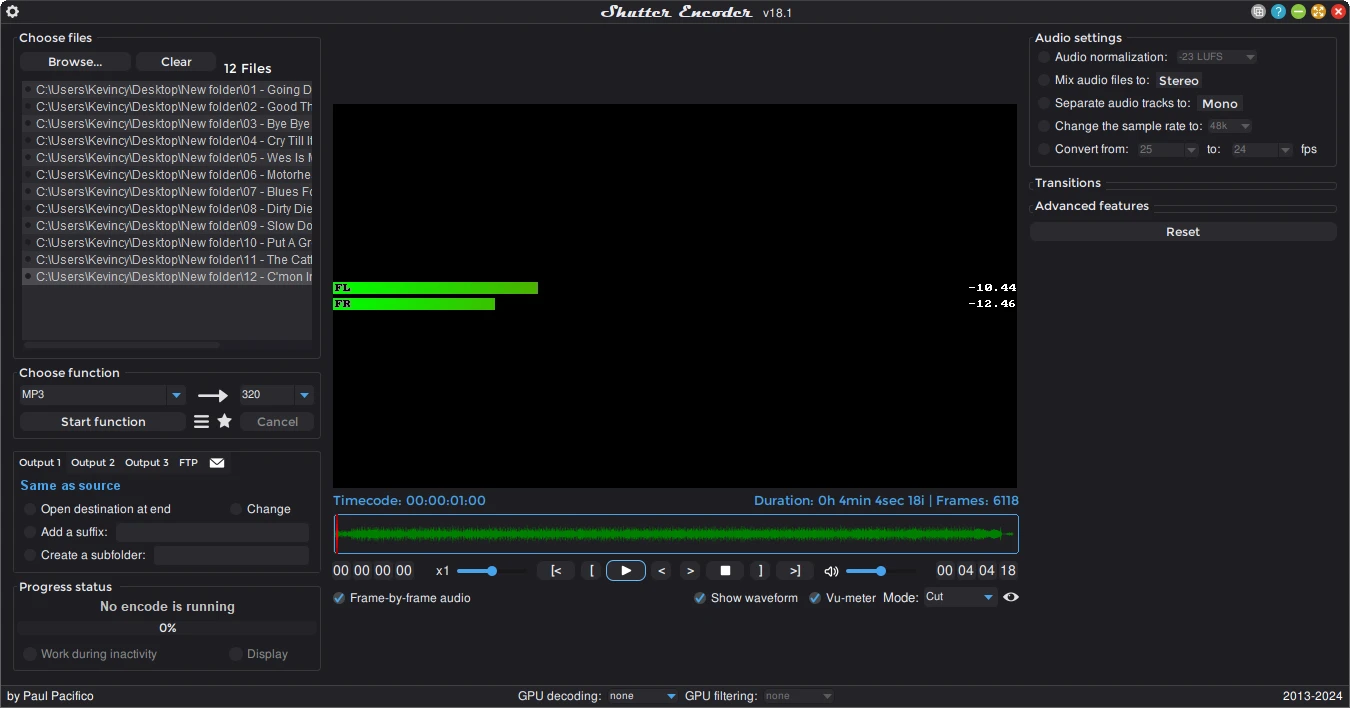
Pros:
Cons:
Audacity needs no introduction in the world of digital audio workstations (DAWs). While it might be overkill if all you need is simple format conversion, its versatility is hard to beat. Whether you're recording audio, trimming audio files, applying effects, or yes, converting formats, the full-fledged audio editor has got you covered. Its cross-platform nature and active community make it a reliable choice that's stood the test of time.
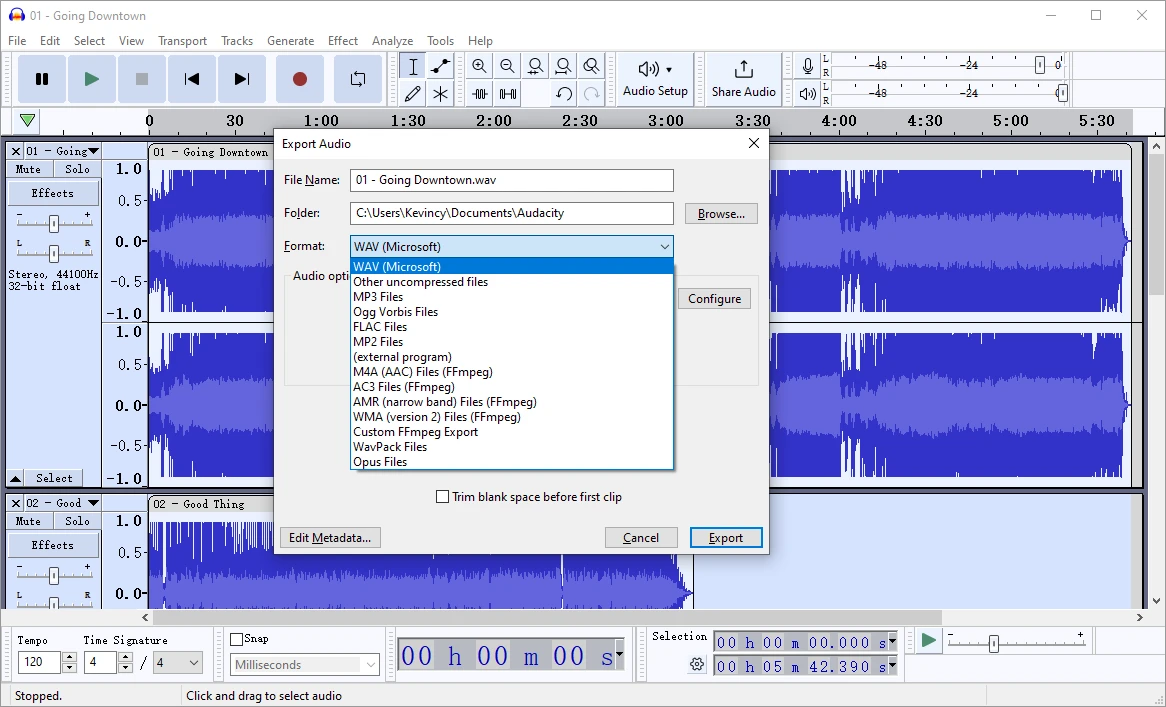
Pros:
Cons:
For Linux users, particularly those running GNOME-based distributions, SoundConverter is a gem of an open source audio converter. It's designed to integrate seamlessly with the GNOME desktop environment, providing a native-feeling experience for audio conversion tasks. Whether you're converting a single file or a whole directory of audio, SoundConverter makes the process smooth and straightforward.
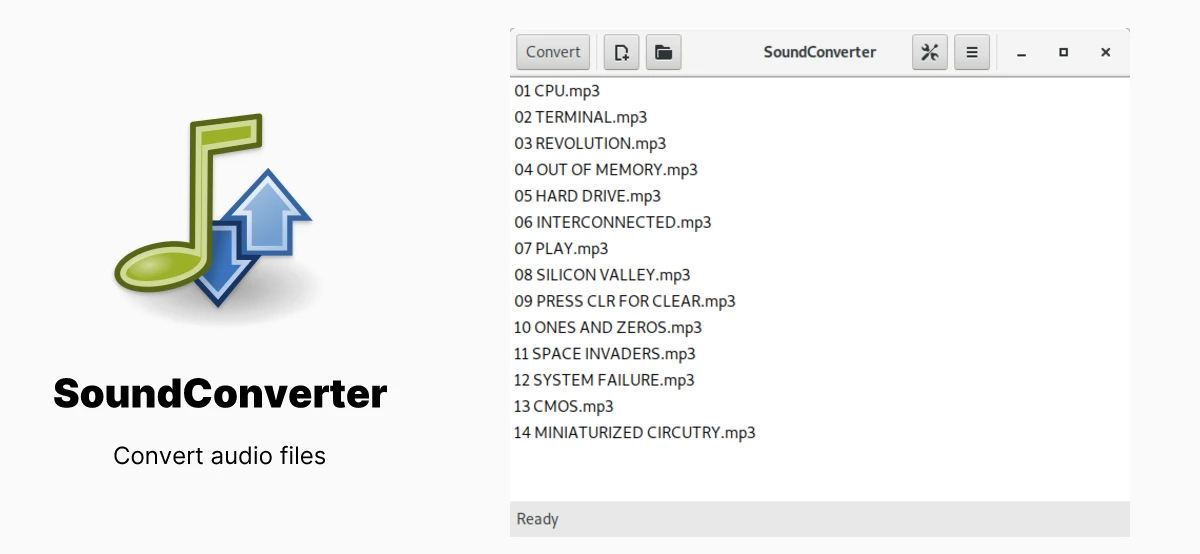
Pros:
Cons:
TAudioConverter is a multithreaded audio converter, extractor, and CD ripper. This Windows-only tool supports batch conversion with a variety of output formats, offering a unique blend of simplicity and power for audio processing tasks. Both portable and installer versions are available.
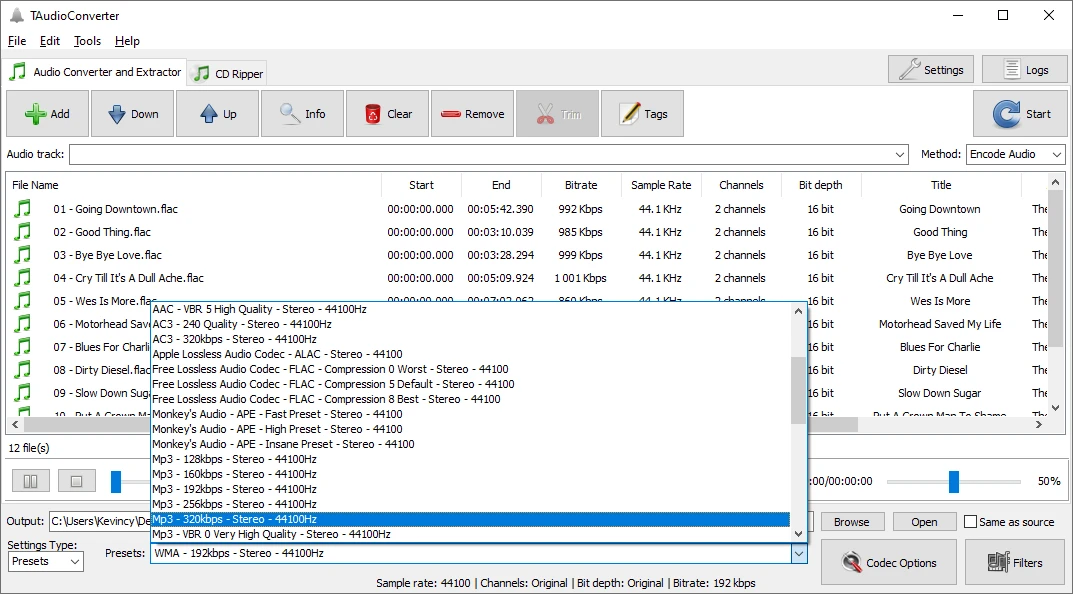
Pros:
Cons:
MuConv is another Windows-exclusive open source audio converter that takes the "less is more" approach to audio conversion with minimal fuss. If you're looking for a no-frills, get-the-job-done kind of tool, MuConv might be just what you need. It's perfect for users who just want to change their audio files from one format to another without involving in complex settings.
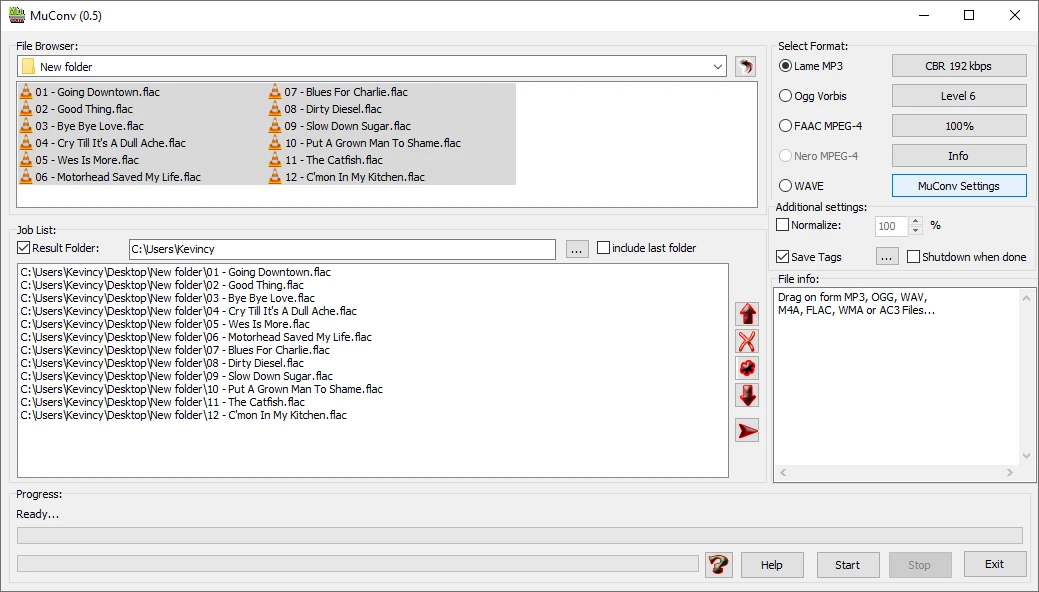
Pros:
Cons:
FlicFlac Audio Converter is all about simplicity. This tiny portable open source audio converter for Windows users boasts a minimalist interface that makes audio conversion as easy as a single click. It strips away all the complexity and gives you a straightforward path to converting your WAV, FLAC, MP3, APE, OGG, M4A and AAC files.
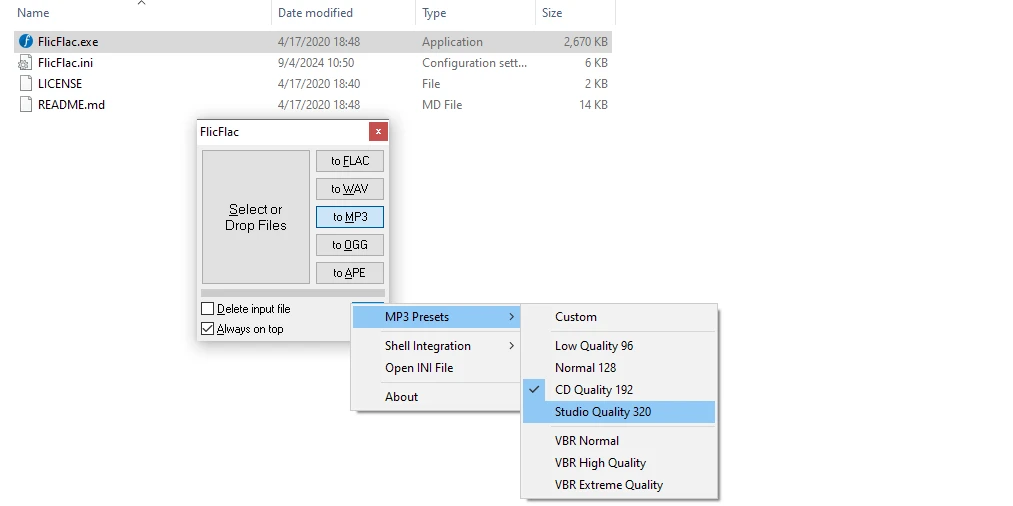
Pros:
Cons:
Last but certainly not least, we have BatchEncoder. This open source audio converter for Windows is all about giving you control over your conversion process, especially when dealing with multiple files. Advanced users can even integrate external encoders and tools, allowing you to tailor the conversion process to your exact needs.
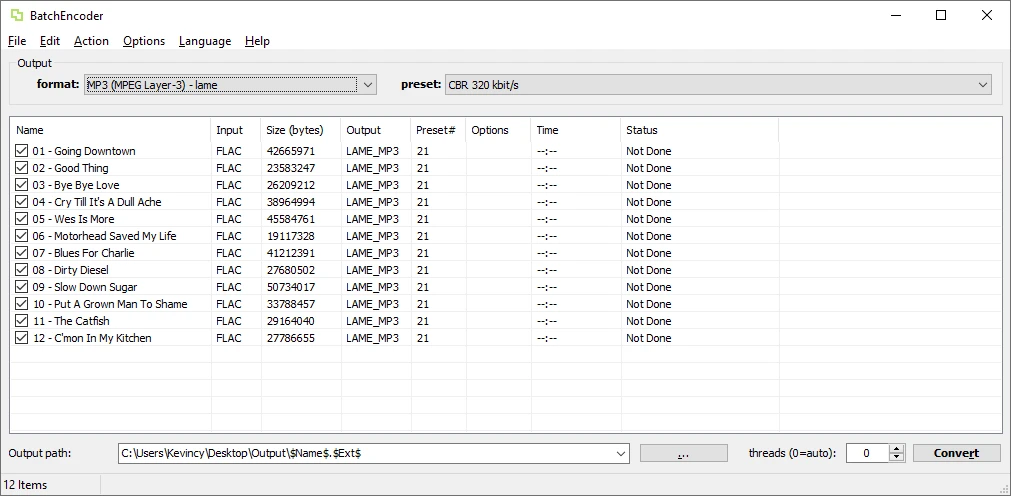
Pros:
Cons:
A: An open source audio converter is a software tool that allows you to change audio files from one format to another. The "open source" part means that the code for the software is publicly available, allowing anyone to view, modify, or contribute to its development. This often results in free, community-driven tools that are constantly improving.
A: Yes, they are! That's one of the beauties of open source software. You can download and use these converters without paying a dime. However, if you find a tool particularly useful, many projects accept donations to support their development.
A: Yes, they are generally safe to use, especially when downloaded from reputable sources such as the official project website or well-known repositories like GitHub. Since the source code is publicly available, the community can identify and address any security issues. However, always ensure you're downloading from a trusted source to avoid malicious modifications.
A: In many cases, yes! Open source converters like FFmpeg are actually used as the backbone for many commercial audio processing tools. The quality of conversion largely depends on the codecs and algorithms used, not whether the software is open source or paid.
The commercial software is being given a run for its money by the open source audio converters. The 14 options listed above provide a wide range of features and capabilities across multiple platforms. With the flexibility, transparency, and community support these tools offer, you can find the perfect solution to meet your audio conversion needs.
Hopefully, this article can be of some help to you guys. See you next time!
WonderFox
HD Video Converter Factory Pro

Terms and Conditions | Privacy Policy | License Agreement | Copyright © 2009-2025 WonderFox Soft, Inc. All Rights Reserved.