WonderFox Free HD Video Converter Factory: Convert OGG to Opus for free without limitation
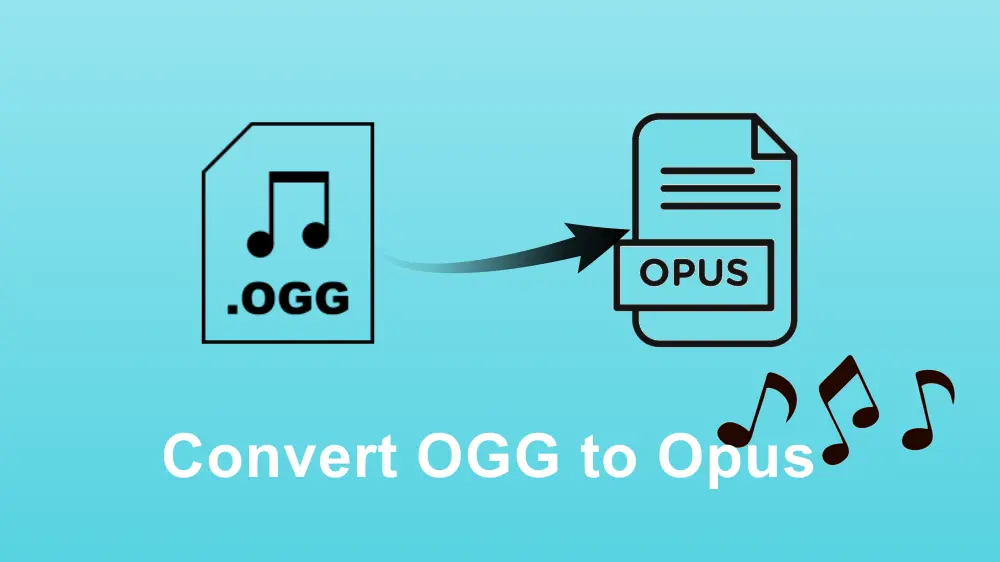
“What is the difference between OGG & Opus files?” “Is Opus better than Vorbis?”
You may sometimes have the same questions above when you need to choose OGG or Opus formats for your audio files. OGG and Opus are two different popular audio formats. Understanding what OGG and Opus are can help you make a better choice when you need to change the audio files. The following compares the two audio formats, and you can also try the recommended audio converter to help convert your OGG files to Opus.
OGG and Opus are two audio formats developed by the Xiph.Org Foundation.
OGG is a free and open container format containing audio, video, text, and metadata information. In this post, we mainly discuss the OGG audio format. OGG audio files can contain Speex, Vorbis, Opus, FLAC, and OggPCM audio compression formats. However, since 2007, the Xiph.Org Foundation has recommended only using the .ogg extension for OGG Vorbis audio files. So, OGG files usually refer to OGG Vorbis files now. OGG files can offer better sound quality when compared to MP3 under the same file size.
Opus is an open-source lossy audio format designed to efficiently encode speech and other audio in a single format. It is famous for its fantastic audio quality and efficiency. It replaces Vorbis for new applications and offers better quality than other lossy audio formats under the same bitrate.
| Format | OGG | Opus |
|---|---|---|
| Release Year | 2000 | 2012 |
| Extensions | .ogg, .oga | .opus, .ogg, ,mkv, .webm, .mp4 |
| Codecs | Speex, Vorbis, Opus, FLAC, OggPCM (Now, mainly Vorbis) | Opus |
| Compression | Lossy/Lossless | Lossy |
| Audio Quality/File Size | Opus offers better quality than OGG Vorbis at the same bitrate. | Opus is smaller than OGG Vorbis at the similar quality. |
| Compatibility | Compatible with most devices and software, including some older devices. | Compatible with most devices, including VoIP software. |
For more information, you can keep reading the next part.
When you need to choose between OGG and Opus, the following information may help.
OGG and Opus both offer better sound quality than MP3 format. Opus is a new format and can compress audio more efficiently to offer better quality than OGG under the same file size.
OGG and Opus are both good for streaming audio. OGG is mainly used by music platforms like Spotify. Opus is popular for its low latency and is mainly used for Voice over IP, videoconferencing, in-game chat, etc.
OGG and Opus files both share excellent compatibility with most music players, audio software, and browsers. But OGG may support more old devices, while Opus also gains support from VoIP software.
As can be seen above, Opus is better than OGG in most cases. If there is no need to play the audio files on some older devices, then Opus is a better choice.
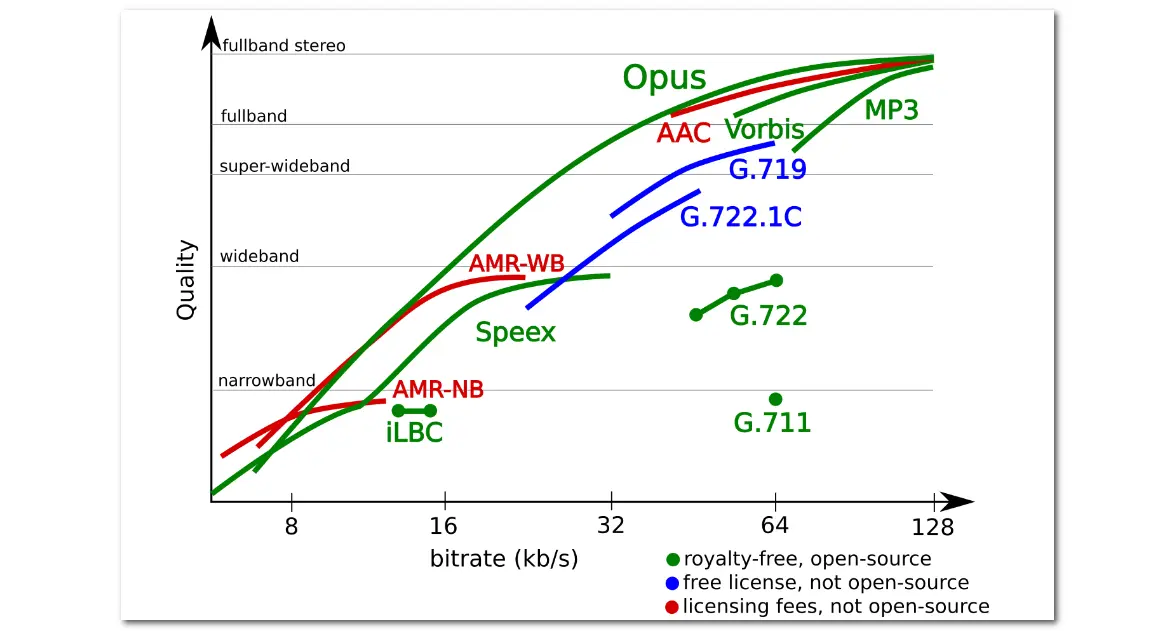

Tips. OGG Vorbis vs. OGG Opus
Ogg is an audio container format, and Vorbis and Opus are both lossy audio codecs that can be encapsulated into OGG format. The difference between OGG Vorbis and OGG Opus is similar to OGG vs. Opus.
OGG Vorbis can handle general audio data at mid to high-level variable bitrates (16-500 kbit/s).
OGG Opus can handle voice, music, and generic audio at low and high variable bitrates (6–510 kbit/s)
If you have some OGG Vorbis files and want to convert them to Ogg Opus format, you can try WonderFox Free HD Video Converter Factory. It is a free video/audio converter that supports most file conversions in batches and offers more features, such as trimming, merging, editing metadata, adjusting audio settings, etc., before starting the conversion.
Here is a simple conversion guide for OGG Vorbis to OGG Opus conversion. Download the software on your PC to start the conversion now!
Step 1. Launch WonderFox Free HD Video Converter Factory and choose the Converter module.
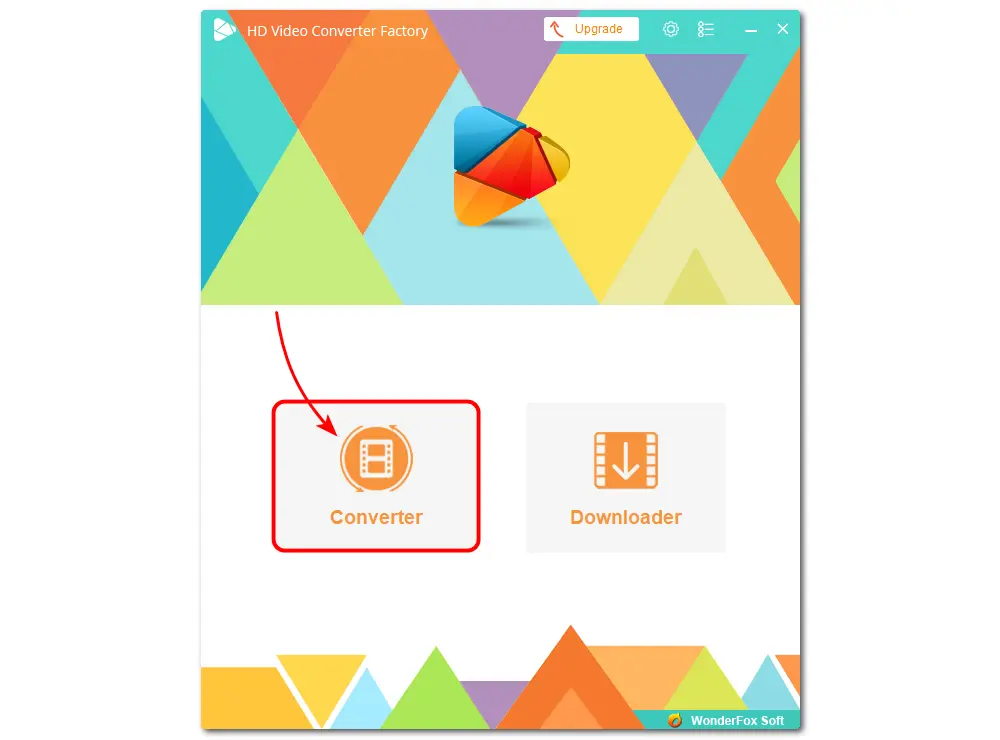
Step 2. Click Add Files to import your OGG files. You can add multiple files for one-click conversion.
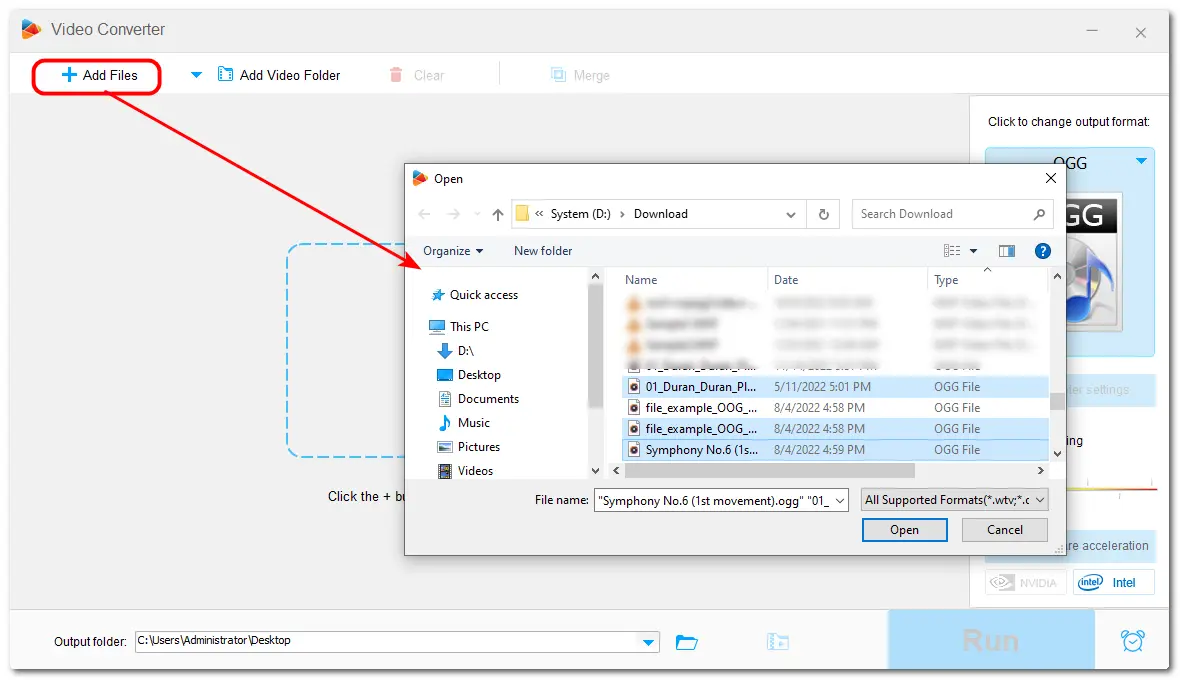
Step 3. Open the output format library on the right side of the interface. Then, select OGG under the Audio category.
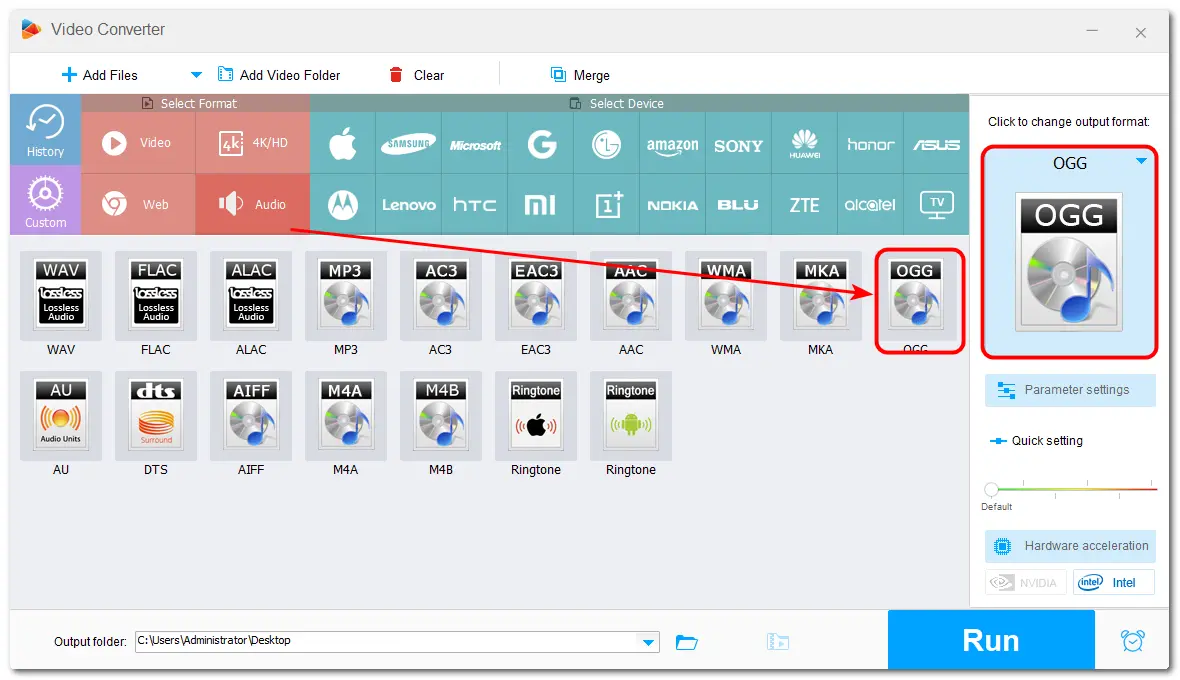
Step 4. Open the Parameter settings window and go to the Audio settings section. Then, select Opus from the Encoder drop-down list. Here, you can also modify other settings to make the output files meet your needs. For high audio quality, you can set the audio bitrate between 96 and 128 kbps, which offers a good balance between audio quality and file size. If you don't know how to set the appropriate bitrate, you can choose Smart Fit to let the software automatically choose the optimized preset parameters for the files. Then, click OK to save your changes.
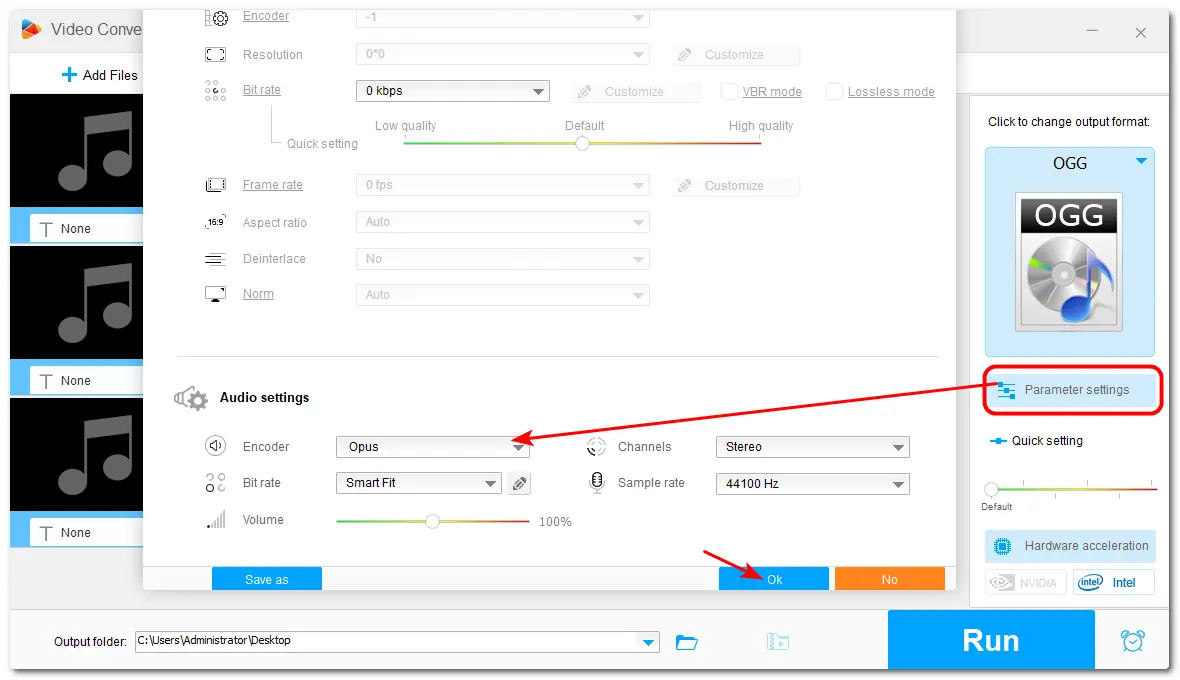
Step 5. Specify an output path at the bottom of the interface and click Run to start the conversion.
It won't delete the original files. Once the conversion is finished, it will pop a window, and you can click the Open button to quickly access the folder of the converted files.
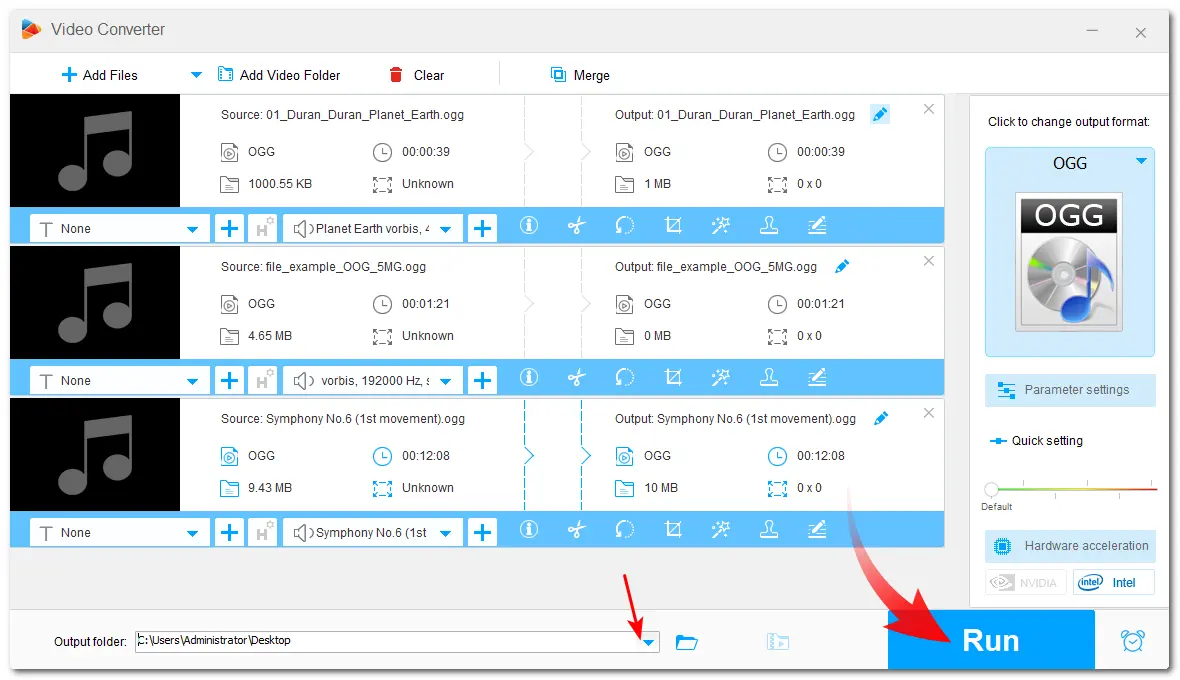
If you want to convert OGG Vorbis to .opus format, you can simply rename the file extension of the converted OGG Opus files from .ogg to .opus or try the following online OGG to Opus converter.
Convertio is a popular free online conversion tool that can directly convert OGG files to .opus files without installing any software. It allows you to convert up to 100 MB of maximum file size without signing up.
Step 1. Visit https://convertio.co/ogg-opus/ in your browser.
Step 2. Click Choose Files to import your OGG files.
Step 3. It will directly choose Opus as the output format. Click Convert to start the conversion.
Step 4. Download the converted Opus files to your device.
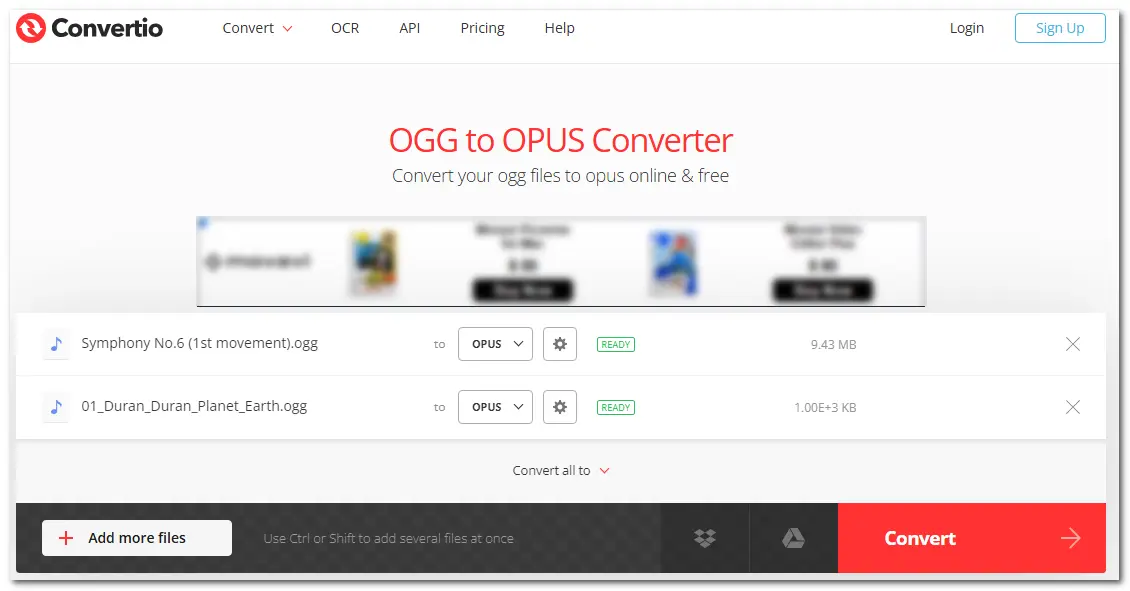
That's all of the information about OGG vs. Opus and OGG to Opus conversion. In summary, OGG is a container format that now mainly refers to OGG Vorbis files, and Opus is a lossy audio format that can be a single audio file or encoded in other files like OGG, MKV, WEBM, etc. Generally, Opus offers better audio quality and a smaller file size than OGG Vorbis at the same bitrate. If you have some OGG Vorbis files and want to convert them to Opus, WonderFox Free HD Video Converter Factory is a great tool you can try.
I hope this post can be helpful to your condition. Thanks for reading, and have a nice day!
WonderFox
DVD Video Converter - All-in-one Video, Audio, and DVD Converter
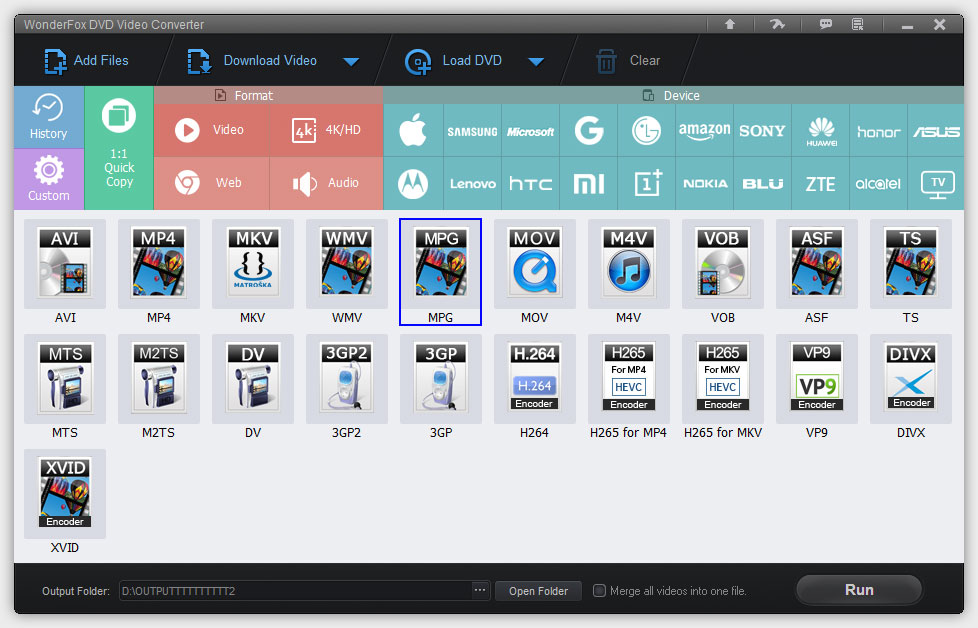
Terms and Conditions | Privacy Policy | License Agreement | Copyright © 2009-2025 WonderFox Soft, Inc. All Rights Reserved.