HD Video Converter Factory Pro - convert your file to the best video format at once!
Finding the right video file format among so many video formats is not an easy task, especially when you know little about them. That's why we wrote this article to help you understand the most common video formats today and what they are best suited for. Hopefully, you can find the best video format for you here.
Try the best video format converter: WonderFox HD Video Converter Factory Pro
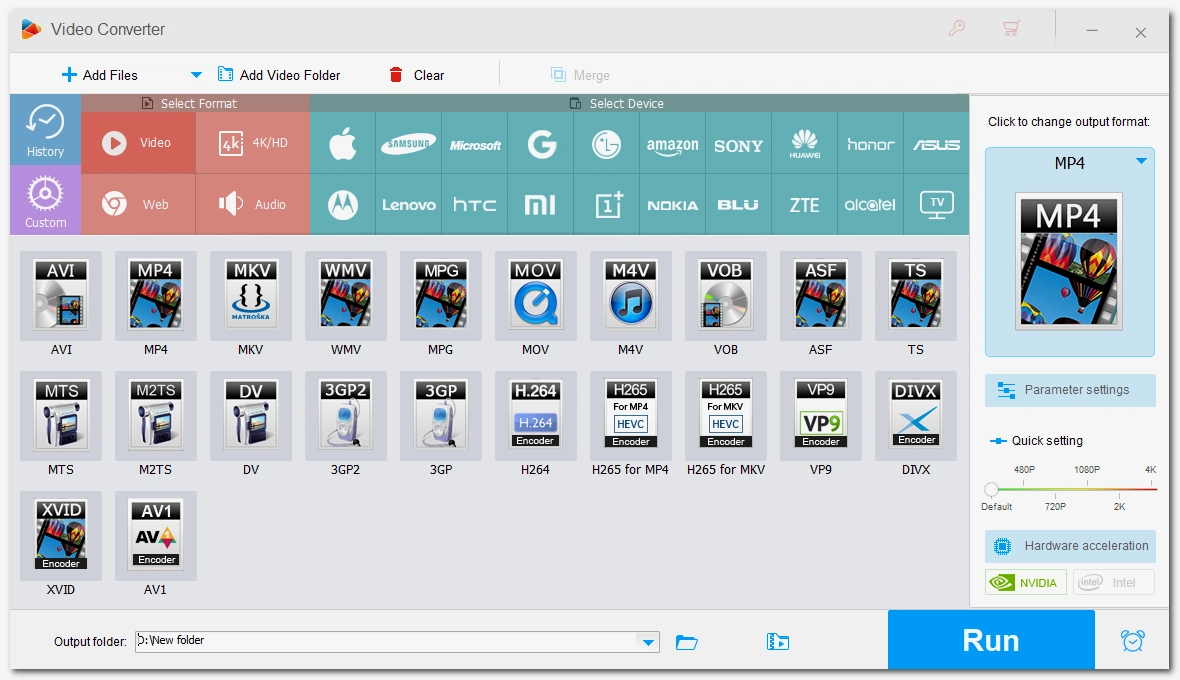
When working with video files, it's hard not to notice video file extensions. These are commonly referred to as video formats.
You’ve probably come across a variety of video formats, such as MP4, MOV, and AVI, but have you ever wondered why there are so many video formats and what exactly are the differences between them? If you are making a video, which format should you use? Not sure? Don’t worry – we’ll take care of it.
Below, we’ll take you through 9 of the most popular video file formats today, along with their pros, cons, use cases, and more technical details so you can choose the best video format for your needs.
A video format is a structure that stores video containers, codecs, subtitles, metadata, and other information. It was introduced to make it easier for media players to read and play files on devices.
However, most of the time, when we say video format, we are referring to the video container only. Therefore, you can see video format and video container used interchangeably in many cases. Codec, on the other hand, is the deeper layer that makes up a video format. Let's take a closer look at these two concepts.
As the name implies, a video container is a "container-like" format for video. It mainly includes video streams, audio streams, codecs, and some containers can also contain subtitles, images, and other metadata. You can identify video containers by the file extension (e.g. .mp4, .mov, .avi).
It is important to note that the ability of containers to hold these metadata varies, which makes each container unique.
A video codec is very different from a video container in that the codec is a piece of software installed within the container. The job of a video codec is to encode/compress or decode/decompress the video data so that you can watch the video in a media player. The counterpart to video codec is audio codec, which does the same thing as video codec, but for audio.

It’s easy to confuse video container with video codec. To make it clearer, you can try to think of video containers as blenders, codecs as blade cutters, and video data as fruits or vegetables. You'll see that codecs are what deal with video files, and video containers are what hold files and codecs inside.
There are many video formats and codecs out there. Some are now obsolete, but many are still popular. Now, let’s dive into the best 9 video formats.

MP4 was developed by the Moving Picture Experts Group (MPEG) in 2001 and has been revised several times. The current version of the MP4 format is MPEG-4 Part 14, which adds support for advanced video and audio coding and improved compression methods compared to the initial version.
Today, MP4 is the most popular video format in the world and is widely used for recording, editing, and sharing due to its universal compatibility. It is able to save high-quality videos at a smaller size, making it the preferred format for storing videos. It can use a variety of codecs, including AV1, H.265, H.264, MPEG-4, MP3, AAC, etc. to store video, audio, and other data (such as text and static images). In addition, MP4 is the best choice for online streaming and the best video upload format for YouTube, Facebook, Twitter, and Instagram.
🎯 Verdict: The universal video format for storing and streaming.
Pros:
Cons:
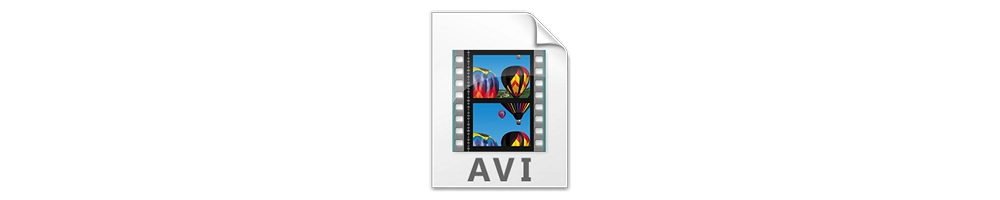
AVI (Audio Video Interleave) is one of the older video formats, originally created by Microsoft in 1992 for storing computer media files. Although it is now past its prime, AVI has left a huge legacy on the Internet. Many videos still use the AVI format, and almost all devices and programs support AVI files.
AVI videos are usually of high quality because they can use lossless compression, so the quality is higher than MP4. However, due to its low compression efficiency, this also results in a large file size. For the same reason, AVI is very suitable as an editing format as it does not require too many computing resources. In addition, it is also a good choice for video archiving and storage.
🎯 Verdict: The highest-quality format suitable for editing and archiving.
Pros:
Cons:

MKV (Matroska Multimedia Container) is a free, open-source format with the most flexible support for video, audio, subtitles, and other metadata. It can use both lossy and lossless compression, so it is often used to store high-quality videos. In addition, due to its ability to contain multiple audio and subtitle tracks, it is also a very popular movie format, although it is criticized for being closely associated with pirated movies.
MKV can be used by anyone, no license is needed. However, it should be noted that to this day, it is still incompatible with many devices and programs. Because it can use any codec, you may encounter some playback problems, such as video plays with only sound but no picture, or vice versa. Usually, you need a specific software to play MKV files.
🎯 Verdict: The most flexible movie video format that’ll never go out of style.
Pros:
Cons:

MOV (QuickTime Movie) is a video format developed by Apple and known for storing high-quality video content. It is equivalent to MP4 because they are similar in many ways. For example, they can both contain common video encodings such as MPEG-4 and H264, and the resulting files are exactly the same except for the format. In addition, you can use programs such as WonderFox HD Video Converter Factory Pro to perform lossless conversions between MOV and MP4 without remuxing. An obvious difference between MOV and MP4 is that MOV can use lossless compression, so it can retain higher quality video. But in this case, the file size is usually larger.
MOV files are often used for storage and streaming. But its compatibility is relatively poor, and it mainly works within the QuickTime framework.
🎯 Verdict: The best movie format for Apple devices and applications.
Pros:
Cons:

MXF (Material eXchange Format) is a less common format, but if you often use a camera or video recorder or edit videos with editing software such as Adobe Premiere Pro, DaVinci Resolve or Final Cut Pro, you have probably come across this format. It is a professional video and audio container format that can preserve the original video quality without data loss. It can also contain metadata such as frame rate, frame size, creation date, etc.
The biggest benefit of using MXF is that it can improve editing efficiency because it does not require many resources to decompress. But the price is also very large size, which is not conducive to distribution.
🎯 Verdict: The best video format for editing losslessly.
Pros:
Cons:

WMV stands for Windows Media Video. This is also an older format developed by Microsoft and first released in 1999. WMV can also refer to video codecs that use Windows Media Video technologies. Videos encoded by Windows Media Video usually come with extensions such as .wmv and .asf.
As a native format within the Windows Media framework, WMV is compatible with all Windows-based programs. Using plugins, WMV can also be accessed on various other platforms, including Apple, Android, Linux, and more.
Although most of the WMV videos we encounter in daily life are not of very high quality and are usually small in size, it is actually a lossless video format that can store videos with the best quality. Today, WMV is still a good choice for storing video files on Windows computers.
🎯 Verdict: The best video format for Windows-based devices and platforms.
Pros:
Cons:

WebM is a format based on Matroska. It is designed by Google and intended to be an open and royalty-free format for use in the HTML5 video. The file stored in WebM offers a fair-quality video of small size, which makes it the perfect format for people to stream their content on HTML5 video streaming websites.
As a format for web streaming, WebM is supported by many browsers including Chrome, Edge, and Firefox. However, it does not work well with Internet Explorer and Opera Mini unless special plugins are installed. Since WebM is mainly used for online streaming, it may not be widely supported by all devices due to format and codec incompatibilities.
🎯 Verdict: The best video format for streaming with efficient compression.
Pros:
Cons:

OGV is a video format developed by the Xiph.Org Foundation. It is derived from the Ogg container, which is focused on storing audio, while OGV is used to store both video and audio. Similar to WebM, OGV is also an open and royalty-free format, mainly used for HTML5 video. Moreover, OGV files provide good video quality and efficient compression, making them suitable for web streaming.
OGV is compatible with a variety of browsers, including Firefox and Chrome. However, it may conflict with browsers such as Internet Explorer and Safari unless additional plug-ins are installed. While OGV is only supported by a few devices and players, as a streaming format, OGV is not inferior to WebM.
🎯 Verdict: A good web streaming format for Firefox and Chrome.
Pros:
Cons:

MTS is an MPEG Transport Stream format used to store high-definition videos with lossless compression. It is commonly used by camcorders, particularly Sony and Panasonic HD camcorders. This is an ideal format for capturing footage with every detail. However, due to its high resolution and lossless nature, MTS files are large in size, which makes it difficult to store and transfer.
Most professional video editing software, like Adobe Premiere Pro, Final Cut Pro, and Sony Vegas, support MTS files, making it easy to edit and process the recorded footage.
🎯 Verdict: The highest quality video format for recording.
Pros:
Cons:
Wonder if it’s possible to convert between these formats? The answer is yes. With software like WonderFox HD Video Converter Factory Pro, you can easily and quickly convert your file to any format without sacrificing quality. Here are the quick steps to follow:
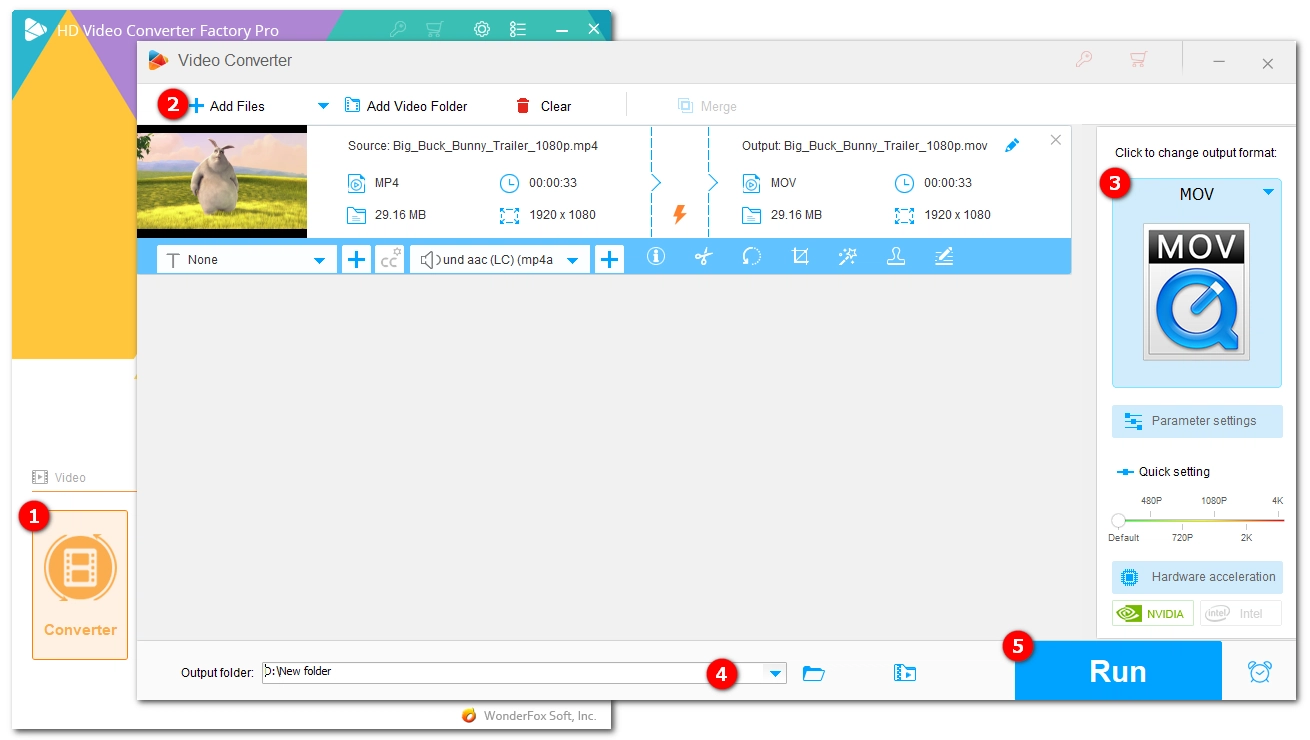
Nowadays, video content is king. Before you make a video yourself, knowing which video format to use is the first step to success. Remember that video formats are designed for different purposes, which means there will always be an optimal video format for your project, whether it is for reducing file size, sharing, viewing, storage, or other purposes. Based on the nine best video format details provided above, I bet you have the answer now.
I hope this article is useful to you and thank you for reading. Have a great day!
MP4 is generally considered the best video format due to its universal compatibility and ability to save high-quality videos at smaller sizes. MP4 is also the best choice for online streaming and uploading videos to platforms like YouTube, Facebook, Twitter, and Instagram.
AVI can be the best quality video format because it can use lossless compression. It can store videos in original quality, but be aware of the larger file sizes, which can be a challenge for sharing.
MP4 is the most compatible video format. It is supported by almost all devices and platforms, making it the most playable format for a wide range of applications, from personal use to online streaming.
It depends on the use case. While MP4 is excellent for universal compatibility and online streaming, other formats might be better for specific purposes:
WonderFox
DVD Ripper Pro

Terms and Conditions | Privacy Policy | License Agreement | Copyright © 2009-2025 WonderFox Soft, Inc. All Rights Reserved.