When you post or share a YouTube video URL in Facebook status box, it will generally show the YouTube thumbnail, video title and description. But sometimes, it doesn't work as expected as you cannot get the exquisite thumbnail shown on Facebook, or it displays the wrong or outdated information. What the hell is going on? Take it easy, this post gives an in-depth analysis of the possible causes and offers 4 dependable methods to fix YouTube thumbnail not showing on Facebook issue. Read on!
BTW, if required, try this feature-rich yet FREE utility for simple YouTube video downloading, editing and converting: https://www.videoconverterfactory.com/download/hd-video-converter.exehttps://www.videoconverterfactory.com/download/hd-video-converter.exe
Believe it or not, just like restart your computer, clearing the browser caches and cookies is regarded as a priority and somehow works to fix YouTube preview not showing on Facebook. Although caches & cookies are convenient for a quick access to visit website and load massive information, they also give rise to a load of inexplicable issues. You can always find "Clear Cookies and Caches" on "Settings" window of each common browser.
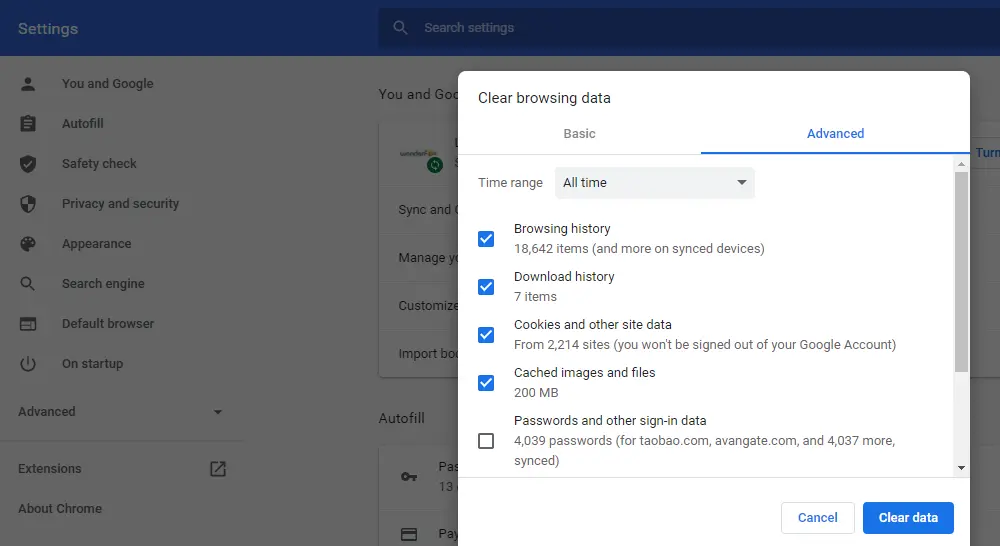
This is a supplement solution based on the first one. We could not rule out the possibility or fact that Facebook not showing YouTube thumbnail results from outdated browser or incompatible extensions/add-ons. So keep your browser up to date and disable all your extensions to see if it works. To make it easier, you can also check out if the problem exists in Incognito/Private mode since browser will invalidate extension/addon and won't save any browsing history, cookie and site data, etc.

If the YouTube video is processing and has not finished uploading yet, the shared video will have a pretty good high chance of losing the thumbnail, metadata and information after posting to Facebook. It makes sense that Facebook can only analyze parts of video data if the YouTube video is not fully processed. In addition, ensure the YouTube video is published to public, otherwise, there is neither YouTube thumbnail nor title/description shown on Facebook if what you shared is a private YouTube video.

You know what, Facebook will analyze, load and record the data from YouTube video link once it's shared for the first time. That is to say, even if you've updated your video information on YouTube like changing thumbnail, it probably doesn't synchronize with the subsequent shared video on Facebook, because Facebook has added the first-shared video info the cache. That's the common reason why YouTube link no thumbnail on Facebook or with an outdated information. But don't be fret, this problem can be easily fixed using Facebook's Sharing Debugger tool.
Step 1. Log into your Facebook account.
Step 2. Open Sharing Debugger page in another tab: https://developers.facebook.com/tools/debug/.
Step 3. Copy and paste the URL of YouTube video that doesn't show thumbnail on Facebook in the Debugger link box. Then click "Debug" button.
Step 4. This tool will force Facebook to refresh the cached information and update the latest YouTube video metadata, including thumbnail, title and description. Press "Scrape Again" button if there is still no thumbnail or old information.

With the 4 solution provided, YouTube thumbnail not showing on Facebook problem is supposed to be solved easily. On the other side, if you consider it as a hidden trouble, you're advised to download YouTube video and directly post video on Facebook. If this post is of some help to you, please share it through your social media. Cheers!

WonderFox HD Video Converter Factory Pro
Download HD/FHD/UHD videos from 1000+ pop sites.
Record live stream, gameplay, webinar, video call...
Convert videos to 500+ formats & devices.
Edit/Compress video without any difficulty.
Make animated GIF from video and a series of images.
Privacy Policy | Copyright © 2009-2025 WonderFox Soft, Inc. All Rights Reserved