![]() by Vita
by Vita
Updated on Feb 6, 2024
Recently I received an email from a user who wanted to convert XSPF to MP3 format but had no idea how to do that. Coincidentally, when searching on the web, I find many questions like "What is an XSPF file", "Is there any good XSPF players", "Can I convert XSPF to a media format", etc. In this article, you will get the answers to all the questions.
XSPF, short for XML Shareable Playlist Format, uses XML tags to list the path of local audio files or URLs of online streaming media in a playlist, which is similar to M3U, M3U8 and WPL that we have introduced before. XSPF itself doesn't contain any video or audio data. So there is no any third-party tool that can convert XSPF playlist into media formats. Do not be fooled by some exaggerated and unrealistic ads, which claim to convert XSPF to MP4, MP3 or other media formats.
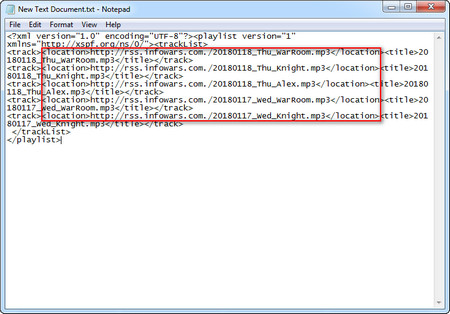 Open the file with .xspf extension
Open the file with .xspf extension Since XSPF file is XML-based file, which is classified as text file, you can open it with text editors and find the location of the actual files. Just right click on the XSPF file and open it with Notepad or other text editing tools you have. Then you can see where the media files are physically located in the text. Then use a professional video converter to convert your local media files listed in the XSPF file to MP3, MP4, etc. Moreover, you can convert the video from a site using URL.
A number of media players can play XSPF files as XSPF players, such as VLC Media Player, Roxio Creator NXT Pro, Amarok, Audacious, AIMP, etc.
 XSPF VLC
XSPF VLCBesides, although it's impossible to convert XSPF to a digital file, you can still convert the file to a more compatible playlist format like M3U. In this way, you can play this file on more platforms. VLC media player is a good option for this task.
Step 1. Run VLC media player and import an XSPF playlist.
Step 2. Click on the Media button on the menu bar and choose Save Playlist to File.
Step 3. Specify the output path and choose .mu3 from the "Save as type" drop-down list.
Step 4. Press the Save button to finish the XSPF to M3U conversion.
Now you can play the M3U files on more media players.
In general, XSPF is an XML format used for sharing playlist. And XSPF file points to the local audio files and online streaming contents in a playlist, which is convenient and portable to play music playlist from any web page on computer and mobile devices. You can't directly convert XSPF to MP4, MP3 and other formats as XSPF playlists don't contain actual data files, but you are able to play XSPF files with VLC and other XSPF players. Hope you get the gist of how to open XSPF files!