Try these tools to watch anime together with friends who are not around and share interesting moment in real time.
Watching your favorite anime with people who are into the same series is a wonderful experience. You can discuss what happened in the anime, predict the next scene, share your thoughts about the characters with each other. It is also a good approach to develop your relationship. But you are not always able to watch episodes together especially when you are far away from each other. The good news is that many online tools are available for people in different places to stream the same content from the Internet simultaneously without lags, with a net connection. By taking advantage of such a tool, you are able to watch anime together anywhere. Here are 5 good options for this purpose.
Free Desktop Anime Downloader
WonderFox Free HD Video Converter Factory is a powerful download application with support for over 1000 websites. It helps you download anime series & movies and original soundtrack from YouTube, Vimeo, Facebook, Dailymotion, SoudCloud, and more. Completely free and versatile.

Discord has added Go Live feature for quite a long time and this feature enables people to share their screen, for example, gameplay, movies, TV shows, or anime being played, with other fellow users. Usually, when you share a screen, Discord will detect what you’re playing and an individual friend or friends in a channel can join to view it and start a video or audio call at the same time.
To share a streaming screen with individuals, make sure the people you want to watch anime together is in your friend list. Then, extend your friend list, find the friend, start a video call, click Screen Share on the new window, select an application or screen you want to share, and click Go Live. Or you can add several friends into a voice channel and share the screen with them in the same way.
Currently, Discord Go Live-Screen Share supports streams viewing at a maximum of 50 people, which is completely enough for one to watch anime together with a group of friends. Meanwhile, the screen sharing feature works best on a Windows client.

Metastream is a popular and dedicated service for watching videos together. It owns a concise and easy-to-manipulate interface. The whole process is also fairly simple: Fill in a display name, create your own session on Metastream, add source media via web address, and share the session URL to your friends to watch anime together.
Metastream supports real-time text chat while streaming content. You can also add multiple anime episodes to the queue for playback in succession. What’s more, it offers customizable appearance, language, and playback settings. Through this website, you are able to stream content from almost all popular anime streaming websites and mainstream video hosting websites like YouTube, Twitch, Netflix, Hulu, Crunchyroll, and Disney+.
In order to watch anime together on Metastream, you need to install a metastream remote extension that is supported on Chrome and Firefox.

Tutturu.tv is another good destination you can go to stream video content together with others online. This service is capable of detecting media from all websites because it works more like a shareable browser that can be viewed by people you invite. Meanwhile, you can enable text and voice chat with your friends while watching anime. A few advanced settings of playback and chat are also ready there. A strong point is you’re able to choose the save states for playback next time, which is an exceptionally handy feature in case that you have discontinued the playback before an anime finishes.
Although Tutturu.tv offers a free plan for watching anime together, there are limits on the loading speed and advanced features. If you want to unlock all features, you need to pay for its Premium plan that costs $4.99/month and $ 49.99/year.
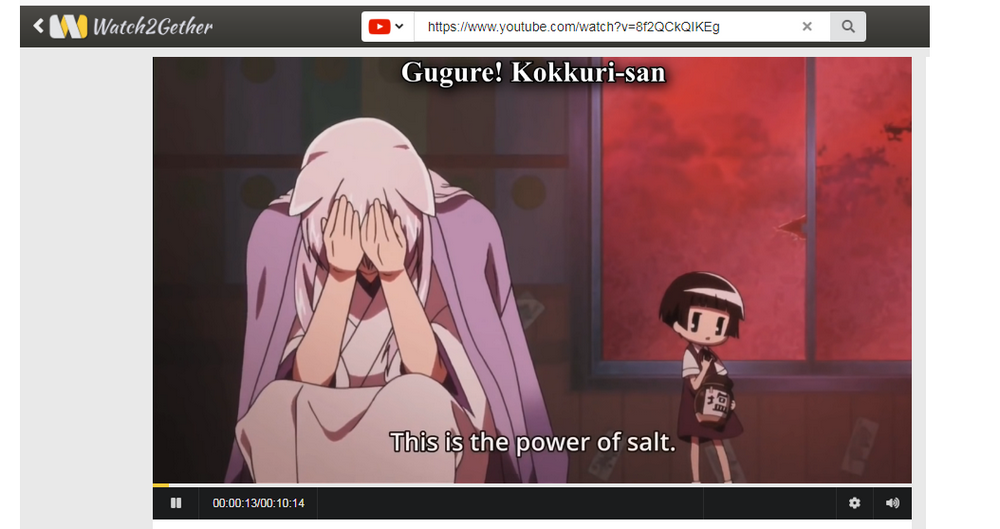
Watch2gether is a nice choice to watch videos from social media websites with others together. We have included it into our list of the best websites to watch YouTube together.
How to watch anime together through Watch2gether? You can create a temporary room without registration, invite your friends in and add the video sources through URL or keywords. Meanwhile, you can explore popular videos on Watch2gether randomly. Watch2gether is a full-functional website. When enjoying anime, you can also discuss with your friends with the built-in chat tool and even make a video call to see your friends’ reactions.
However, Watch2gether is not associated with most anime streaming platforms natively. Although it offers an extension to make up for the shortcoming, we still get no luck during the test. If you want to watch anime together online from the likes of Crunchyroll or 9anime, we recommend that you turn to other selections in the list.
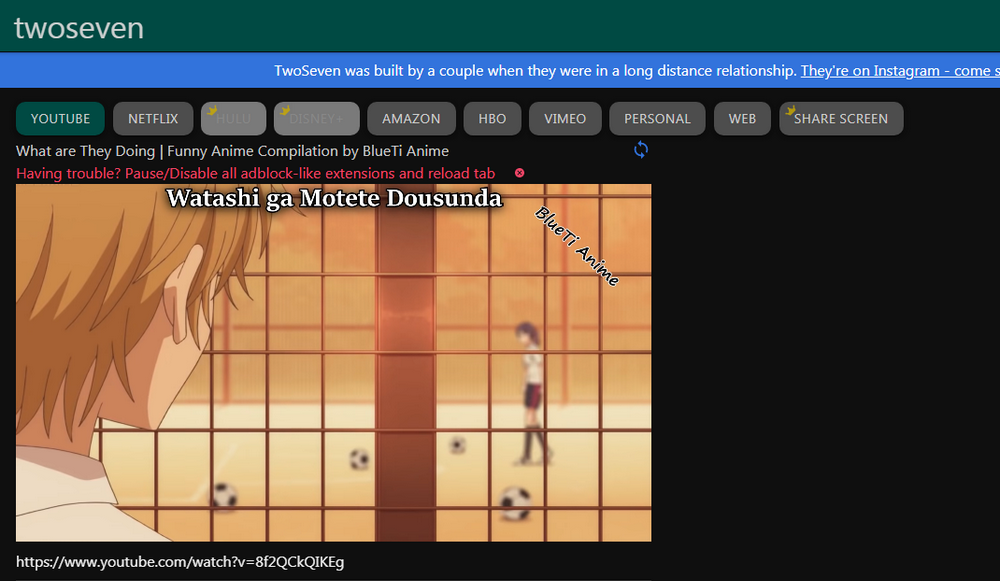
Twoseven is a handy website to watch videos from YouTube, Netflix, Hulu, Amazon, Vimeo, HBO, and so forth without worrying about synchronization. After registration, you are able to invite people to watch movies, TV shows, anime and other videos in no time. Twoseven is also useful for an interactive playback experience. It has built-in video and audio chat functionality. During playback, you can start a video call to discuss characters and plots with each other. Twoseven also provides extensions for Google Chrome and Firefox, which makes video-sync more handily.
We can always find much fun through watching anime together with the same taste. Additionally, some people like to watch movies and TV shows with others online to kill time and the 5 tools above will be useful, as well.
Simple and practical solution to convert video/audio files online and from local folders to optimized video formats for sharing and playback. Perfectly supported on Windows 11/10.
Privacy Policy | Copyright © 2009-2025 WonderFox Soft, Inc.All Rights Reserved