Vidio.com is an Indonesian video hosting and sharing website where you can watch various live streaming TV content, sports, movies, exclusive original TV series as well as music - a perfect platform for your daily entertainment. And this post will introduce three free Vidio downloaders for those guys who want to save the favorite video for offline viewing.
You're recommended to get the functional freeware for Vidio video downloading, editing, and converting: https://www.videoconverterfactory.com/download/hd-video-converter.exehttps://www.videoconverterfactory.com/download/hd-video-converter.exe
Vidio.com is a great media streaming platform mainly geared towards Indonesian. Compared with other conventional websites, the light-hearted and abundant original content is the distinctive highlight. It's totally an ideal place to kill time. With a good internet connection, you can online stream and watch your favorite content at will. However, you may want to download Vidio videos beforehand for offline watching in case of no network access on the road. Since Vidio doesn't provide an option to download videos, you may try the three free programs to download videos from Vidio.
Disclaimer: The methods provided below DON'T WORK for Vidio Premier videos download. And this article is published ONLY for instructional purposes to download non-Premier Vidio videos for personal fair use. WonderFox will never endorse any illegal activity that violates copyrighted content. Be solely responsible for your own behaviors.
WonderFox Free HD Video Converter Factory is a 3-in-1 novice-oriented A/V processing toolkit for video and music downloading, editing, and converting. GET IT NOW, it won't let you down.
Free HD Video Converter Factory is a free 3-in-1 desktop program integrated with a video/audio converter and an online video/music downloader, which not only allows you to simply download from vidio.com, but also converts the downloaded video to nearly all popular formats so as to enjoy Vidio videos on any portable device. You would be smart enough to draw inferences about other cases from one instance, because this program also enables you to download from 500+ hot video/music sharing sites such as YouTube, Facebook, Soundcloud, Viki, etc.
Before start, please Download and installDownload and install the freeware on your computer.
Step 1. Go to https://www.vidio.com/ and find the non-Premier Vidio video you want to download, copy the URL from the browser address bar.

Step 2. Run Free HD Video Converter Factory and you'll see two options: Converter and Downloader right there. Go to Downloader and click on New Download button in the upper left corner of the Downloader home screen.
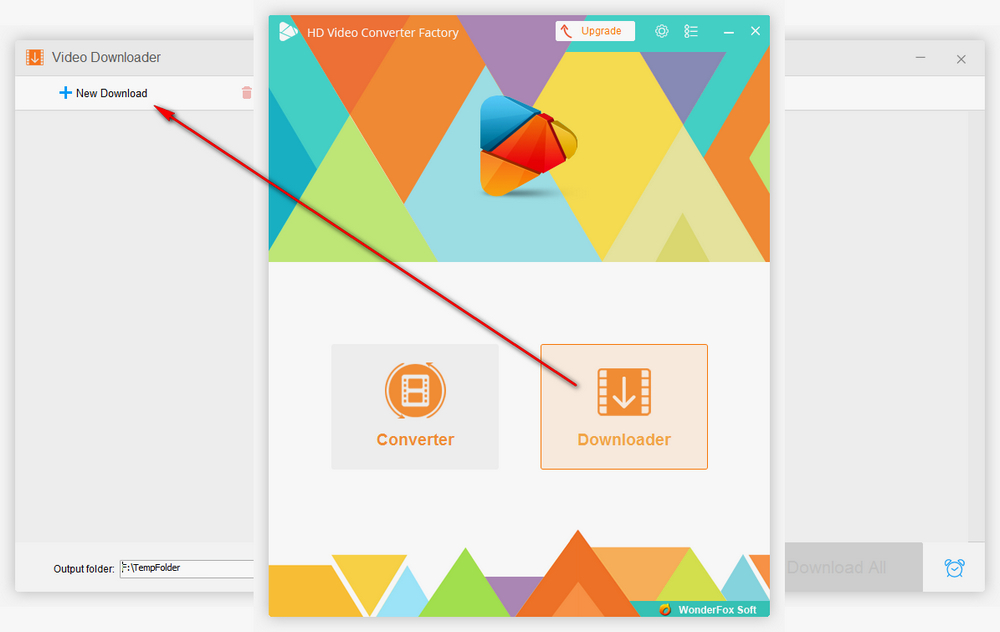
Step 3. Press "Paste and Analyze" button for the URL parsing. After a short while, it will display all available video resolution in MP4 format. Select one option and click OK to add it to download list. You can repeat the steps to add multiple videos for batch downloading.
Step 4. Now assign an output folder on the bottom to save the downloaded videos and hit Download All button.
Also Read: Download Viki Video | Download Tune.pk Video | Download Hotstar Videos | Download Movies from Einthusan

When it comes to Browser video downloader, most people would be familiar with Video DownloadHelper. However, it requires a companion application installed to perform the work. So I recommend another acclaimed extension - HLS Downloader, which allows you to grab and download HTTP Live streams (HLS) videos from your browser directly.
Step 1. Go to https://github.com/puemos/hls-downloader, scroll down the page, download and install the extension to your browser. Now it's available on Chrome, Firefox and Edge.
Step 2. After the installation, find and play the non-Premier Vidio video you want to download. Click the extension icon on your browser. Choose a playlist and press the arrow icon.

Step 3. It will show all video resolutions that correspond to different video quality. The higher the resolution, the better the video quality. Hit the download icon at the end of your preferred option.
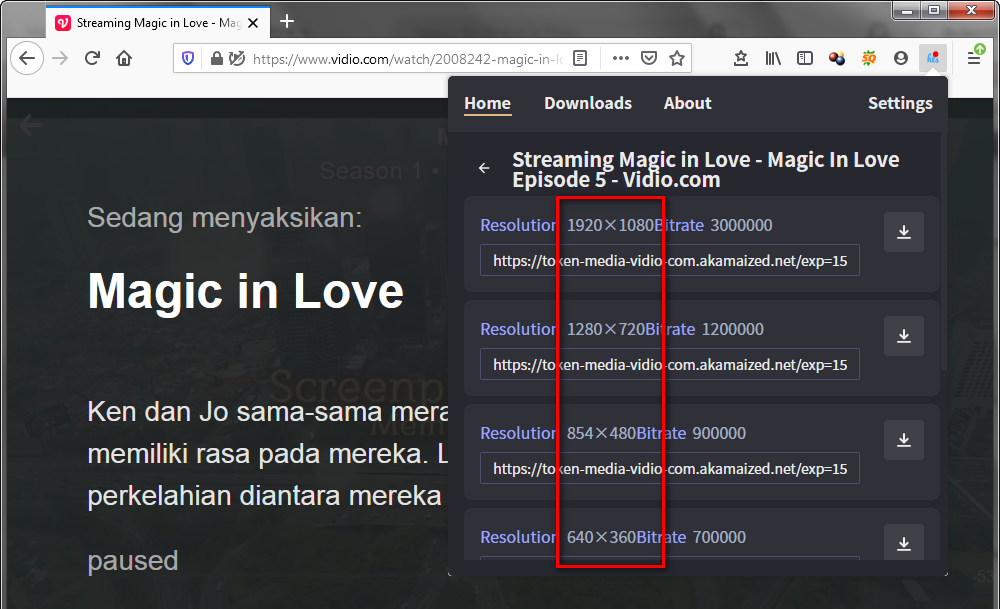
Step 4. Now it will start Vidio video download. You can see the process under Downloads tab. When the download is over, you'll be prompted to name the video file and choose a directory to save it.
Note: The downloaded video will be saved in .ts format. If you're not pleased with this video format, transcode the video with some free video converters.
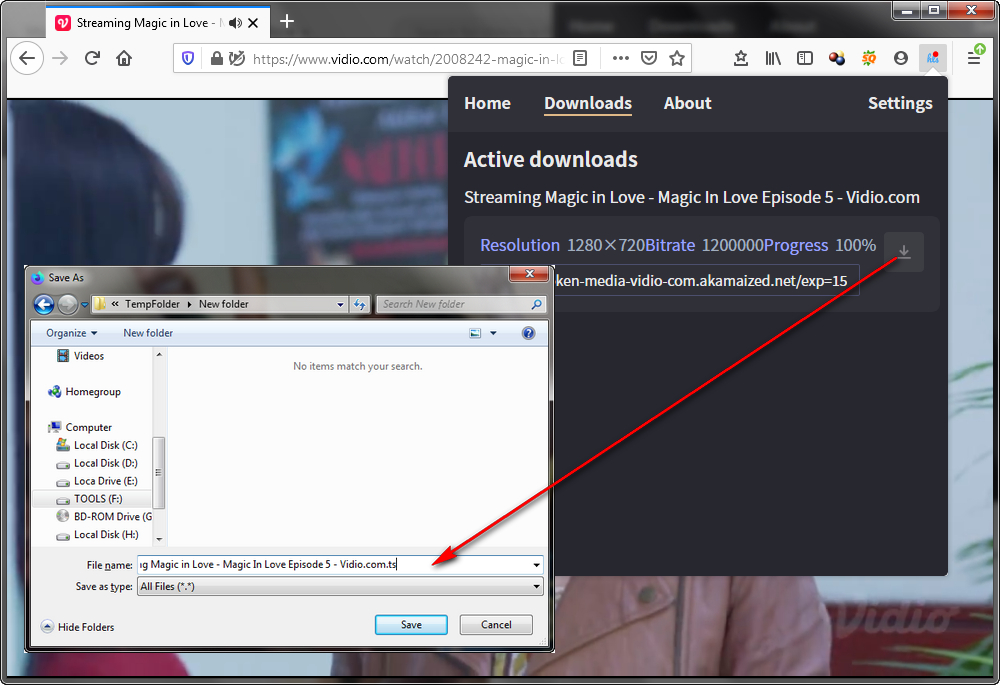
Some online websites also provide an approach to download video from Vidio. The merit is the foolproof operation: copy and paste the Vidio video URL > analyzing > download and no need to install any program or extension, while the defect is also obvious: full of ads or pop-ups, unstable server and changeable domain. I have listed some websites below for your reference.
Note: For HTTP Live streams, most online applications cannot detect the whole video file. If you only download a playlist with ".m3u8" file extension, try to convert M3U8 to MP4 with VLC.

Again, the three Vidio downloaders cannot deal with Premier videos. Also, it's still a possibility that you fail to download videos if you're out of Indonesia. In this case, a VPN will help you out. At last, hope this post would be of some help to you. Good luck!

WonderFox HD Video Converter Factory Pro
1. 500+ optimized presets for fast conversion in bulk.
2. Compress large-sized videos with no quality loss.
3. Trim, merge, crop, rotate, flip, watermark video.
4. Download HD/FHD/4K/8K videos from 1000+ sites.
5. Record live streams, gameplay, webcam, video call
6. Make animated GIFs from video or image sequence.
7. Make ringtones, extract subtitles & more...
Privacy Policy | Copyright © 2009-2025 WonderFox Soft, Inc. All Rights Reserved