
In many cases, we need to split a full-length MOV footage or film shot for different purposes, for example, exporting video segments, removing the redundant parts, making short videos with highlights and so forth. However, some NLE video editing programs are quite overqualified for the simple video splitting, and not so friendly to novice users.
Therefore, I will introduce a simple and easy-to-use application that can easily split MOV video into multiple segments with just a few mouse clicks.
WonderFox HD Video Converter Factory Pro is not as simple as its superficial name. Actually, it provides a one-stop solution to basic video processing and editing, which is well-qualified for working as a MOV file splitter. The straightforward layout and operation interface make it accessible to people in all levels.
Get this handy tool and learn how to split MOV file into multiple parts.
DownloadDownload, install, and launch HD Video Converter Factory Pro. Open "Converter" from 5 main features on the home interface. Click on "Add Files" or "Add Video Folder" button to import an MOV file or simply drag-and-drop it into the blank space.


To split MOV file, click the "Trim" icon (Scissors icon) to open a new window, where you can move both sliders to select the desired video segment or input the start and end time to make it accurate. Press the green "Trim" button to split it off from the full-length video. Similarly, you're able to split MOV video into multiple parts. Click OK to go back to the main interface.
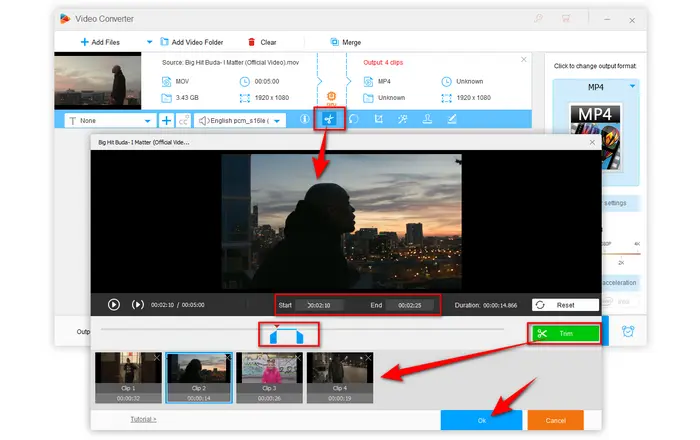

Press the big "Format Profile" to unfold the full list of 500+ configured presets. If you insist on the MOV format, navigate to "Video" category and select MOV profile. You can also choose any other common video format right there.


If needed, open "Parameter settings" window to modify some specific parameters like resolution, bit rate, aspect ratio, frame rate, etc.
When everything is complete, choose a location to save the output video clips on the bottom. Lastly, hit "Run" button to split MOV file into parts.
Also Read: VLC Split Video | Audio Splitter | Split DVD Video | Split YouTube Video


That's the complete workflow on how to split MOV files into parts on PC. As you see, without any intricate terminology and complicated operation, this intelligible MOV file splitter works pretty well. Hopefully, this practical utility is of great help to you, and more interesting features are waiting for your exploration. Cheers!
Terms and Conditions | Privacy Policy | License Agreement | Copyright © 2009-2026 WonderFox Soft, Inc. All Rights Reserved