
Need a MPEG-2 decoder? Try Free HD Video Converter Factory to decode and encode MPEG-2 videos to any format you need!
MPEG-2 is a coding format that was released in 1995 to extend the capabilities of MPEG-1. It offers better quality and addresses many shortcomings of MPEG-1, such as the difficulty of encoding interfaced video or low compression efficiency. Files with MPEG-2 codec usually employ the file extensions .mpg, mpeg, m2v, or mp2. Though this coding standard is not as efficient as the newer coding formats like H.264(AVC), H.265(HEVC), or AV1, it is still being widely used as a compression scheme for video on demand, cable TV transmission, or DVD video (like .TS or VOB file).
However, Microsoft has removed the MPEG-2 video decoding support since Windows 8 for some economic reasons. To play MPEG-2 file on Windows 8/8.1/10/11, you can:
Method 1. Install MPEG-2 Video Extension from Microsoft Store (Official)
Method 2. Convert it with a MPEG-2 Video Decoder & Encoder (Recommend)
(*MPEG-2 video decoder, a software program that can decode videos with MPEG-2 compression standards to other device-compatible formats for smooth playback. )
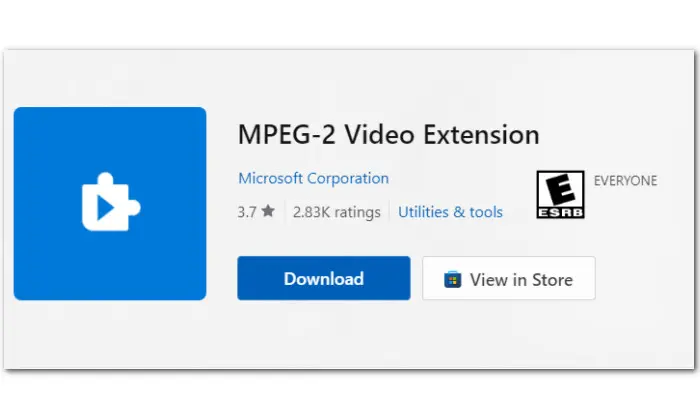
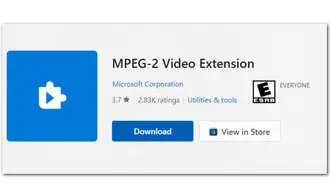
Although Microsoft has removed native decoding support for MPEG-2 since Windows 8. You can get the official MPEG-2 video extension from the Microsoft Store. However, according to the description below, this plugin is only available for Windows 10. After installation, you can enjoy MPEG-1 and MPEG-2 videos with extensions such as .mpeg, .mpg, .ts, .m2ts, .mkv, and .avi in Microsoft Movies & TV without hassle.
Here is the link: https://apps.microsoft.com/detail/9n95q1zzpmh4?hl=en-US&gl=US
WonderFox Free HD Video Converter Factory is a free, simple, yet efficient MPEG-2 video decoder & encoder. It allows you to quickly decode a MPEG-2 video and re-encode it to any format you need include MP4, H.264, H.265, VP9, MKV, AVI, MOV, etc. Or, you can directly convert the file to a device profile such as HUAWEI, iPhone, PS5, Amazon Fire TV, Xbox, and so on. Besides, you can also use it to encode any video to the MPEG-2 file encapsulated in the MPG or VOB wrappers.
It provides fast decoding speed and delivers high-quality output results. Free download Free download the reliable MPEG-2 decoder & encoder, then follow the tutorial below to start MPEG-2 decoding with ease.
In this section, we’ll detail how to decode and convert MPEG-2 video as well as give a simple process of MPEG-2 encoding.
Step 1. Add MPEG-2 File to the Decoder/Converter
Launch Free HD Video Converter Factory and open the “Converter” module to import your MPEG2-encoded videos.


Step 2. Select a Preferred Export Format
Open output format menu on the right side and select any common format or a target device model in use, e.g., converting MPEG2 video to MP4, MPEG2 to MPEG4, MPEG2 to PS5, etc.

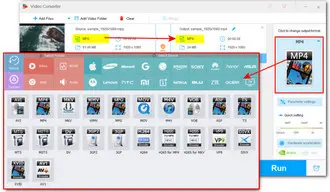
Step 3. Decode and Convert MPEG-2 to Other Formats
Specify an output folder and click on the big “Run” button to start MPEG2 video encoding.
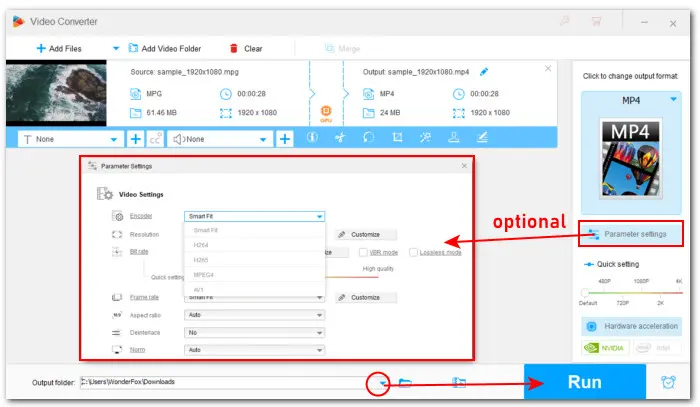

With this awesome MPEG2 decoder, you can encode any video to an MPEG-2 video file too. Here are the instructions.
Step 1. Download Download the all-format converter on your PC first.
Step 2. Open the program and import your video file into the Converter module.
Step 3. Hit the format image on the right side of the program and select MPG or VOB under the Video tab.
Step 4. To set the video encoder to MPEG2. Open Parameter settings and select MPEG2 from the Encoder drop-down list in the Video Settings section. Here you can also adjust other settings like video resolution, fps, bitrate, etc. Remember to hit OK to save the changes.
Step 5. Set a destination and press Run to start the MPEG2 encoding process at once.
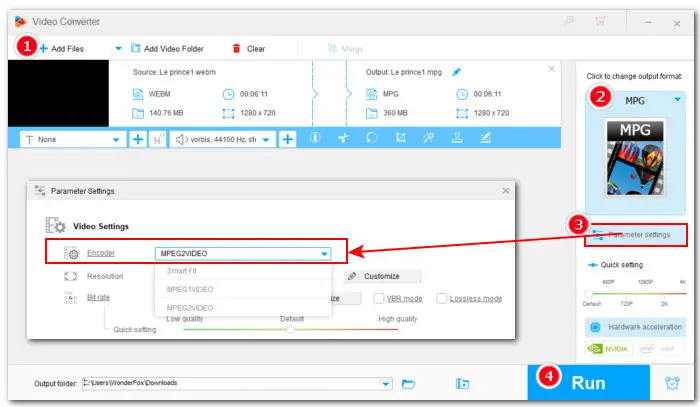

That’s all about the MPEG2 decoder we want to share with you. With this free yet reliable converter, you can not only decode and convert MPEG2 videos but also process virtually all types of video and audio formats. Free download Free HD Video Converter Factory now to fix the video or audio format not supported issues with simple clicks!
Terms and Conditions | Privacy Policy | License Agreement | Copyright © 2009-2025 WonderFox Soft, Inc.All Rights Reserved