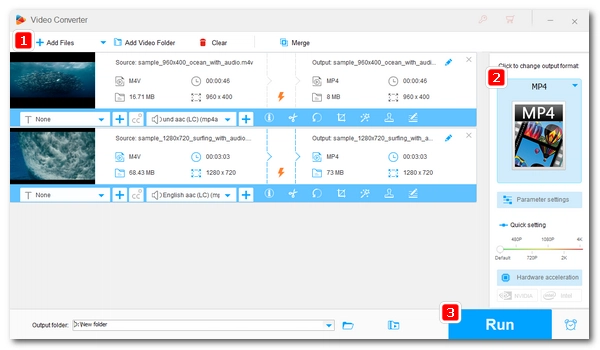
In this article, you will learn what files with the .m4v extension are, how to open such files, and how to convert such files to other formats. Let’s start!
M4V is a video file format similar to MP4. It can contain multiple streams including video, audio and subtitles.
M4V was developed by Apple and is commonly used to store movies, TV shows, and other videos in the iTunes Store. These types of M4V files are typically encrypted using Apple's FairPlay copy protection and can only be used on devices authorized by the iTunes account that purchased such content.
Unprotected M4V is often seen outside of Apple. For example, the famous video transcoder HandBrake uses M4V as the default output format for MP4 videos.
Videos or movies purchased from the iTunes Store are saved in .m4v format, which is encrypted and you can only open them in iTunes. You can open M4V files directly in iTunes on the iPhone, iPad, or iPod Touch on which these videos were downloaded.
Or you can authorize your computer to play the M4V files you purchased. Simply open the iTunes app on your PC and log in with the Apple ID that purchased the video you want to watch. Then select ‘Account’ > ‘Authorisations’ > ‘Authorise This Computer’ and confirm authorization. Next, connect your device to your computer and transfer the purchased M4V files to your PC for playback.
The M4V without DRM protection can be opened in third-party apps such as VLC, an open source cross-platform media player.
In addition to VLC, you may also successfully open M4V in some other apps such as:
When your media player doesn’t support M4V format, you can rename the file extension from .m4v to .mp4 and see if it works.
Tip: Keep in mind that changing extension doesn’t equal conversion, and you need a proper video converting program to handle a video conversion.
You can convert M4V files to other formats with the help of a video converter. For example, WonderFox HD Video Converter Factory Pro is an easy-to-use video converter program that can easily convert M4V and other major videos and audio files on Windows. Here’s a quick guide:

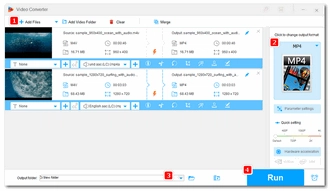
Besides this software, you can also other tools like Freemake Video Converter, Movavi Video Converter, HandBrake, and Zamzar to convert M4V with ease.
1. Is M4V the same as MP4?
Essentially yes. M4V is the same as MP4, except that M4V usually includes DRM protection, while MP4 does not.
2. Is M4V a video or audio file?
M4V is a multimedia container format that can contain video, audio, and subtitles data.
3. How do I convert M4V to MP4?
You can use one of the following video converters to convert M4V to MP4:
4. How do I open an M4V file?
Regardless of the operating system, VLC is the best app to open M4V format files. Just install the latest version of VLC and open M4V files with it.
But please note that M4V files may be DRM protected. You may only open such M4V files with devices authorized by the iTunes account through which the content was purchased.
5. How to make HandBrake export file in .mp4 instead of .m4v?
To output files with the .mp4 extension in HandBrake, you can change the preferences to "Always Use MP4" or manually change the .m4v extension to .mp4 in every conversion.
Terms and Conditions | Privacy Policy | License Agreement | Copyright © 2009-2025 WonderFox Soft, Inc.All Rights Reserved