
LinkedIn has steadily evolved into a powerful platform not just for job seekers and recruiters but also for sharing valuable knowledge through videos. From enlightening tutorials and insightful keynote speeches to inspiring success stories, LinkedIn videos serve as a fountain of professional wisdom.
So it's no surprise the demand to download and save LinkedIn videos has surged. Given this, here are three tried-and-true methods to get those thought-provoking videos onto your device.
This following guide is demonstrated for instructional purpose and is limited to personal fair-use only. It is illegal to download copyrighted materials from LinkedIn for distribution without the copyright holder's consent. WonderFox does not approve of copyright infringement in any way.
If you're into a versatile tool that can handle various tasks, WonderFox Free HD Video Converter Factory might just be your perfect match. It's not just a video converter - it also has a built-in Downloader that can grab videos from LinkedIn and over 500 other sites. Here's how you can use it:
Batch downloading is a standout feature here, perfect for when you find not one, but many LinkedIn videos worth keeping. Just add several videos to the list for a seamless, uninterrupted downloading spree.
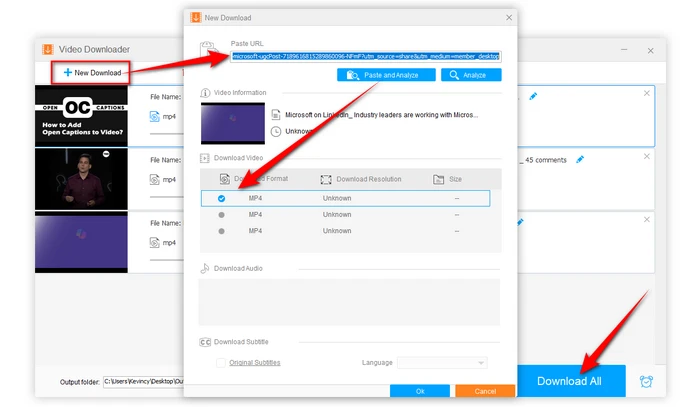
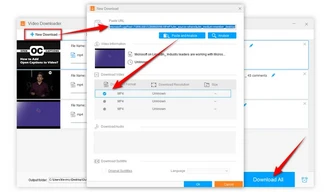
For the tech-savvy, yt-dlp, an updated and powerful version of youtube-dl, offers a command-line approach to downloading videos from LinkedIn and other sites. Here's how to proceed:
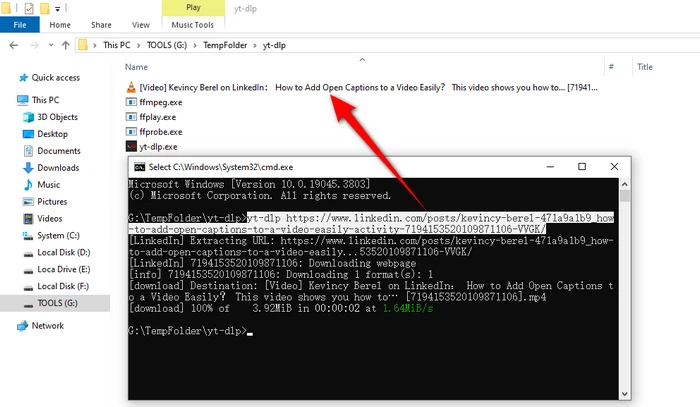
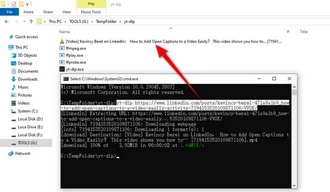
No software installations, no command prompts. Sometimes all you need is a trusty online downloader that works in a pinch. Here are a few top-notch online downloaders that only require you to paste in the video link:
It's just copy-paste, download, and you're good to go.
Each of these services is accessible from both desktop and mobile devices, making them suitable for downloading LinkedIn videos on iPhone and Android.
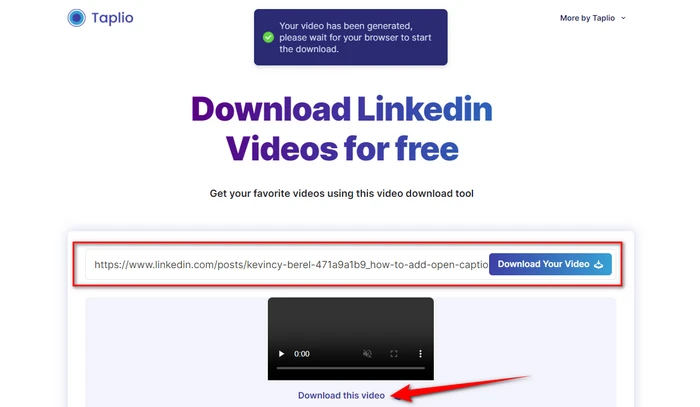

A: Generally, no. However, accessing private or restricted content may require you to be logged in.
A: Yes, all the three methods will download the video along with its associated audio track even though the source video is muted by default.
A: Stick to reputable websites and steer clear of anything that looks suspicious. Also, scan your downloaded files with antivirus software to ensure they're malware-free.
A: No, they only work for downloading video from LinkedIn feed.
Instead, to save full courses and even the exercise files, try the LinkedIn Learning Courses Downloader from GitHub (https://github.com/ahmedayman4a/Linkedin-Learning-Courses-Downloader). It hasn't been updated in a while but still works. Follow the detailed instructions on that page.
Terms and Conditions | Privacy Policy | License Agreement | Copyright © 2009-2025 WonderFox Soft, Inc. All Rights Reserved