NOTE: WE DO NOT ADVOCATE COPYRIGHT INFRINGEMENT OF ANY FORM. PLEASE DO NOT VIOLATE YOUTUBE’S TERMS OF SERVICE. THIS GUIDE IS FOR GENERAL INFORMATIONAL PURPOSE ONLY.
YouTube Premium is a paid membership offered by YouTube to amplify user experience. Its benefits cover ad-free viewing, background play, YouTube Music Premium, and watching YouTube offline. But Premium isn’t the only way to download YouTube videos. Many third-party apps exist to save videos from YouTube.
However, please remember that Premium is the only safe and legal way to watch YouTube offline. Be cautious with third-party programs and make sure you are only downloading videos for personal, non-commercial use. You can skip to #part 5 to learn more about the legality of downloading videos from YouTube.
If you use PC a lot, you’ll easily find many excellent applications that can help you download videos from YouTube without Premium. For example, the two programs introduced below are trustworthy and easy to follow and will get the job done with ease. Best of all, they are free to use. Let’s learn in detail how to download YouTube videos without YouTube Premium on PC.
WonderFox Free HD Video Converter Factory is a free and reliable 2-in-1 video software that combines a video converter and a video downloader. With its video downloader, you can easily download videos from more than 1,000 websites, including YouTube. Additionally, it can download YouTube playlists and channels in one go.
It has pretty fast download speeds and can save high-quality YouTube videos up to 8K. Without further ado, let me show you how to download YouTube videos without Premium using this software.
Step 1. Download and install Download and install WonderFox Free HD Video Converter Factory on your PC.
Step 2. Launch the software and click “Downloader”.

Step 3. Go to YouTube.com and open the video you want to download. Right-click on the video and select “Copy video URL”.
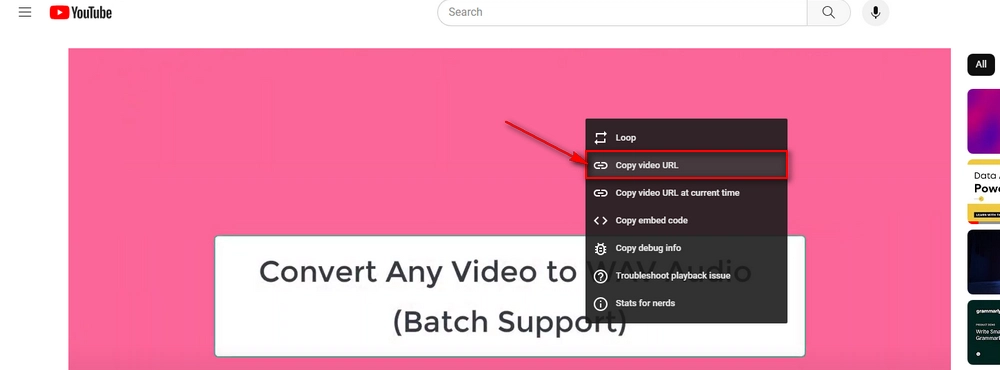
Step 4. Switch back to the software and press “+New Download”.
Step 5. Paste the URL into the “Paste URL” box. Then hit “Analyze”.
Step 6. After the URL is parsed, you will see multiple download options. Choose your preferred download option and click “OK” to add it to the download list.

Step 7. Click the ▼ button to choose a destination folder for saving the YouTube video.
Step 8. Click “Download All” to start the downloading process.
Note: The program has a 100-time limit for downloading.

VLC media player is primarily a media player to play videos and audios, but it can also be used to handle other multimedia tasks, such as converting online streams to local files. It supports YouTube, Facebook, Twitter, and more. Therefore, it can help you download from YouTube without Premium. Here are the steps to download YouTube videos with VLC.
Step 1. If you haven’t installed VLC on your PC, please download the latest version from https://www.videolan.org/vlc/.
Step 2. Go to the YouTube video you want to download and copy the video URL.
Step 3. Open VLC.
Step 4. Select “Media” > “Open Network Stream”.
Step 5. Paste the URL into the blank box. Then click the down-arrow next to “Play” and select “Stream”.
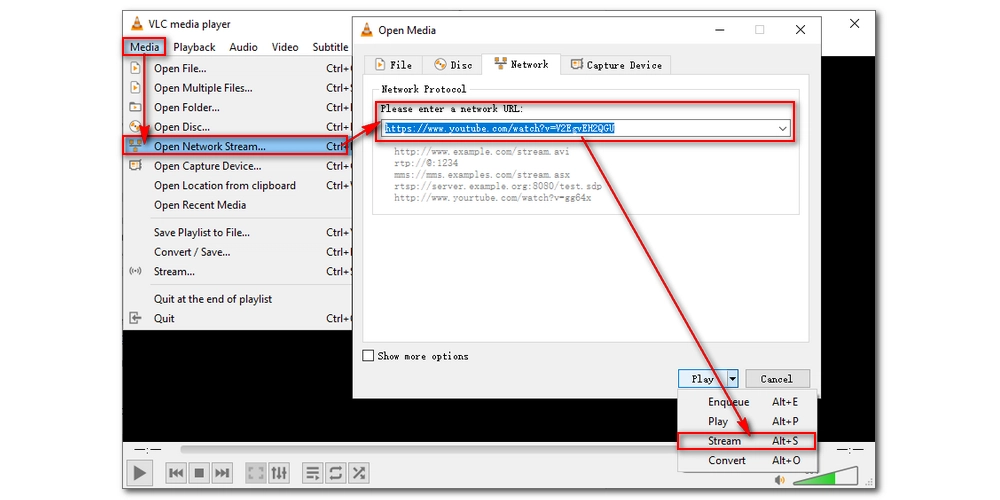
Step 6. Click “Next”.
Step 7. Click “Add”.
Step 8. Then click “Browse” to rename the file and set an output folder. Click “Next” to continue.
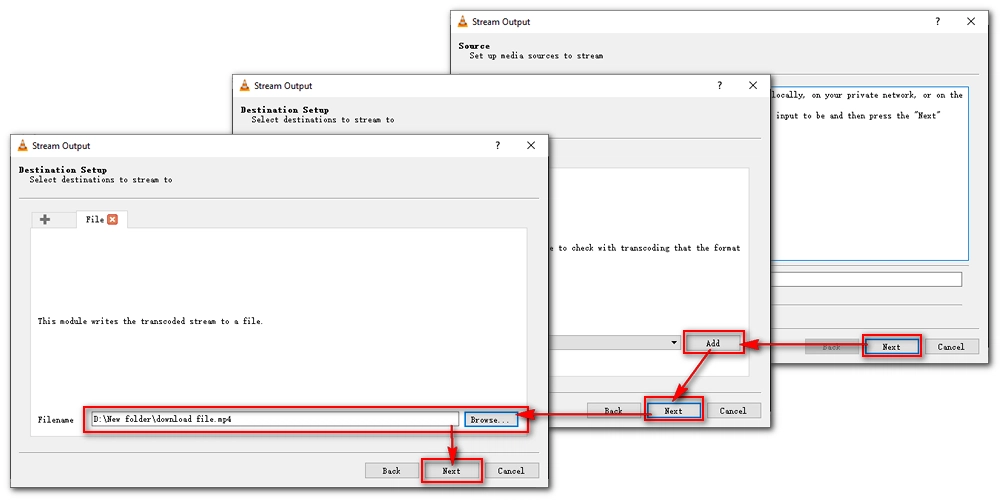
Step 9. In the Transcoding options, open the profile drop-down menu and select “Video – H.264 + MP3 (MP4)” as the profile. Then click “Next”.
Step 10. Click “Stream” to download the YouTube video.
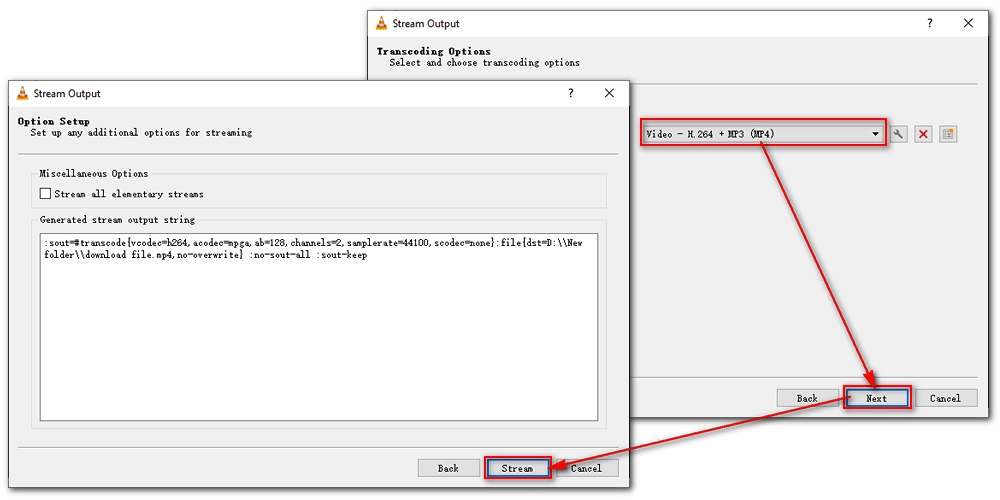
There is another way to download YouTube videos with VLC. If the steps above don’t work, you can try the following instructions:
Step 1. Go and copy the URL of the YouTube video you want to download.
Step 2. Run VLC and select “Media” > “Open Network Stream”.
Step 3. Paste the URL into VLC and click “Play”.
Step 4. While the YouTube video is playing, select “Tools” > “Codec Information”.
Step 5. Copy the full-length location at the bottom.
Step 6. Open the location in your browser. The video will start to play after loading.
Step 7. Right-click on the video and choose “Save video as” to download the YouTube video without YouTube Premium.
It is also possible to download YouTube videos without YouTube Premium on Android using a third-party app called Snaptube. Snaptube is a free Android app that can download videos and audio from sites like YouTube, TikTok, Instagram, Facebook, and others. Instead of requiring the exact URL of the YouTube video you want to download, Snaptube allows you to search directly for the content you desire and download it in a breeze. Moreover, it can download YouTube videos with fast speed and high quality. Here is how to download YouTube videos on an Android phone without Premium.
Step 1. Install Snaptube at https://www.snaptubead.com/.
Step 2. Launch Snaptube on your Android phone.
Step 3. In the search box, type in the name of the video you want to download. Then click the search icon to start searching for the matching results.
Step 4. Find the correct video from the results and click the download button right next to it.
Step 5. Next, choose your preferred download option. You can click All > to see more download options.
Step 6. Click Download to start the downloading process right away. You can see your downloads in the Play section.
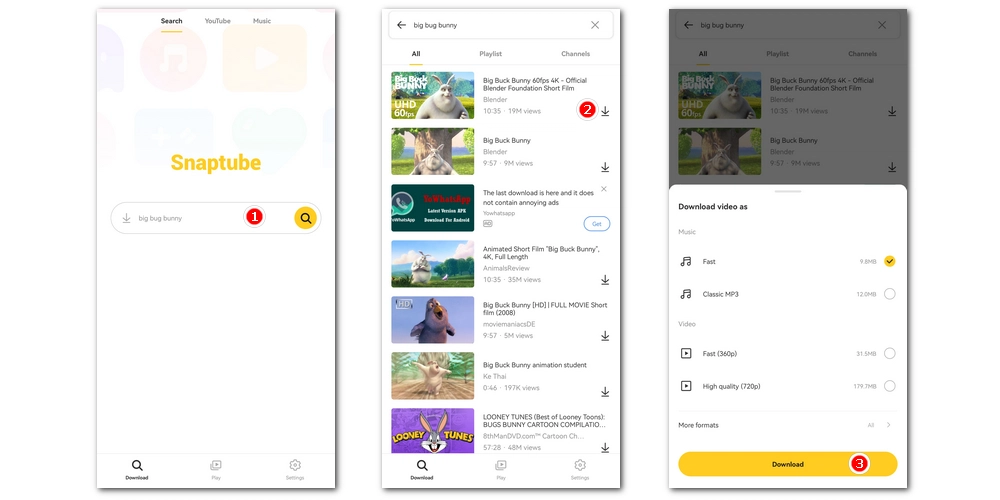
It’s a bit tricky to download a YouTube video on an iPhone or iPad without YouTube Premium as Apple has strict regulations over the apps available in the app store. But you can use a file manager app called Documents to circumvent this situation and download YouTube videos using an online service like YTLoad.
Follow the detailed steps below on how to download YouTube videos on an iPhone or iPad without Premium.
Step 1. Search for and download Documents by Readdle from the App Store.
Step 2. Open the app and tap on the browser icon to open the web browser.
Step 3. Search for YouTube and find the video you want to download. Copy the video link address.
Step 4. Go to YTLoad (Down).
Step 5. Paste the link into the link box.
Step 6. Choose a download option and start downloading.

Tips. You can also access this website from PC, Mac and Android phones.
Generally speaking, it is illegal to download any copyrighted material unless you have permission from the copyright owner. However, copyright laws vary from country to country. Before downloading a video, you should check the copyright laws of your country.
On the other hand, downloading videos from YouTube is also against YouTube’s terms of service. But under fair use, you can use copyrighted material without the copyright owner's permission.
All in all, it is not recommended that you download videos from YouTube, and downloading copyrighted videos without permission is illegal. However, if you only use the video for personal, non-commercial and fair use, you should be fine.
That’s all I want to share about how to download YouTube videos without Premium. Just pick your desired method to watch your favorite YouTube video offline. Thanks for reading. Have a great day!
Yes, YouTube Premium includes the feature to download YouTube videos offline. If you want to download videos from YouTube, YouTube Premium is what you need.
YouTube Premium is a paid service. To use Premium to download YouTube videos, you have to subscribe to the Premium Membership for a monthly fee of $13.99.
If you do not have access to YouTube Premium, you can also take advantage of other tools to watch YouTube videos offline without Premium. These tools include WonderFox Free HD Video Converter Factory, VLC, Snaptube, YTLoad, and more.

WonderFox DVD Ripper Pro
WonderFox DVD Ripper Pro is a professional DVD ripping program that can easily rip any DVD (whether homemade or commercial) to all popular formats including MP4, MKV, MOV, AVI, MP3, WAV, H264, H265, Android, iPhone, and so on. It also lets you edit and compress DVD videos efficiently. Download it to enjoy a fast and trouble-free DVD ripping experience.
Privacy Policy | Copyright © 2009-2025 WonderFox Soft, Inc.All Rights Reserved